
- SAP Community
- Products and Technology
- Technology
- Technology Blogs by SAP
- Configure Multiple Integration Flows
- Subscribe to RSS Feed
- Mark as New
- Mark as Read
- Bookmark
- Subscribe
- Printer Friendly Page
- Report Inappropriate Content
Introduction
In the SAP Cloud Integration with 3.31.x/6.7.x release, we have enhanced and simplified the feature to configure the parameters of the multiple integration flows. You can save and deploy all integration flows from a single view with minimal effort.
In this blog, I will give a short overview of this feature.
Before we deep dive into the new simplified version, let us recap the behavior of the old feature.
The old feature for configuring multiple integration flows had many constraints.
- Supported only for SOAP and IDOC Adapters.
- Adapter versions supported were 1.0 & 1.1.
- Fields supported were Authentication and Address.
- Targeted for specific use case, for an example, consider a scenario in which all the integration flows connect to the same instance of SAP ERP.
Due to these constraints, there was a limited usage of this feature and hence we decided to improve and simplify this feature, so it can cater all the possible scenarios.
New and Improved Multiple Integration Flow Configuration
This feature offers a capability where you can configure multiple integration flows. It allows you to enter the configuration details in the mass configuration view. Using the embedded configure view, you need to configure the integration flows one by one. You can save and deploy all the configured integration flows in one click which minimizes efforts.
Below is a sample screenshot highlighting these enhancements
Select integration flows and click “Configure” from the Action menu.
 Image 1: Multiple Integration flows selected for configurations.
Image 1: Multiple Integration flows selected for configurations.New mass configuration view is in the form of artifact details page. In the artifact page, you will notice list of integration flows. In the details page, we have embedded configuration view which will open for the selected integration flow. Image 2: Mass configuration view
Image 2: Mass configuration view
You can switch to other integration flow and can configure the values of externalized parameters. Image 3: ‘More’ section of selected integration flow
Image 3: ‘More’ section of selected integration flow

Image 4: ‘Receiver’ section of selected integration flow
You can deploy all integration flow after configurations

Image 5: Deploy all integration flows
You will notice toast message for integration flows triggered for deployment and message after successful deployment of integrations flows. Image 6: Message for the integration flows triggered for deployment
Image 6: Message for the integration flows triggered for deployment
 Image 7: Message after successful deployment of integration flows.
Image 7: Message after successful deployment of integration flows.
Let us understand how the error handing has been simplified.
Below is a sample screenshot highlighting these enhancements.
On Save and Deploy, if there are any errors in the configured fields, you will notice a detailed validation messages in a dialog. You will also notice a red indicator referring to the respective integration flow after you close the validation message dialog.

Image 1: Validation message dialog on click of Save All or Deploy All
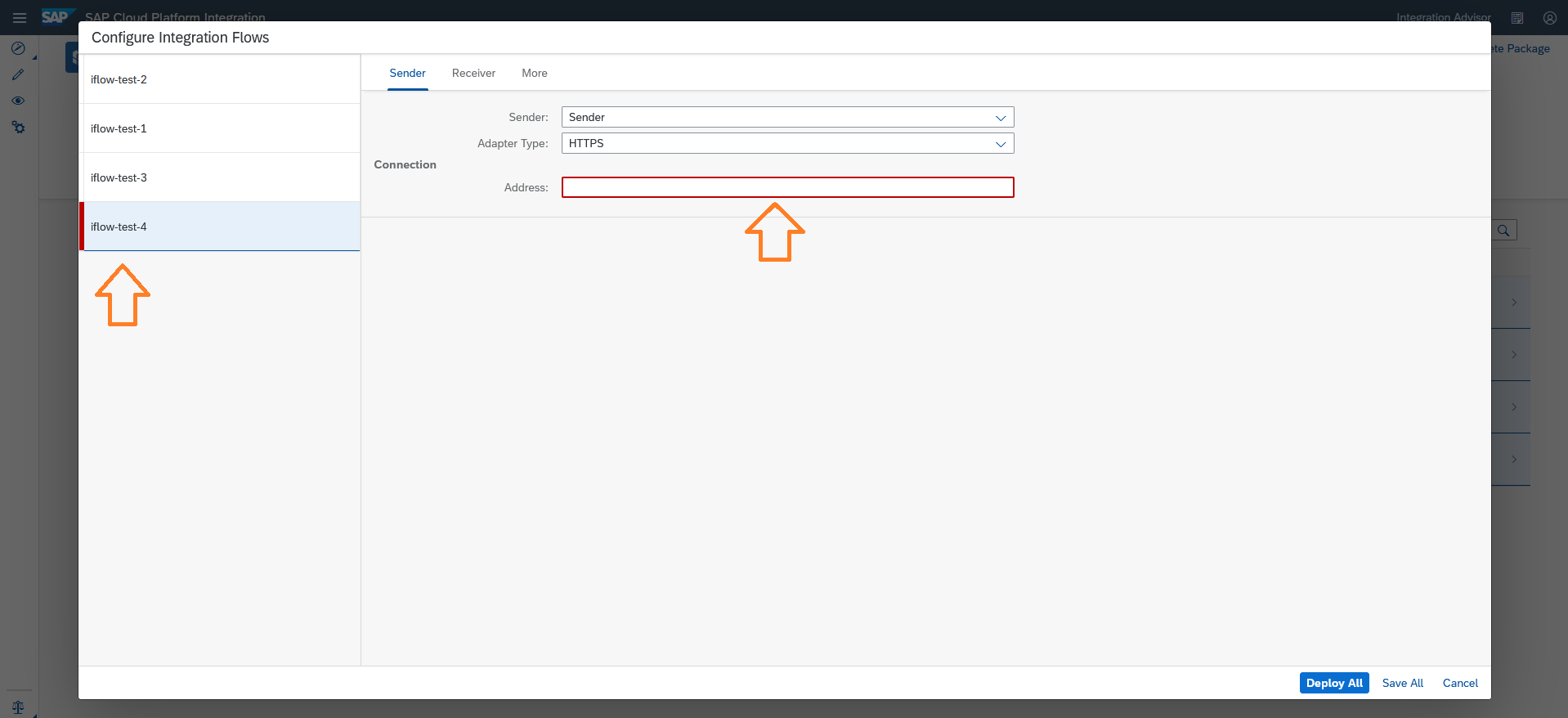
Image 2: Red indicator and marker to show the errors.
Value Proposition
- Consistency – Uniform user experience very similar to configuration of single integration flow. No addition learning and experience required.
- Reduction in time - Number of clicks will be drastically reduced for configuring multiple integration flows.
- Reusability - Reuse of the configured value of parameter across integration flows. You can copy the desired configured value and reuse across integration flows.
Conclusion
Hope this feature shall be usable and useful for you which will ease your job to configure multiple integration flows from a common view.
Looking forward your feedback on this.
- SAP Managed Tags:
- Cloud Integration
You must be a registered user to add a comment. If you've already registered, sign in. Otherwise, register and sign in.
-
ABAP CDS Views - CDC (Change Data Capture)
2 -
AI
1 -
Analyze Workload Data
1 -
BTP
1 -
Business and IT Integration
2 -
Business application stu
1 -
Business Technology Platform
1 -
Business Trends
1,658 -
Business Trends
91 -
CAP
1 -
cf
1 -
Cloud Foundry
1 -
Confluent
1 -
Customer COE Basics and Fundamentals
1 -
Customer COE Latest and Greatest
3 -
Customer Data Browser app
1 -
Data Analysis Tool
1 -
data migration
1 -
data transfer
1 -
Datasphere
2 -
Event Information
1,400 -
Event Information
66 -
Expert
1 -
Expert Insights
177 -
Expert Insights
293 -
General
1 -
Google cloud
1 -
Google Next'24
1 -
Kafka
1 -
Life at SAP
780 -
Life at SAP
12 -
Migrate your Data App
1 -
MTA
1 -
Network Performance Analysis
1 -
NodeJS
1 -
PDF
1 -
POC
1 -
Product Updates
4,577 -
Product Updates
340 -
Replication Flow
1 -
RisewithSAP
1 -
SAP BTP
1 -
SAP BTP Cloud Foundry
1 -
SAP Cloud ALM
1 -
SAP Cloud Application Programming Model
1 -
SAP Datasphere
2 -
SAP S4HANA Cloud
1 -
SAP S4HANA Migration Cockpit
1 -
Technology Updates
6,873 -
Technology Updates
416 -
Workload Fluctuations
1
- Onboarding Users in SAP Quality Issue Resolution in Technology Blogs by SAP
- Python RAG sample for beginners using SAP HANA Cloud and SAP AI Core in Technology Blogs by SAP
- How to use AI services to translate Picklists in SAP SuccessFactors - An example in Technology Blogs by SAP
- IoT - Ultimate Data Cyber Security - with Enterprise Blockchain and SAP BTP 🚀 in Technology Blogs by Members
- Mistral gagnant. Mistral AI and SAP Kyma serverless. in Technology Blogs by SAP
| User | Count |
|---|---|
| 31 | |
| 24 | |
| 10 | |
| 7 | |
| 6 | |
| 6 | |
| 5 | |
| 5 | |
| 5 | |
| 4 |