
- SAP Community
- Products and Technology
- Technology
- Technology Blogs by SAP
- Trigger OAuth2-secured Kyma APIs from SAP Open Con...
Technology Blogs by SAP
Learn how to extend and personalize SAP applications. Follow the SAP technology blog for insights into SAP BTP, ABAP, SAP Analytics Cloud, SAP HANA, and more.
Turn on suggestions
Auto-suggest helps you quickly narrow down your search results by suggesting possible matches as you type.
Showing results for
Advisor
Options
- Subscribe to RSS Feed
- Mark as New
- Mark as Read
- Bookmark
- Subscribe
- Printer Friendly Page
- Report Inappropriate Content
11-25-2020
8:16 AM
Want to make use of webhook- or polling-based events coming from SAP Open Connectors by triggering the functionality that you deployed in SAP BTP, Kyma runtime? "SAP Open Connectors simplifies and allows you to build seamless integrations with over 150 non-SAP applications using pre-built connectors."
Let me elaborate on how you would set up a Formula which forwards the event payload to an OAuth-secured API within Kyma. There are many use cases with a vast number of connectors and I used one of them to react to a new envelope being created in DocuSign. The flow looks like this:
Open the Formulas section in SAP Open Connectors and select Build New Formula. Click on the trigger and then Edit it. Add Trigger and select an event. Select New Instance Variable and provide a name. I used
Add another, HTTP Request step to the flow. I called it
Now it's time for another, JS Script step to prepare the actual API call. It sets the header information for the HTTP call. I used the name
The last step is yet another HTTP Request which takes the headers composed in the previous step and sends the event payload of the original trigger as the body to call the API created in the Kyma runtime. I called it
At the end, this is how my Formula looks like:
Summing up, this is only the beginning. You can take it from here and compile a better suited body sent to the Kyma API.
You might want to expand the Formula and call back the API of the Open Connector to get context details of the event.
Furthermore, you will want to have additional steps for OnFailure, particularly for the HTTP requests.
Let me elaborate on how you would set up a Formula which forwards the event payload to an OAuth-secured API within Kyma. There are many use cases with a vast number of connectors and I used one of them to react to a new envelope being created in DocuSign. The flow looks like this:
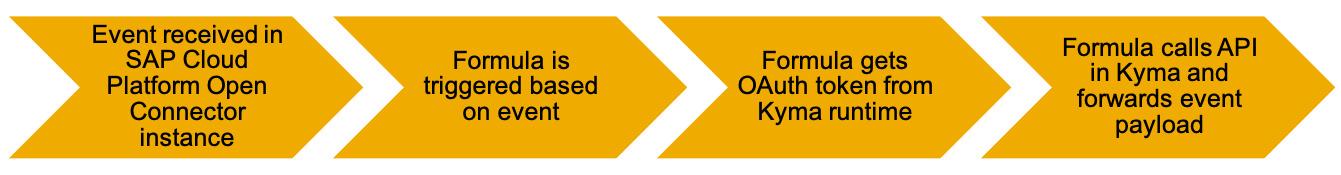
Flow: From Open Connectors to Kyma
Prerequisites
- You must have an instantiated Open Connector and activated events.
- You must have an API set up in Kyma and secured with OAuth. Have a look at gabbi's blog post, section "Set up an extension in SAP BTP, Kyma runtime."
Set up the Formula
Eventing trigger
Open the Formulas section in SAP Open Connectors and select Build New Formula. Click on the trigger and then Edit it. Add Trigger and select an event. Select New Instance Variable and provide a name. I used
docusign. After saving it, you need to select that instance variable from the Connector Instance Variable drop-down list. Afterward, you can Save this setup and delete the manual trigger on the parent screen. Clicking on Cancel closes this screen.Prepare the OAuth token request
Afterwards, add a JS Script step. This will set the parameters for an HTTPS request to receive the OAuth token. I called it setTokenRequestParameters and here is what it looks like:
// "CE" is a custom library that provides some common functionality that is available ootb in Open Connectors.
// The function encodes a string in base64.
var credentials = CE.b64('CLIENTid:CLIENTsecret');
done({
headers: {
'Authorization': 'Basic ' + credentials
},
formData: {
'grant_type': 'client_credentials',
'scope': 'read'
}
});Request the OAuth token
Add another, HTTP Request step to the flow. I called it
getToken. You will need to use the following fields to receive the OAuth-token:Method: POST
HTTP/S URL: https://oauth2.{CLUSTER_URL}/oauth2/token
Headers: ${steps.setTokenRequestParameters.headers}
Form: ${steps.setTokenRequestParams.formData}Set the parameters to call the API
Now it's time for another, JS Script step to prepare the actual API call. It sets the header information for the HTTP call. I used the name
setAPIParameters and the script looks like this:done({
headers: {
'Authorization': `Bearer ${steps.getToken.response.body.access_token}`,
'Content-Type': 'application/json'
}
});done() is the callback function that you will need to call at the very end of your script. It takes one part of the response from the previous HTTP request as it includes the OAuth token.Finally, call the Kyma API
The last step is yet another HTTP Request which takes the headers composed in the previous step and sends the event payload of the original trigger as the body to call the API created in the Kyma runtime. I called it
triggerKyma and it has the following attributes:Method: POST
HTTP/S URL: your OAuth2-secured API
Headers: ${steps.setAPIParameters.headers}
Body: ${trigger.event}Closing
At the end, this is how my Formula looks like:

Final setup of my Formula
Summing up, this is only the beginning. You can take it from here and compile a better suited body sent to the Kyma API.
You might want to expand the Formula and call back the API of the Open Connector to get context details of the event.
Furthermore, you will want to have additional steps for OnFailure, particularly for the HTTP requests.
- SAP Managed Tags:
- SAP BTP, Kyma runtime,
- Open Connectors
Labels:
You must be a registered user to add a comment. If you've already registered, sign in. Otherwise, register and sign in.
Labels in this area
-
ABAP CDS Views - CDC (Change Data Capture)
2 -
AI
1 -
Analyze Workload Data
1 -
BTP
1 -
Business and IT Integration
2 -
Business application stu
1 -
Business Technology Platform
1 -
Business Trends
1,658 -
Business Trends
91 -
CAP
1 -
cf
1 -
Cloud Foundry
1 -
Confluent
1 -
Customer COE Basics and Fundamentals
1 -
Customer COE Latest and Greatest
3 -
Customer Data Browser app
1 -
Data Analysis Tool
1 -
data migration
1 -
data transfer
1 -
Datasphere
2 -
Event Information
1,400 -
Event Information
66 -
Expert
1 -
Expert Insights
177 -
Expert Insights
293 -
General
1 -
Google cloud
1 -
Google Next'24
1 -
Kafka
1 -
Life at SAP
780 -
Life at SAP
12 -
Migrate your Data App
1 -
MTA
1 -
Network Performance Analysis
1 -
NodeJS
1 -
PDF
1 -
POC
1 -
Product Updates
4,577 -
Product Updates
340 -
Replication Flow
1 -
RisewithSAP
1 -
SAP BTP
1 -
SAP BTP Cloud Foundry
1 -
SAP Cloud ALM
1 -
SAP Cloud Application Programming Model
1 -
SAP Datasphere
2 -
SAP S4HANA Cloud
1 -
SAP S4HANA Migration Cockpit
1 -
Technology Updates
6,873 -
Technology Updates
417 -
Workload Fluctuations
1
Related Content
- SAP Build Process Automation -Unable to add Attended Trigger in Technology Q&A
- Unschedule a CRM Action in Technology Q&A
- Lowest SAP ECC version that can be integrated with SAP BTP through Cloud Connector in Technology Q&A
- Dynamic Approver based on dynamic task determination. in Technology Q&A
- Accelerate Business Process Development with SAP Build Process Automation Pre-Built Content in Technology Blogs by SAP
Top kudoed authors
| User | Count |
|---|---|
| 33 | |
| 25 | |
| 10 | |
| 7 | |
| 7 | |
| 7 | |
| 6 | |
| 6 | |
| 5 | |
| 4 |