
- SAP Community
- Products and Technology
- Human Capital Management
- HCM Blogs by Members
- SF EC Dependents - Deriving Related Personal ID Ex...
Human Capital Management Blogs by Members
Gain valuable knowledge and tips on SAP SuccessFactors and human capital management from member blog posts. Share your HCM insights with a post of your own.
Turn on suggestions
Auto-suggest helps you quickly narrow down your search results by suggesting possible matches as you type.
Showing results for
former_member59
Explorer
Options
- Subscribe to RSS Feed
- Mark as New
- Mark as Read
- Bookmark
- Subscribe
- Printer Friendly Page
- Report Inappropriate Content
11-24-2020
7:18 AM
There are several blog posts and SAP KBAs like https://launchpad.support.sap.com/#/notes/2092840 which talk about importing the dependents' data in Employee Central and the procedure to do that. However, what if we have to edit the existing dependents. The main question arises then is how to find the related-personal-id-external of the dependents already there in SF. In this blog post, we would find how can we extract the dependents external ID and utilize it for editing the data.
Whenever we import the dependents' data in SuccessFactors Employee Central, we have to first upload the Biographical Information and manually create personal-id-external for all the dependents.
However, this is not the code which the system identifies the dependent with. In case, we require the 'related personal ID external' of the dependent created by the system, maybe, in scenarios where the existing dependents' data has to be edited through import, below mentioned steps can be followed-
Following the above mentioned steps would help us preparing the data templates for editing the existing dependents data though EC import functionalities. I hope you found this blog post useful.
Whenever we import the dependents' data in SuccessFactors Employee Central, we have to first upload the Biographical Information and manually create personal-id-external for all the dependents.
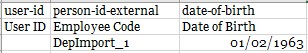
However, this is not the code which the system identifies the dependent with. In case, we require the 'related personal ID external' of the dependent created by the system, maybe, in scenarios where the existing dependents' data has to be edited through import, below mentioned steps can be followed-
- Create a canvas report with base object 'Person'
- Expand to 'Dependents' portlet

- Create a calculated column as '<Person Id>_d<Related Person Id>
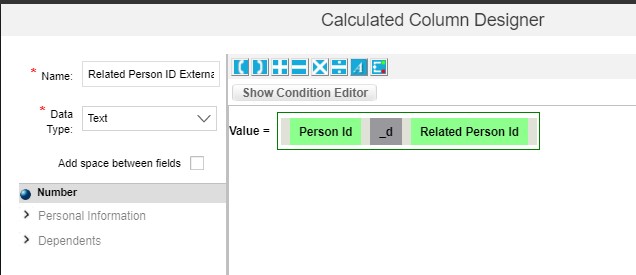
- The result for the calculated column is the desired 'Related Person ID External' which is the system code to identify each unique dependent and can be used in the templates like 'Person Relationship', etc.

Following the above mentioned steps would help us preparing the data templates for editing the existing dependents data though EC import functionalities. I hope you found this blog post useful.
You must be a registered user to add a comment. If you've already registered, sign in. Otherwise, register and sign in.
Labels in this area
-
1H 2024 Product Release
5 -
2H 2023 Product Release
1 -
ACCRUAL TRANSFER
1 -
Advanced Workflow
1 -
Anonymization
1 -
BTP
1 -
Business Rules
1 -
Canvas Report
1 -
Career Development
1 -
Certificate-Based Authentication
1 -
Cloud Platform Integration
1 -
Compensation
1 -
Compensation Information Management
1 -
Compensation Management
1 -
Compliance
2 -
Content
1 -
Conversational AI
2 -
Custom Data Collection
1 -
custom portlet
1 -
Data & Analytics
1 -
Data Integration
1 -
Dayforce
1 -
deep link
1 -
deeplink
1 -
Delimiting Pay Components
1 -
Deprecation
1 -
Employee Central
1 -
Employee Central Global Benefits
1 -
Employee Central Payroll
1 -
employee profile
1 -
Employee Rehires
1 -
external terminal
1 -
external time events
1 -
Generative AI
2 -
Getting Started
1 -
Global Benefits
1 -
Guidelines
1 -
H2 2023
1 -
HR
2 -
HR Data Management
1 -
HR Transformation
1 -
ilx
1 -
Incentive Management Setup (Configuration)
1 -
Integration Center
2 -
Integration Suite
1 -
internal mobility
1 -
Introduction
1 -
learning
3 -
LMS
2 -
LXP
1 -
Massively MDF attachments download
1 -
Mentoring
1 -
Metadata Framework
1 -
Middleware Solutions
1 -
OCN
1 -
OData APIs
1 -
ONB USA Compliance
1 -
Onboarding
2 -
Opportunity Marketplace
1 -
Pay Component Management
1 -
Platform
1 -
portlet
1 -
POSTMAN
1 -
Predictive AI
2 -
Recruiting
1 -
recurring payments
1 -
Role Based Permissions (RBP)
2 -
SAP CPI (Cloud Platform Integration)
1 -
SAP HCM (Human Capital Management)
2 -
SAP HR Solutions
2 -
SAP Integrations
1 -
SAP release
1 -
SAP successfactors
5 -
SAP SuccessFactors Customer Community
1 -
SAP SuccessFactors OData API
1 -
SAP Workzone
1 -
SAP-PAYROLL
1 -
skills
1 -
Skills Management
1 -
sso deeplink
1 -
Stories in People Analytics
3 -
Story Report
1 -
SuccessFactors
2 -
SuccessFactors Employee central home page customization.
1 -
successfactors onboarding i9
1 -
Table Report
1 -
talent
1 -
Talent Intelligence Hub
2 -
talents
1 -
Tax
1 -
Tax Integration
1 -
Time Accounts
1 -
Workflows
1 -
XML Rules
1
Related Content
- First Half 2024 Release: What’s New in SAP SuccessFactors HCM in Human Capital Management Blogs by SAP
- 1H 2024 - Release highlights of SuccessFactors Performance and Goals in Human Capital Management Blogs by Members
- SAP SuccessFactors Employee Central: 1H 2024 Release Highlights in Human Capital Management Blogs by Members
- Deep linking to SAP SuccessFactors Standard Portlets and Custom MDF portlets in Human Capital Management Blogs by Members
- SuccessFactors Time Off Accruals: Calculation based on dependents age in Human Capital Management Blogs by SAP
Top kudoed authors
| User | Count |
|---|---|
| 10 | |
| 6 | |
| 4 | |
| 4 | |
| 2 | |
| 2 | |
| 1 | |
| 1 | |
| 1 | |
| 1 |