
- SAP Community
- Products and Technology
- Enterprise Resource Planning
- ERP Blogs by SAP
- ABAP Platform – Part 4 – what’s new in ABAP Platfo...
Enterprise Resource Planning Blogs by SAP
Get insights and updates about cloud ERP and RISE with SAP, SAP S/4HANA and SAP S/4HANA Cloud, and more enterprise management capabilities with SAP blog posts.
Turn on suggestions
Auto-suggest helps you quickly narrow down your search results by suggesting possible matches as you type.
Showing results for
Product and Topic Expert
Options
- Subscribe to RSS Feed
- Mark as New
- Mark as Read
- Bookmark
- Subscribe
- Printer Friendly Page
- Report Inappropriate Content
11-23-2020
8:09 AM
SAP S/4HANA 2020 was released few weeks ago (October 7th 2020) and it’s time to update the blogs series!
Check the previous blog posts in case you missed it!
There is a lot of new functionality, new Fiori Apps and new innovations inside S/4HANA 2020, but in this new blog post I will focus only on what is new on the ABAP Platform from a purely technical / basis point of view.
Previous SAP S/4HANA versions such as 1511, 1610, 1709, 1809 and 1909 can be upgraded to SAP S/4HANA 2020, during the upgrade the technology foundation will be updated to ABAP Platform 2020.
For a new installation, you will see 3 different installable products in the SAP Maintenance Planner:
Some important remarks:
As previous SAP ABAP platform versions, the SAP Kernel modernization continues and some obsolete functionality no needed anymore has been deleted.
ABAP Platform 2020 runs on top of Kernel 7.81. The new Kernel 7.81 is a non Downwards Compatible Kernel (non-DCK) with previous SAP Kernel versions and therefore is the perfect opportunity to clean obsolete parameters that were deprecated time ago but were still maintained for compatibility reason with old kernels.
Future kernel releases (>7.81) are planned to be downward compatible to ABAP platform 2020.
The following profile parameters were removed or became obsolete with kernel 781 (ABAP Platform 2020):
Changes in parameter risp/max_wprun_time are quite interesting and require a more detailed explanation. This parameter was already deprecated since 7.40 and replaced by the session priority max runtime parameters:
But for compatibility reasons, the parameter rdisp/max_wprun_time was not removed. However, with the ABAP Platform 2020 has been finally removed from the SAP Kernel. Also, the upgrade procedure removes it from the profiles during upgrade to ABAP Platform 2020 (or later).
As per the SAP Note 2918906 - Deprecation of Profile Parameter "rdisp/max_wprun_time", SAP recommends to remove both the old parameter "rdisp/max_wprun_time" and also the new parameters "rdisp/scheduler/prio_*/max_runtime" from all profiles.
In the case that this causes a "TIME_OUT" short dump for some applications, the developers of the application should be informed to implement the recommendations for ABAP developers mentioned in the SAP Note 2918906.
As a workaround, one of the new profile parameters "rdisp/scheduler/prio_high/max_runtime" and "rdisp/scheduler/prio_normal/max_runtime" can be set to the old run-time limit to solve the issue.
Note that the profile parameter "rdisp/scheduler/prio_low/max_runtime" should never be set. Its default value already allows unlimited uninterrupted run-time for batch-like dialog requests.
There are 2 main notes that describe the changes introduced in ABAP Platform 2020 / Kernel 7.81 and how the ICM component will resolve the Full Qualified Host Name (FQNM) in ABAP Platform 2020:
From these 2 notes, we can see that the main changes are:
You can see the changes with the report RSPARAM:
It is important to understand that to avoid errors with the FQDN we must delete icm/full_host_name and SAPLOCALHOSTFULL parameters from the profile and this will force the kernel to use the default value of the SAPLOCALHOSTFULL which is automatically calculated from the formula.
SAP Kernel 7.81 introduce many changes and improvements in the ICM and SAP Web Dispatcher components. Many parameters have been changed or declared as obsolete, other parameters changed their default values. You can see the details in the SAP Note 2907966 - Incompatible ICM / SAP Web Dispatcher Parameter Changes in 781 - Deprecated, Obsolete, Cha...
May of these changes provide better performance and increase the resilience of the ICM / SAP WebDispatcher and there are 3 main changes that deserve a special mention:
The SAP Web Dispatcher now supports 1 million concurrent client connections. Note that this limit is the theoretical limit under the assumption, that only few of these connections are active at any point in time.
You have to take care of adequate sizing of the SAP Web Dispatcher machine if you want to use such high number of connections and increase profile parameter icm/max_conn accordingly.
This feature is only offered on the Linux operating system, on Windows the limit stays at 32000 and on AIX at 16000 connection.
Multiple SAP Web Dispatchers are often used in parallel as a cluster for scalability and high availability.
Using the trace facility on such a cluster was cumbersome, because traces had to be manually switched on each cluster node. There is a new functionality in the SAP Web Dispatcher administration UI to configure and search tracing on all cluster nodes simultaneously.
You can enable this feature using the profile parameter wdisp/cluster_nodes
SAP Web Dispatcher now reacts faster and more reliably to certain situations where the SAP AS ABAP backend system is unavailable
Certain error situations of SAP AS ABAP application server instances, like loss of connection to the message server or enqueue server, are now detected faster and more reliably. The instance health check service now reports “unavailable” if the instance status is “YELLOW” for 60 seconds.
You can configure this time span or disable the new behavior by setting the new profile parameter is/HTTP/invalid_server_unavailable_after.
As I mentioned in my previous blog post (ABAP Platform – Part 3 – What’s new for the system administrators) the client copy tools have been remodeled and optimized for HANA systems.
In ABAP Platform 2020 new features has been added, you have all the details in the blog post from my colleagues (link) but let me highlight just one of the changes that in my opinion is the most important one, the execution from a 3rd client, you don't need to start the copy from the target client.
It is no longer necessary to stop your system to enable the SAP* user and connect to the target client to initiate the client copy.
There have been also additional housekeeping activities of internal objects that are totally transparent for our customers, like:
For programmers, ABAP Platform 2020 delivers innovations for the ABAP stack development, especially in the ABAP RESTful Application programming Model (RAP) Managed scenario for supporting greenfield application development.
There are also many innovations in the development tools and DevOps, there have been a huge effort to implement modern programming approaches like Continuous Integration / continuous Development (CI/CD) to the ABAP world and to offer modern tools based on GIT to the the ABAP programmers.
Stay tuned for the SAP TechEd 2020 (Dec 8th-10th) where all these improvements will be presented in detail!
With SAP S/4HANA 2020 a new SAP FIORIFES 2020 addon has been released, this new version contains the new SAP Frontend Server 7.55.
As expected, the new SAP FIORI FES 2020 include many new innovations and benefits compared with previous versions. I would like to highlight only few of them that are in my opinion very interesting for the basis administrators:
Please the check blog post from my colleagues to get a more detailed description of the new innovations: https://blogs.sap.com/2020/03/13/how-and-why-to-upgrade-sap-fiori-for-your-sap-s-4hana-solution/
As with the previous FES versions, SAP FIORI FES 2020 for SAP S/4HANA addon includes the 2 usual software components required to run Fiori apps:
The following diagram summarizes the internal software components included in SAP FIORI FES 2020 for S/4HANA:
SAP FIORI FES 2020 for SAP S/4HANA is an add-on product that can be installed on top of:
Also It's worth mentioning that for strategic reasons and long term maintenance, there is no support for previous SAP S/4HANA versions (1511, 1610, 1709) and there is also no support for SAP Business Suite.
Please note how SAP FIORI FES 2020 for S/4HANA can only be used for the latest three SAP S/4HANA releases: 1809, 1909 and 2020. Additionally, when installed on top of SAP S/4HANA 1809, 1909 or 2020 can only be used for the embedded scenario.
This embedded deployment "inside" of the SAP S/4HANA backend is the recommended best practice for SAP FIORI as you can see in the official document SAP Fiori deployment options and system landscape recommendations.
But in case that, for security of scalability reasons, you prefer to deploy SAP FIORI FES for S/4HANA as a standalone FES system for you SAP S/4HANA backend you can install it on top of SAP Netweaver 7.52 not being necessary to use a full SAP S/4HANA or a SAP S/4HANA Foundation system just to run the SAP FIORI FES 2020. Using SAP Netweaver 7.52 for the FES 2020 also offers more flexibility as you can use SAP MaxDB or SAP ASE as databases allowing a better TCO for the solution.
Previous versions of the SAP FIORI FES (e.g SAP FIORI FES 6.0) could be deployed as a central standalone HUB for multiple SAP S/4HANA and SAP Business Suite backends. But starting with SAP Fiori front-end server 2020 for SAP S/4HANA does not support SAP Business Suite systems and nevertheless the central HUB scenario is not recommended anymore and there were limitations (please check the official document SAP Fiori deployment options and system landscape recommendations).
SAP Teched 2020 is coming! (December 8th-9th). This edition will be different, it will be virtual and free for everybody so it's a great opportunity to attend hundreds of expert sessions and gain insights on these new features.
Brought to you by the SAP S/4HANA RIG and Customer Care team.
Check the previous blog posts in case you missed it!
- ABAP Platform – Part 1 – Evolution from SAP Netweaver
- ABAP Platform – Part 2 – New programming models
- ABAP Platform – Part 3 – What’s new for the system administrators.
- ABAP Platform – Part 4 – what’s new in ABAP Platform 2020
What is new in ABAP Platform 2020?
There is a lot of new functionality, new Fiori Apps and new innovations inside S/4HANA 2020, but in this new blog post I will focus only on what is new on the ABAP Platform from a purely technical / basis point of view.
Previous SAP S/4HANA versions such as 1511, 1610, 1709, 1809 and 1909 can be upgraded to SAP S/4HANA 2020, during the upgrade the technology foundation will be updated to ABAP Platform 2020.
For a new installation, you will see 3 different installable products in the SAP Maintenance Planner:
- SAP S/4HANA 2020 (includes SAP ABAP Foundation 2020)
- SAP S/4HANA Foundation 2020 (includes SAP ABAP Platform 2020)
- SAP Fiori front-end server 2020 for SAP S/4HANA (Add-on)
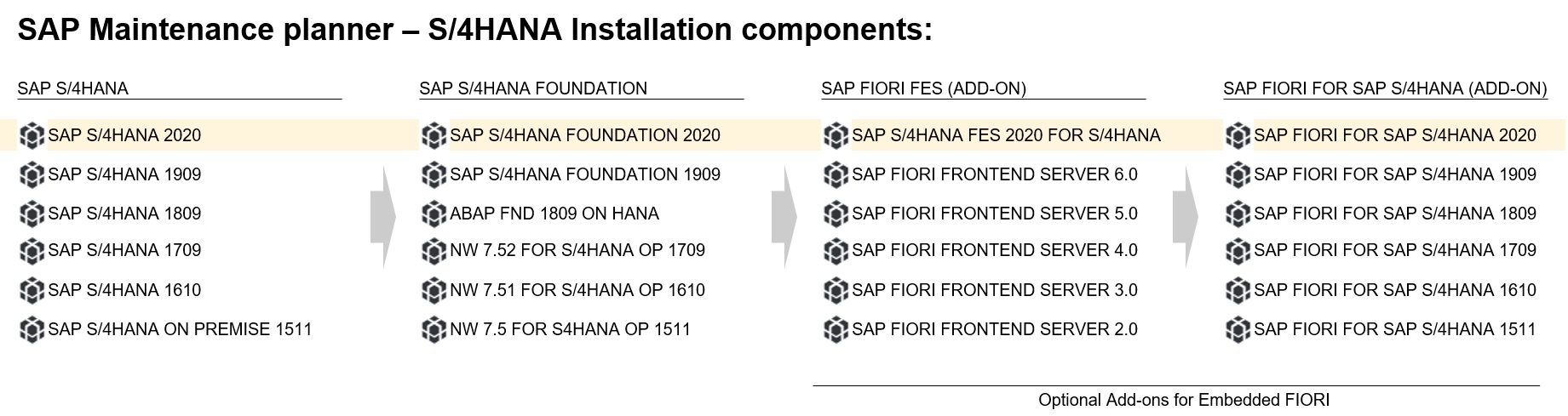
Maintenance Planner - S/4HANA 2020
The following diagram summarizes the different installable products and their software components when you install a new SAP S/4HANA 2020 system using the maintenance planner:

Maintenance Planner - S/4HANA 2020 - detailed view
Some important remarks:
- SAP ABAP Platform 2020 is the technology foundation for SAP S/4HANA 2020 and is shipped as part of SAP S/4HANA Foundation 2020.
- SAP ABAP Platform 2020 is an indirect shipment for SAP S/4HANA 2020, therefore the support packages of ABAP Platform 2020 are included in the support package stack of SAP S/4HANA 2020.
- SAP FIORI FES 2020 for SAP S/4HANA 2020 is an Add-on, can be installed on top of SAP S/4HANA or on top of SAP ABAP Platform for the embedded FES scenario.
What’s new for the basis administrators?
As previous SAP ABAP platform versions, the SAP Kernel modernization continues and some obsolete functionality no needed anymore has been deleted.
ABAP Platform 2020 runs on top of Kernel 7.81. The new Kernel 7.81 is a non Downwards Compatible Kernel (non-DCK) with previous SAP Kernel versions and therefore is the perfect opportunity to clean obsolete parameters that were deprecated time ago but were still maintained for compatibility reason with old kernels.
Future kernel releases (>7.81) are planned to be downward compatible to ABAP platform 2020.
Deprecated parameters in Kernel 7.81
The following profile parameters were removed or became obsolete with kernel 781 (ABAP Platform 2020):

Changes in parameter risp/max_wprun_time are quite interesting and require a more detailed explanation. This parameter was already deprecated since 7.40 and replaced by the session priority max runtime parameters:
- rdisp/scheduler/prio_high/max_runtime (default 11m)
- rdisp/scheduler/prio_normal/max_runtime (default 60m)
- rdisp/scheduler/prio_low/max_runtime (default unlimited)
But for compatibility reasons, the parameter rdisp/max_wprun_time was not removed. However, with the ABAP Platform 2020 has been finally removed from the SAP Kernel. Also, the upgrade procedure removes it from the profiles during upgrade to ABAP Platform 2020 (or later).
As per the SAP Note 2918906 - Deprecation of Profile Parameter "rdisp/max_wprun_time", SAP recommends to remove both the old parameter "rdisp/max_wprun_time" and also the new parameters "rdisp/scheduler/prio_*/max_runtime" from all profiles.
In the case that this causes a "TIME_OUT" short dump for some applications, the developers of the application should be informed to implement the recommendations for ABAP developers mentioned in the SAP Note 2918906.
As a workaround, one of the new profile parameters "rdisp/scheduler/prio_high/max_runtime" and "rdisp/scheduler/prio_normal/max_runtime" can be set to the old run-time limit to solve the issue.
Note that the profile parameter "rdisp/scheduler/prio_low/max_runtime" should never be set. Its default value already allows unlimited uninterrupted run-time for batch-like dialog requests.
Changes in the hostname resolution in SAP Kernel 7.81
There are 2 main notes that describe the changes introduced in ABAP Platform 2020 / Kernel 7.81 and how the ICM component will resolve the Full Qualified Host Name (FQNM) in ABAP Platform 2020:
- 773830 - FQHN determination in ICM
- 2979460 - AS ABAP: Default value of profile parameter SAPLOCALHOSTFULL
From these 2 notes, we can see that the main changes are:

You can see the changes with the report RSPARAM:
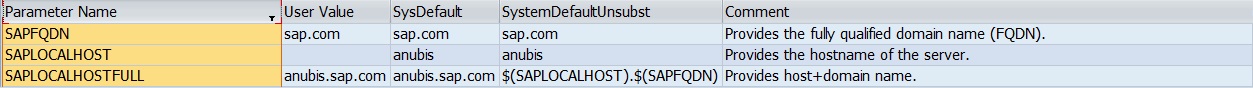
Kernel 7.81 - FQDN resolution parameters
It is important to understand that to avoid errors with the FQDN we must delete icm/full_host_name and SAPLOCALHOSTFULL parameters from the profile and this will force the kernel to use the default value of the SAPLOCALHOSTFULL which is automatically calculated from the formula.
Changes in the ICM and SAP Web Dispatcher
SAP Kernel 7.81 introduce many changes and improvements in the ICM and SAP Web Dispatcher components. Many parameters have been changed or declared as obsolete, other parameters changed their default values. You can see the details in the SAP Note 2907966 - Incompatible ICM / SAP Web Dispatcher Parameter Changes in 781 - Deprecated, Obsolete, Cha...
May of these changes provide better performance and increase the resilience of the ICM / SAP WebDispatcher and there are 3 main changes that deserve a special mention:
1M concurrent connections
The SAP Web Dispatcher now supports 1 million concurrent client connections. Note that this limit is the theoretical limit under the assumption, that only few of these connections are active at any point in time.
You have to take care of adequate sizing of the SAP Web Dispatcher machine if you want to use such high number of connections and increase profile parameter icm/max_conn accordingly.
This feature is only offered on the Linux operating system, on Windows the limit stays at 32000 and on AIX at 16000 connection.
Simplified operation of the trace feature in clusters of multiple SAP Web Dispatcher
Multiple SAP Web Dispatchers are often used in parallel as a cluster for scalability and high availability.
Using the trace facility on such a cluster was cumbersome, because traces had to be manually switched on each cluster node. There is a new functionality in the SAP Web Dispatcher administration UI to configure and search tracing on all cluster nodes simultaneously.
You can enable this feature using the profile parameter wdisp/cluster_nodes

Faster reaction where SAP AS ABAP is unavailable
SAP Web Dispatcher now reacts faster and more reliably to certain situations where the SAP AS ABAP backend system is unavailable
Certain error situations of SAP AS ABAP application server instances, like loss of connection to the message server or enqueue server, are now detected faster and more reliably. The instance health check service now reports “unavailable” if the instance status is “YELLOW” for 60 seconds.
You can configure this time span or disable the new behavior by setting the new profile parameter is/HTTP/invalid_server_unavailable_after.
Improvements in the new client copy tools
As I mentioned in my previous blog post (ABAP Platform – Part 3 – What’s new for the system administrators) the client copy tools have been remodeled and optimized for HANA systems.
In ABAP Platform 2020 new features has been added, you have all the details in the blog post from my colleagues (link) but let me highlight just one of the changes that in my opinion is the most important one, the execution from a 3rd client, you don't need to start the copy from the target client.

It is no longer necessary to stop your system to enable the SAP* user and connect to the target client to initiate the client copy.
Internal housekeeping activities in SAP Kernel 7.81
There have been also additional housekeeping activities of internal objects that are totally transparent for our customers, like:
What’s new for the programmers?
For programmers, ABAP Platform 2020 delivers innovations for the ABAP stack development, especially in the ABAP RESTful Application programming Model (RAP) Managed scenario for supporting greenfield application development.
There are also many innovations in the development tools and DevOps, there have been a huge effort to implement modern programming approaches like Continuous Integration / continuous Development (CI/CD) to the ABAP world and to offer modern tools based on GIT to the the ABAP programmers.

Stay tuned for the SAP TechEd 2020 (Dec 8th-10th) where all these improvements will be presented in detail!
What's new in SAP FIORI FES?
With SAP S/4HANA 2020 a new SAP FIORIFES 2020 addon has been released, this new version contains the new SAP Frontend Server 7.55.
As expected, the new SAP FIORI FES 2020 include many new innovations and benefits compared with previous versions. I would like to highlight only few of them that are in my opinion very interesting for the basis administrators:
- New Spaces and Pages technique for controlling launchpad layout with SAP S/4HANA 2020 or higher.
- New Launchpad app manager tool for managing custom launchpad content
- Content Federation for SAP Cloud Platform launchpad service
- FLP ABAP as integration platform for UI5 Fiori apps running on SCP
Please the check blog post from my colleagues to get a more detailed description of the new innovations: https://blogs.sap.com/2020/03/13/how-and-why-to-upgrade-sap-fiori-for-your-sap-s-4hana-solution/
As with the previous FES versions, SAP FIORI FES 2020 for SAP S/4HANA addon includes the 2 usual software components required to run Fiori apps:
- SAP_UI 7.55 - SAP User Interface Technology 7.55
- Contains among other UI components, the SAPUI5 library (1.78) and the SAP Fiori launchpad.
- It will be supported until the release of the next SAPUI5 long-term maintenance version.
- UI for Basis Applications 600 - the SAP Fiori Apps for SAP NetWeaver.
The following diagram summarizes the internal software components included in SAP FIORI FES 2020 for S/4HANA:

SAP FIORI FES 2020 for SAP S/4HANA is an add-on product that can be installed on top of:
- SAP S/4HANA 2020 (Embedded)
- SAP S/4HANA 1909 (Embedded)
- SAP S/4HANA 1809 (Embedded)
- SAP S/4HANA Foundation 2020 (please refer to SAP Note 2912919)
- SAP S/4HANA Foundation 1909 (please refer to SAP Note 2750164)
- ABAP FND 1809 on HANA
- SAP NetWeaver AS ABAP 7.52 for standalone FES scenario
Also It's worth mentioning that for strategic reasons and long term maintenance, there is no support for previous SAP S/4HANA versions (1511, 1610, 1709) and there is also no support for SAP Business Suite.

Support for SAP FIORI FES 2020
Please note how SAP FIORI FES 2020 for S/4HANA can only be used for the latest three SAP S/4HANA releases: 1809, 1909 and 2020. Additionally, when installed on top of SAP S/4HANA 1809, 1909 or 2020 can only be used for the embedded scenario.
This embedded deployment "inside" of the SAP S/4HANA backend is the recommended best practice for SAP FIORI as you can see in the official document SAP Fiori deployment options and system landscape recommendations.
But in case that, for security of scalability reasons, you prefer to deploy SAP FIORI FES for S/4HANA as a standalone FES system for you SAP S/4HANA backend you can install it on top of SAP Netweaver 7.52 not being necessary to use a full SAP S/4HANA or a SAP S/4HANA Foundation system just to run the SAP FIORI FES 2020. Using SAP Netweaver 7.52 for the FES 2020 also offers more flexibility as you can use SAP MaxDB or SAP ASE as databases allowing a better TCO for the solution.
Previous versions of the SAP FIORI FES (e.g SAP FIORI FES 6.0) could be deployed as a central standalone HUB for multiple SAP S/4HANA and SAP Business Suite backends. But starting with SAP Fiori front-end server 2020 for SAP S/4HANA does not support SAP Business Suite systems and nevertheless the central HUB scenario is not recommended anymore and there were limitations (please check the official document SAP Fiori deployment options and system landscape recommendations).
Call to action!
SAP Teched 2020 is coming! (December 8th-9th). This edition will be different, it will be virtual and free for everybody so it's a great opportunity to attend hundreds of expert sessions and gain insights on these new features.
Brought to you by the SAP S/4HANA RIG and Customer Care team.
- SAP Managed Tags:
- SAP NetWeaver,
- SAP S/4HANA
Labels:
5 Comments
You must be a registered user to add a comment. If you've already registered, sign in. Otherwise, register and sign in.
Labels in this area
-
Artificial Intelligence (AI)
1 -
Business Trends
363 -
Business Trends
21 -
Customer COE Basics and Fundamentals
1 -
Digital Transformation with Cloud ERP (DT)
1 -
Event Information
461 -
Event Information
24 -
Expert Insights
114 -
Expert Insights
153 -
General
1 -
Governance and Organization
1 -
Introduction
1 -
Life at SAP
415 -
Life at SAP
2 -
Product Updates
4,685 -
Product Updates
210 -
Roadmap and Strategy
1 -
Technology Updates
1,502 -
Technology Updates
88
Related Content
- Revolutionizing Taxation: Navigating VAT in the Digital Age (ViDA) in Enterprise Resource Planning Blogs by SAP
- Building Low Code Extensions with Key User Extensibility in SAP S/4HANA and SAP Build in Enterprise Resource Planning Blogs by SAP
- The Role of SAP Business AI in the Chemical Industry. Overview in Enterprise Resource Planning Blogs by SAP
- SAP ERP Functionality for EDI Processing: UoMs Determination for Inbound Orders in Enterprise Resource Planning Blogs by Members
- how to recording script on fiori in Enterprise Resource Planning Q&A
Top kudoed authors
| User | Count |
|---|---|
| 11 | |
| 10 | |
| 6 | |
| 6 | |
| 4 | |
| 4 | |
| 4 | |
| 3 | |
| 3 | |
| 3 |