
- SAP Community
- Products and Technology
- Enterprise Resource Planning
- ERP Blogs by SAP
- Try It for Free: SAP Fiori App Custom Code Migrati...
Enterprise Resource Planning Blogs by SAP
Get insights and updates about cloud ERP and RISE with SAP, SAP S/4HANA and SAP S/4HANA Cloud, and more enterprise management capabilities with SAP blog posts.
Turn on suggestions
Auto-suggest helps you quickly narrow down your search results by suggesting possible matches as you type.
Showing results for
Product and Topic Expert
Options
- Subscribe to RSS Feed
- Mark as New
- Mark as Read
- Bookmark
- Subscribe
- Printer Friendly Page
- Report Inappropriate Content
11-18-2020
3:11 PM
It’s trial time for the SAP Fiori App Custom Code Migration!
Probably you already know this app from the related blog posts ABAP custom code analysis using SAP Business Technology Platform, Custom code analysis for SAP S/4HANA with SAP Fiori App Custom Code Migration or How to check your ABAP code for SAP BTP ABAP Environment.
SAP Fiori App Custom Code Migration gives you the opportunity to analyse your ABAP custom code for SAP S/4HANA or SAP BTP ABAP Environment - formerly known as SAP Cloud Platform ABAP Environment- and is based on the Remote ABAP Test Cockpit infrastructure.
Many customers and partners who don’t yet have access to the SAP BTP ABAP Environment but are eager to try out the SAP Fiori App Custom Code Migration asked us for the trial version, and we made it happen.
Now you can try out the SAP Fiori App Custom Code Migration in the public Trial Version of SAP BTP ABAP Environment.
It’s is easy. You just need to get access to the public Trial Version of SAP BTP ABAP Environment. Follow the Andre’s blog It’s Trial Time for ABAP in SAP Business Technology Platform.
NOTE: Only trial accounts that were / will be created from November 2020 onwards will be able to use the app.
In the ABAP Trial instance you just need to switch to the dashboard:
and logon:
Then you can start the app from your SAP Fiori Launchpad:
You will find two pre-configured custom code migration projects: one for SAP S/4HANA conversion and one for SAP BTP ABAP Environment migration.
Just play around with them to test the features of the app.
PLEASE CONSIDER: the trial version of SAP Fiori App Custom Code Migration is only for demo purpose and is delivered with the preconfigured demo content, therefore you will not be able to execute some activities, like e.g. create a new custom code migration project, define the scoping or display the finding in the source code in the browser window.
Select the S/4HANA System Conversion Project and click the Go button:
Here you can examine the preconfigured project data:
You can choose e.g. Scope and take a look at the scoped packages for SAP S/4HANA conversion:
If you click directly in the project on the Number of Findings, you will get the overview about the custom code analysis results. Try out different filters for customizing the results view:
By clicking on the “>” button of a finding in the table you can navigate to the details of this finding e.g.:
Select the SAP Cloud Platform ABAP Environment Conversion project and click the Go button:
Here you can examine the preconfigured project data:
For example, take a look at the Scope (initially no custom code is in scope for the Cloud, in the productive app it must be adjusted manually). You can e.g. select the package ZFLGHT_EVALUATION and examine it’s content by clicking the “>” button of the corresponding table row.
You can also click on the Number of Findings and go directly to the results overview of the custom code analysis for Cloud.
Here you can play around with different filters and restrict the view to the findings in the custom code related to misuse of restricted ABAP (check for “Test for Restricted Language Scope (ABAP Language)”) or usage of non-released APIs for Cloud (“Whitelist Check”) or usage of not allowed objects types (“Check for allowed objects types in SAP Cloud Platform ABAP Environment”). Additionally, for example you can restrict the view to the findings which must be fixed manually (filter “No Quick Fixes Available”).
By clicking on the “>” button of a finding in the table you can navigate to the details of this finding e.g.:
Probably you already know this app from the related blog posts ABAP custom code analysis using SAP Business Technology Platform, Custom code analysis for SAP S/4HANA with SAP Fiori App Custom Code Migration or How to check your ABAP code for SAP BTP ABAP Environment.
SAP Fiori App Custom Code Migration gives you the opportunity to analyse your ABAP custom code for SAP S/4HANA or SAP BTP ABAP Environment - formerly known as SAP Cloud Platform ABAP Environment- and is based on the Remote ABAP Test Cockpit infrastructure.
Many customers and partners who don’t yet have access to the SAP BTP ABAP Environment but are eager to try out the SAP Fiori App Custom Code Migration asked us for the trial version, and we made it happen.
Now you can try out the SAP Fiori App Custom Code Migration in the public Trial Version of SAP BTP ABAP Environment.
Prerequisites
It’s is easy. You just need to get access to the public Trial Version of SAP BTP ABAP Environment. Follow the Andre’s blog It’s Trial Time for ABAP in SAP Business Technology Platform.
NOTE: Only trial accounts that were / will be created from November 2020 onwards will be able to use the app.
How to start
In the ABAP Trial instance you just need to switch to the dashboard:
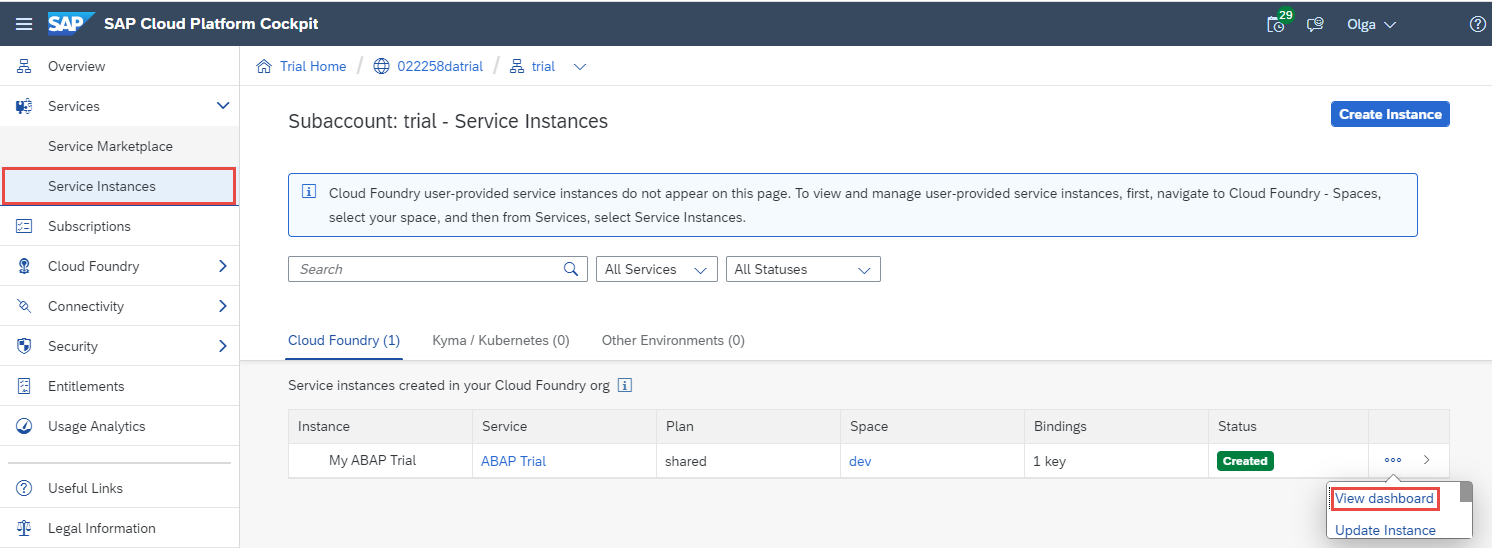
and logon:

Then you can start the app from your SAP Fiori Launchpad:

You will find two pre-configured custom code migration projects: one for SAP S/4HANA conversion and one for SAP BTP ABAP Environment migration.

Just play around with them to test the features of the app.
PLEASE CONSIDER: the trial version of SAP Fiori App Custom Code Migration is only for demo purpose and is delivered with the preconfigured demo content, therefore you will not be able to execute some activities, like e.g. create a new custom code migration project, define the scoping or display the finding in the source code in the browser window.
Try out custom code analysis for SAP S/4HANA
Select the S/4HANA System Conversion Project and click the Go button:

Here you can examine the preconfigured project data:

You can choose e.g. Scope and take a look at the scoped packages for SAP S/4HANA conversion:

If you click directly in the project on the Number of Findings, you will get the overview about the custom code analysis results. Try out different filters for customizing the results view:

By clicking on the “>” button of a finding in the table you can navigate to the details of this finding e.g.:

Try out custom code analysis for the Cloud
Select the SAP Cloud Platform ABAP Environment Conversion project and click the Go button:

Here you can examine the preconfigured project data:

For example, take a look at the Scope (initially no custom code is in scope for the Cloud, in the productive app it must be adjusted manually). You can e.g. select the package ZFLGHT_EVALUATION and examine it’s content by clicking the “>” button of the corresponding table row.

You can also click on the Number of Findings and go directly to the results overview of the custom code analysis for Cloud.

Here you can play around with different filters and restrict the view to the findings in the custom code related to misuse of restricted ABAP (check for “Test for Restricted Language Scope (ABAP Language)”) or usage of non-released APIs for Cloud (“Whitelist Check”) or usage of not allowed objects types (“Check for allowed objects types in SAP Cloud Platform ABAP Environment”). Additionally, for example you can restrict the view to the findings which must be fixed manually (filter “No Quick Fixes Available”).
By clicking on the “>” button of a finding in the table you can navigate to the details of this finding e.g.:

- SAP Managed Tags:
- SAP BTP, ABAP environment,
- ABAP Development,
- ABAP Testing and Analysis,
- SAP S/4HANA
Labels:
23 Comments
You must be a registered user to add a comment. If you've already registered, sign in. Otherwise, register and sign in.
Labels in this area
-
Artificial Intelligence (AI)
1 -
Business Trends
363 -
Business Trends
21 -
Customer COE Basics and Fundamentals
1 -
Digital Transformation with Cloud ERP (DT)
1 -
Event Information
461 -
Event Information
24 -
Expert Insights
114 -
Expert Insights
153 -
General
1 -
Governance and Organization
1 -
Introduction
1 -
Life at SAP
415 -
Life at SAP
2 -
Product Updates
4,685 -
Product Updates
214 -
Roadmap and Strategy
1 -
Technology Updates
1,502 -
Technology Updates
89
Related Content
- Improvements to manage treasury position in SAP Treasury and Risk Management in Enterprise Resource Planning Blogs by SAP
- Update of the SAP Activate Roadmap for SAP S/4HANA (on prem) upgrades with the Clean Core Strategy in Enterprise Resource Planning Blogs by SAP
- The length of the field in the source, compare to the target structure, is different in Enterprise Resource Planning Q&A
- JOB in SAP S/4HANA Public Cloud to update Custom Business Object in Enterprise Resource Planning Q&A
- Building Low Code Extensions with Key User Extensibility in SAP S/4HANA and SAP Build in Enterprise Resource Planning Blogs by SAP
Top kudoed authors
| User | Count |
|---|---|
| 11 | |
| 11 | |
| 7 | |
| 6 | |
| 4 | |
| 4 | |
| 4 | |
| 4 | |
| 4 | |
| 3 |