
- SAP Community
- Products and Technology
- Technology
- Technology Blogs by SAP
- SAP S/4HANA for advanced compliance reporting, Bra...
Technology Blogs by SAP
Learn how to extend and personalize SAP applications. Follow the SAP technology blog for insights into SAP BTP, ABAP, SAP Analytics Cloud, SAP HANA, and more.
Turn on suggestions
Auto-suggest helps you quickly narrow down your search results by suggesting possible matches as you type.
Showing results for
former_member69
Explorer
Options
- Subscribe to RSS Feed
- Mark as New
- Mark as Read
- Bookmark
- Subscribe
- Printer Friendly Page
- Report Inappropriate Content
11-06-2020
3:49 PM
(Scroll down for the English version, which is proudly presented by the SAP Translation Portal)
Olá pessoal,
Neste post vamos falar sobre a retificação de eventos enviados às autoridades legais, que pode ser algo que você tenha que fazer caso alguma informação que já foi enviada tenha sido revisada e ajustada, ou documentos referentes a um período tenham chegado de forma tardia após fechamento do mesmo.
Você pode realizar essa atividade no SAP S/4HANA for advanced compliance reporting, Brazil option seguindo alguns passos, sendo o primeiro deles a reabertura do período a ser retificado, um assunto que já abordamos no post SAP S/4HANA for advanced compliance reporting, Brazil option: Como reabrir um período do relatório E....
Após você ter reaberto o período que precisa ser retificado, a próxima etapa é acessar o relatório deste período e criar uma nova fase de correção, no botão . Note que caso você já tenha encerrado a fase de declaração, você terá duas alternativas (conforme demonstrado abaixo):
Com essa nova fase criada, uma nova atividade de geração dos relatórios é adicionada à fase de correção. A partir dessa nova atividade, você gera os novos eventos que precisam ser retificados.
Para isso, selecione a atividade e o botão New Run. Surgirá a tela de seleção, e nela você pode informar identificação (ID) e o evento a ser retificado - neste caso, o R-2020.
Realizados estes passos, o processo que você deve seguir é o mesmo conforme abordado no post SAP S/4HANA ACR Brazil Option: Como gerar os eventos periódicos do relatório EFD-Reinf.
O detalhe deste processo é que o novo evento é gerado de acordo com as informações que foram atualizadas na base, e o indicador de retificação é definido como valor 2, bem como o recibo do evento enviado originalmente, conforme consta no leiaute do manual do relatório EFD-Reinf:
Gostaríamos muito de saber o seu feedback. Deixe seu comentário abaixo caso tenha alguma dúvida ou sugestão para um próximo post. Além dos comentários, você pode entrar em contato conosco através da plataforma Customer Influence. Lá você pode propor ideias para melhorar nosso produto, votar em outras ideias já lançadas e acompanhar ideias em implementação. Também não esqueça de seguir a tag Advanced Compliance Reporting aqui na SAP Community para ficar ligado nas últimas notícias sobre o S/4HANA for advanced compliance reporting, Brazil option.
Até a próxima!
Renato Sandhas
Time de desenvolvimento do ACR
#SAPGoGlobal #SAPLocalization #ACR
Hello everyone,
In this post we will talk about correcting events already sent to the legal authorities, which may be something you have to do if any information that has already been sent has been reviewed and adjusted, or documents have arrived late after the period has been closed.
You can perform this activity in SAP S/4HANA for advanced compliance reporting, Brazil option by following a few steps, the first of them which is the reopening of the period to be rectified, a topic we've already addressed in the SAP S/4HANA for advanced compliance reporting, Brazil option: How to Reopen a Period from the EFD-Reinf Report post.
After you've reopened the period that needs to be rectified, the next step is to access the report of this period and create a new correction phase using the Start New Phase button. Note that if you've already closed the declaration phase, you'll have two alternatives (as shown below):
With this new phase created, a new reporting activity is added to the correction phase. From this new activity, you generate the new events that you need to rectify.
In order to do this, select the activity and the New Run button. The selection screen will appear, and there you can add the identification (ID) and the event that has to be corrected - in this case, the R-2020.
After these steps, the process you must follow is the same as discussed in the SAP S/4HANA ACR Brazil Option: How to Generate the EFD-Reinf Report Periodic Events post.
The detail of this process is that the new event is generated according to the information that was updated on the basis, and the rectification indicator is set to value 2, as well as the receipt of the event originally sent, as stated in the layout of the EFD-Reinf report manual:
We would love your feedback. Leave your comment below if you have any questions or suggestions for a next post. In addition to the comments, you can contact us through the Customer Influence platform. There you can propose ideas to improve our product, vote on other ideas already launched, and follow up on ideas in implementation. Also remember to follow the Advanced Compliance Reporting tag here in the SAP Community to stay tuned to the latest news about SAP S/4HANA for advanced compliance reporting, Brazil option.
See you next time!
Renato Sandhas
ACR Development Team
#SAPGoGlobal #SAPLocalization #ACR
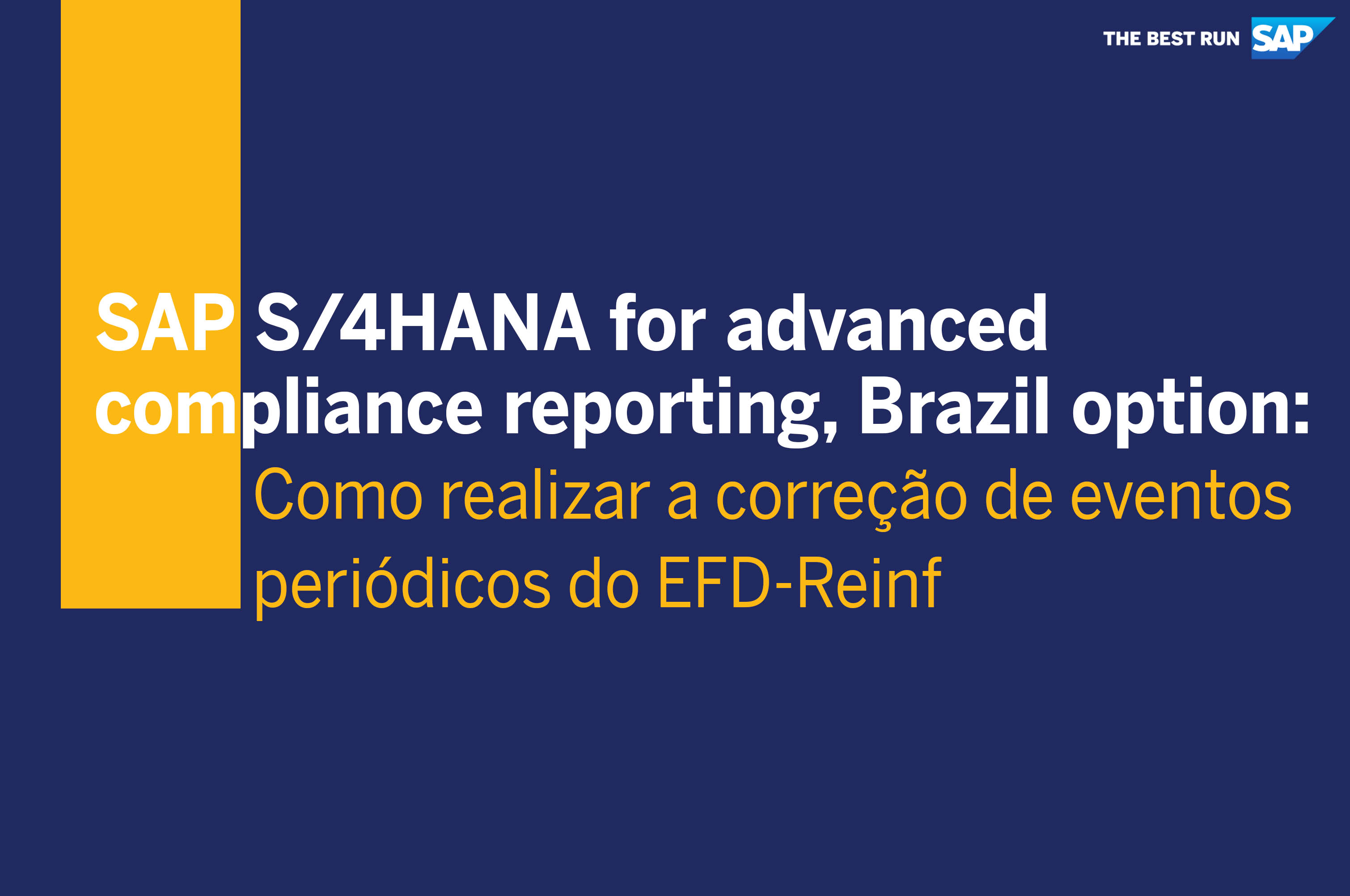
Olá pessoal,
Neste post vamos falar sobre a retificação de eventos enviados às autoridades legais, que pode ser algo que você tenha que fazer caso alguma informação que já foi enviada tenha sido revisada e ajustada, ou documentos referentes a um período tenham chegado de forma tardia após fechamento do mesmo.
Você pode realizar essa atividade no SAP S/4HANA for advanced compliance reporting, Brazil option seguindo alguns passos, sendo o primeiro deles a reabertura do período a ser retificado, um assunto que já abordamos no post SAP S/4HANA for advanced compliance reporting, Brazil option: Como reabrir um período do relatório E....
Após você ter reaberto o período que precisa ser retificado, a próxima etapa é acessar o relatório deste período e criar uma nova fase de correção, no botão . Note que caso você já tenha encerrado a fase de declaração, você terá duas alternativas (conforme demonstrado abaixo):

Criação de uma fase de correção
Com essa nova fase criada, uma nova atividade de geração dos relatórios é adicionada à fase de correção. A partir dessa nova atividade, você gera os novos eventos que precisam ser retificados.
Para isso, selecione a atividade e o botão New Run. Surgirá a tela de seleção, e nela você pode informar identificação (ID) e o evento a ser retificado - neste caso, o R-2020.

Correção do evento R-2020
Realizados estes passos, o processo que você deve seguir é o mesmo conforme abordado no post SAP S/4HANA ACR Brazil Option: Como gerar os eventos periódicos do relatório EFD-Reinf.
O detalhe deste processo é que o novo evento é gerado de acordo com as informações que foram atualizadas na base, e o indicador de retificação é definido como valor 2, bem como o recibo do evento enviado originalmente, conforme consta no leiaute do manual do relatório EFD-Reinf:

Recibo do evento de correção R-2020
Gostaríamos muito de saber o seu feedback. Deixe seu comentário abaixo caso tenha alguma dúvida ou sugestão para um próximo post. Além dos comentários, você pode entrar em contato conosco através da plataforma Customer Influence. Lá você pode propor ideias para melhorar nosso produto, votar em outras ideias já lançadas e acompanhar ideias em implementação. Também não esqueça de seguir a tag Advanced Compliance Reporting aqui na SAP Community para ficar ligado nas últimas notícias sobre o S/4HANA for advanced compliance reporting, Brazil option.
Até a próxima!
Renato Sandhas
Time de desenvolvimento do ACR
#SAPGoGlobal #SAPLocalization #ACR
SAP S/4HANA for advanced compliance reporting, Brazil option: How to Perform the Correction of EFD-Reinf Periodic Events
Hello everyone,
In this post we will talk about correcting events already sent to the legal authorities, which may be something you have to do if any information that has already been sent has been reviewed and adjusted, or documents have arrived late after the period has been closed.
You can perform this activity in SAP S/4HANA for advanced compliance reporting, Brazil option by following a few steps, the first of them which is the reopening of the period to be rectified, a topic we've already addressed in the SAP S/4HANA for advanced compliance reporting, Brazil option: How to Reopen a Period from the EFD-Reinf Report post.
After you've reopened the period that needs to be rectified, the next step is to access the report of this period and create a new correction phase using the Start New Phase button. Note that if you've already closed the declaration phase, you'll have two alternatives (as shown below):

Creation of a correction phase
With this new phase created, a new reporting activity is added to the correction phase. From this new activity, you generate the new events that you need to rectify.
In order to do this, select the activity and the New Run button. The selection screen will appear, and there you can add the identification (ID) and the event that has to be corrected - in this case, the R-2020.
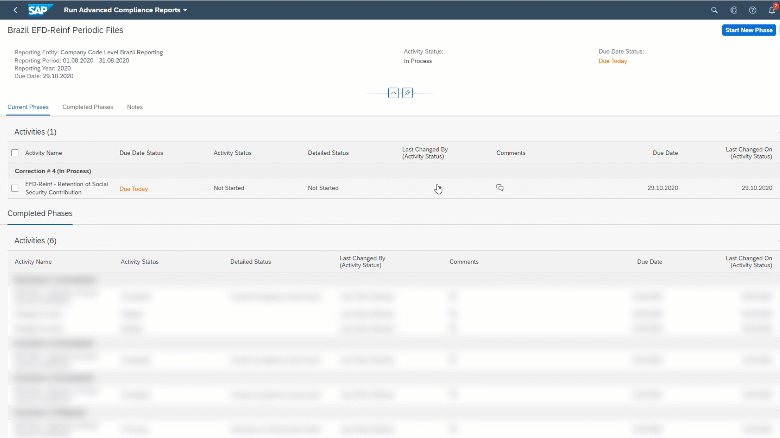
Correction of the R-2020 event
After these steps, the process you must follow is the same as discussed in the SAP S/4HANA ACR Brazil Option: How to Generate the EFD-Reinf Report Periodic Events post.
The detail of this process is that the new event is generated according to the information that was updated on the basis, and the rectification indicator is set to value 2, as well as the receipt of the event originally sent, as stated in the layout of the EFD-Reinf report manual:

R-2020 event correction receipt
We would love your feedback. Leave your comment below if you have any questions or suggestions for a next post. In addition to the comments, you can contact us through the Customer Influence platform. There you can propose ideas to improve our product, vote on other ideas already launched, and follow up on ideas in implementation. Also remember to follow the Advanced Compliance Reporting tag here in the SAP Community to stay tuned to the latest news about SAP S/4HANA for advanced compliance reporting, Brazil option.
See you next time!
Renato Sandhas
ACR Development Team
#SAPGoGlobal #SAPLocalization #ACR
- SAP Managed Tags:
- SAP Document and Reporting Compliance
Labels:
You must be a registered user to add a comment. If you've already registered, sign in. Otherwise, register and sign in.
Labels in this area
-
ABAP CDS Views - CDC (Change Data Capture)
2 -
AI
1 -
Analyze Workload Data
1 -
BTP
1 -
Business and IT Integration
2 -
Business application stu
1 -
Business Technology Platform
1 -
Business Trends
1,661 -
Business Trends
88 -
CAP
1 -
cf
1 -
Cloud Foundry
1 -
Confluent
1 -
Customer COE Basics and Fundamentals
1 -
Customer COE Latest and Greatest
3 -
Customer Data Browser app
1 -
Data Analysis Tool
1 -
data migration
1 -
data transfer
1 -
Datasphere
2 -
Event Information
1,400 -
Event Information
65 -
Expert
1 -
Expert Insights
178 -
Expert Insights
280 -
General
1 -
Google cloud
1 -
Google Next'24
1 -
Kafka
1 -
Life at SAP
784 -
Life at SAP
11 -
Migrate your Data App
1 -
MTA
1 -
Network Performance Analysis
1 -
NodeJS
1 -
PDF
1 -
POC
1 -
Product Updates
4,577 -
Product Updates
330 -
Replication Flow
1 -
RisewithSAP
1 -
SAP BTP
1 -
SAP BTP Cloud Foundry
1 -
SAP Cloud ALM
1 -
SAP Cloud Application Programming Model
1 -
SAP Datasphere
2 -
SAP S4HANA Cloud
1 -
SAP S4HANA Migration Cockpit
1 -
Technology Updates
6,886 -
Technology Updates
408 -
Workload Fluctuations
1
Related Content
- SAP Solution Manager System Availability Reports in Technology Q&A
- Hack2Build on Business AI – Highlighted Use Cases in Technology Blogs by SAP
- It’s Official - SAP BTP is Again a Leader in G2’s Reports in Technology Blogs by SAP
- how to add values to the SAP ANALYSIS FOR OFFICE REPORT in Technology Q&A
- Unify your process and task mining insights: How SAP UEM by Knoa integrates with SAP Signavio in Technology Blogs by SAP
Top kudoed authors
| User | Count |
|---|---|
| 13 | |
| 10 | |
| 10 | |
| 9 | |
| 8 | |
| 7 | |
| 6 | |
| 5 | |
| 5 | |
| 5 |