
- SAP Community
- Products and Technology
- Human Capital Management
- HCM Blogs by SAP
- Validation of Disabled Fields in Dynamic Group Fil...
- Subscribe to RSS Feed
- Mark as New
- Mark as Read
- Bookmark
- Subscribe
- Printer Friendly Page
- Report Inappropriate Content
ECT-133563 – Validation of Disabled Fields in Dynamic Group Filters
This blog post, written by the SAP SuccessFactors Employee Central Support team for which I am a member, is aimed to provide an overview of this validation. As well as answering any questions you may have on the validation and provide you with the best starting platform for understanding and addressing these validations effectively post 2H 2020 Release.
While managing your Data Model configuration from the UI or Data Model import, validations are now in place to check if your dynamic group filters contain disabled fields.
These validations help you to:
- Identify configuration issues at an early stage to prevent further issues while using dynamic group filters or synchronizing Data Model changes with the Business Configuration UI.
- Ensure that the HRIS fields referenced in your dynamic group filters are enabled in the respective HRIS elements.
In addition to the above-mentioned points these validations have been extended this release to address the downstream impacts of this configuration issue.
When making changes via Business Configuration or importing the Data Model, the validation error will appear as the following “hris-field "XXX" referenced in dg-filter is disabled" in the 2H 2020 preview release and as “HRIS field "XXX" of HRIS element "YYY" referenced in dynamic group filter is disabled in data model. Ensure to remove the disabled field from the dynamic group filter to save the changes” for 2H 2020 production release, for example:
- Preview: hris-field " pay-group " referenced in dg-filter is disabled"
- Production: “HRIS field "pay-group" of HRIS element "compInfo" referenced in dynamic group filter is disabled in data model. Ensure to remove the disabled field from the dynamic group filter to save the changes.
The error will contain the field identifier of the referenced field, which is disabled but still referenced in "Dynamic Group Filters”.

Example error received in Business Configuration UI in 2H 2020 preview release
Note: Above error message will be enhanced to “HRIS field "XXX" of HRIS element "YYY" referenced in dynamic group filter is disabled in data model. Ensure to remove the disabled field from the dynamic group filter to save the changes” for 2H 2020 production release.

Example error received on Import of Data Model in 2H 2020 preview release
Note: Above error message will be enhanced to “HRIS field "XXX" of HRIS element "YYY" referenced in dynamic group filter is disabled in data model. Ensure to remove the disabled field from the dynamic group filter to save the changes” for 2H 2020 production release.
When this error is received, the save action will be prevented in both Business Configuration UI and on import of the Data Model, until the configuration issue is corrected.
This is done by removing the referenced field from the dg-filters and can be completed from either Manage Business Configuration or the Succession Data Model.
Steps to resolve the issue:
How to resolve the issue in Business Configuration UI, when the "Dynamic Group Filters” section is visible:
- In Manage Business Configuration, navigate to the "Filters" section
- Select "Dynamic Group Filters" and “DGFilters”
- Select "Details" for the first row "Permission Group Filter"
- Select “Details” for the "HRIS Element Reference" which corresponds to the HRIS Element from the error
- Select the referenced field from the error message and delete the field from the “DGFilters” section.
- Save changes
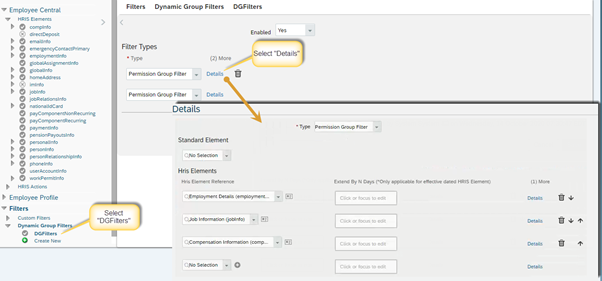
Example view for “DGFilters” in Business Configuration UI
How to resolve the issue in Succession Data Model Imports:
- In the Succession Data Model, navigate to the "dg-filters" section
- Find the referenced field from the error in the corresponding “hris-element-ref” section to the HRIS Element from the error
- Remove the field from the dg-filters" section
- Save changes and import Data Model.
- It is recommended to always save a backup of the Data Model from before and after you make changes.
How to resolve the issue in Business Configuration UI, when the "Dynamic Group Filters” section is NOT visible:
- If the "Dynamic Group Filters” section is not visible in Manage Business Configuration, this has been caused by the configuration issue and the Synchronise Business Configuration job not being able to create the data in manage Business Configuration UI.
- In order to resolve the issue, the required changes must be completed via a Succession Data Model Import, following the steps listed above for How to resolve the issue in Succession Data Model Imports:
- As a customer, you don't have access to Provisioning. To complete tasks in Provisioning, contact your implementation partner. If you're no longer working with an implementation partner, contact SAP Cloud Support.
Important Note:
In addition to validating when a configuration issue already exists. Business Configuration UI will now prevent you from disabling a field which is referenced as a Dynamic Group Filter, preventing you from creating further configuration issues. An error message will be disabled to prevent saving:

Example error preventing disabling a field which is
referenced as a Dynamic Group Filter
Additional Resources:
- SAP SuccessFactors Release Information – What’s New Viewer (English): Validation of Disabled Fields ...
- 2982414 - Error on save of Manage Business Configuration or Succession Data Model - referenced in dg...
- SAP SuccessFactors Platform - Setting Up and Using Business Configuration UI (BCUI): Configuring Sta...
- SAP SuccessFactors Platform - SAP SuccessFactors Data Model Reference Guide: Adding Dynamic Group Fi...
To provide some clarity regarding frequently asked questions we’ve listed the top questions/answers below:
Question: In which pages of Business Configuration UI will I get the error if I have this configuration issue?
Answer: This validation is applied to all changes made through Business Configuration UI.
Question: If I am not updating any HRIS Element fields when importing the Succession Data Model will I still receive this error if I have this configuration issue?
Answer: Yes, this validation is applied to all changes made to the Succession Data Model.
Question: How will I know I have this configuration issue in my instance?
Answer: While managing your Data Model configuration from the UI or Data Model import, this validation will occur. If the dynamic group filters contain disabled fields, the error as described in this post will be received.
Question: After I fix the configuration issues is there any logic to prevent this from being created again in the future?
Answer: Yes, as mention in this post, a validation will be applied when you are disabling a field which is referenced as a Dynamic Group Filter and raise an error, preventing you from recreating the issue.
Question: Are standard element fields also validated in the Dynamic Group Filters by this validation?
Answer: No, this validation is applied to HRIS Element fields only.
Question: If I have this issue in a Preview instance, will I also have it in the Production Instances?
Answer: These validations are applied in both the Preview and Production code for the 2H 2020 release. The error may also be received in a Production Instance, but this will depend on the configuration and if this configuration issue is also present. If you would like to correct this configuration issue prior to the deployment of the Production release, the same steps to resolve can be used as detailed above. Please note the validation error will not be received until the 2H 2020 release is deployed in any Production instance which have this configuration issue.
I hope this blog post has answered any questions or concerns you may have had about this new validation. You should now have all the information required to continue with making changes in Business Configuration UI and through Data Model imports. If you have questions or feedback regarding my blog post, please feel free to leave a comment. For further questions, please view all questions in SAP Community here or ask your own question here.
For those looking for further content on the release please review the following information:
Other Release specific recommended information:
- 2969768 – Employee Central Release FAQ – Second Half 2020 (2H 2020)
- SAP SuccessFactors Release Information – What’s New Viewer (English)
You must be a registered user to add a comment. If you've already registered, sign in. Otherwise, register and sign in.
-
1H 2023 Product Release
3 -
2H 2023 Product Release
3 -
Business Trends
104 -
Business Trends
4 -
Cross-Products
13 -
Event Information
75 -
Event Information
9 -
Events
5 -
Expert Insights
26 -
Expert Insights
19 -
Feature Highlights
16 -
Hot Topics
20 -
Innovation Alert
8 -
Leadership Insights
4 -
Life at SAP
67 -
Life at SAP
1 -
Product Advisory
5 -
Product Updates
499 -
Product Updates
40 -
Release
6 -
Technology Updates
408 -
Technology Updates
10
- 1H 2024 - Release highlights of SuccessFactors Succession Planning in Human Capital Management Blogs by Members
- SAP SuccessFactors Employee Central: 1H 2024 Release Highlights in Human Capital Management Blogs by Members
- The 1H 2024 Release of SAP SuccessFactors Learning – Release Highlights in Human Capital Management Blogs by Members
- Automatic Hire in Human Capital Management Blogs by SAP
- List of Employee Central & Employee Central Payroll Guide Updates for the 1H 2024 Release in Human Capital Management Blogs by SAP
| User | Count |
|---|---|
| 7 | |
| 4 | |
| 3 | |
| 2 | |
| 2 | |
| 2 | |
| 2 | |
| 2 | |
| 2 | |
| 2 |