
- SAP Community
- Products and Technology
- Enterprise Resource Planning
- ERP Blogs by Members
- SAP S/4HANA Conversion Road Map: High Level – SAP ...
Enterprise Resource Planning Blogs by Members
Gain new perspectives and knowledge about enterprise resource planning in blog posts from community members. Share your own comments and ERP insights today!
Turn on suggestions
Auto-suggest helps you quickly narrow down your search results by suggesting possible matches as you type.
Showing results for
former_member70
Explorer
Options
- Subscribe to RSS Feed
- Mark as New
- Mark as Read
- Bookmark
- Subscribe
- Printer Friendly Page
- Report Inappropriate Content
11-05-2020
9:10 AM
Introduction:
I, Pradeep Srigiri working as Architect and has around 15 years of experience in SAP. Currently, I work for YASH Technologies. This blog post consists of High-Level technical information on S/4HANA Conversion Road Map from SAP Basis perspective from On-Premise to Cloud or Vice-Versa or Cloud to Cloud. However, I would like to recommend following the SAP Standard Guides & SAP Notes during the S/4HANA Conversion Process. This blog post will take you there in a structured method for current release and can use same process for other releases to find out the details easily.
SAP S/4HANA Conversion Road Map:
The blog post consists of the below steps.
System Requirements & Planning:
Conversion Pre-Check:
Readiness Check
Addon Compatibility Check
Custom Code Migration & Simplification Item Checks:
Parallel Landscape Build
It’s always recommended to have Sandbox ready with a copy of Production System in order to start the S/4HANA Conversion to have a better under standing on the impact and procedure that can be followed in the upcoming systems with lessons learn during the Sandbox System conversion. However, the above Parallel Landscape is being used only for Development, Quality & Production Systems
High Level Roadmap
Result: Upload the ZIP file in Readiness Check Link
S/W Estimates:
Basis:
Note: Target or Source can be On-Premise or Cloud
2. Two Step Migration: Existing SAP/DB Upgrade and HANA DMO with S/4HANA Conversion
or
Lift & Shift AS-IS to Cloud and HANA DMO with S/4HANA Conversion
Conclusion:
I would like to conclude that I have validated the SAP SUM DMO Guides and S/4HANA Conversion Guides from Support Portal and relevant information from the Notes mentioned in this blog post. I have followed the above mentioned steps & process and was able to achieve the goal which is S/4HANA 1909 conversion.
Reference below:
https://help.sap.com/doc/2b87656c4eee4284a5eb8976c0fe88fc/1909/en-US/CONV_OP1909_latest.pdf
Thank you! Hope the blog post is helpful.
Best Regards,
Pradeep Srigiri, Architect
I, Pradeep Srigiri working as Architect and has around 15 years of experience in SAP. Currently, I work for YASH Technologies. This blog post consists of High-Level technical information on S/4HANA Conversion Road Map from SAP Basis perspective from On-Premise to Cloud or Vice-Versa or Cloud to Cloud. However, I would like to recommend following the SAP Standard Guides & SAP Notes during the S/4HANA Conversion Process. This blog post will take you there in a structured method for current release and can use same process for other releases to find out the details easily.
SAP S/4HANA Conversion Road Map:
The blog post consists of the below steps.
Discovery Phase
System Requirements & Planning:
- Supported OS Versions for S/4HANA 1909
SUSE Linux 12.0 or greater
RHEL 7.0 or greater
AIX 7.1 & 7.2
Microsoft Windows 2016 or 2019 - Supported DB Version – S/4HANA 1909
HANA 2.0 SP04 (Min) - Minimum Source Versions with UNICODE required for S/4HANA 1909
SAP ERP 6.0 SP20
EHP2 FOR SAP ERP 6.0 SP10
EHP3 FOR SAP ERP 6.0 SP09
EHP4 to EHP8 FOR SAP ERP 6.0 No minimum SP required. - Compatible NetWeaver versions for S/4HANA 1909
SAP NetWeaver 7.0 SP14
SAP EHP1 for SAP NetWeaver 7.0 SP05
SAP EHP2 for SAP NetWeaver 7.0 SP06
SAP EHP3 for SAP NetWeaver 7.0 SP01
SAP NetWeaver 7.4 SP02 - For Cloud Support OS, DB & SAP, Check the below SAP Notes
1656099 - SAP Applications on AWS: Supported DB/OS and AWS EC2 products
1928533 - SAP Applications on Azure: Supported Products and Azure VM types
SAP Note 2456406 - SAP on Google Cloud: Support Prerequisites - Compatibility Matrix Checks – use PAM in SAP Support Portal
- Tools Used – DMO of SUM 2.0 SP8 (Latest) if Source is on non-HANA DB
DMO with System Move for Conversion with DB Migration & data center relocation - Use Data Volume Reduction – SAP Data Volume Management
Reduces the data footprint & achieve a shorter conversion duration
Capabilities supporting the pre- and post-conversion phases
One central tool is the SAP DVM Work Center (DVM WoC) in SAP Solution Manager - Maintenance Planner
Generates the download files for Conversion - List of supported add-ons see SAP Note 2214409.
- Business functions can have the following status: always_on, customer_switchable, and always_off (SAP Notes 2240359 and 2240360)
- Checks Industry Solutions - SAP Note 2799003

- SAP Solution Manager & SAP Systems – Backend SAP Support Connection
- To download & implement the SAP Notes
- To Pull the Latest Simplification Items from Support Portal to run the reports
Conversion Pre-Check:
Readiness Check
- Achieve Next Generation SAP Business Scenario Recommendations
- Implement SAP Note 2745851
- Implement SAP Note 2758146
- Follow the steps mentioned in https://d.dam.sap.com/a/AREDtXr/Next-Generation_BSR_How_To-V27.pdf and upload the zip file in the SAP’s website.
- Setting up SAP Readiness Check 2.0
- Implement SAP Note 2758146
- RC_COLLECT_ANALYSIS_DATA is the Report
- Activity 16 (Execution) of Authorization Object S_DEVELOP is required
- For Discovery Phase Selection
- Implement SAP Note 2185390: Set up custom code analysis
- Implement SAP Note 1872170: Enabling SAP S/4HANA sizing
- Implement SAP Note 2399707 - Simplification Item Check
- Implement SAP Note 2769657 - INR: Interface Discovery for Idoc
- Implement SAP Note 2721530 - Enabling Data Volume Management analysis
- Implement SAP Note 2811183 - Enabling BP/CVI Analysis with Readiness Check 2.0
- Implement SAP Note 2781766 - Enabling ATC check result export for SAP Readiness Check 2.0
- Implement SAP Note 2502552 - S4TC - SAP S/4HANA Conversion & Upgrade new Simplification Item Checks
- I Executed the Report RC_COLLECT_ANALYSIS_DATA in SE38 choosing relevant pre-check options (Background)
- Launch the SAP Readiness Check application using https://rc.cfapps.eu10.hana.ondemand.com and use the ZIP file that was generated from the program RC_COLLECT_ANALYSIS_DATA.
- To create a new analysis, I have clicked Create New Analysis

- SAP Readiness Check 2.0 will be ready under 30 minutes and followed with Pre-Checks Analysis
- For Custom Code Adjustments – Run program SYCM_DOWNLOAD_REPOSITORY_INFO
- Download the ZIP file and upload it to the Readiness check Link by selecting “Update Analysis”
Addon Compatibility Check
- Retrieves the add-on and business function data from Maintenance Planner
- Check SAP Note 2214409
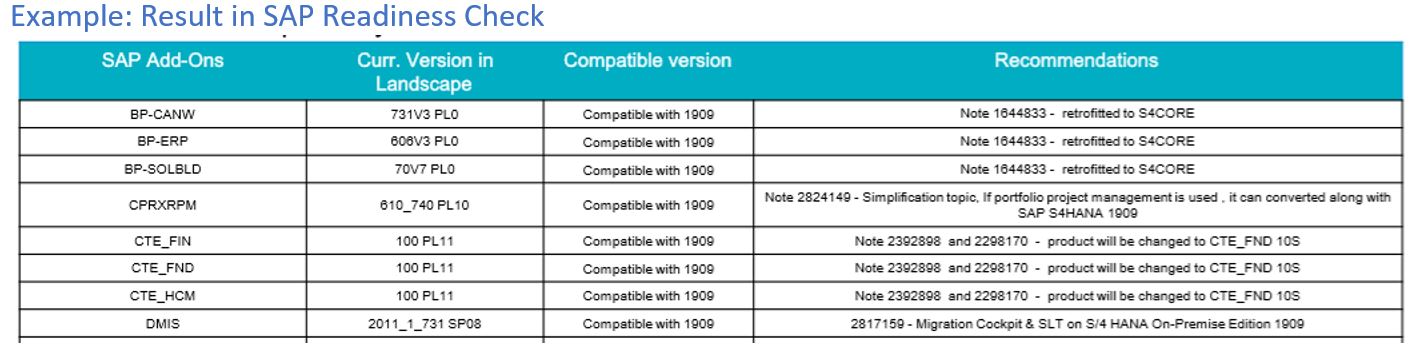
- Business functions
- Simplification Item Check to identify the mandatory steps before converting your system.
- CVI Conversion Prep
Custom Code Migration & Simplification Item Checks:
- Need to be performed by the respective teams using the latest custom code apps provided by SAP and implement the SAP Notes related to the Simplification Item Checks in the system before the Basis Team runs the SUM tool to start the Technical Conversion
Conversion Planning - landscape
Parallel Landscape Build
- Implement emergency fixes and to reduce the timelines for the code-freeze - build a parallel conversion/migration landscape.
- Any emergency change that is implemented in production landscape should also be applied in conversion/migration landscape.

It’s always recommended to have Sandbox ready with a copy of Production System in order to start the S/4HANA Conversion to have a better under standing on the impact and procedure that can be followed in the upcoming systems with lessons learn during the Sandbox System conversion. However, the above Parallel Landscape is being used only for Development, Quality & Production Systems
High Level Roadmap
- Below pictorial diagram shows the process flow to achieve S/4HANA Conversion & Migration to Cloud or to On-Premise

High Level Cost Estimate
H/W Estimates:
- To determine the H/W sizing, implement SAP Note 1872170: Enabling SAP S/4HANA sizing
- Execute the program /SDF/HDB_SIZING in SE38

- or select the pre-check option in SAP Readiness Check Report RC_COLLECT_ANALYSIS_DATA

Result: Upload the ZIP file in Readiness Check Link
- Below is the Sizing information

- Sizing for SAP Applications can be determined based on the current landscape for DEV, QAS & PRD systems with some additional increase in the Hardware Resources
S/W Estimates:
- Based on the system requirements column, any one of the mentioned releases & version can be on the source system to perform the conversion to S/4HANA
- S/4HANA 1909: Impact on current landscape – Use Upgrade Dependency Analyzer from Support Portal : https://apps.support.sap.com/sap(bD1lbiZjPTAwMQ==)/support/uda/main.htm and System Requirements for NetWeaver
- Procurement of S/4HANA License from SAP
- Identify the Solution Approach based on the existing releases
- Based on the Solution Approach, estimate the man days required for Basis to perform
Pre-Conversion Action list
Basis:
- Implement SAP Notes related to pre-checks using SNOTE
- Remove Client 066 – Not used in S/4HANA: Check SAP Note 1749142
- Uninstall Fiori Apps – if not released for SAP_UI 7.50: Check SAP Note 2034588
- Use Maintenance Planner to calculate stack.xml file and download files required for S/4HANA conversion
- Perform OS Prerequisites on S/4HANA Application & Target HANA Server
- Download the HANA Installation Media
- Setup Target HANA Server based on the Installation Guide
- Perform the prerequisites for HANA DMO – if required. For Prerequisites check SAP Notes 2882441 & 2832250
- Download SUM 2.0 SP8 on Source and Target Application Servers with the downloaded files
Target Landscape
- Based on the source SAP, DB & OS versions – below are the Major migration options
Note: Target or Source can be On-Premise or Cloud
- One Step Migration: HANA DMO with S/4 HANA Conversion during the same maintenance window

2. Two Step Migration: Existing SAP/DB Upgrade and HANA DMO with S/4HANA Conversion
or
Lift & Shift AS-IS to Cloud and HANA DMO with S/4HANA Conversion

- HANA DMO required if source is on Non-HANA DB
Conclusion:
I would like to conclude that I have validated the SAP SUM DMO Guides and S/4HANA Conversion Guides from Support Portal and relevant information from the Notes mentioned in this blog post. I have followed the above mentioned steps & process and was able to achieve the goal which is S/4HANA 1909 conversion.

Reference below:
https://help.sap.com/doc/2b87656c4eee4284a5eb8976c0fe88fc/1909/en-US/CONV_OP1909_latest.pdf
Thank you! Hope the blog post is helpful.
Best Regards,
Pradeep Srigiri, Architect
- SAP Managed Tags:
- SAP S/4HANA
2 Comments
You must be a registered user to add a comment. If you've already registered, sign in. Otherwise, register and sign in.
Labels in this area
-
"mm02"
1 -
A_PurchaseOrderItem additional fields
1 -
ABAP
1 -
ABAP Extensibility
1 -
ACCOSTRATE
1 -
ACDOCP
1 -
Adding your country in SPRO - Project Administration
1 -
Advance Return Management
1 -
AI and RPA in SAP Upgrades
1 -
Approval Workflows
1 -
ARM
1 -
ASN
1 -
Asset Management
1 -
Associations in CDS Views
1 -
auditlog
1 -
Authorization
1 -
Availability date
1 -
Azure Center for SAP Solutions
1 -
AzureSentinel
2 -
Bank
1 -
BAPI_SALESORDER_CREATEFROMDAT2
1 -
BRF+
1 -
BRFPLUS
1 -
Bundled Cloud Services
1 -
business participation
1 -
Business Processes
1 -
CAPM
1 -
Carbon
1 -
Cental Finance
1 -
CFIN
1 -
CFIN Document Splitting
1 -
Cloud ALM
1 -
Cloud Integration
1 -
condition contract management
1 -
Connection - The default connection string cannot be used.
1 -
Custom Table Creation
1 -
Customer Screen in Production Order
1 -
Data Quality Management
1 -
Date required
1 -
Decisions
1 -
desafios4hana
1 -
Developing with SAP Integration Suite
1 -
Direct Outbound Delivery
1 -
DMOVE2S4
1 -
EAM
1 -
EDI
2 -
EDI 850
1 -
EDI 856
1 -
edocument
1 -
EHS Product Structure
1 -
Emergency Access Management
1 -
Energy
1 -
EPC
1 -
Financial Operations
1 -
Find
1 -
FINSSKF
1 -
Fiori
1 -
Flexible Workflow
1 -
Gas
1 -
Gen AI enabled SAP Upgrades
1 -
General
1 -
generate_xlsx_file
1 -
Getting Started
1 -
HomogeneousDMO
1 -
IDOC
2 -
Integration
1 -
learning content
2 -
LogicApps
2 -
low touchproject
1 -
Maintenance
1 -
management
1 -
Material creation
1 -
Material Management
1 -
MD04
1 -
MD61
1 -
methodology
1 -
Microsoft
2 -
MicrosoftSentinel
2 -
Migration
1 -
MRP
1 -
MS Teams
2 -
MT940
1 -
Newcomer
1 -
Notifications
1 -
Oil
1 -
open connectors
1 -
Order Change Log
1 -
ORDERS
2 -
OSS Note 390635
1 -
outbound delivery
1 -
outsourcing
1 -
PCE
1 -
Permit to Work
1 -
PIR Consumption Mode
1 -
PIR's
1 -
PIRs
1 -
PIRs Consumption
1 -
PIRs Reduction
1 -
Plan Independent Requirement
1 -
Premium Plus
1 -
pricing
1 -
Primavera P6
1 -
Process Excellence
1 -
Process Management
1 -
Process Order Change Log
1 -
Process purchase requisitions
1 -
Product Information
1 -
Production Order Change Log
1 -
Purchase requisition
1 -
Purchasing Lead Time
1 -
Redwood for SAP Job execution Setup
1 -
RISE with SAP
1 -
RisewithSAP
1 -
Rizing
1 -
S4 Cost Center Planning
1 -
S4 HANA
1 -
S4HANA
3 -
Sales and Distribution
1 -
Sales Commission
1 -
sales order
1 -
SAP
2 -
SAP Best Practices
1 -
SAP Build
1 -
SAP Build apps
1 -
SAP Cloud ALM
1 -
SAP Data Quality Management
1 -
SAP Maintenance resource scheduling
2 -
SAP Note 390635
1 -
SAP S4HANA
2 -
SAP S4HANA Cloud private edition
1 -
SAP Upgrade Automation
1 -
SAP WCM
1 -
SAP Work Clearance Management
1 -
Schedule Agreement
1 -
SDM
1 -
security
2 -
Settlement Management
1 -
soar
2 -
SSIS
1 -
SU01
1 -
SUM2.0SP17
1 -
SUMDMO
1 -
Teams
2 -
User Administration
1 -
User Participation
1 -
Utilities
1 -
va01
1 -
vendor
1 -
vl01n
1 -
vl02n
1 -
WCM
1 -
X12 850
1 -
xlsx_file_abap
1 -
YTD|MTD|QTD in CDs views using Date Function
1
- « Previous
- Next »
Related Content
- SAP ERP Functionality for EDI Processing: UoMs Determination for Inbound Orders in Enterprise Resource Planning Blogs by Members
- Advanced WIP reporting in S/4HANA Cloud Public Edition in Enterprise Resource Planning Blogs by SAP
- Environment, Health and Safety in SAP S/4HANA Cloud Public Edition 2402 in Enterprise Resource Planning Blogs by SAP
- SAP S/4HANA Cloud Private Edition | 2023 FPS01 Release – Part 2 in Enterprise Resource Planning Blogs by SAP
- SAP S/4HANA Cloud Public Edition: the Right Cloud ERP Solution for Your Business in Enterprise Resource Planning Blogs by SAP
Top kudoed authors
| User | Count |
|---|---|
| 2 | |
| 2 | |
| 2 | |
| 2 | |
| 2 | |
| 2 | |
| 2 | |
| 2 | |
| 1 | |
| 1 |
