
- SAP Community
- Products and Technology
- Enterprise Resource Planning
- ERP Blogs by SAP
- Professional Services in SAP S/4HANA Cloud 2011
Enterprise Resource Planning Blogs by SAP
Get insights and updates about cloud ERP and RISE with SAP, SAP S/4HANA and SAP S/4HANA Cloud, and more enterprise management capabilities with SAP blog posts.
Turn on suggestions
Auto-suggest helps you quickly narrow down your search results by suggesting possible matches as you type.
Showing results for
Advisor
Options
- Subscribe to RSS Feed
- Mark as New
- Mark as Read
- Bookmark
- Subscribe
- Printer Friendly Page
- Report Inappropriate Content
11-03-2020
4:04 PM
We have already reached the end of the year 2020 and with that the 2011 release of SAP S/4HANA Cloud. In this blog you can find a summary of the innovations delivered for the professional services industry.
Generally you can find a collection on professional services insights for SAP S/4HANA Cloud in this collection blog.
As usual, in the video below you can find a short summary of the three most important highlights of this release, but in this blog, you will also find more innovations than just the three highlights.
Modular and SaaS project resource management for collaborative staffing (SCP)
As the first innovation, I would like to talk about the new resource management component of SAP S/4HANA Cloud for projects. This functionality enables resource managers to improve the utilization of their resources by better fulfilling staffing demands. The new resource management runs on SAP Cloud Platform integrating with the SAP S/4HANA Cloud Professional Services processes.
For this reason, the functionality is technically not part of the SAP S/4HANA Cloud 2011 release, as it is released in the SAP Cloud Platform releases. But as this functionality is a key component for the professional services processes, we wanted to point this out anyway. Especially because strategically further innovations on the resource management processes will only be done on SCP from here on out.
You can find some more general information on this topic in these slides.
Streamlining communication in the staffing process between project manager, resource manager and team members is the focus of this innovation. It also ensures resource request handling, distribution and monitoring for project managers and resource managers. In addition, resource managers will be able to take a look at the overview of the resource utilization.
Staffing Instruction for Resource Requests
This feature is an addition to the already existing staffing process in SAP S/4HANA Coud for professional services. When creating a resource request, the project manager will now be able to add additional staffing instructions as notes to the resource request, before forwarding it to the resource manager.
This information is carried through to the resource manager role. This will minimize the additional alignment need via phone or email as much as possible. Through the closer collaboration between project and resource managers for a smoother staffing process can be achieved.
This innovation applies to the scope items J11 and 1KC.
Data replication of Project Controlling Objects
Next up let’s focus on an integration innovation, the simplified project integration leveraging one master data service for project controlling objects. Now what is behind this?
Let me start by explaining the “ONEmasterdata service” (ONEmds for short) which is a central entry point for master data integration for consuming applications.
We want to leverage the ONEmds for data replication from SAP S/4HANA Cloud. More specifically, we want to enable project work packages as project controlling objects via the SAP Cloud Platform, so that the data can be used for cost allocation in other SAP Cloud Solutions like SAP Concur, SuccessFactors, Fieldglass, Ariba etc.
So, the integration of projects with other SAP Cloud solutions is simplified and you can make use of this functionality in different areas.
This innovation applies to the scope items 1NT, J11, 1A8. So it applies to the EPPM as well as the Professional Services projects.
For more insights on this topic, please also take a look at the release blog post for EPPM.
Select multiple billing elements in project billing
This innovation brings some fundamentally needed functionality to the new project billing.
Within the list report of billing elements, the project billing specialist or billing team members are now able to select multiple billing elements at once to prepare the bill accordingly for all of them.
This will of course help users to fulfil their tasks faster, as selecting multiple billing elements and handling them together speeds up the billing process. This leads to a reduction in time to bill and an increased efficiency during project billing.
In the list report of Billing Elements, the project billing specialist or billing team member can select multiple Billing Elements at once to prepare the bill accordingly for all of them.
You can also find more information on the new project billing functionality in this blog post from Andreas Hammerschmidt.
This innovation applies to the scope items 4E9.
Process extensibility between sales order and billing document requests
This new feature will help our customers extend applications for the purpose of billing. The billing process flows through various documents, involving certain business objects. The billing process typically starts with a sales order, moves on to the project billing element, followed by the billing document request and finally ending the billing document.

With the ability to configure in-app extensibility fields automatically forwarded in the end-to-end process we improve end-user productivity, raise flexibility and increase efficiency during the project billing.
The process extensibility between Sales Order and Billing Document Request allows an administrator to create a new custom field for the Business Context Project Billing Element and use it in four different business scenarios:
The Sales Order Header to Billing Document Header or Billing Document Item for Project Billing and
The Sales Order Item to Billing Document Header or Billing Document Item for Project Billing
You can also find more information on the new project billing functionality in this blog post from Andreas Hammerschmidt.
This innovation applies to the scope items 4E9.
Schedule Creation of Preliminary Billing Documents: Finalize Automatically
Next up, let us take a look at the preliminary billing, which you probably know, is leveraged in the professional services processes, but can also apply to other industries and processes.
This innovation will improve usability by removing manual steps to finalize preliminary billing documents and enabling the triggering of automated workflows.
With this feature, the parameter section of the Schedule Creation of Preliminary Billing Documents app has been enhanced with a checkbox for the finalization of newly created preliminary billing documents.
If you select it, any preliminary billing documents created by the current job are automatically created with the finalized status. If the checkbox is not selected, the new documents are created with the in-process status.
Note that when a preliminary billing document's status changes to finalized, the system automatically checks whether the document is relevant for approval. Therefore, if approval workflows are implemented, an approval request is automatically sent for every newly created, finalized document that the system identifies as being relevant for ap
This innovation applies to the scope items J14.
Create billing documents with reference to preliminary billing documents
With this next item, we are also improving usability by referencing preliminary billing documents when creating billing documents.
With the new app Schedule Billing Creation for Preliminary Billing Documents, you can schedule single or periodic jobs for the automated creation of billing documents on the basis of preliminary billing documents.
The app offers a range of selection criteria to select the preliminary billing documents for which you want to create billing documents.
The app has been added to the business catalog Sales - Billing Scheduling (SAP_SD_BC_BIL_SCHEDULE_PC).
This innovation applies to the scope items J14.
PDF Preview of Preliminary Billing Documents in the My Inbox App
And last, but as usual not least, we are now also bringing more detailed information about the preliminary billing document to the approver.
There is no longer a need to give approvers authorizations to view preliminary billing documents, which will help in speeding up the billing process through an immediate preview of document that needs approval. Therefore the correctness of the Preliminary Billing Document can be ensured.
When an approver or requester of approval requests for preliminary billing documents receives an approval-related task in their My Inbox app, they can now view a PDF-based preview of the corresponding preliminary billing document.
On the attachments tab of the My Inbox app, you can now choose the Preview of Preliminary Billing Document link to display the PDF in a new browser tab.
This innovation applies to the scope items J14.
Thanks for taking the time and reading this summary.
For more information on SAP S/4HANA Cloud, check out the following links:
Follow us via @Sap and #S4HANA, or myself via @KStopf or LinkedIn.
Generally you can find a collection on professional services insights for SAP S/4HANA Cloud in this collection blog.
As usual, in the video below you can find a short summary of the three most important highlights of this release, but in this blog, you will also find more innovations than just the three highlights.
Modular and SaaS project resource management for collaborative staffing (SCP)
As the first innovation, I would like to talk about the new resource management component of SAP S/4HANA Cloud for projects. This functionality enables resource managers to improve the utilization of their resources by better fulfilling staffing demands. The new resource management runs on SAP Cloud Platform integrating with the SAP S/4HANA Cloud Professional Services processes.

For this reason, the functionality is technically not part of the SAP S/4HANA Cloud 2011 release, as it is released in the SAP Cloud Platform releases. But as this functionality is a key component for the professional services processes, we wanted to point this out anyway. Especially because strategically further innovations on the resource management processes will only be done on SCP from here on out.
You can find some more general information on this topic in these slides.
Streamlining communication in the staffing process between project manager, resource manager and team members is the focus of this innovation. It also ensures resource request handling, distribution and monitoring for project managers and resource managers. In addition, resource managers will be able to take a look at the overview of the resource utilization.
Staffing Instruction for Resource Requests
This feature is an addition to the already existing staffing process in SAP S/4HANA Coud for professional services. When creating a resource request, the project manager will now be able to add additional staffing instructions as notes to the resource request, before forwarding it to the resource manager.


This information is carried through to the resource manager role. This will minimize the additional alignment need via phone or email as much as possible. Through the closer collaboration between project and resource managers for a smoother staffing process can be achieved.
This innovation applies to the scope items J11 and 1KC.
Data replication of Project Controlling Objects
Next up let’s focus on an integration innovation, the simplified project integration leveraging one master data service for project controlling objects. Now what is behind this?
Let me start by explaining the “ONEmasterdata service” (ONEmds for short) which is a central entry point for master data integration for consuming applications.
We want to leverage the ONEmds for data replication from SAP S/4HANA Cloud. More specifically, we want to enable project work packages as project controlling objects via the SAP Cloud Platform, so that the data can be used for cost allocation in other SAP Cloud Solutions like SAP Concur, SuccessFactors, Fieldglass, Ariba etc.
So, the integration of projects with other SAP Cloud solutions is simplified and you can make use of this functionality in different areas.
- First of all, we want to offer automatic data replication in case there are data or status changes on projects. On the right side of the screen you can see which apps trigger this data replication process. In addition to that we also want to enable two APIs with this functionality, for enterprise projects and commercial projects.
- Then, second, we want to enable manual data replication which can be done by admins. This can be used for example for an initial data replication for existing projects including the migrated projects from other legacy systems, or it can also be used for some on-demand replications in case the automatic data replication fails in some very exceptional situations.
- And third, we also want to provide apps for monitoring data replication. Here the admins can for example check error messages, they can retry errors, or they can also cancel errors that are invalid.
This innovation applies to the scope items 1NT, J11, 1A8. So it applies to the EPPM as well as the Professional Services projects.
For more insights on this topic, please also take a look at the release blog post for EPPM.
Select multiple billing elements in project billing
This innovation brings some fundamentally needed functionality to the new project billing.
Within the list report of billing elements, the project billing specialist or billing team members are now able to select multiple billing elements at once to prepare the bill accordingly for all of them.

This will of course help users to fulfil their tasks faster, as selecting multiple billing elements and handling them together speeds up the billing process. This leads to a reduction in time to bill and an increased efficiency during project billing.

In the list report of Billing Elements, the project billing specialist or billing team member can select multiple Billing Elements at once to prepare the bill accordingly for all of them.
You can also find more information on the new project billing functionality in this blog post from Andreas Hammerschmidt.
This innovation applies to the scope items 4E9.
Process extensibility between sales order and billing document requests
This new feature will help our customers extend applications for the purpose of billing. The billing process flows through various documents, involving certain business objects. The billing process typically starts with a sales order, moves on to the project billing element, followed by the billing document request and finally ending the billing document.

With the ability to configure in-app extensibility fields automatically forwarded in the end-to-end process we improve end-user productivity, raise flexibility and increase efficiency during the project billing.

The process extensibility between Sales Order and Billing Document Request allows an administrator to create a new custom field for the Business Context Project Billing Element and use it in four different business scenarios:
The Sales Order Header to Billing Document Header or Billing Document Item for Project Billing and
The Sales Order Item to Billing Document Header or Billing Document Item for Project Billing
You can also find more information on the new project billing functionality in this blog post from Andreas Hammerschmidt.
This innovation applies to the scope items 4E9.
Schedule Creation of Preliminary Billing Documents: Finalize Automatically
Next up, let us take a look at the preliminary billing, which you probably know, is leveraged in the professional services processes, but can also apply to other industries and processes.
This innovation will improve usability by removing manual steps to finalize preliminary billing documents and enabling the triggering of automated workflows.

With this feature, the parameter section of the Schedule Creation of Preliminary Billing Documents app has been enhanced with a checkbox for the finalization of newly created preliminary billing documents.

If you select it, any preliminary billing documents created by the current job are automatically created with the finalized status. If the checkbox is not selected, the new documents are created with the in-process status.
Note that when a preliminary billing document's status changes to finalized, the system automatically checks whether the document is relevant for approval. Therefore, if approval workflows are implemented, an approval request is automatically sent for every newly created, finalized document that the system identifies as being relevant for ap
This innovation applies to the scope items J14.
Create billing documents with reference to preliminary billing documents
With this next item, we are also improving usability by referencing preliminary billing documents when creating billing documents.

With the new app Schedule Billing Creation for Preliminary Billing Documents, you can schedule single or periodic jobs for the automated creation of billing documents on the basis of preliminary billing documents.

The app offers a range of selection criteria to select the preliminary billing documents for which you want to create billing documents.
The app has been added to the business catalog Sales - Billing Scheduling (SAP_SD_BC_BIL_SCHEDULE_PC).
This innovation applies to the scope items J14.
PDF Preview of Preliminary Billing Documents in the My Inbox App
And last, but as usual not least, we are now also bringing more detailed information about the preliminary billing document to the approver.
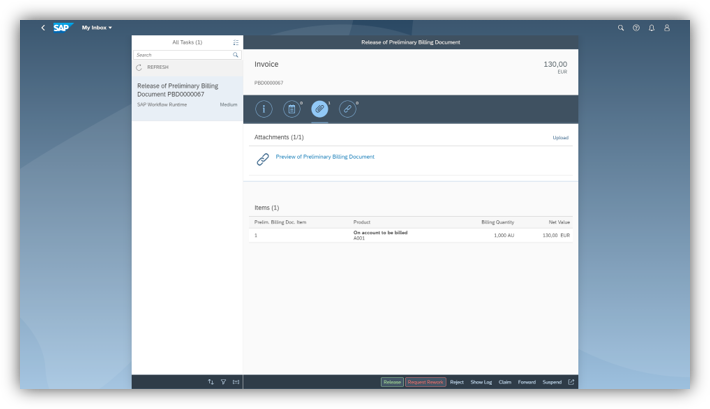
There is no longer a need to give approvers authorizations to view preliminary billing documents, which will help in speeding up the billing process through an immediate preview of document that needs approval. Therefore the correctness of the Preliminary Billing Document can be ensured.
When an approver or requester of approval requests for preliminary billing documents receives an approval-related task in their My Inbox app, they can now view a PDF-based preview of the corresponding preliminary billing document.
On the attachments tab of the My Inbox app, you can now choose the Preview of Preliminary Billing Document link to display the PDF in a new browser tab.
This innovation applies to the scope items J14.
Thanks for taking the time and reading this summary.
For more information on SAP S/4HANA Cloud, check out the following links:
- SAP S/4HANA Cloud release info: http://www.sap.com/s4-cloudrelease
- Sven Denecken’s SAP S/4HANA Cloud 2011 Release Blog
- The Link Collection for Professional Services here
- Inside SAP S/4HANA Podcast here
- Best practices for SAP S/4HANA Cloud here
- SAP S/4HANA Cloud Customer Community: register here
- Feature Scope Description here
- What’s New here
- Help Portal Product Page here
- Implementation Portal here
Follow us via @Sap and #S4HANA, or myself via @KStopf or LinkedIn.
- SAP Managed Tags:
- SAP S/4HANA Public Cloud
Labels:
You must be a registered user to add a comment. If you've already registered, sign in. Otherwise, register and sign in.
Labels in this area
-
Artificial Intelligence (AI)
1 -
Business Trends
363 -
Business Trends
21 -
Customer COE Basics and Fundamentals
1 -
Digital Transformation with Cloud ERP (DT)
1 -
Event Information
461 -
Event Information
24 -
Expert Insights
114 -
Expert Insights
152 -
General
1 -
Governance and Organization
1 -
Introduction
1 -
Life at SAP
415 -
Life at SAP
2 -
Product Updates
4,685 -
Product Updates
208 -
Roadmap and Strategy
1 -
Technology Updates
1,502 -
Technology Updates
88
Related Content
- Building Low Code Extensions with Key User Extensibility in SAP S/4HANA and SAP Build in Enterprise Resource Planning Blogs by SAP
- Professional Services- Pre-Sales Resource Estimator in Enterprise Resource Planning Q&A
- Web Services for Concur Expense - Updating Expense Reports and Entries in Enterprise Resource Planning Blogs by SAP
- SAP S/4HANA Cloud Extensions with SAP Build Best Practices: An Expert Roundtable in Enterprise Resource Planning Blogs by SAP
- Deep Dive into SAP Build Process Automation with SAP S/4HANA Cloud Public Edition - Retail in Enterprise Resource Planning Blogs by SAP
Top kudoed authors
| User | Count |
|---|---|
| 8 | |
| 6 | |
| 5 | |
| 4 | |
| 4 | |
| 3 | |
| 3 | |
| 2 | |
| 2 | |
| 2 |