
- SAP Community
- Products and Technology
- Enterprise Resource Planning
- ERP Blogs by SAP
- SAP S/4HANA Cloud for group reporting 2011 release...
- Subscribe to RSS Feed
- Mark as New
- Mark as Read
- Bookmark
- Subscribe
- Printer Friendly Page
- Report Inappropriate Content

We in SAP Product Engineering are happy to announce the general availability of SAP S/4HANA Cloud for group reporting 2011, released on October 28, 2020. This new release of SAP's strategic cloud software for consolidation delivers a series of innovations to help you run your financial consolidation and management reporting.
The 2011 release includes the following key new and enhanced features:
- Consolidation with multiple group currencies
- New form designer for manual data collection
- Multiple data collection tasks in the data monitor
- Consolidation of investments' processing fields in manual posting
- Enhancement of the consolidation master data
- Substitution and validation functionalities embedded in flexible upload
--
Consolidation with multiple group currencies
--
With the 2011 release, we increase consolidation efficiency and automation when working with multiple group currencies or multiple currency translations, for example, for translation at constant currency rates for comparison reporting.

--
Run multiple group currency consolidations simultaneously
You can now generate multiple group currencies in a single closing process, and:
- Configure multiple extension versions to the main standard version, which can each carry an additional group currency or additional translation
- Produce these multiple group currencies or translations in a single closing process while processing the standard version in the data and consolidation monitor, with no need to copy reported data across versions
- Allow posting of manual journals in several group currencies at the same time, keeping the multiple group currency values in columns with the same bundled journal entry
You can use new version types to consolidate simultaneously in multiple group currencies, and/or using different translations:
- Standard version stores all currencies (local currency LC, transaction currency TC, group currency GC), and quantities Qty
- Global currency (GC) extension version stores additional group currencies (group currency)
- Extension version stores group currencies with different translations (delta amounts)

The reference version defines the “base” version. The standard version drives the process: task execution, task status, and task logs. The standard versions, and the related GC extension versions can use different exchange rates / currency translation methods.
In the following example, you want to consolidate financial statements in currencies EUR, USD, and CNY. The GC extension versions Y12 and Y13 use the reference version Y11, where local currency values are stored. Additionally, you want to consolidate financial statements in EUR using the exchange rate from the budget. In this case, Y14 is an extension version. The GC extension versions and the extension version are run synchronously with the standard version.
| Version | Reference Version | Group Currency | Rates | Version Type | Stores | Amounts |
|---|---|---|---|---|---|---|
| Y11 | - | EUR | Standard rate | Standard | LC, TC, Qty, GC | Full |
| Y12 | Y11 | USD | Standard rate | GC extension | GC | Full |
| Y13 | Y11 | CNY | Standard rate | GC extension | GC | Full |
| Y14 | Y11 | EUR | Budget rate | Extension | GC | Delta |
--
Post group journal entries in multiple versions
When you post a journal entry in a standard version, you can select the extension version(s) you also want to post to. Columns are added to post group currency values in extension versions, and a document is created in each version with a unique bundle document number. This number can be used as a filter or sort criteria. When you copy or reverse bundled documents, all documents with the same document bundle number are also copied or reversed.
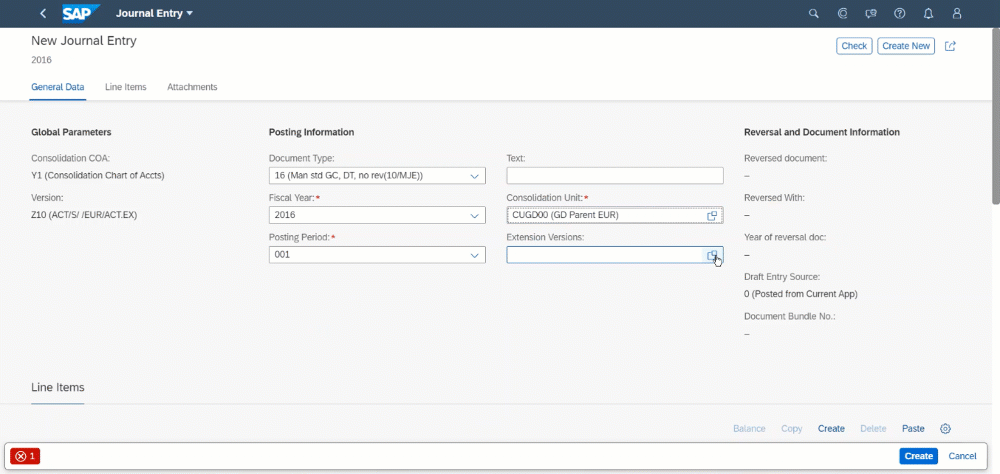
--
Select multiple versions in Group Reports

You can now select multiple versions in the filter bar. For extension versions (for example, EUR@Budget rate) the values are aggregated: amounts from the reference version Z10 + delta amounts of the extension version Z12. You can drill down using the Consolidation Version Element to analyze the details of the total amount of the extension version.
--
New form designer for manual data collection
--
With release 2011, you can create your data collection forms more easily. The form designer is redesigned and enhanced, and now includes more capabilities to define your forms. The UX and UI are simplified for easier form creation, and you can quickly see how your form is customized in page, row, and column axis.
 --
--
Three tabs to define your form
--
In the "General Information" tab, you can give your form a name, description, and long description; choose if your form is YTD or periodic; and decide if your form is made for data input, or for read-only.
In the "Axis Definition" tab, choose the characteristics you need in your form. Drag and drop from the available characteristics to the page, row or column axis. With release 2011, mandatory characteristics are identified with a * and Version is now available in the list of characteristics.
In release 2011, we improved the "Grid Definition" tab significantly (see screenshot below). This tab is the place where you choose the values for your characteristics in the row, column, and page axis. The left part of the screen shows your form layout, and the right part is for the configuration.

Data entry in multiple currencies and versions
You can now define forms for multiple currency input including local currency, transaction currency, and group currency. You can also create forms including multiple versions: this development is done in combination with our “consolidation with multiple currencies” innovation.

--
Multiple data collection tasks in the data monitor
--
You use the data monitor to run the activities for collecting and preparing the financial data reported by your consolidation units. These activities are called tasks. The tasks of the data monitor are predefined and ready to use. The system manages the status of the tasks and thus ensures a logical sequence and consistent data. With release 2011, you're now able to define multiple data collection tasks and assign them with differing document types.
--
Consolidation of investments processing fields in manual posting
--
In release 2011, you can now manually enter amounts for consolidation of investments (C/I) processing fields via the Post Group and Import Group Journal Entries applications. The newly added fields are investee unit, C/I Activity and posting date. You can post to these fields for all posting levels associated with Manual Posting apps (01, 10, 20, 30), for financial statement items of investment, and equity types.

--
Enhancement of the consolidation master data
--
With the 2011 release, we also deliver on a series of enhancements of the consolidation master data, both for the consolidation units and financial statements items. You can now:
- Create new consolidation units by copying existing ones (see screenshot below)
- Navigate between the "Define Consolidation Units" and "Group Structure Manager" apps
- Run tax rate check for multiple group currency scenarios
- Benefit from an enhanced value help for source for local / group currency key figure
- Create new FS items by copying existing ones

--
Substitution and validation functionalities embedded in flexible upload
--
In release 2011, flexible upload now integrates substitution and validation functionality. It uses the same application that allows the same data control for journal entry released in previous releases. With this new feature, while you're loading the reported financial data from a flat file for consolidation, the system performs checks to make sure that the data is complete and correct. Substitution/Validation can be used to automatically fill fields or to substitute or validate field values, depending on defined preconditions and rules. You can use the "Manage Substitution/Validation - Group Journal Entries" app to define substitution and/or validation rules for postings.

---
More information
---
For more information on the S/4HANA Cloud for group reporting 2011 release, you can refer to the following:
- SAP S/4HANA Cloud for group reporting 2011 Feature Deck
- SAP S/4HANA Cloud for group Reporting 2011 Help Portal
- SAP S/4HANA for group reporting SAP Road Map Explorer
- SAP S/4HANA for group reporting Product Strategy
- SAP S/4HANA Cloud 2011 release information
Would you like to be informed of the latest news on our next-gen consolidation software, you can follow the tag SAP S/4HANA Finance for group reporting on our SAP Community.
You can also co-innovate online with ourselves in the SAP Product Engineering team by joining us on the SAP S/4HANA for group reporting Customer Influence platform.
You must be a registered user to add a comment. If you've already registered, sign in. Otherwise, register and sign in.
-
Artificial Intelligence (AI)
1 -
Business Trends
363 -
Business Trends
27 -
Customer COE Basics and Fundamentals
1 -
Digital Transformation with Cloud ERP (DT)
1 -
Event Information
461 -
Event Information
26 -
Expert Insights
114 -
Expert Insights
170 -
General
1 -
Governance and Organization
1 -
Introduction
1 -
Life at SAP
415 -
Life at SAP
2 -
Product Updates
4,684 -
Product Updates
242 -
Roadmap and Strategy
1 -
Technology Updates
1,501 -
Technology Updates
90
- Issue with Depreciation Area Values in Assets in Enterprise Resource Planning Q&A
- Adding Custom Fields to Migration Objects in SAP S/4HANA Cloud Public Edition in Enterprise Resource Planning Blogs by SAP
- Assign Accounting Principles to Ledgers and Company Code: SAP Public Cloud in Enterprise Resource Planning Blogs by Members
- GST Report for multiple business places in one run. in Enterprise Resource Planning Q&A
- Need clarity on SAP Document and Reporting Compliance Malaysia Solution in Enterprise Resource Planning Q&A
| User | Count |
|---|---|
| 22 | |
| 6 | |
| 5 | |
| 4 | |
| 4 | |
| 4 | |
| 3 | |
| 3 | |
| 3 | |
| 2 |