
- SAP Community
- Products and Technology
- Enterprise Resource Planning
- ERP Blogs by SAP
- Manual references to pre-sales documents for sales...
Enterprise Resource Planning Blogs by SAP
Get insights and updates about cloud ERP and RISE with SAP, SAP S/4HANA and SAP S/4HANA Cloud, and more enterprise management capabilities with SAP blog posts.
Turn on suggestions
Auto-suggest helps you quickly narrow down your search results by suggesting possible matches as you type.
Showing results for
Reinhard_Herbst
Explorer
Options
- Subscribe to RSS Feed
- Mark as New
- Mark as Read
- Bookmark
- Subscribe
- Printer Friendly Page
- Report Inappropriate Content
10-30-2020
12:08 PM
With release 20.08 we did introduce the abilty of referencing pre-sales documents like leads, campaigns, opportunities etc. to sales quotes. With release 20.11 we are now providing the same functionality for sales orders.
To learn how to add references to other documents in a sales orders just take a look to the following steps or look the video.
I hope you find this functionality very useful. See you in my next blog.
To learn how to add references to other documents in a sales orders just take a look to the following steps or look the video.
- Go to the work center "Sales Orders" and select a sales order.
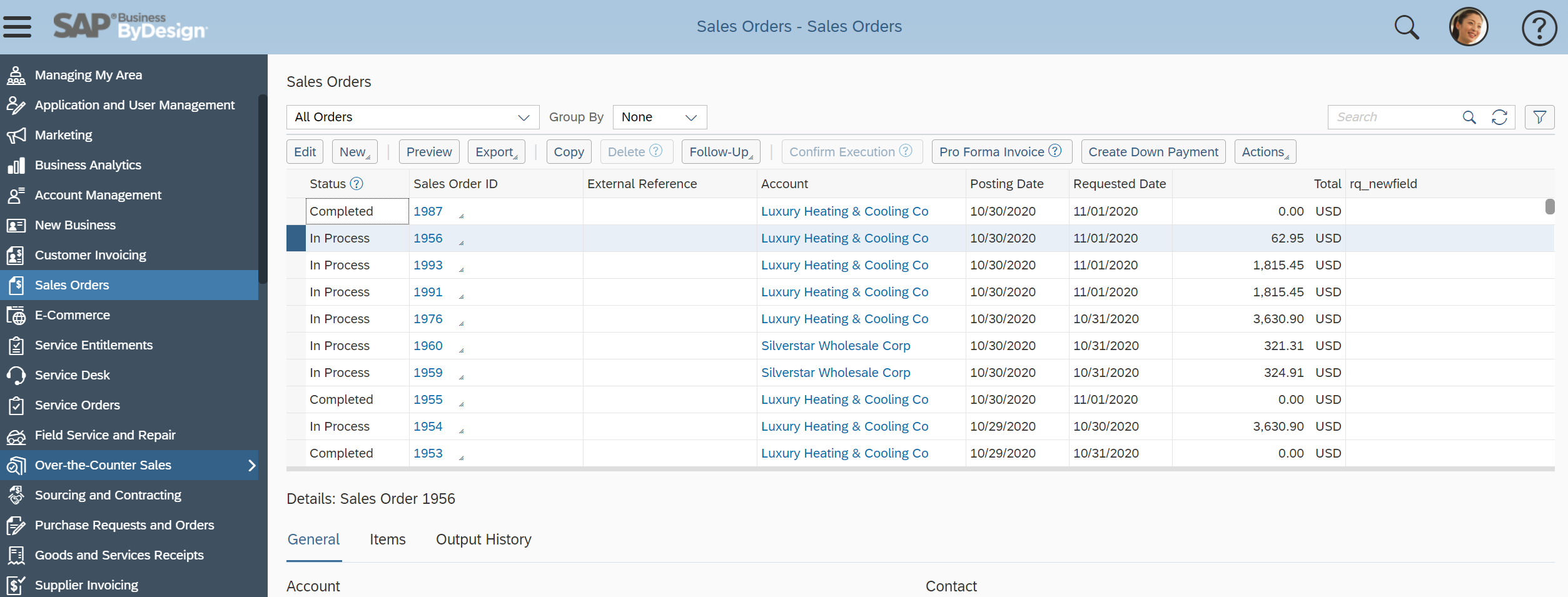
- Click the button "Actions" and select "Update Manual References"

- Choose a reference type. This means what kind of document you would like to manually assign to the sales order. For example a lead.
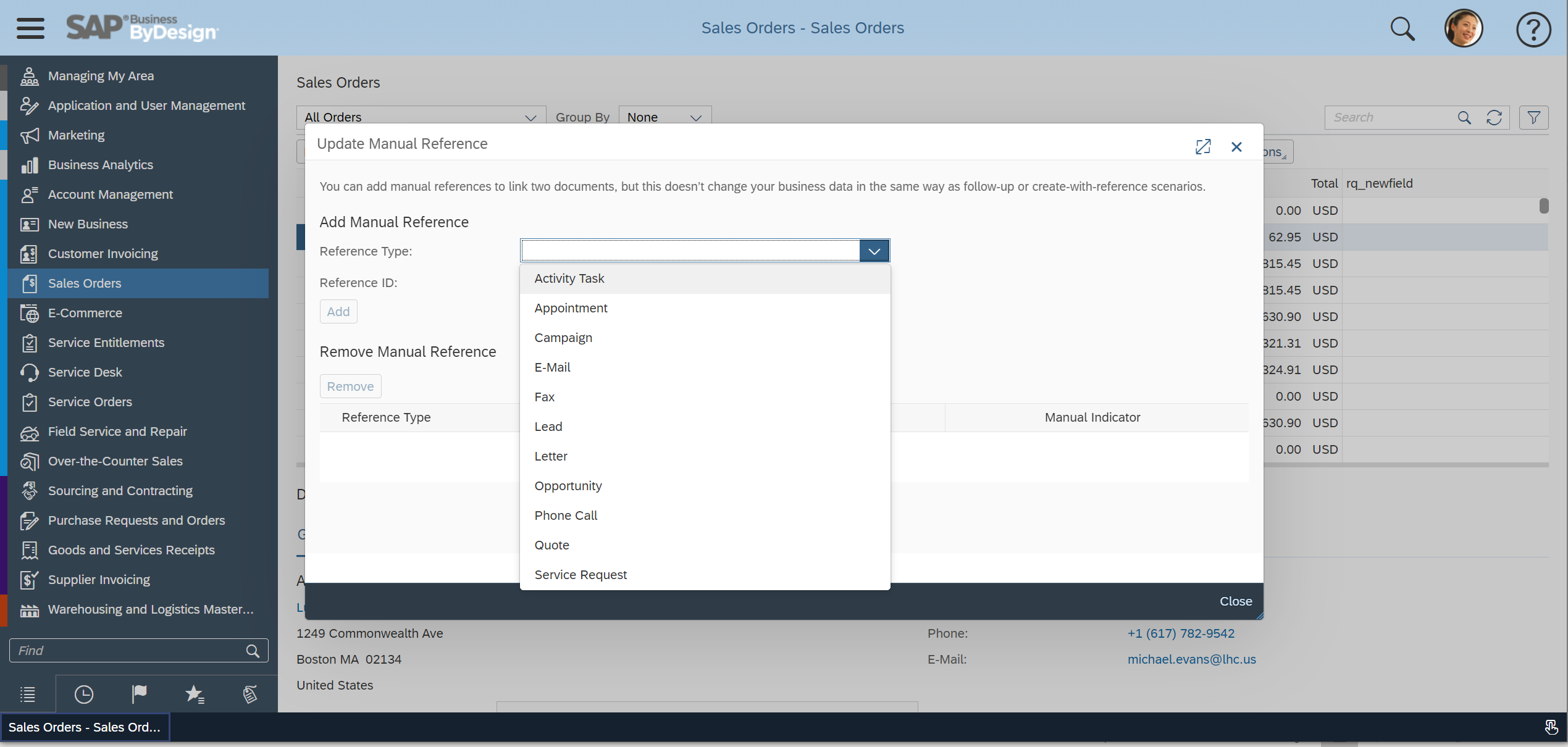
- Now Choose the reference ID. This means which specific document, in our example which lead, you would like to assign. then click the "add" button.

- The selected Document appears in the table below. You are done.
Add any time you can from here also remove the references you have done.

I hope you find this functionality very useful. See you in my next blog.
- SAP Managed Tags:
- SAP Business ByDesign
Labels:
You must be a registered user to add a comment. If you've already registered, sign in. Otherwise, register and sign in.
Labels in this area
-
Artificial Intelligence (AI)
1 -
Business Trends
363 -
Business Trends
21 -
Customer COE Basics and Fundamentals
1 -
Digital Transformation with Cloud ERP (DT)
1 -
Event Information
461 -
Event Information
23 -
Expert Insights
114 -
Expert Insights
152 -
General
1 -
Governance and Organization
1 -
Introduction
1 -
Life at SAP
415 -
Life at SAP
2 -
Product Updates
4,685 -
Product Updates
205 -
Roadmap and Strategy
1 -
Technology Updates
1,502 -
Technology Updates
87
Related Content
- FAQ on Upgrading SAP S/4HANA Cloud Public Edition in Enterprise Resource Planning Blogs by SAP
- SAP ERP Functionality for EDI Processing: UoMs Determination for Inbound Orders in Enterprise Resource Planning Blogs by Members
- How to restrict the user to create PO only with reference to PR based on PO document types. in Enterprise Resource Planning Q&A
- Adapting to Kuwait's vendor retention Compliance with SAP S/4HANA Public Cloud in Enterprise Resource Planning Blogs by SAP
- SAP Business ByDesign – What’s New 24.02 in Enterprise Resource Planning Blogs by SAP
Top kudoed authors
| User | Count |
|---|---|
| 6 | |
| 5 | |
| 4 | |
| 3 | |
| 3 | |
| 3 | |
| 2 | |
| 2 | |
| 2 | |
| 2 |