
- SAP Community
- Products and Technology
- Enterprise Resource Planning
- ERP Blogs by SAP
- SAP Asset Manager 2010 Now Available — What's New?
Enterprise Resource Planning Blogs by SAP
Get insights and updates about cloud ERP and RISE with SAP, SAP S/4HANA and SAP S/4HANA Cloud, and more enterprise management capabilities with SAP blog posts.
Turn on suggestions
Auto-suggest helps you quickly narrow down your search results by suggesting possible matches as you type.
Showing results for
Product and Topic Expert
Options
- Subscribe to RSS Feed
- Mark as New
- Mark as Read
- Bookmark
- Subscribe
- Printer Friendly Page
- Report Inappropriate Content
10-28-2020
1:29 PM
The last few months have been challenging for all. While this is our first SAP Asset Manager release developed completely remotely; our development team carries on with the same commitment to deliver a best-in-class solution. Our team brings together a wealth of asset management experience to build an enterprise-grade mobile solution that enables easy and timely execution of end-to-end asset management on the go.
Which features were delivered in the 2010 release?
We continue to expand the features and capabilities of SAP Asset Manager to meet the demands of customers across a diverse industry landscape. The 2010 release introduces significant new capabilities by bringing new data sources to the mobile device and improving the efficiency and accountability of the maintenance process.
Quality Management (QM) component
Our customers use the collection of SAP Asset Manager component add-ons, such as Field Operation Worker and Customer Service, to bring new data to the application from backend ERP components. With the new Quality Management (QM) component, an inspector can use the mobile device to execute criteria-based inspection plans.
When an inspection is performed, the results of the inspection should be recorded for each of the inspection points. The Quality Management component adds support for the calibration and inspection lot recording process with multiple inspection points. An inspector may view and edit quantitative characteristics to valuate material conformance against inspection specifications.

An inspection lot may be accepted as being within tolerance or rejected if the inspection finds the results do not meet the specification for a certain characteristic. If rejected, the inspector may easy create a defect notification.
Online visibility and tracking of incoming raw materials, parts, and subassemblies are critical to a successful quality control program. The Quality Management component for SAP Asset Manager will be a valuable tool for fast, efficient, and accurate processing of inspection information.
Signature capture
For many of our customers, especially those in regulated industries, capturing a signature is an essential part of the maintenance process.
We are introducing a new signature capture control in this release which allows a technician to sign directly on the device. The signature is saved as an attachment to the order and sent to the backend system on the next sync.

When to require a signature capture is easily customizable in the application metadata, i.e., on work order, operation, or sub-operation complete.
We are pleased to bring this often-requested functionality to the application and we are actively working on digital signature support for an upcoming release.
Enhancements to Consolidated Form for Inspection Readings
We continue to improve to user experience for completing inspection rounds, common maintenance procedures where technicians gather multiple measurement readings at once.
The Work Order detail view now includes a "Readings taken" indicator to gauge progress, which also doubles as a quick link to open the "Take Readings" form view. The form consolidates measurement readings for all equipment and functional locations across all operations. When using a tablet device, the form view is now full screen to provide a distraction-free experience.

We have also added a new "Show only PRT" filter option show only measurement points by production resources and tools (PRTs). This gives technicians yet another way to narrow down the list of readings to best suit their process.
Additional Linear Asset Management Support
Technicians are now able to add and update linear data when creating or editing work orders and notifications.
Linear Asset Management data is critical to many industries, providing flexibility to describe, display, and manage linear assets such as pipelines, roads, railway tracks, power lines and cable. This important functionality builds on our previous release which introduced the ability to view linear asset data.
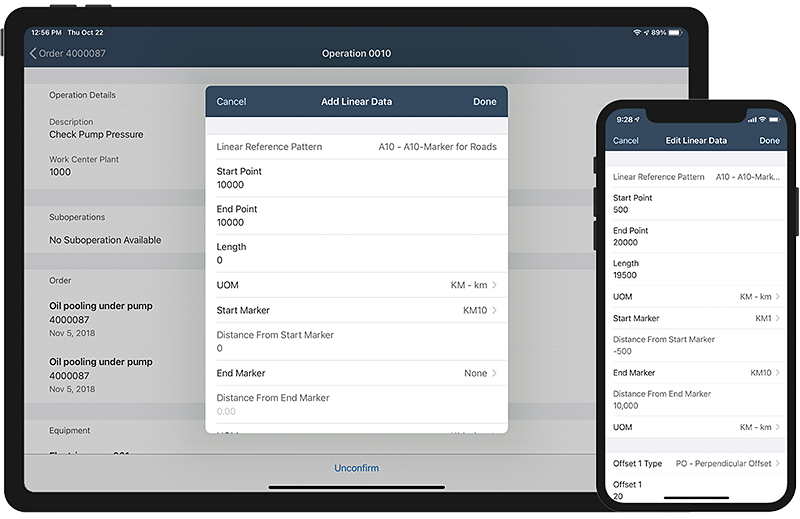
When working on a linear asset in the field, a technician may discover a discrepancy in location data relative to a marker, such as a milepost, and need to correct it. Furthermore, when working on a segment of a linear asset the technician may need to record measurements and associate time confirmations for that linear segment.
All of this is now available on the mobile app when Linear Asset Management is enabled in Plant Maintenance.
Integration with SAP Geographical Enablement Framework (GEF) and SAP ArchiveLink
Our customers rely on a variety of SAP products and services. The valuable feedback we receive from stakeholders helps us evaluate and choose the integrations that will provide the most benefit. I have two such integrations to announce.

SAP Geographical Enablement Framework (GEF)
The Geographical Enablement Framework integration enables the application to fetch geo-enabled business objects as well as Esri basemaps and feature layers that are configured in GEF. Data management is simplified when additional data mappings are no longer necessary.
Since SAP systems are usually co-located with GEF, customers often report performance improvements and security concerns are minimized when working within SAP systems.
SAP ArchiveLink
The SAP ArchiveLink integration allows the application to connect with external document management systems, such as OpenText. Technicians will be able to download attachments to the mobile device regardless of their locations, while the ArchiveLink service will manage their uploads with links to the proper objects.
These backend enhancements will bolster a technician's important work with the ability to access additional data sources and services.
Additional updates
Lastly, we have implemented some smaller yet notable improvements.
End-user license agreement (EULA) and privacy policy statements are now available in the language set on the mobile device, assuming the language is supported. This update advances compliance with China's Cybersecurity Law (CSL).
Also added is support for SAP Asset Strategy and Performance Management checklists for functional locations.
When is the release available?
SAP Asset Manager 2010 is available now. The application is publicly available and includes an offline demo mode for viewing and testing the extensive functionality with Quality Management, Field Operation Worker, Crew Reporting, and Customer Service add-on components included.
The application may be downloaded from the Apple App Store and Google Play Store.
- SAP Managed Tags:
- Android,
- iOS,
- mobile development kit client,
- SAP Service and Asset Manager,
- Mobile
Labels:
9 Comments
You must be a registered user to add a comment. If you've already registered, sign in. Otherwise, register and sign in.
Labels in this area
-
Artificial Intelligence (AI)
1 -
Business Trends
363 -
Business Trends
21 -
Customer COE Basics and Fundamentals
1 -
Digital Transformation with Cloud ERP (DT)
1 -
Event Information
461 -
Event Information
24 -
Expert Insights
114 -
Expert Insights
152 -
General
1 -
Governance and Organization
1 -
Introduction
1 -
Life at SAP
415 -
Life at SAP
2 -
Product Updates
4,685 -
Product Updates
208 -
Roadmap and Strategy
1 -
Technology Updates
1,502 -
Technology Updates
88
Related Content
- Integration of SAP Service and Asset Manager(SSAM) with SAP FSM to support S/4HANA Service Processes in Enterprise Resource Planning Blogs by SAP
- What is the CDS view to display plant address in the billing document printout in Enterprise Resource Planning Q&A
- Revolutionizing Taxation: Navigating VAT in the Digital Age (ViDA) in Enterprise Resource Planning Blogs by SAP
- SAP S/4HANA Cloud, public edition, ABAP Environment Case 8: Material Shelf Life Management in Enterprise Resource Planning Blogs by SAP
- What are the pre-requisite to get SAP B1 Partner for any company? in Enterprise Resource Planning Q&A
Top kudoed authors
| User | Count |
|---|---|
| 8 | |
| 6 | |
| 5 | |
| 4 | |
| 4 | |
| 3 | |
| 3 | |
| 2 | |
| 2 | |
| 2 |