
- SAP Community
- Products and Technology
- Enterprise Resource Planning
- ERP Blogs by SAP
- Electronic Invoice and the event-driven architectu...
Enterprise Resource Planning Blogs by SAP
Get insights and updates about cloud ERP and RISE with SAP, SAP S/4HANA and SAP S/4HANA Cloud, and more enterprise management capabilities with SAP blog posts.
Turn on suggestions
Auto-suggest helps you quickly narrow down your search results by suggesting possible matches as you type.
Showing results for
Product and Topic Expert
Options
- Subscribe to RSS Feed
- Mark as New
- Mark as Read
- Bookmark
- Subscribe
- Printer Friendly Page
- Report Inappropriate Content
10-28-2020
9:10 PM
In this blog post we are going to propose the use of the message-driven strategy to enable a system agnostic integration that generates electronic invoices based on one of the two event-driven prototypes you probably saw in the posts we published before: the one pushing data out of SAP Business ByDesign, and the other pulling data from that same core ERP.
The message broker cloud service we adopted for this sample is the SAP Cloud Platform Enterprise Messaging, as we previously detailed here.
Business Scenario
The flow is very simple: we want to act on the event's data generated by the core ERP, e.g. creating an Electronic Invoice every time a Customer Invoice is created on the core ERP (SAP Business ByDesign). As soon as the Tax Authority issues the Electronic Invoice number, we sign the Customer Invoice back in the core ERP with the corresponding signature.
Take a look at the whole process execution:
Implementation
Go ahead and pick up the pulling or pushing approach which fits best your needs to produce messages. The sample code I provide here is the back-end service, named in the picture below as "Partner application". It offers a way to orchestrate the whole process by:
- consuming the customer invoice data from a message on Enterprise Messaging queue;
- calling the core ERP to retrieve required data for the specific customer invoice;
- requesting the electronic invoice creation, to the tax authority system;
- writing back the signature ID in the customer invoice of the core ERP.
Proposed architecture and its main elements:
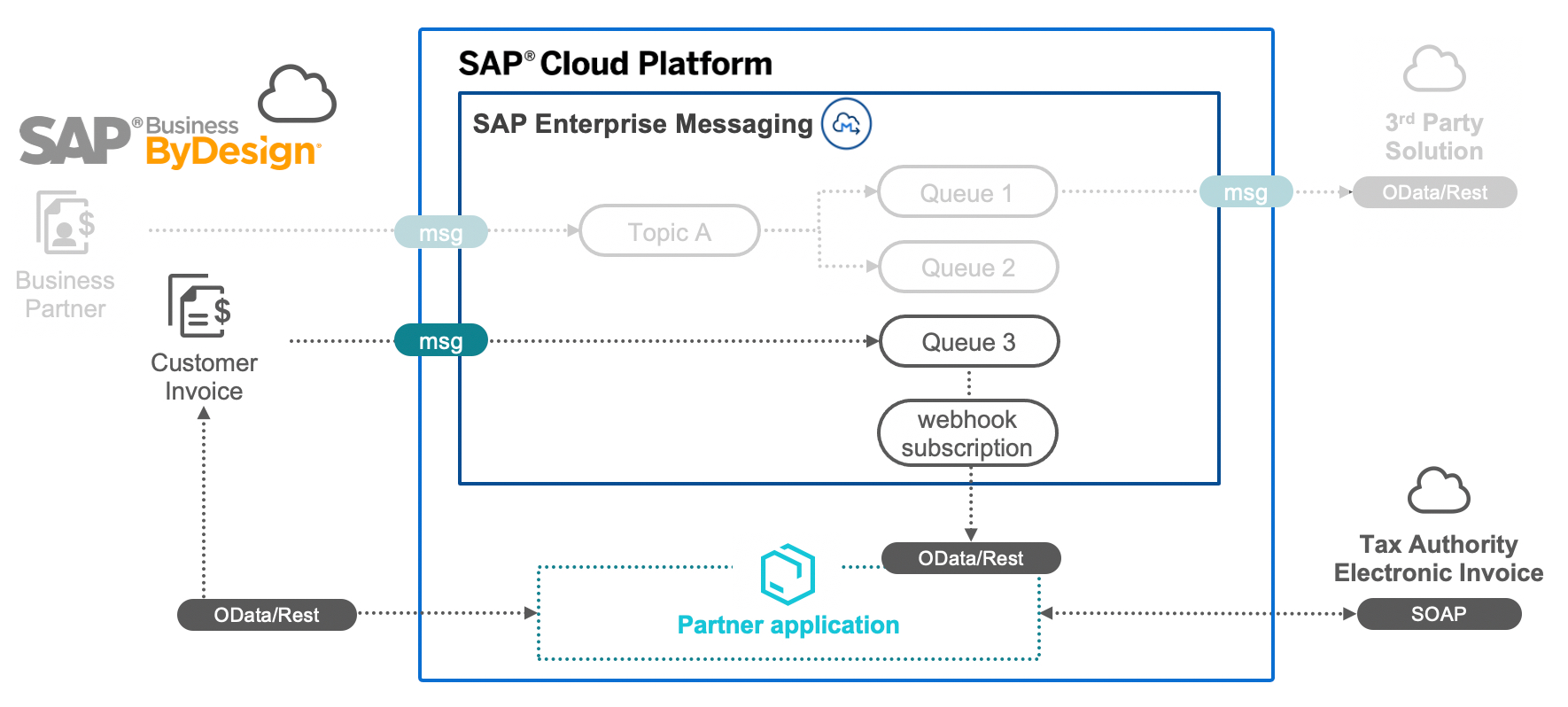
Very small change in the core ERP
On the left side of the image above you see the invoice document that is created in the SAP Business ByDesign. As a prerequisite we need to add a new element in the business object Customer Invoice to hold the tax authority's signature that relates to the issued electronic invoice. Below you will find the BODL snippet code to create the new element:
import AP.Common.GDT;
import AP.CustomerInvoicing.Global;
[Extension] businessobject AP.CustomerInvoicing.Global:CustomerInvoice raises Message_Cant_Release{
message Message_Cant_Release text "Missing Electronic Invoice";
// You must activate this business object before you can access the extension fields
// or messages in script files, forms, and screens.
node CustomerInvoice {
[Tooltip ("Issued by Tax Authority")]
[Label ("Electronic Invoice Signature")]
element eInvSignature : ID;
}
}Please notice in the code above that, besides the additional eInvSignature element, we also defined a message in case you want to handle exceptions and raise it while executing ABSL logic for actions or events of the invoice document.
Message broker
As a new customer invoice is created, the pulling or pushing prototypes will generate a message into a queue on the SCP Enterprise Messaging. The message will look like this:

Note: the message above contains the Invoice Document ObjectID and few more data. We are going to need the ObjectID to query more data required to generate the electronic invoice.
The webhook below, which is subscribed to the queue, will consume the message and trigger the partner application's endpoint along with the message's body content, as soon as the it is available in the queue:

Partner Application
Here we explain the orchestrator of the whole process that is consumed by the webhook detailed before.It is developed in Node.js.
It calls the SAP Business ByDesign OData services to retrieve extra data required to generate the electronic invoice, such as amount, taxes, and more:
function callBydGetInv(custInvID, tenant, callback) {
console.log(
"Enterprise Messaging webhook input data: " + JSON.stringify(custInvID)
);
var custInvObjID = custInvID.ObjectUUID || custInvID.ObjectID;
var custTenant = tenant || custInvID.SourceTenantHost || process.env.ERP_URL;
var uri =
custTenant +
"/sap/byd/odata/cust/v1/khcustomerinvoice/CustomerInvoiceCollection('" +
custInvObjID +
"')?$format=json";
console.log("ByD OData URI: " + uri);
//Set HTTP Request Options
var options = {
uri: uri,
headers: {
Authorization: "Basic " + process.env.BYD_B64AUTH,
},
};Now that the invoice document data is gathered altogether, it's time to call the Tax Authority service requesting to create an electronic invoice. In this example we are using the Argentinean SOAP web service provided by AFIP, but you may just replace this call to your own country's tax authority.
Let's first check what's the first free number:
function callAFIPGetLast(data, callback) {
var params_createInv = require("../params/compUltimo.js");
soap.createClient(urlTransac, function (err, client) {
client.FECompUltimoAutorizado(params_createInv, function (err, result) {
callback(null, result);
});
});
}And then actually create the invoice:
function callAFIPCreateInv(data, callback) {
var params_createInv = initCrear.initValuesSolicitar(data.newInvNum, data.newInvAmount);
soap.createClient(urlTransac, function (err, client) {
client.FECAESolicitar(params_createInv, function (err, result) {
callback(null, result);
});
});
}Once the electronic invoice is ready, the service returns a signature and we need to write it back into the field (eInvSignature_SDK) we have created on the Customer Invoice business object in ByD:
function callBydUpdateInv(signature, data, tenant, callback) {
var custInvObjID = data.ObjectUUID || data.ObjectID;
var custTenant = tenant || data.SourceTenantHost || process.env.ERP_URL;
var uri =
custTenant +
"/sap/byd/odata/cust/v1/khcustomerinvoice/CustomerInvoiceCollection('" +
custInvObjID +
"')";
//Set HTTP Request Options
var options = {
uri: uri,
headers: {
Authorization: "Basic " + process.env.BYD_B64AUTH,
"x-csrf-token": "fetch",
},
};
//Make Request
console.log("Getting ByD token for " + uri);
req.get(options, function (error, response) {
if (!error && response.statusCode == 200) {
var xcsrftoken = response.headers["x-csrf-token"];
var xcsrfcookie = response.headers["set-cookie"];
console.log("Token and cookie retrieved successfully");
body = {
eInvSignature_SDK: signature[0].CAE + signature[0].CAEFchVto,
};
//Set HTTP Request Options
var options = {
uri: uri,
body: JSON.stringify(body),
headers: {
"Authorization": "Basic " + process.env.BYD_B64AUTH,
"x-csrf-token": xcsrftoken,
"Cookie": xcsrfcookie,
"x-http-method": "MERGE",
"Content-Type": "application/json",
},
};
//Make Request
console.log("Updating ByD Customer Invoice with AFIPs signature data " + uri);
req.post(options, function (error, response, body) {
if (!error && (response.statusCode == 200 || response.statusCode == 204)) {
callback(null, response.statusCode);
} else {
callback(response.statusMessage, response);
}
});
}
});
}
Additional validations on the core ERP (optional)
You may also finally want to restrict any further changes to the customer invoice document before the electronic invoice is assigned, by using a validation ABSL code such as this one, for the Invoice Document:
import ABSL;
// controls the invoice status and electronic invoice signature
if ((this.eInvSignature.Trim() == "") && (this.Status.ApprovalStatusCode == "3")){
raise Message_Cant_Release.Create("E");
return false;
};
return true;That's all for the electronic invoice sample. Take it as an example and leverage this prototype to the next level.
Stay tuned!
- SAP Managed Tags:
- SAP Business ByDesign
Labels:
You must be a registered user to add a comment. If you've already registered, sign in. Otherwise, register and sign in.
Labels in this area
-
Artificial Intelligence (AI)
1 -
Business Trends
363 -
Business Trends
20 -
Customer COE Basics and Fundamentals
1 -
Digital Transformation with Cloud ERP (DT)
1 -
Event Information
461 -
Event Information
23 -
Expert Insights
114 -
Expert Insights
150 -
General
1 -
Governance and Organization
1 -
Introduction
1 -
Life at SAP
415 -
Life at SAP
2 -
Product Updates
4,687 -
Product Updates
202 -
Roadmap and Strategy
1 -
Technology Updates
1,502 -
Technology Updates
85
Related Content
- Deletion of Master and Transactional Data (ILM) in SAP S/4HANA Cloud,Public Edition-Link Collection in Enterprise Resource Planning Blogs by SAP
- Sales in SAP S/4HANA Cloud Public Edition 2402 in Enterprise Resource Planning Blogs by SAP
- Create Inbound Delivery in the Warehouse for Purchase Order Items via Mobile App in Enterprise Resource Planning Blogs by SAP
- Enhancements in EBS - BADI FIEB_CHANGE_BS_DATA in Enterprise Resource Planning Blogs by Members
- Electronic submission of the UK VAT Return using SAP Document and Reporting Compliance service in Enterprise Resource Planning Blogs by SAP
Top kudoed authors
| User | Count |
|---|---|
| 5 | |
| 5 | |
| 4 | |
| 4 | |
| 3 | |
| 3 | |
| 3 | |
| 3 | |
| 3 | |
| 2 |