
- Subscribe to RSS Feed
- Mark as New
- Mark as Read
- Bookmark
- Subscribe
- Printer Friendly Page
- Report Inappropriate Content
Data Integration
Connection Types
New connection types to come! Get an overview on all connection types and the features they support here: Connection Types

You can now connect to Amazon Athena and Google Big Query. Both connection types support view building and remote tables. For more information, see Amazon Athena and Google Big Query.
You want to access and replicate employee-related data? Here's a new connection type for SAP SuccessFactors for Analytical Dashboards. With the connection type, you get access to selected entities for CFO Dashboard restricted through a specific servic group. The connection type supports view building and remote tables. For more information, see SAP SuccessFactors for Analytical Dashboards.
Many of the existing connections types already support data flows. Moreover, we offer new connection types for data flows. For more information, see Amazon Simple Storage Service, Amazon Redshift, Hadoop Distributed File System, Google Cloud Storage, and Microsoft Azure Data Lake Store.
Data Flow Monitoring
You can now find all the executed data flows per space in the Data Flow Monitor. Here, you can view and monitor the execution details of the data flows.

For more information, see Monitoring Data Flows.
Modeling
Data Flow Builder
In the Data Builder, using data flow, you can now model the flow of data from source to target. You can add tables and views from your space as source. You can also add tables or files from remote connections.
Once you have added the source operator to the data flow, you can perform a series of data transformations by adding the operators. You can then choose a table from your space as the target operator.
For more information, see Creating a Data Flow.
SQL Script (table function) language
When you create an SQL view, the editor offers now the possibility to do it in two ways: either you create a standard SQL view using the language SQL (Standard Query), or your prefer to write the body of your script and you select the new language SQL Script (table function). This new language allows you to write the body of your script using a RETURN statement.
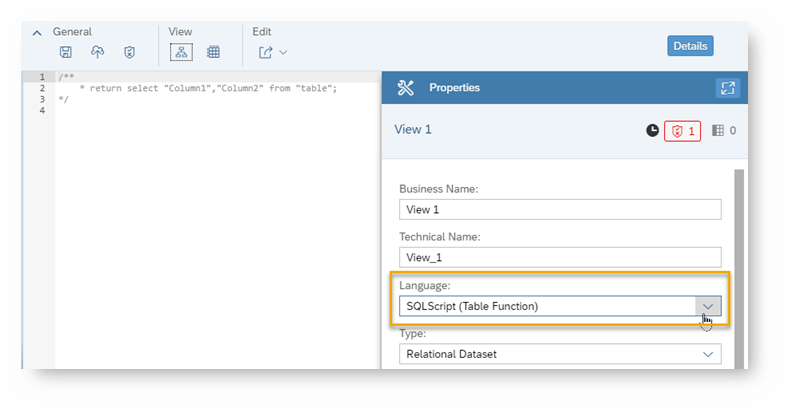
For more information, see Creating an SQL View.
Sharing objects with other teams
Allow other teams to use your object by sharing it with in their space. For more information, see Sharing Objects across Spaces.
Setting column values
Set default values for your columns and choose whether you allow null values or not. For more information, see Creating a Table.
Enhancements in sorting of search results
You can experience a improved ranking of search for the following UIs utilizing search:
- in the Business Catalog
- on the Data Builder landing page
- on the Search Modeler landing page
In the Data Builder the list of files/objects is now sorted by Most relevant for you. Initially the list is sorted by criteria associated with your user name: Changed On or Created On.
In the Business Catalog you can use the following sorting modes: Most Relevant, Recently Created, Name (A-z). When you open the Business Catalog initially, you see all items sorted by Most Relevant. If you sort a list by Most Relevant, models matching the following criteria are boosted:
- which were modified recently
- which you have modified
- which you have created
- which are from spaces, which you have changed
- which are from your space
- which are successfully deployed
- which are effected by validation errors
- SAP Managed Tags:
- SAP Datasphere,
- SAP Business Technology Platform
You must be a registered user to add a comment. If you've already registered, sign in. Otherwise, register and sign in.
-
ABAP CDS Views - CDC (Change Data Capture)
2 -
AI
1 -
Analyze Workload Data
1 -
BTP
1 -
Business and IT Integration
2 -
Business application stu
1 -
Business Technology Platform
1 -
Business Trends
1,658 -
Business Trends
91 -
CAP
1 -
cf
1 -
Cloud Foundry
1 -
Confluent
1 -
Customer COE Basics and Fundamentals
1 -
Customer COE Latest and Greatest
3 -
Customer Data Browser app
1 -
Data Analysis Tool
1 -
data migration
1 -
data transfer
1 -
Datasphere
2 -
Event Information
1,400 -
Event Information
66 -
Expert
1 -
Expert Insights
177 -
Expert Insights
296 -
General
1 -
Google cloud
1 -
Google Next'24
1 -
Kafka
1 -
Life at SAP
780 -
Life at SAP
13 -
Migrate your Data App
1 -
MTA
1 -
Network Performance Analysis
1 -
NodeJS
1 -
PDF
1 -
POC
1 -
Product Updates
4,577 -
Product Updates
342 -
Replication Flow
1 -
RisewithSAP
1 -
SAP BTP
1 -
SAP BTP Cloud Foundry
1 -
SAP Cloud ALM
1 -
SAP Cloud Application Programming Model
1 -
SAP Datasphere
2 -
SAP S4HANA Cloud
1 -
SAP S4HANA Migration Cockpit
1 -
Technology Updates
6,873 -
Technology Updates
420 -
Workload Fluctuations
1
- TechEd-2021 SAP Analytics Track Q/A Summary (SAP DWC, SAC, BW4HANA) – Day 2 in Technology Blogs by Members
- SAP Analytics Cloud and SAP Data Warehouse Cloud: Better Together #ASUG Webcast Summary Q&A in Technology Blogs by Members
- SAP Data Warehouse Strategy Road map #ASUG Webcast Summary in Technology Blogs by Members
- SAP Analysis for Office for SAP Analytics Cloud - Observations in Technology Blogs by Members
| User | Count |
|---|---|
| 36 | |
| 25 | |
| 17 | |
| 13 | |
| 8 | |
| 7 | |
| 7 | |
| 6 | |
| 6 | |
| 6 |