
- SAP Community
- Products and Technology
- Enterprise Resource Planning
- ERP Blogs by Members
- Initial stock upload through LSMW
Enterprise Resource Planning Blogs by Members
Gain new perspectives and knowledge about enterprise resource planning in blog posts from community members. Share your own comments and ERP insights today!
Turn on suggestions
Auto-suggest helps you quickly narrow down your search results by suggesting possible matches as you type.
Showing results for
former_member24
Active Participant
Options
- Subscribe to RSS Feed
- Mark as New
- Mark as Read
- Bookmark
- Subscribe
- Printer Friendly Page
- Report Inappropriate Content
10-24-2020
7:51 PM
Introduction
LSMW is a tool to convert legacy data to SAP data. Functional consultants also can use the LSMW tool to upload data in the SAP system. Here I am explaining upload initial stock to SAP from legacy data through the Standard batch/direct input method.
Solution
Enter Project, Subproject, and Object names click on create button. Project, Subproject, and Object maximum 10 characters.
After click on create button small popup window opens maintain the project, Subproject, Object descriptions and click on continue.
Click on execute button.
1 Maintain Object Attributes.
The system automatically selects Maintain objects attributes click on execute.
Note- Every step needs to click on the change button to change data or to add new data.
Select Standard batch/Direct batch radio button. Enter Object and Method as shown in the below picture and save come back.
2 Maintain Source Structures.
The system automatically selects Maintain source objects click on execute. Click on create. Enter source structure, description and click on continue. Save and come back.
3 Maintain Source Fields.
The system automatically selects Maintain source fields click on execute.
Keep courser on source structure and click on Table maintenance.
Here enter required fields like the below picture and save come back. Plant and storage location descriptions enter manually.
Save and come back once.
4 Maintain Structure Relations.
This transaction system automatically selects the next step after the successful completion of the previous step.
Maintain Structure Relations click on execute button.
Go to change mode here source structure automatically assigns to source relations click on save and come back.
5 Maintain Field Mapping and Conversion Rules.
Maintain Field Mapping and Conversion Rules click on execute.
In Menu, bar go to Extra and Auto field mapping.
Click on continue.
Here we are mapping fields which we maintained in the 3rd step. 4 fields we maintained in the 3rd step below the pop-up window repeats 4 times each time check and click on Accept Proposal.
Click on continue after successfully mapping fields.
Movement type maintains as a constant value. Keep courser on BWART and click on Rule.
Select the constant radio button click on continue.
Enter movement type 561 and click on continue.
Click on save come back.
6 Maintain Fixed Values, Translations, User-Defined Routines.
Skip this step.
7 Specify Files.
Template convert from excel to text delimited format.
Click on execute. Go to change mode keep courser on legacy data and click on Add entry.
Upload now.
Double click on Converted data enters the logical path and Logical file (if not created system creates automatically). Save and come back.
8 Assign Files.
The system assigns automatically, save and come back.
9 Read Data.
Execute this step twice system reads data and shows how many line items I am going to upload. come back twice.
10 Display Read Data.
Execute system shows upload data and can check data by double click on any line item system displays data. come back.
11 Convert Data.
Execute twice system shows number line items I am going to upload 0 Come back twice.
12 Display Converted Data.
Execute this step system shows converted data. We can cross-check data.
13 Create Batch Input Session.
This is the final step. Execute if required increase Max. a number of items and execute again. Keep courser on stock and click on process session.
Select line and click on process.
Select display errors only and click on process.
Video Tutorial- https://youtu.be/BDC-ZuHFnJk
Conclusion
Through LSMW direct input method we uploaded initial stocks. This extremely easy tool to upload legacy data to SAP. For the report we can check MB51 or in SE16N table name is MSEG. LSMW tips and tricks also explained. In the same way, we can also do other movement types. The system takes MB11 tcode by default and posting and document dates also take by default in-process foreground option we can change the date.
LSMW is a tool to convert legacy data to SAP data. Functional consultants also can use the LSMW tool to upload data in the SAP system. Here I am explaining upload initial stock to SAP from legacy data through the Standard batch/direct input method.
Solution
Enter Project, Subproject, and Object names click on create button. Project, Subproject, and Object maximum 10 characters.

After click on create button small popup window opens maintain the project, Subproject, Object descriptions and click on continue.

Click on execute button.

1 Maintain Object Attributes.
The system automatically selects Maintain objects attributes click on execute.
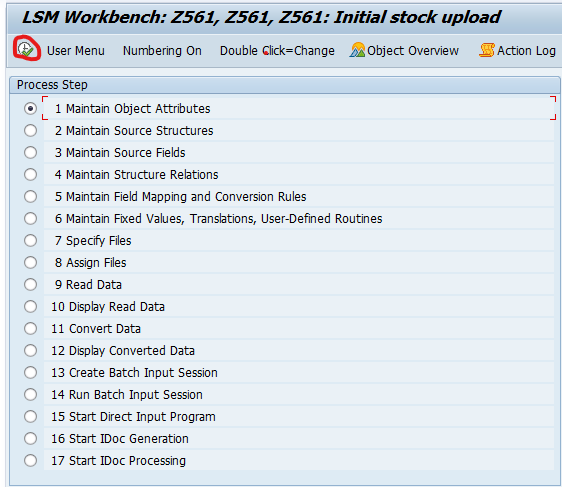
Note- Every step needs to click on the change button to change data or to add new data.
Select Standard batch/Direct batch radio button. Enter Object and Method as shown in the below picture and save come back.

2 Maintain Source Structures.
The system automatically selects Maintain source objects click on execute. Click on create. Enter source structure, description and click on continue. Save and come back.

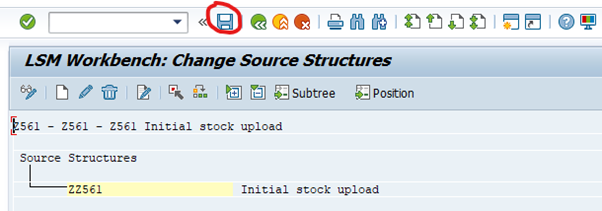
3 Maintain Source Fields.
The system automatically selects Maintain source fields click on execute.

Keep courser on source structure and click on Table maintenance.

Here enter required fields like the below picture and save come back. Plant and storage location descriptions enter manually.

Save and come back once.

4 Maintain Structure Relations.
This transaction system automatically selects the next step after the successful completion of the previous step.
Maintain Structure Relations click on execute button.

Go to change mode here source structure automatically assigns to source relations click on save and come back.

5 Maintain Field Mapping and Conversion Rules.
Maintain Field Mapping and Conversion Rules click on execute.

In Menu, bar go to Extra and Auto field mapping.

Click on continue.

Here we are mapping fields which we maintained in the 3rd step. 4 fields we maintained in the 3rd step below the pop-up window repeats 4 times each time check and click on Accept Proposal.

Click on continue after successfully mapping fields.

Movement type maintains as a constant value. Keep courser on BWART and click on Rule.

Select the constant radio button click on continue.

Enter movement type 561 and click on continue.


Click on save come back.
6 Maintain Fixed Values, Translations, User-Defined Routines.
Skip this step.
7 Specify Files.
Template convert from excel to text delimited format.

Click on execute. Go to change mode keep courser on legacy data and click on Add entry.

Upload now.

Double click on Converted data enters the logical path and Logical file (if not created system creates automatically). Save and come back.
8 Assign Files.
The system assigns automatically, save and come back.
9 Read Data.
Execute this step twice system reads data and shows how many line items I am going to upload. come back twice.

10 Display Read Data.
Execute system shows upload data and can check data by double click on any line item system displays data. come back.

11 Convert Data.
Execute twice system shows number line items I am going to upload 0 Come back twice.
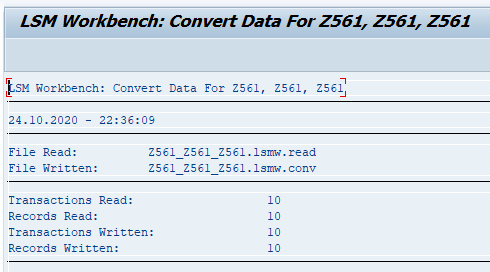
12 Display Converted Data.
Execute this step system shows converted data. We can cross-check data.

13 Create Batch Input Session.
This is the final step. Execute if required increase Max. a number of items and execute again. Keep courser on stock and click on process session.

Select line and click on process.

Select display errors only and click on process.

Video Tutorial- https://youtu.be/BDC-ZuHFnJk
Conclusion
Through LSMW direct input method we uploaded initial stocks. This extremely easy tool to upload legacy data to SAP. For the report we can check MB51 or in SE16N table name is MSEG. LSMW tips and tricks also explained. In the same way, we can also do other movement types. The system takes MB11 tcode by default and posting and document dates also take by default in-process foreground option we can change the date.
- SAP Managed Tags:
- MAN Production Planning (PP),
- MM (Materials Management),
- MM Purchasing
18 Comments
You must be a registered user to add a comment. If you've already registered, sign in. Otherwise, register and sign in.
Labels in this area
-
"mm02"
1 -
A_PurchaseOrderItem additional fields
1 -
ABAP
1 -
ABAP Extensibility
1 -
ACCOSTRATE
1 -
ACDOCP
1 -
Adding your country in SPRO - Project Administration
1 -
Advance Return Management
1 -
AI and RPA in SAP Upgrades
1 -
Approval Workflows
1 -
ARM
1 -
ASN
1 -
Asset Management
1 -
Associations in CDS Views
1 -
auditlog
1 -
Authorization
1 -
Availability date
1 -
Azure Center for SAP Solutions
1 -
AzureSentinel
2 -
Bank
1 -
BAPI_SALESORDER_CREATEFROMDAT2
1 -
BRF+
1 -
BRFPLUS
1 -
Bundled Cloud Services
1 -
business participation
1 -
Business Processes
1 -
CAPM
1 -
Carbon
1 -
Cental Finance
1 -
CFIN
1 -
CFIN Document Splitting
1 -
Cloud ALM
1 -
Cloud Integration
1 -
condition contract management
1 -
Connection - The default connection string cannot be used.
1 -
Custom Table Creation
1 -
Customer Screen in Production Order
1 -
Data Quality Management
1 -
Date required
1 -
Decisions
1 -
desafios4hana
1 -
Developing with SAP Integration Suite
1 -
Direct Outbound Delivery
1 -
DMOVE2S4
1 -
EAM
1 -
EDI
2 -
EDI 850
1 -
EDI 856
1 -
edocument
1 -
EHS Product Structure
1 -
Emergency Access Management
1 -
Energy
1 -
EPC
1 -
Financial Operations
1 -
Find
1 -
FINSSKF
1 -
Fiori
1 -
Flexible Workflow
1 -
Gas
1 -
Gen AI enabled SAP Upgrades
1 -
General
1 -
generate_xlsx_file
1 -
Getting Started
1 -
HomogeneousDMO
1 -
IDOC
2 -
Integration
1 -
Learning Content
2 -
LogicApps
2 -
low touchproject
1 -
Maintenance
1 -
management
1 -
Material creation
1 -
Material Management
1 -
MD04
1 -
MD61
1 -
methodology
1 -
Microsoft
2 -
MicrosoftSentinel
2 -
Migration
1 -
MRP
1 -
MS Teams
2 -
MT940
1 -
Newcomer
1 -
Notifications
1 -
Oil
1 -
open connectors
1 -
Order Change Log
1 -
ORDERS
2 -
OSS Note 390635
1 -
outbound delivery
1 -
outsourcing
1 -
PCE
1 -
Permit to Work
1 -
PIR Consumption Mode
1 -
PIR's
1 -
PIRs
1 -
PIRs Consumption
1 -
PIRs Reduction
1 -
Plan Independent Requirement
1 -
Premium Plus
1 -
pricing
1 -
Primavera P6
1 -
Process Excellence
1 -
Process Management
1 -
Process Order Change Log
1 -
Process purchase requisitions
1 -
Product Information
1 -
Production Order Change Log
1 -
Purchase requisition
1 -
Purchasing Lead Time
1 -
Redwood for SAP Job execution Setup
1 -
RISE with SAP
1 -
RisewithSAP
1 -
Rizing
1 -
S4 Cost Center Planning
1 -
S4 HANA
1 -
S4HANA
3 -
Sales and Distribution
1 -
Sales Commission
1 -
sales order
1 -
SAP
2 -
SAP Best Practices
1 -
SAP Build
1 -
SAP Build apps
1 -
SAP Cloud ALM
1 -
SAP Data Quality Management
1 -
SAP Maintenance resource scheduling
2 -
SAP Note 390635
1 -
SAP S4HANA
2 -
SAP S4HANA Cloud private edition
1 -
SAP Upgrade Automation
1 -
SAP WCM
1 -
SAP Work Clearance Management
1 -
Schedule Agreement
1 -
SDM
1 -
security
2 -
Settlement Management
1 -
soar
2 -
SSIS
1 -
SU01
1 -
SUM2.0SP17
1 -
SUMDMO
1 -
Teams
2 -
User Administration
1 -
User Participation
1 -
Utilities
1 -
va01
1 -
vendor
1 -
vl01n
1 -
vl02n
1 -
WCM
1 -
X12 850
1 -
xlsx_file_abap
1 -
YTD|MTD|QTD in CDs views using Date Function
1
- « Previous
- Next »
Related Content
- SAP CLOUD - EDOC_IT_XML_FILE - update description in changing structure in Enterprise Resource Planning Q&A
- Explanation of the Delta Posting Logic in Advanced Foreign Currency Valuation in Enterprise Resource Planning Blogs by SAP
- Advance Return Management complete configuration(SAP ARM) in Enterprise Resource Planning Blogs by Members
- Regarding Master Recipe upload Migration Object in PP in Enterprise Resource Planning Q&A
- Migrating data from SAP ECC to SAP S4/HANA with the migration cockpit in Enterprise Resource Planning Blogs by Members
Top kudoed authors
| User | Count |
|---|---|
| 2 | |
| 2 | |
| 2 | |
| 2 | |
| 2 | |
| 2 | |
| 1 | |
| 1 | |
| 1 |