
- SAP Community
- Products and Technology
- Financial Management
- Financial Management Blogs by SAP
- SAP Profitability and Performance Management: What...
- Subscribe to RSS Feed
- Mark as New
- Mark as Read
- Bookmark
- Subscribe
- Printer Friendly Page
- Report Inappropriate Content
Last week I have written a blog post about the first major SAP Profitability and Performance Management (PaPM) SP12 Visual Modeler SAPNote (2972475). Now here I am again to give you additional information about another note that was just released recently for Visual modeler called SAPNote 2980346.
This new SAPNote 2980346 is just equally as important as the first major visual modeler SP12 note even though it only contains various fixes. In this blog post, let me explain the fixes included in the new SAPNote 2980346 – FS-PER Rel. 3.0 SP12: Visual Modeler Screens various fixes (02).
Studio Application
After implementing SAPNote (2972475), unexpected behaviors are being experienced after choosing the “Studio” application in your Fiori Launchpad
- Unknown screen
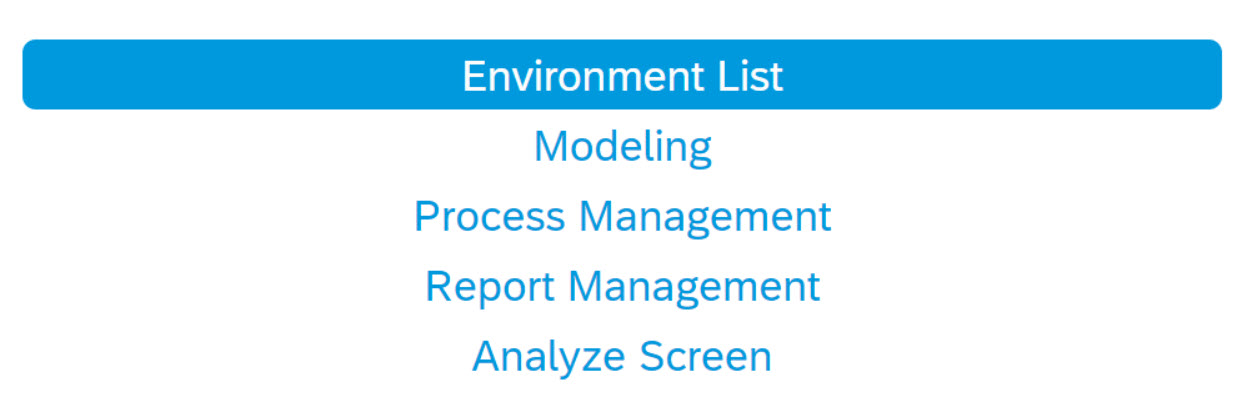
- Choosing one from the list will cause dump
This then got fixed by this new note which will give you below screen upon choosing Studio tile.

Environment Screen (Read Only)
Another fix included is for the issue when user performs
- search in Environment List screen
- chooses to show the “Go to Reports” section
- the inputted value in the search field of “Go to Reports” section cannot be removed by choosing the clear button (x) nor manually deleting the text.
With this issue, user will not be able to see and select any of the available reports unless the search criteria has been met – in below example no report has been named SXP hence the reason why the “Go to Reports” screen is empty.

After implementing the new note, user will now be able to clear the search input in “Go to Reports” section and choose from the available reports to directly access it from Environment List screen.

Modeling Screen (Read Only)
Third fix included in this note is the timebar rendering issue in Modeling. If user expands the footer and then chooses the timebar icon, it just shows as empty.

Once note is implemented, timebar will be visible again when user expands the footer and chooses the timebar icon.

Process Management Screen (Read Only)
Lastly, this note fixed the issue where Process Management Screen cannot be opened or loaded in newer browser versions like Firefox 81 or Chrome 87. After implementing the note, user can open Process Management screen on browsers with newer versions.
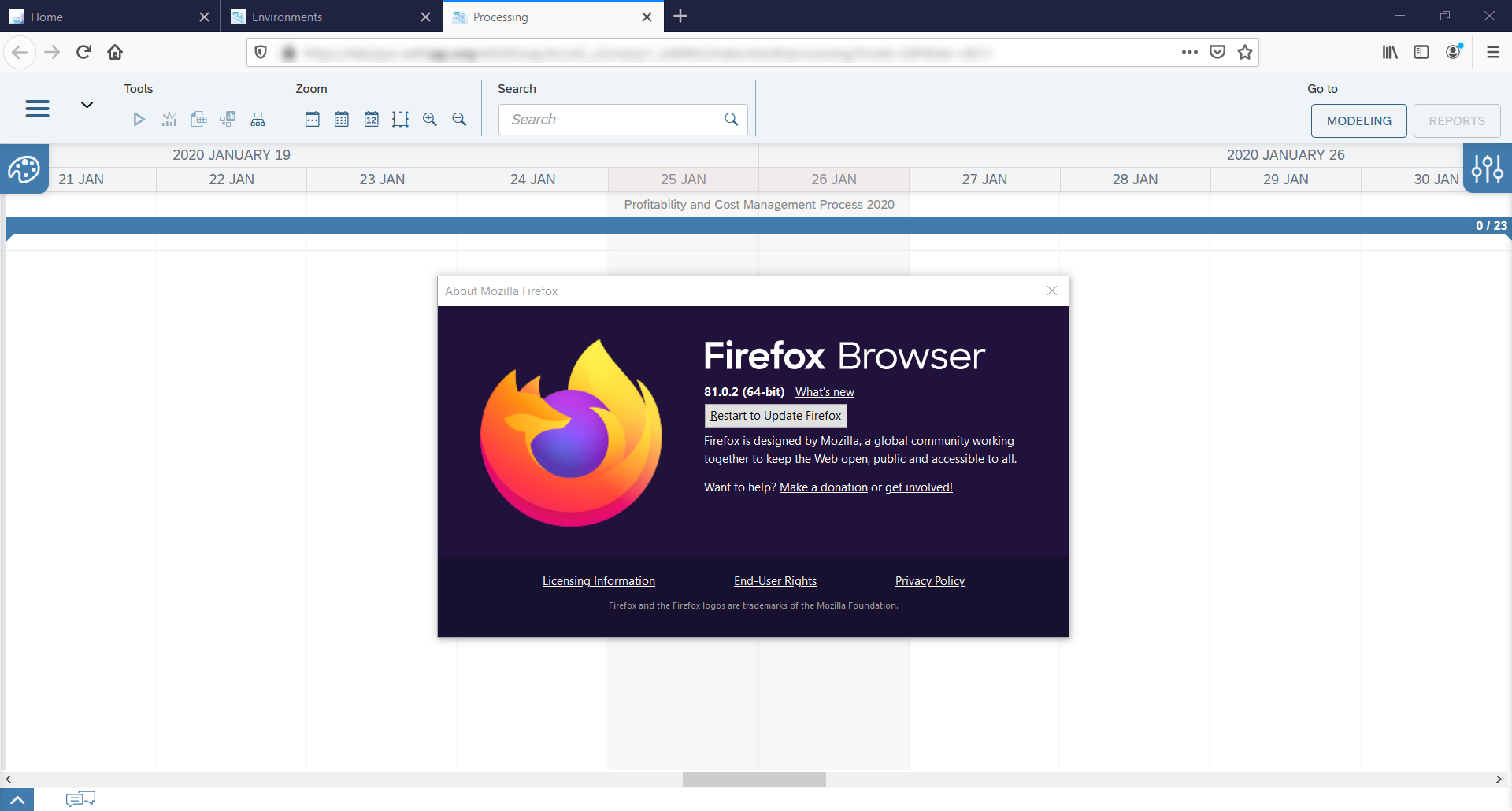
Those are the fixes included in SAP Note 2980346. Thank you for reading this blog post. We will keep you posted once a new Visual Modeler SAP Note is available.
In case you have not seen yet the blog about the first major SP12 Visual Modeler SAP Note, you may check it in the link below. Ciao!
- SAP Managed Tags:
- SAP Profitability and Performance Management
You must be a registered user to add a comment. If you've already registered, sign in. Otherwise, register and sign in.
- SAP Sustainability for Financial Services - Portfolio and Solutions in Financial Management Blogs by SAP
- GRC Tuesdays: Takeaways from the 2024 Internal Controls, Compliance and Risk Management Conference in Financial Management Blogs by SAP
- SAP PaPM Cloud Universal Model: Deploy your environment via Manage Containers in Financial Management Blogs by SAP
- Direct Tax deductible items and automatic posting on extended ledger in Financial Management Q&A
- Scale Up Subscription Initiatives with SAP Billing and Revenue Innovation Management in Financial Management Blogs by SAP
| User | Count |
|---|---|
| 3 | |
| 2 | |
| 2 | |
| 1 | |
| 1 | |
| 1 | |
| 1 | |
| 1 | |
| 1 |