
- SAP Community
- Products and Technology
- Human Capital Management
- HCM Blogs by Members
- SAP SuccessFactors Onboarding: H2 2020
Human Capital Management Blogs by Members
Gain valuable knowledge and tips on SAP SuccessFactors and human capital management from member blog posts. Share your HCM insights with a post of your own.
Turn on suggestions
Auto-suggest helps you quickly narrow down your search results by suggesting possible matches as you type.
Showing results for
nageshpolu
Contributor
Options
- Subscribe to RSS Feed
- Mark as New
- Mark as Read
- Bookmark
- Subscribe
- Printer Friendly Page
- Report Inappropriate Content
10-21-2020
5:15 PM
SuccessFactors is Listening!
The 2H 2020 SAP SuccessFactors Onboarding release, make my words more stronger, as I keep saying “SuccessFactors is Listening”. Last release, there were lot missing when compared to the old robust 1.0 version, Have seen lot of discussions happening around compliance forms, the missing block in the new solution.
This release, SAP has ensured the inclusion of I-9, E-Verify, W4, SWF, and other Standard Forms. Also, SAP SuccessFactors Onboarding Compliance now supports Data Purge, Read Audit, Change Audit, and Information Report for the compliance forms. Let’s keep rolling and see what SAP has in the store.
This blog again, will be mostly focusing on the key updates that one should consider:
- Custom Format Support for User ID and Employee ID Generated During Onboarding SAP SuccessFactors system administrators can now configure the format of the User ID and Employee ID generated during the onboarding process. As you know, in the previous version, the format of User ID and Employee ID was non-editable.
- Configuration Type: Universal

- Compliance Block in Process Variant Manager: The system administrators can now design a custom workflow by adding a compliance block to the Process Variant Manager. Always ensure to add the Compliance block after Personal Data Collection or Additional Data Collection blocks as you can’t configure any other Onboarding blocks after this block. By adding a Compliance block to the Process Variant Manager, you can include Compliance tasks in the standard onboarding process.
- Configuration Type: Admin Opt-in

- Business Rule Support for Event Reason Values: As an admin, you can now configure the value for the Event Reason field to be automatically set in the New Hire Data Review page using business rules. This enhancement now eliminates the need custom field creation in Recruiting to enter the Event Reason value. The reason behind custom field is, In EC, the Event Reason field is mandatory, but not available in Recruiting.
- Configuration Type: Universal
Rule can be something like this:

So now every time an external user is created, the event reason field is set based on the defined criteria.
- View Compliance Tasks on the New Onboarding Dashboard Hiring managers and onboarding participants can now have a consolidated view of compliance tasks and other onboarding tasks on the Onboarding Dashboard. You can also use the dashboard to nudge fellow participants to complete their tasks including compliance tasks and track the overall status of ongoing processes for new hires. Also, the consolidated view of tasks enables you to identify high-priority tasks and helps you track them to closure.
Prerequisites (Role based permissions): A user who has any one of these permissions can view the Onboarding Dashboard (New) tile on the home page
- Show Compliance Forms Status on the Dashboard
- Show I-9 and E-Verify Status in Dashboard
- Show Onboarding Tasks Status on the Dashboard
- Show Data Collection Status in Dashboard
- Configuration Type: Admin Opt-in

- Email Notification Attachments: You can use email attachments to share documents with new hires and other stakeholders which will now enable the new hires and stakeholders have better access to key documents. This was not possible in the previous version.
- Configuration Type: Universal
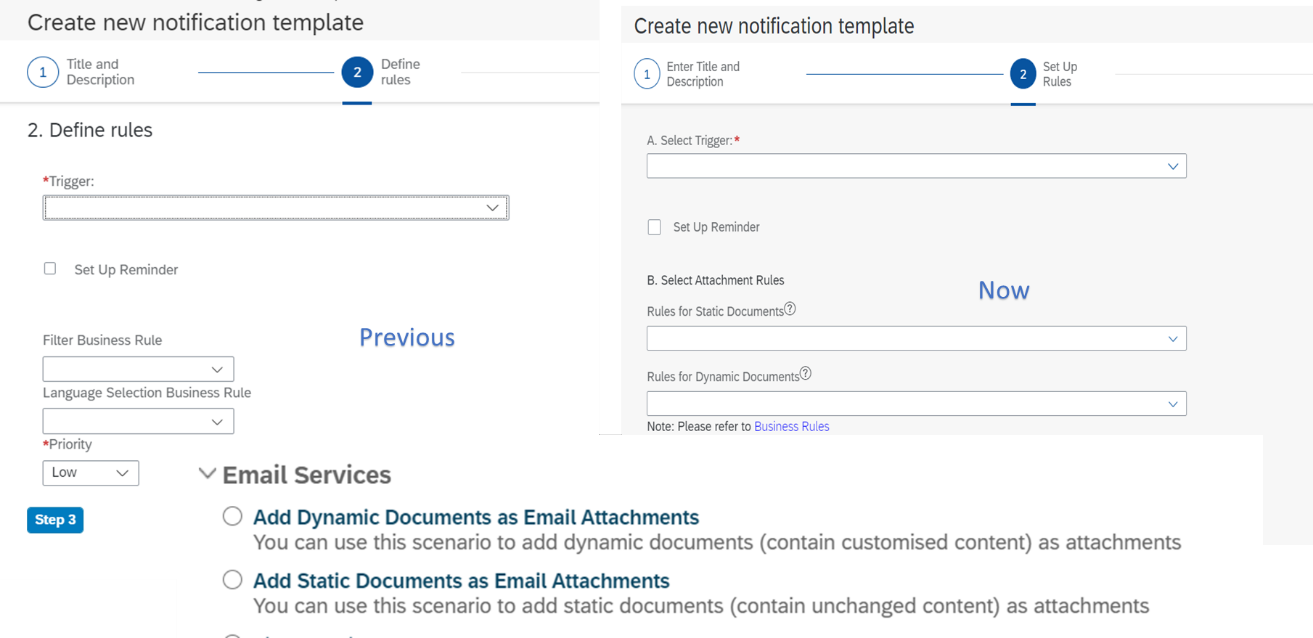

- US Form I-9 (Country Specific): SAP SuccessFactors Onboarding now supports the US Form I-9 for collecting employment eligibility information from new hires employed in the United States. Onboarding uses the same MDF data model as Employee Central eliminating the need to map data from Employee Central to Onboarding.
- Configuration Type: Admin Opt-in

Also, the 2H 2020 comes with the e-Signature Updates to allow translators to sign Form I-9 for United States. The date format displayed on the forms is based on the form locale. This is a universal update.
For those, who doesn’t know what is US Form I-9 : Form I-9 is the official United States Citizenship and Immigration Services form used for Employment Eligibility Verification.
Note: I couldn't find this feature, but when I read the documents, there is a note for this feature saying that the I-9 feature has restricted availability currently, I think which is why, I couldn’t find United States of America in compliance settings. The note also says this functionality must be reviewed by your HR/Legal team before being used in the production environment.
- Business Rule Support for Additional Email Categories: HR admins can now configure the Filter Email Template and Select Email Message Locale business rules for email categories that were not supported earlier. The Filter Email template rule filters and triggers specific email notifications. The Select Email Message Locale rule sends the email notification based on the recipient’s locale.
- Configuration Type: Universal
The additional email categories that now support business rules are:
- (ONB) Suite mapping error Category
- (ONB) Nudge assignment Category
- (ONB) NHA Category
- (OFB) Manage Assets Updated Message To Employee Category
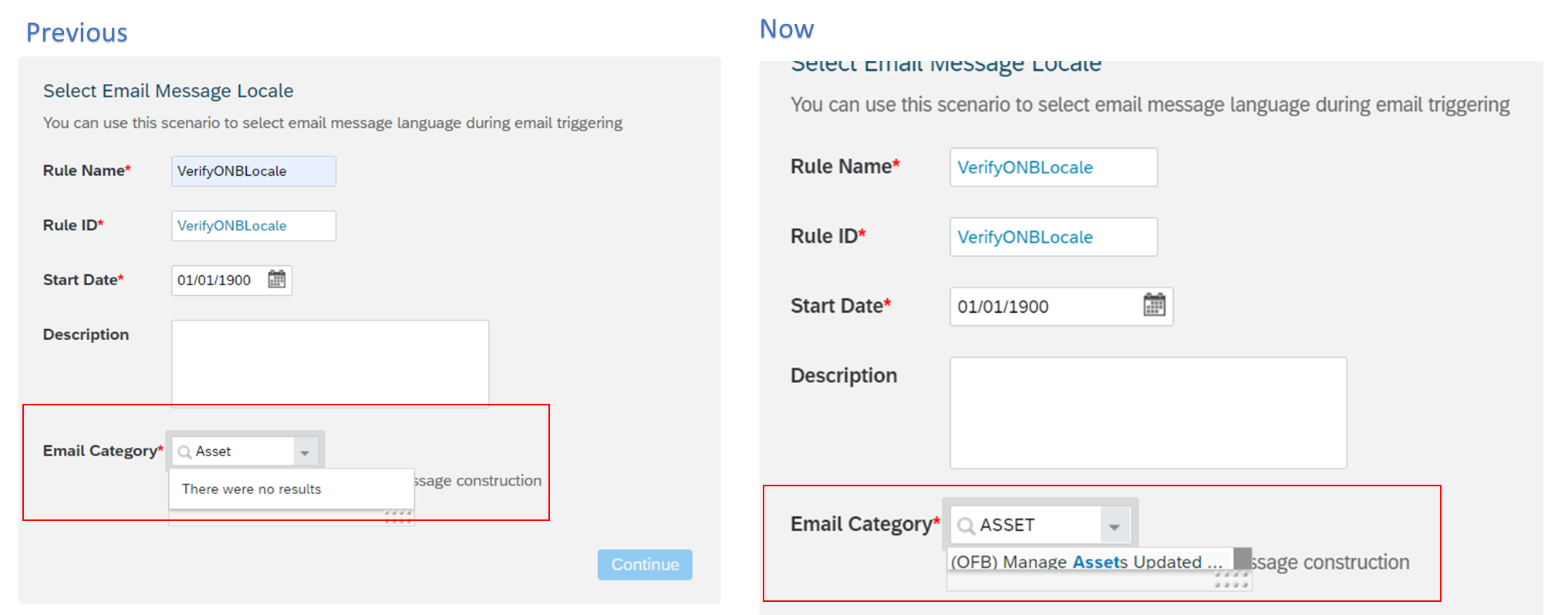
Well I see a huge potential now in the markets like United States of America. Thanks to SAP SuccessFactors team and yes, the best is yet to come. Please, please, keep posting your comments if you see anything crucial other than mentioned above.
You can also refer to my previous blogs:
- SuccessFactors LMS H2 2020
- RCM H2 2020
- EC Time Off H2 2020 Release updates.
You can always find the release documentation on the SAP Help Portal under SAP SuccessFactors Release Information, quick links under "What's New" section will provide the detailed release summary across application.
See you soon with a new blog! Please stay safe.
- SAP Managed Tags:
- SAP SuccessFactors Onboarding
1 Comment
You must be a registered user to add a comment. If you've already registered, sign in. Otherwise, register and sign in.
Labels in this area
-
1H 2024 Product Release
5 -
2H 2023 Product Release
1 -
ACCRUAL TRANSFER
1 -
Advanced Workflow
1 -
Anonymization
1 -
BTP
1 -
Business Rules
1 -
Canvas Report
1 -
Career Development
1 -
Certificate-Based Authentication
1 -
Cloud Platform Integration
1 -
Compensation
1 -
Compensation Information Management
1 -
Compensation Management
1 -
Compliance
2 -
Content
1 -
Conversational AI
2 -
Custom Data Collection
1 -
custom portlet
1 -
Data & Analytics
1 -
Data Integration
1 -
Dayforce
1 -
deep link
1 -
deeplink
1 -
Delimiting Pay Components
1 -
Deprecation
1 -
Employee Central
1 -
Employee Central Global Benefits
1 -
Employee Central Payroll
1 -
employee profile
1 -
Employee Rehires
1 -
external terminal
1 -
external time events
1 -
Generative AI
2 -
Getting Started
1 -
Global Benefits
1 -
Guidelines
1 -
H2 2023
1 -
HR
2 -
HR Data Management
1 -
HR Transformation
1 -
ilx
1 -
Incentive Management Setup (Configuration)
1 -
Integration Center
2 -
Integration Suite
1 -
internal mobility
1 -
Introduction
1 -
learning
3 -
LMS
2 -
LXP
1 -
Massively MDF attachments download
1 -
Mentoring
1 -
Metadata Framework
1 -
Middleware Solutions
1 -
OCN
1 -
OData APIs
1 -
ONB USA Compliance
1 -
Onboarding
2 -
Opportunity Marketplace
1 -
Pay Component Management
1 -
Platform
1 -
portlet
1 -
POSTMAN
1 -
Predictive AI
2 -
Recruiting
1 -
recurring payments
1 -
Role Based Permissions (RBP)
2 -
SAP CPI (Cloud Platform Integration)
1 -
SAP HCM (Human Capital Management)
2 -
SAP HR Solutions
2 -
SAP Integrations
1 -
SAP release
1 -
SAP successfactors
5 -
SAP SuccessFactors Customer Community
1 -
SAP SuccessFactors OData API
1 -
SAP Workzone
1 -
SAP-PAYROLL
1 -
skills
1 -
Skills Management
1 -
sso deeplink
1 -
Stories in People Analytics
3 -
Story Report
1 -
SuccessFactors
2 -
SuccessFactors Employee central home page customization.
1 -
SuccessFactors Onboarding
1 -
successfactors onboarding i9
1 -
Table Report
1 -
talent
1 -
Talent Intelligence Hub
2 -
talents
1 -
Tax
1 -
Tax Integration
1 -
Time Accounts
1 -
Workflows
1 -
XML Rules
1
Related Content
- Final Review Step in Onboarding 2.0 Process in Human Capital Management Blogs by Members
- Explore the Enhanced New Hire Experience in SAP SuccessFactors Onboarding in Human Capital Management Blogs by SAP
- First Half 2024 Release: What’s New for SAP SuccessFactors Work Zone? in Human Capital Management Blogs by SAP
- First Half 2024 Release: What’s New in SAP SuccessFactors HCM in Human Capital Management Blogs by SAP
- 3 key steps to kick-start your migration to Stories in People Analytics in Human Capital Management Blogs by Members
Top kudoed authors
| User | Count |
|---|---|
| 14 | |
| 11 | |
| 5 | |
| 3 | |
| 3 | |
| 1 | |
| 1 | |
| 1 | |
| 1 | |
| 1 |