
- SAP Community
- Products and Technology
- Enterprise Resource Planning
- ERP Blogs by Members
- Lean Service Procurement in SAP S/4HANA
Enterprise Resource Planning Blogs by Members
Gain new perspectives and knowledge about enterprise resource planning in blog posts from community members. Share your own comments and ERP insights today!
Turn on suggestions
Auto-suggest helps you quickly narrow down your search results by suggesting possible matches as you type.
Showing results for
kumar060784
Participant
Options
- Subscribe to RSS Feed
- Mark as New
- Mark as Read
- Bookmark
- Subscribe
- Printer Friendly Page
- Report Inappropriate Content
10-21-2020
2:10 PM
Contents
Overview
Lean services is newly introduced process in SAP S/4HANA to simplify service procurement. Here, service entry sheet is not the same as service entry sheet created via ML81N.
Idea behind Lean services is to simplify the process of booking of service entry sheet. This documents covers insights and scenarios supported in Lean Services.
New in Lean Service Procurement in SAP S/4HANA
Business Scenario
Lean services uses “Manage Service Entry Sheet” app for confirmation of services. This can mapped for approval process via flexible workflow.
Following purchasing scenarios are possible:
Start and end date of services can be maintained at item level, this is suitable for consultation charges, maintenance charges, office rental etc.
Process Flow
Lean Service PRs are identified by ‘product type group’ as Service (2). Purchase orders for lean service are identified with 'product type group' 2 and can be created without purchase requisition.
A quick comparison of scope of item and limit item purchase requisition can help to understand the fitment of Business scenarios for Lean Services.
Scope is narrated based on 1909 release using following apps for above mentioned business scenarios:
Note: Lean services with limits are supported for Self-service procurement.
New fields in Purchase Requisition
Lean Services Apps (standard)
Product type is defaulted to Service (2) and start & end date are filled at line item
New fields Product type is Service (2) and start & end date are filled at line item
Lean Services Apps (enhanced limits)
New fields expected value and overall limit are filled along with product type group and start & end date
App for Service Entry Sheet
Confirmation of services are allowed only using ‘Manage Service Entry Sheet’ app. Following are the key features.
Configuration for Lean Services
Define for Service Material Type SERV
IMG > Logistics General > Material Master > Basic Settings > Material Types > Define Attributes of Material Types
Allowed Item Categories E for Enhanced Limits for Purchase Requisition
IMG > Materials Management > Purchasing > Purchase Requisition > Define Document Types
New Field Selection with PTAB for Purchase Requisition with Enhanced Limits
IMG > Materials Management > Purchasing > Purchase Requisition > Define Screen Layout at Document Level
New Field Selection with PTAF for Purchase Order with Enhanced Limits
IMG > Materials Management > Purchasing > Purchase Order > Define Screen Layout at Document Level
Number range for Service Entry Sheet
IMG > Materials Management > Purchasing > Service Procurement - Lean Services> Service Entry Sheet – Define Number range
Flexible Workflow Activation for Service Entry Sheet
Refer help.sap.com for complete Flexible Workflow Setup for Service Entry Sheet
https://help.sap.com/viewer/af9ef57f504840d2b81be8667206d485/1909.000/en>US/4600eddee13847cb985eaa72...
IMG > Materials Management > Purchasing > Service Procurement - Lean Services > Flexible Workflow for Service Entry Sheets > Activate Flexible Workflow for Service Entry Sheets - Lean Services
Conclusion
In lean service, service entry sheet creation is possible only through "Manage service entry sheet" Fiori app. Unplanned and planned business scenarios for services are supported. This process is well aligned with service procurement in Ariba buying and integration with SAP S/4HANA would be seamless. This process would bring a change in the way the service procurement is executed.
- Overview
- New in Lean Service Procurement in SAP S/4HANA
- Business Scenario
- Process Flow
- New fields in Purchase Requisition and Purchase Order
- Lean Services Apps for Purchase Requisition - standard & enhanced limits
- App for Service Entry Sheet
- Configuration for Lean Services
- Conclusion
- Reference
Overview
Lean services is newly introduced process in SAP S/4HANA to simplify service procurement. Here, service entry sheet is not the same as service entry sheet created via ML81N.
Idea behind Lean services is to simplify the process of booking of service entry sheet. This documents covers insights and scenarios supported in Lean Services.
New in Lean Service Procurement in SAP S/4HANA
- New master data object “Product type” is to differentiate between material and service
- New material type SERV in combination with “Product type”
- Flexible workflow for service entry sheets approval
- Simplified limit (Enhanced Limits E) for PO with value limits (no quantity) and receipt or confirmation of service via SAP Fiori app “Service Entry Sheet”. By this 3-way match for limit PO items can be achieved for unplanned service procurement.
Business Scenario
Lean services uses “Manage Service Entry Sheet” app for confirmation of services. This can mapped for approval process via flexible workflow.
Following purchasing scenarios are possible:
- Planned Services are services where quantity and value are known while purchase requisition creation with:
- Item: free text
- Item: service material (SERV material type)
- Unplanned services are services where only value is known while purchase requisition creation with:
- Enhanced Limit Item: new item category (E-Enhanced Limit) and actual quantity are filled while confirmation of services in the “Manage Service Entry Sheet”
Start and end date of services can be maintained at item level, this is suitable for consultation charges, maintenance charges, office rental etc.
Process Flow
Lean Service PRs are identified by ‘product type group’ as Service (2). Purchase orders for lean service are identified with 'product type group' 2 and can be created without purchase requisition.
A quick comparison of scope of item and limit item purchase requisition can help to understand the fitment of Business scenarios for Lean Services.
Scope is narrated based on 1909 release using following apps for above mentioned business scenarios:
- App: Manage Purchase Requisition-Professional
- App: Create Purchase Requisition (Employee Self-Service)
- App: Manage Service Entry Sheet – Lean Services
Note: Lean services with limits are supported for Self-service procurement.

New fields in Purchase Requisition
- Lean services Purchase requisition and Purchase orders are identified by product type group – Services (2) (EBAN-PRODUCTTYPE and EKPO-PRODUCTTYPE)
 Start and end date of service is mandate at line item
Start and end date of service is mandate at line item

- Expected value and over all limits are maintained at line item if the services are managed in limits.

Lean Services Apps (standard)
- App: Manage Purchase Requisition – Professional : To create Purchase Requisition for Lean Service
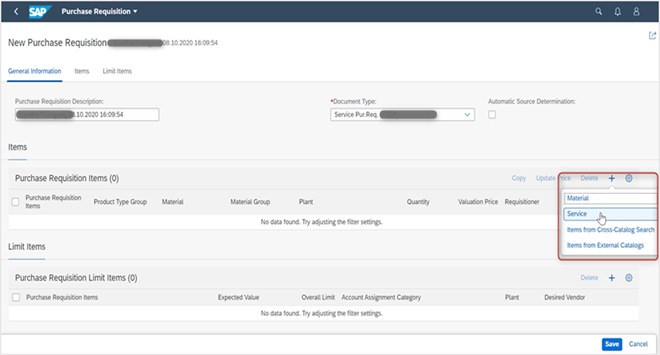
Product type is defaulted to Service (2) and start & end date are filled at line item

- App: Create Purchase Requisition (Employee Self-Service) : To create Purchase Requisition for Lean Service for SSP


New fields Product type is Service (2) and start & end date are filled at line item

Lean Services Apps (enhanced limits)
- App: Manage Purchase Requisition – Professional : To create Purchase Requisition for Lean Service with Limits

New fields expected value and overall limit are filled along with product type group and start & end date

App for Service Entry Sheet
- App: Manage Service Entry Sheet
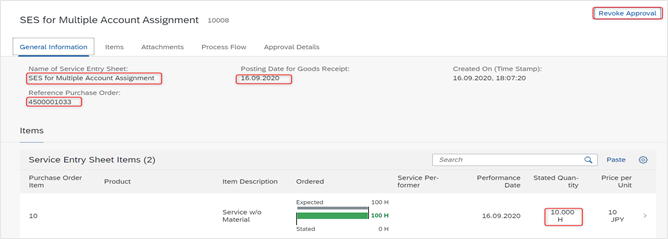
Confirmation of services are allowed only using ‘Manage Service Entry Sheet’ app. Following are the key features.
- Change of account assignment in service entry sheet is possible
- Approval via Flexible Workflow is allowed from 1709 (a new approval mechanism in SAP S/4HANA)
- Goods receipt document is created once SES is approved. The same can be changed or cancelled with the option ‘withdraw the approval’
- Approver can be given in manage service entry sheet app and the email will trigger to that person and it works without activating flexible workflow. However, this functionality is no longer valid after SAP S/4HANA 1709 as flexible workflow set up was activated
- Date of service performance can be entered
- Service entry sheet is simplified so it can be exposed to supplier to maintain and same can be integrated with approval by the Business users
- While SES creation, item description can also be maintained in case of limit items. Further, issues warning if expected value exceeds and an error if aggregated booked amount exceeds the overall limits
Configuration for Lean Services
Define for Service Material Type SERV
IMG > Logistics General > Material Master > Basic Settings > Material Types > Define Attributes of Material Types

Allowed Item Categories E for Enhanced Limits for Purchase Requisition
IMG > Materials Management > Purchasing > Purchase Requisition > Define Document Types

New Field Selection with PTAB for Purchase Requisition with Enhanced Limits
IMG > Materials Management > Purchasing > Purchase Requisition > Define Screen Layout at Document Level
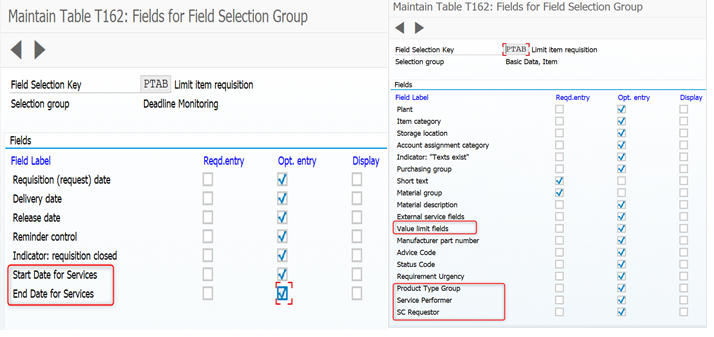
New Field Selection with PTAF for Purchase Order with Enhanced Limits
IMG > Materials Management > Purchasing > Purchase Order > Define Screen Layout at Document Level
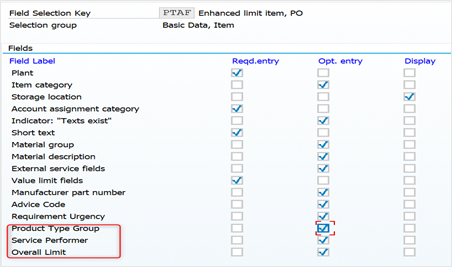
Number range for Service Entry Sheet
IMG > Materials Management > Purchasing > Service Procurement - Lean Services> Service Entry Sheet – Define Number range

Flexible Workflow Activation for Service Entry Sheet
Refer help.sap.com for complete Flexible Workflow Setup for Service Entry Sheet
https://help.sap.com/viewer/af9ef57f504840d2b81be8667206d485/1909.000/en>US/4600eddee13847cb985eaa72...
IMG > Materials Management > Purchasing > Service Procurement - Lean Services > Flexible Workflow for Service Entry Sheets > Activate Flexible Workflow for Service Entry Sheets - Lean Services

Conclusion
In lean service, service entry sheet creation is possible only through "Manage service entry sheet" Fiori app. Unplanned and planned business scenarios for services are supported. This process is well aligned with service procurement in Ariba buying and integration with SAP S/4HANA would be seamless. This process would bring a change in the way the service procurement is executed.
- SAP Managed Tags:
- SAP S/4HANA Cloud for Sourcing and Procurement,
- SAP S/4HANA
68 Comments
- « Previous
-
- 1
- 2
- Next »
You must be a registered user to add a comment. If you've already registered, sign in. Otherwise, register and sign in.
Labels in this area
-
"mm02"
1 -
A_PurchaseOrderItem additional fields
1 -
ABAP
1 -
ABAP Extensibility
1 -
ACCOSTRATE
1 -
ACDOCP
1 -
Adding your country in SPRO - Project Administration
1 -
Advance Return Management
1 -
AI and RPA in SAP Upgrades
1 -
Approval Workflows
1 -
Ariba
1 -
ARM
1 -
ASN
1 -
Asset Management
1 -
Associations in CDS Views
1 -
auditlog
1 -
Authorization
1 -
Availability date
1 -
Azure Center for SAP Solutions
1 -
AzureSentinel
2 -
Bank
1 -
BAPI_SALESORDER_CREATEFROMDAT2
1 -
BRF+
1 -
BRFPLUS
1 -
Bundled Cloud Services
1 -
business participation
1 -
Business Processes
1 -
CAPM
1 -
Carbon
1 -
Cental Finance
1 -
CFIN
1 -
CFIN Document Splitting
1 -
Cloud ALM
1 -
Cloud Integration
1 -
condition contract management
1 -
Connection - The default connection string cannot be used.
1 -
Custom Table Creation
1 -
Customer Screen in Production Order
1 -
Data Quality Management
1 -
Date required
1 -
Decisions
1 -
desafios4hana
1 -
Developing with SAP Integration Suite
1 -
Direct Outbound Delivery
1 -
DMOVE2S4
1 -
EAM
1 -
EDI
3 -
EDI 850
1 -
EDI 856
1 -
edocument
1 -
EHS Product Structure
1 -
Emergency Access Management
1 -
Energy
1 -
EPC
1 -
Financial Operations
1 -
Find
1 -
FINSSKF
1 -
Fiori
1 -
Flexible Workflow
1 -
Gas
1 -
Gen AI enabled SAP Upgrades
1 -
General
1 -
generate_xlsx_file
1 -
Getting Started
1 -
HomogeneousDMO
1 -
IDOC
2 -
Integration
1 -
Learning Content
2 -
LogicApps
2 -
low touchproject
1 -
Maintenance
1 -
management
1 -
Material creation
1 -
Material Management
1 -
MD04
1 -
MD61
1 -
methodology
1 -
Microsoft
2 -
MicrosoftSentinel
2 -
Migration
1 -
mm purchasing
1 -
MRP
1 -
MS Teams
2 -
MT940
1 -
Newcomer
1 -
Notifications
1 -
Oil
1 -
open connectors
1 -
Order Change Log
1 -
ORDERS
2 -
OSS Note 390635
1 -
outbound delivery
1 -
outsourcing
1 -
PCE
1 -
Permit to Work
1 -
PIR Consumption Mode
1 -
PIR's
1 -
PIRs
1 -
PIRs Consumption
1 -
PIRs Reduction
1 -
Plan Independent Requirement
1 -
Premium Plus
1 -
pricing
1 -
Primavera P6
1 -
Process Excellence
1 -
Process Management
1 -
Process Order Change Log
1 -
Process purchase requisitions
1 -
Product Information
1 -
Production Order Change Log
1 -
purchase order
1 -
Purchase requisition
1 -
Purchasing Lead Time
1 -
Redwood for SAP Job execution Setup
1 -
RISE with SAP
1 -
RisewithSAP
1 -
Rizing
1 -
S4 Cost Center Planning
1 -
S4 HANA
1 -
S4HANA
3 -
Sales and Distribution
1 -
Sales Commission
1 -
sales order
1 -
SAP
2 -
SAP Best Practices
1 -
SAP Build
1 -
SAP Build apps
1 -
SAP Cloud ALM
1 -
SAP Data Quality Management
1 -
SAP Maintenance resource scheduling
2 -
SAP Note 390635
1 -
SAP S4HANA
2 -
SAP S4HANA Cloud private edition
1 -
SAP Upgrade Automation
1 -
SAP WCM
1 -
SAP Work Clearance Management
1 -
Schedule Agreement
1 -
SDM
1 -
security
2 -
Settlement Management
1 -
soar
2 -
Sourcing and Procurement
1 -
SSIS
1 -
SU01
1 -
SUM2.0SP17
1 -
SUMDMO
1 -
Teams
2 -
User Administration
1 -
User Participation
1 -
Utilities
1 -
va01
1 -
vendor
1 -
vl01n
1 -
vl02n
1 -
WCM
1 -
X12 850
1 -
xlsx_file_abap
1 -
YTD|MTD|QTD in CDs views using Date Function
1
- « Previous
- Next »
Related Content
- Building Low Code Extensions with Key User Extensibility in SAP S/4HANA and SAP Build in Enterprise Resource Planning Blogs by SAP
- Manage Supply Shortage and Excess Supply with MRP Material Coverage Apps in Enterprise Resource Planning Blogs by SAP
- Enterprise Portfolio and Project Management in SAP S/4HANA Cloud, Private Edition 2023 FPS1 in Enterprise Resource Planning Blogs by SAP
- The Role of SAP Business AI in the Chemical Industry. Overview in Enterprise Resource Planning Blogs by SAP
- Business Rule Framework Plus(BRF+) in Enterprise Resource Planning Blogs by Members
Top kudoed authors
| User | Count |
|---|---|
| 5 | |
| 2 | |
| 2 | |
| 2 | |
| 2 | |
| 2 | |
| 2 | |
| 1 | |
| 1 | |
| 1 |