
- SAP Community
- Products and Technology
- Technology
- Technology Blogs by SAP
- How to refresh a Excel pivot table with SAP Intell...
Technology Blogs by SAP
Learn how to extend and personalize SAP applications. Follow the SAP technology blog for insights into SAP BTP, ABAP, SAP Analytics Cloud, SAP HANA, and more.
Turn on suggestions
Auto-suggest helps you quickly narrow down your search results by suggesting possible matches as you type.
Showing results for
Advisor
Options
- Subscribe to RSS Feed
- Mark as New
- Mark as Read
- Bookmark
- Subscribe
- Printer Friendly Page
- Report Inappropriate Content
10-19-2020
2:32 PM
Most of the automations use Excel files, the SAP Intelligent RPA 1.0 Excel library is pretty complete and powerfull. But we can't cover everything, so I will share a solution for this customer requirement : "How to refresh a pivot table once an excel file has been updated with Intelligent RPA"
In this article I will explain how I've done this.
First of all I've created an Excel file with two tabs.
The data tab ;
And the pivot tab :
I've created a simple workflow that add a value in the data sheet, like this :
This function is not provided yet by the Excel library of SAP intelligent RPA. So we have to write custom code.
After a little search on the Microsoft documentation i found the function to call.
The issue here is that SAP intelligent RPA doesn't expose the Excel objects. So I had to retrieve the application Excel object in order to call the function.
And here is the function I've made to refresh my pivot table :
Here A1 is the cell here I have added the pivot table and "Pivot" is the name of the sheet.
You just have to call this function in a custom step before the Release Excel step, and the job is done.
Now you know how to refresh a pivot table with SAP Intelligent RPA. And with this method you can also add other function if you want.
In this article I will explain how I've done this.
Set up the test environment :
Create an excel file :
First of all I've created an Excel file with two tabs.
The data tab ;

And the pivot tab :

Create a workflow :
I've created a simple workflow that add a value in the data sheet, like this :
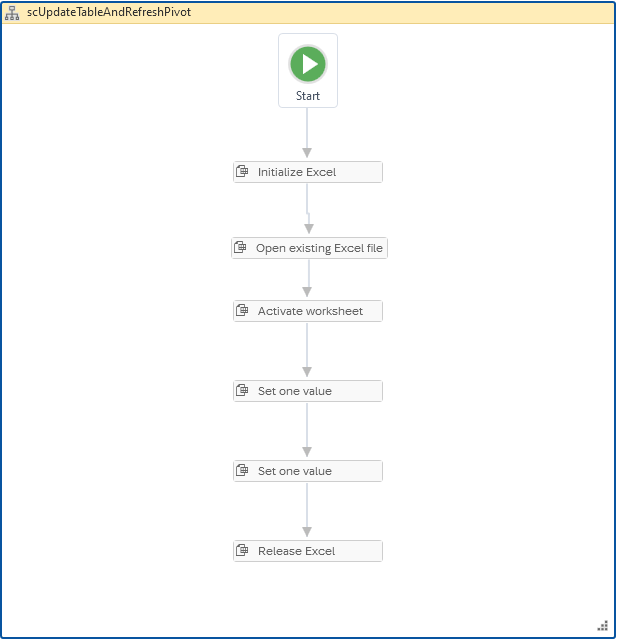
Refresh the pivot table :
This function is not provided yet by the Excel library of SAP intelligent RPA. So we have to write custom code.
After a little search on the Microsoft documentation i found the function to call.
The issue here is that SAP intelligent RPA doesn't expose the Excel objects. So I had to retrieve the application Excel object in order to call the function.
And here is the function I've made to refresh my pivot table :
function updatePivotTable(){
var excelApp = ctx.excel.application.getObject();
excelApp.Worksheets("Pivot").Range("A1").PivotTable.RefreshTable();
}Here A1 is the cell here I have added the pivot table and "Pivot" is the name of the sheet.
You just have to call this function in a custom step before the Release Excel step, and the job is done.
Conclusion
Now you know how to refresh a pivot table with SAP Intelligent RPA. And with this method you can also add other function if you want.
- SAP Managed Tags:
- SAP Intelligent Robotic Process Automation
Labels:
You must be a registered user to add a comment. If you've already registered, sign in. Otherwise, register and sign in.
Labels in this area
-
ABAP CDS Views - CDC (Change Data Capture)
2 -
AI
1 -
Analyze Workload Data
1 -
BTP
1 -
Business and IT Integration
2 -
Business application stu
1 -
Business Technology Platform
1 -
Business Trends
1,658 -
Business Trends
93 -
CAP
1 -
cf
1 -
Cloud Foundry
1 -
Confluent
1 -
Customer COE Basics and Fundamentals
1 -
Customer COE Latest and Greatest
3 -
Customer Data Browser app
1 -
Data Analysis Tool
1 -
data migration
1 -
data transfer
1 -
Datasphere
2 -
Event Information
1,400 -
Event Information
66 -
Expert
1 -
Expert Insights
177 -
Expert Insights
299 -
General
1 -
Google cloud
1 -
Google Next'24
1 -
Kafka
1 -
Life at SAP
780 -
Life at SAP
13 -
Migrate your Data App
1 -
MTA
1 -
Network Performance Analysis
1 -
NodeJS
1 -
PDF
1 -
POC
1 -
Product Updates
4,577 -
Product Updates
344 -
Replication Flow
1 -
RisewithSAP
1 -
SAP BTP
1 -
SAP BTP Cloud Foundry
1 -
SAP Cloud ALM
1 -
SAP Cloud Application Programming Model
1 -
SAP Datasphere
2 -
SAP S4HANA Cloud
1 -
SAP S4HANA Migration Cockpit
1 -
Technology Updates
6,873 -
Technology Updates
422 -
Workload Fluctuations
1
Related Content
- Personalization for tables in HTML Container for SAP UI5 application in Technology Q&A
- Configure Custom SAP IAS tenant with SAP BTP Kyma runtime environment in Technology Blogs by SAP
- Harnessing the Power of SAP HANA Cloud Vector Engine for Context-Aware LLM Architecture in Technology Blogs by SAP
- S/4HANA 2023 FPS00 Upgrade in Technology Blogs by Members
- SAP Fiori Elements - Save Variant/Layout not working (and want to remove unnecessary column) in Technology Q&A
Top kudoed authors
| User | Count |
|---|---|
| 40 | |
| 25 | |
| 17 | |
| 13 | |
| 8 | |
| 7 | |
| 7 | |
| 7 | |
| 6 | |
| 6 |