
- SAP Community
- Products and Technology
- Supply Chain Management
- SCM Blogs by SAP
- SAP® Extended Warehouse Management 2020 Developmen...
Supply Chain Management Blogs by SAP
Expand your SAP SCM knowledge and stay informed about supply chain management technology and solutions with blog posts by SAP. Follow and stay connected.
Turn on suggestions
Auto-suggest helps you quickly narrow down your search results by suggesting possible matches as you type.
Showing results for
Jörg_Michaelis
Active Participant
Options
- Subscribe to RSS Feed
- Mark as New
- Mark as Read
- Bookmark
- Subscribe
- Printer Friendly Page
- Report Inappropriate Content
10-14-2020
1:32 PM
In our previous blog of the 4-part series covering the enhancements brought to SAP EWM by the SAP S/4HANA 2020 release we presented a detailed overview of the improvements we made in the area of User Experience. With this blog, I want to go over what is probably the biggest part of our release: the enhanced Integration. While the main focus was on various production related improvements and innovations, we also enhanced the integration to Quality Management, Serial Number handling and more.
Synchronous Goods Movements from Manufacturing to EWM
Now with synchronous goods movement from Manufacturing to EWM, all updates will be synchronized between the warehouse management and inventory management systems. Through this improvement, users can experience better stock synchronization, avoid monitoring of asynchronous processes and queues, reduce documentation (no inbound and outbound deliveries) and mix consumption from MM-IM and EWM storage locations in one posting.
It is important to note that while this feature was available in the 1909 release, it was only for repetitive manufacturing. Now with S/4HANA 2020 SAP EWM supports the following processes:
We have also included several options to control automatic creation of putaway tasks, as shown in the picture below.
Additionally, we integrated the UI between MM-IM material document display in MIGO and EWM. For that we added a new tab ‘Warehouse Management’ in MIGO on item level to support synchronous posting for:
This new tab offers visibility of receiving / consumption bin, EWM material document and EWM putaway task. Furthermore, you can directly navigate from this tab to the EWM warehouse monitor to show material document or putaway tasks.
We are only scratching the surface with this blog, but you can find more details in the “SAP Extended Warehouse Management – scope of 2020 release” document linked here and at the end of this article. One final important point to mention is that this feature is available only for the embedded SAP Extended Warehouse Management on SAP S/4HANA version.
Stock Transfer Kanban Improvements
We also made three improvements in the area of Kanban, available only for the embedded SAP EWM version. Firstly, we made it very intuitive to reverse the Kanban status from FULL to EMPTY in case of user error. EWM warehouse tasks as well as the goods movement shall be reversed. The reverse from FULL to EMPTY process will automatically post stock back into EWM storage locations, put stock back into source storage bin, and re-create warehouse tasks to replenish Kanban. With this enhancement users will save time and reduce errors that can occur during the manual reversal process.
A second improvement for Kanban is the new default exception code we added for setting Kanban FULL with a difference in quantity. Before the 2020 release, it was not possible to enter differences in the “Set KANBAN Container Status” Fiori App but an error message was raised. Now when entering differences for stock transfer with EWM warehouse task, a default exception code is set in the background. This exception code can be customized in the warehouse process type.
Lastly for Kanban, we have added the Inventory Management material document and GM document to the Kanban information display. By double clicking on the document numbers you can navigate forward to each option. This will make navigation and troubleshooting more intuitive.
Enhancements to Quality Management
There are also three enhancements we made in the area of Quality Management. The first and biggest is the integration to QM defects and notification. With this new solution we want to capture defects for products in EWM managed warehouses or production supply areas (PSA), do stock assignments and follow-up actions triggering stock postings for one or multiple materials, all in EWM. Stock that needs inspection can be posted to “Blocked” or “Quality stock”, and after investigation warehouse workers post the stock to ‘free available stock’, ‘scrap to cost center’, ‘return delivery’ or ‘move stock’. Please note that this solution is available only for EWM embedded version.
Another improvement in QM integration is the addition of two new follow-up actions when specifying accounting objects in quality usage decisions. Now users can specify if an object is ‘Scrapped to cost center’ or is posted to ‘Sample consumption’. The example below illustrates how posting an object to scrap would look like in the system. Currently this enhancement is for the embedded EWM version, but we plan to make it available for Decentral SAP EWM on S/4HANA with the Feature Pack 1 release of 2020.
One final enhancement to mention in the area of QM integration is the integration of QM in the production part approval process for first article inspections. First article inspections are controlled in the quality info record by maintaining the corresponding purchase order item for first article delivery. This makes communication between manufacturers and suppliers easier and more efficient.
Enhancements to Serial Number Management
For Serial Numbers we have added a new customizing option that enables harmonized serialization on client and plant level. Harmonized Serial Number Profile includes ERP as well as EWM serialization. The harmonized serial number profile brings ERP and EWM settings together in one profile thereby making it possible to validate the profile in advance before using it. Users will notice that a lot of redundancy will be avoided thanks to this harmonization, as well as the ability to decide on entitled level whether a product should be serialized or not.
Aside from harmonization users can also repair serial number profiles via a new monitor method to delete serialization settings stored in the EWM warehouse product and maintain new profiles. This serial number repair is only possible when no open warehouse tasks, open delivery items or warehouse stock exists.
Accounting Information in Ad-Hoc Goods Movements
A minor but no less significant improvement is the enhancement of the transaction /SCWM/ADGI Post Unplanned Goods Issue. Now with transaction /SCWM/ADGI users can post goods movement for the consumption, scrapping and sampling processes. The account assignment can be changed for a single item when a partial goods issue is posted. For warehouse documents posted with transaction /SCWM/ADGI the account assignment can be displayed in the warehouse monitor.
JIT Supply to Production – Stock Transfer for JIT Call
Finally, I would like to present what is arguably the biggest integration topic of this release, Just-in-Time (JIT) supply to production. The integration with this new solution covers the internal replenishment process for JIT in production supply for the automotive industry. Warehouse workers can now transfer stock from EWM managed storage locations to EWM managed production supply areas (PSA) to accurately and timely supply the production line. The lightweight warehouse request ‘internal stock transfer’ acts as an interface between JIT and warehouse order processing. Please note that this solution is provided for the embedded EWM version only.
The JIT supply to production process in EWM includes the following functions:
Just as with the synchronous goods movement enhancements, there are a lot more details to cover for this topic, so I again highly encourage you to check the “SAP Extended Warehouse Management – scope of 2020 release” .
FIND OUT MORE!
There are more minor integration topics that may be worth your attention, such as the global transport label support (GTL) for handling unit management, and you can read about them and the topics we covered above in our “SAP Extended Warehouse Management – Scope of the 2020 Release” document in the following link:
https://dam.sap.com/mac/embed/public/pdf/v/mzWrXsc.htm
In case you missed the first part in our overview series, you can find it in the link below:
https://blogs.sap.com/2020/10/08/sap-extended-warehouse-management-2020-development-overview-part-1-...
For more information about SAP Extended Warehouse Management, please follow us on social media, our YouTube channel or our community pages:
SAP EWM Community:
https://www.sap.com/community/topics/extended-warehouse-management.html
SAP Digital Supply Chain Channel:
https://www.youtube.com/channel/UCELmE2CEAkcwqpBLnuZHufA
EWM LinkedIn Community:
https://www.linkedin.com/groups/1952257/
Release information and restrictions of embedded EWM on SAP S/4HANA 2020:
https://launchpad.support.sap.com/#/notes/2938306
Release information and restrictions of Decentralized EWM on SAP S/4HANA 2020:
https://launchpad.support.sap.com/#/notes/2938308
For a complete list of Q&A from the EWM community, please access this link:
https://answers.sap.com/tags/01200615320800000705
In case you do not find your specific question there, feel free to post your question via the following form:
https://answers.sap.com/questions/ask.html?primaryTagId=01200615320800000705
Synchronous Goods Movements from Manufacturing to EWM
Now with synchronous goods movement from Manufacturing to EWM, all updates will be synchronized between the warehouse management and inventory management systems. Through this improvement, users can experience better stock synchronization, avoid monitoring of asynchronous processes and queues, reduce documentation (no inbound and outbound deliveries) and mix consumption from MM-IM and EWM storage locations in one posting.

It is important to note that while this feature was available in the 1909 release, it was only for repetitive manufacturing. Now with S/4HANA 2020 SAP EWM supports the following processes:
- Confirmations (GR / GI) using discrete and process manufacturing (for repetitive available since 1909)
- Transactions CO11N, CO15, COR6N, CORK and others
- Synchronous backflush using PMR (for cross order- and single order parts)
- Batch determination in EWM for component backflush (REM & PP)
- Co- and by-products
- Automatic putaway WT creation
- Re-processing with COGI
- Confirmations with HUs (transaction MFHU)
- Goods receipts for HUs from production (transaction COWBHUWE)
- GR and GI for order / reservation with transaction MIGO
- Document-neutral and document-specific reversals
- Kanban for in-house production strategies ‘working with production orders’
- PP confirmation BAPIs and APIs
- MM-IM BAPI_GOODSMVT_CREATE and BAPI_GOODSMVT_CANCEL
We have also included several options to control automatic creation of putaway tasks, as shown in the picture below.
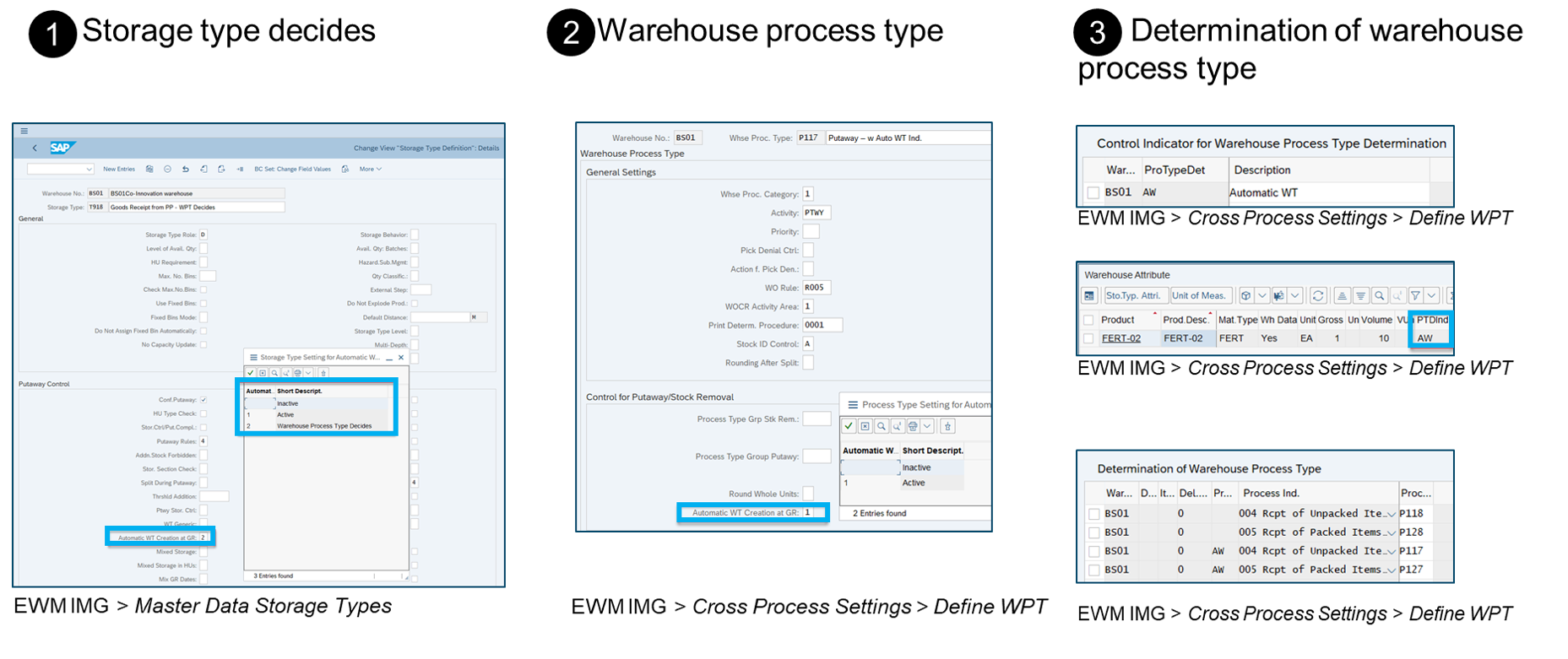
Additionally, we integrated the UI between MM-IM material document display in MIGO and EWM. For that we added a new tab ‘Warehouse Management’ in MIGO on item level to support synchronous posting for:
- GR and GI for order
- GI for reservation
- Cancel and return delivery for material document
- GR for summarized JIT call
This new tab offers visibility of receiving / consumption bin, EWM material document and EWM putaway task. Furthermore, you can directly navigate from this tab to the EWM warehouse monitor to show material document or putaway tasks.
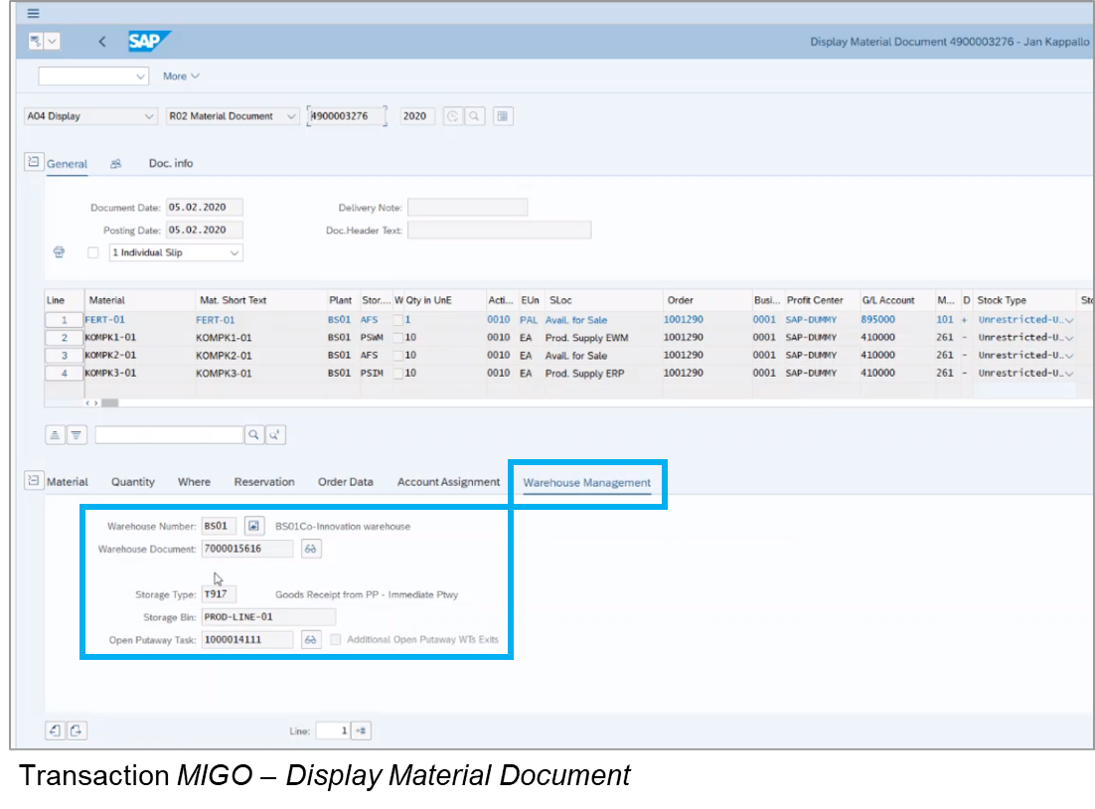
We are only scratching the surface with this blog, but you can find more details in the “SAP Extended Warehouse Management – scope of 2020 release” document linked here and at the end of this article. One final important point to mention is that this feature is available only for the embedded SAP Extended Warehouse Management on SAP S/4HANA version.
Stock Transfer Kanban Improvements
We also made three improvements in the area of Kanban, available only for the embedded SAP EWM version. Firstly, we made it very intuitive to reverse the Kanban status from FULL to EMPTY in case of user error. EWM warehouse tasks as well as the goods movement shall be reversed. The reverse from FULL to EMPTY process will automatically post stock back into EWM storage locations, put stock back into source storage bin, and re-create warehouse tasks to replenish Kanban. With this enhancement users will save time and reduce errors that can occur during the manual reversal process.

A second improvement for Kanban is the new default exception code we added for setting Kanban FULL with a difference in quantity. Before the 2020 release, it was not possible to enter differences in the “Set KANBAN Container Status” Fiori App but an error message was raised. Now when entering differences for stock transfer with EWM warehouse task, a default exception code is set in the background. This exception code can be customized in the warehouse process type.

Lastly for Kanban, we have added the Inventory Management material document and GM document to the Kanban information display. By double clicking on the document numbers you can navigate forward to each option. This will make navigation and troubleshooting more intuitive.

Enhancements to Quality Management
There are also three enhancements we made in the area of Quality Management. The first and biggest is the integration to QM defects and notification. With this new solution we want to capture defects for products in EWM managed warehouses or production supply areas (PSA), do stock assignments and follow-up actions triggering stock postings for one or multiple materials, all in EWM. Stock that needs inspection can be posted to “Blocked” or “Quality stock”, and after investigation warehouse workers post the stock to ‘free available stock’, ‘scrap to cost center’, ‘return delivery’ or ‘move stock’. Please note that this solution is available only for EWM embedded version.

Another improvement in QM integration is the addition of two new follow-up actions when specifying accounting objects in quality usage decisions. Now users can specify if an object is ‘Scrapped to cost center’ or is posted to ‘Sample consumption’. The example below illustrates how posting an object to scrap would look like in the system. Currently this enhancement is for the embedded EWM version, but we plan to make it available for Decentral SAP EWM on S/4HANA with the Feature Pack 1 release of 2020.

One final enhancement to mention in the area of QM integration is the integration of QM in the production part approval process for first article inspections. First article inspections are controlled in the quality info record by maintaining the corresponding purchase order item for first article delivery. This makes communication between manufacturers and suppliers easier and more efficient.
Enhancements to Serial Number Management
For Serial Numbers we have added a new customizing option that enables harmonized serialization on client and plant level. Harmonized Serial Number Profile includes ERP as well as EWM serialization. The harmonized serial number profile brings ERP and EWM settings together in one profile thereby making it possible to validate the profile in advance before using it. Users will notice that a lot of redundancy will be avoided thanks to this harmonization, as well as the ability to decide on entitled level whether a product should be serialized or not.

Aside from harmonization users can also repair serial number profiles via a new monitor method to delete serialization settings stored in the EWM warehouse product and maintain new profiles. This serial number repair is only possible when no open warehouse tasks, open delivery items or warehouse stock exists.
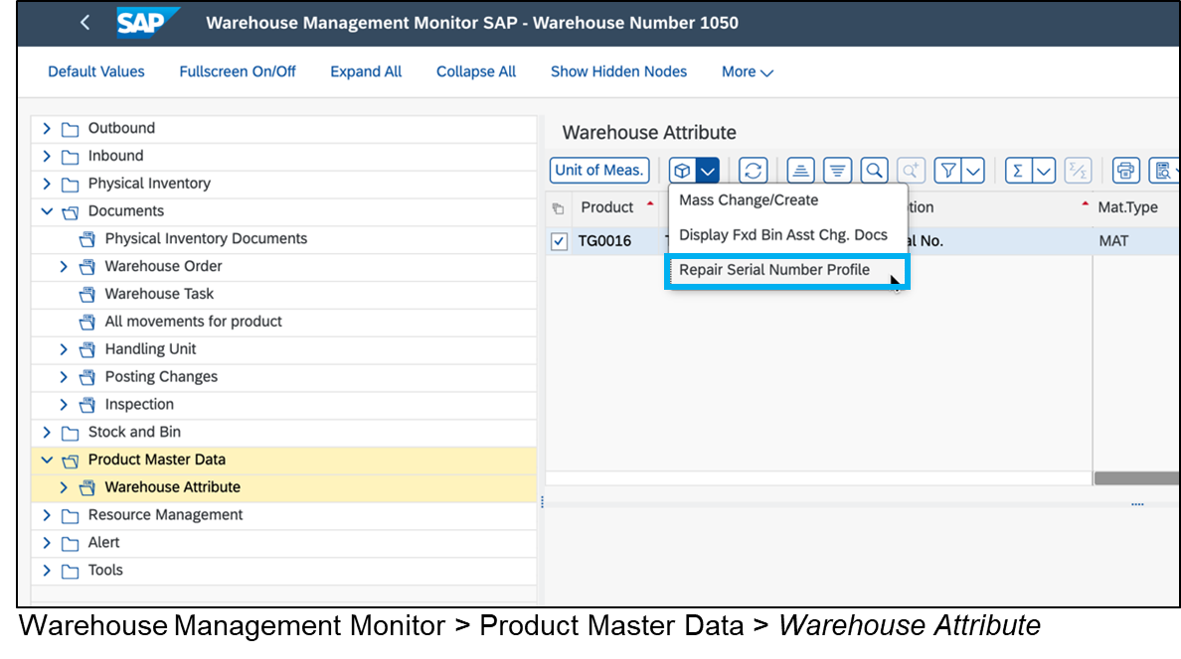
Accounting Information in Ad-Hoc Goods Movements
A minor but no less significant improvement is the enhancement of the transaction /SCWM/ADGI Post Unplanned Goods Issue. Now with transaction /SCWM/ADGI users can post goods movement for the consumption, scrapping and sampling processes. The account assignment can be changed for a single item when a partial goods issue is posted. For warehouse documents posted with transaction /SCWM/ADGI the account assignment can be displayed in the warehouse monitor.
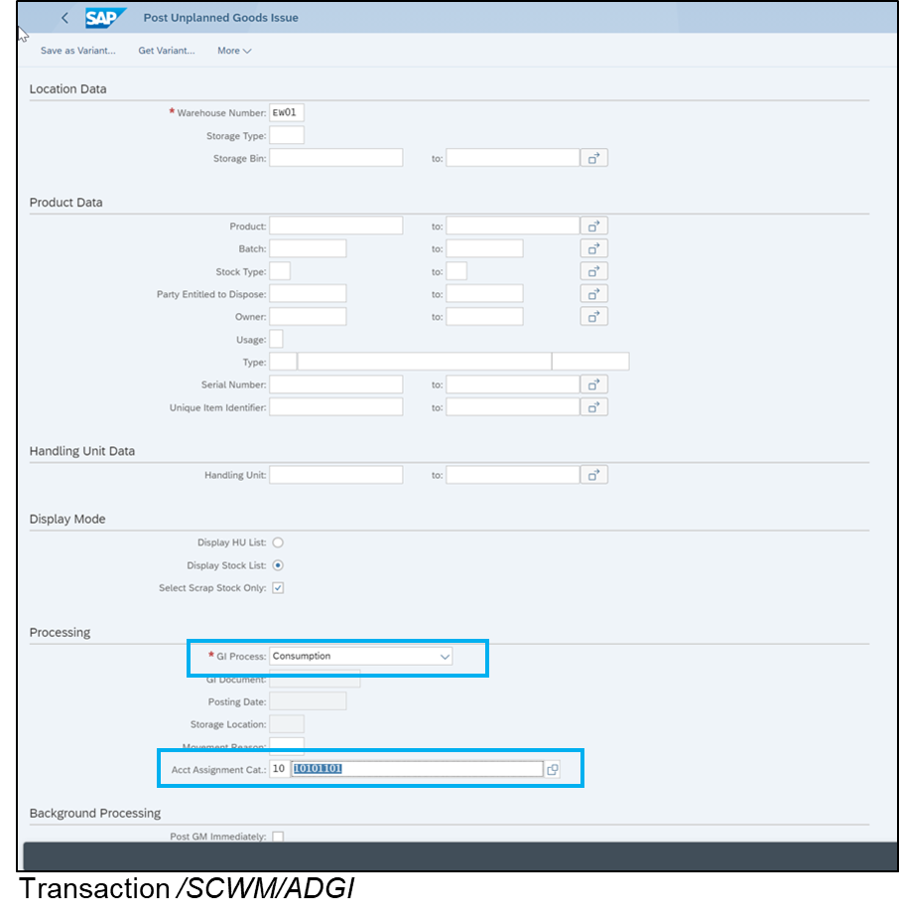
JIT Supply to Production – Stock Transfer for JIT Call

Finally, I would like to present what is arguably the biggest integration topic of this release, Just-in-Time (JIT) supply to production. The integration with this new solution covers the internal replenishment process for JIT in production supply for the automotive industry. Warehouse workers can now transfer stock from EWM managed storage locations to EWM managed production supply areas (PSA) to accurately and timely supply the production line. The lightweight warehouse request ‘internal stock transfer’ acts as an interface between JIT and warehouse order processing. Please note that this solution is provided for the embedded EWM version only.

The JIT supply to production process in EWM includes the following functions:
- Creation of stock transfer for JIT followed by an immediate automatic warehouse task creation in EWM, a manual warehouse task creation in EWM or a warehouse task creation via wave management in EWM
- Change management from the JIT call to the stock transfer for JIT call
- Process and quantity updates from EWM to JIT during warehouse order processing
- Monitoring with the EWM warehouse management monitor
- An enhancement concept with new BAdIs
Just as with the synchronous goods movement enhancements, there are a lot more details to cover for this topic, so I again highly encourage you to check the “SAP Extended Warehouse Management – scope of 2020 release” .
FIND OUT MORE!
There are more minor integration topics that may be worth your attention, such as the global transport label support (GTL) for handling unit management, and you can read about them and the topics we covered above in our “SAP Extended Warehouse Management – Scope of the 2020 Release” document in the following link:
https://dam.sap.com/mac/embed/public/pdf/v/mzWrXsc.htm
In case you missed the first part in our overview series, you can find it in the link below:
https://blogs.sap.com/2020/10/08/sap-extended-warehouse-management-2020-development-overview-part-1-...
For more information about SAP Extended Warehouse Management, please follow us on social media, our YouTube channel or our community pages:
SAP EWM Community:
https://www.sap.com/community/topics/extended-warehouse-management.html
SAP Digital Supply Chain Channel:
https://www.youtube.com/channel/UCELmE2CEAkcwqpBLnuZHufA
EWM LinkedIn Community:
https://www.linkedin.com/groups/1952257/
Release information and restrictions of embedded EWM on SAP S/4HANA 2020:
https://launchpad.support.sap.com/#/notes/2938306
Release information and restrictions of Decentralized EWM on SAP S/4HANA 2020:
https://launchpad.support.sap.com/#/notes/2938308
For a complete list of Q&A from the EWM community, please access this link:
https://answers.sap.com/tags/01200615320800000705
In case you do not find your specific question there, feel free to post your question via the following form:
https://answers.sap.com/questions/ask.html?primaryTagId=01200615320800000705
- SAP Managed Tags:
- SAP Extended Warehouse Management
Labels:
4 Comments
You must be a registered user to add a comment. If you've already registered, sign in. Otherwise, register and sign in.
Labels in this area
-
Business Trends
169 -
Business Trends
23 -
Catalog Enablement
1 -
Event Information
47 -
Event Information
3 -
Expert Insights
12 -
Expert Insights
35 -
intelligent asset management
1 -
Life at SAP
63 -
Product Updates
500 -
Product Updates
60 -
Release Announcement
1 -
SAP Digital Manufacturing for execution
1 -
Super Bowl
1 -
Supply Chain
1 -
Sustainability
1 -
Swifties
1 -
Technology Updates
187 -
Technology Updates
14
Related Content
- SAP Intelligent Clinical Supply Management goes CTS Europe 2024 – our key insights in Supply Chain Management Blogs by SAP
- “Mind the Gap” – Improves ROI, Cost & Margin by Merging Planning Processes in Supply Chain Management Blogs by SAP
- RISE with SAP Advanced Logistics Package in Supply Chain Management Blogs by SAP
- SAP Field Logistics: Centralized Supplier Item Repository for an Optimized Rental Process in Supply Chain Management Blogs by SAP
- Drive productivity, safely and sustainably, with SAP manufacturing solutions in Supply Chain Management Blogs by SAP
Top kudoed authors
| User | Count |
|---|---|
| 9 | |
| 7 | |
| 4 | |
| 4 | |
| 3 | |
| 3 | |
| 2 | |
| 2 | |
| 2 | |
| 2 |