
- SAP Community
- Products and Technology
- Technology
- Technology Blogs by SAP
- OData V4 Service Catalog
Technology Blogs by SAP
Learn how to extend and personalize SAP applications. Follow the SAP technology blog for insights into SAP BTP, ABAP, SAP Analytics Cloud, SAP HANA, and more.
Turn on suggestions
Auto-suggest helps you quickly narrow down your search results by suggesting possible matches as you type.
Showing results for
Product and Topic Expert
Options
- Subscribe to RSS Feed
- Mark as New
- Mark as Read
- Bookmark
- Subscribe
- Printer Friendly Page
- Report Inappropriate Content
10-12-2020
8:34 AM
Recently there was a question in the Q&A section where to find the OData V4 service catalog.
Since it was gregorw who asked this question it was obvious that this information is not easy to spot and searching in Google only produced Gregor's question at the time of writing of this blog though the catalog service is briefly mentioned in the documentation here: Service Catalog but this entry is not delivered by Google.
In order to get a list of all services you can use the following URI:
/sap/opu/odata4/iwfnd/config/default/iwfnd/catalog/0002/ServiceGroups?$expand=DefaultSystem($expand=Services)&$top=5
... but you might get the following error message if the V4 catalog service is not published yet.
In order to publish the OData V4 catalog service you have to use transaction /n/IWFND/V4_ADMIN which looks like follows if the service group /IWFND/CONFIG is already published.
If you don't see it here then you have to use the Publish Service Groups button which will open the following screen where you have to provide LOCAL as the System Alias and search for the service group /IWFND/CONFIG.
The successful response of the OData V4 service catalog using the above mentioned URI looks like follows. (here I used the additional query parameter sap-ds-debug=true to get this nicely formatted response).
Possible problems:
Since it was gregorw who asked this question it was obvious that this information is not easy to spot and searching in Google only produced Gregor's question at the time of writing of this blog though the catalog service is briefly mentioned in the documentation here: Service Catalog but this entry is not delivered by Google.
In order to get a list of all services you can use the following URI:
/sap/opu/odata4/iwfnd/config/default/iwfnd/catalog/0002/ServiceGroups?$expand=DefaultSystem($expand=Services)&$top=5
... but you might get the following error message if the V4 catalog service is not published yet.
{
-error: {
code: "/IWBEP/CM_V4_COS/014"
message: "Service group '/IWFND/CONFIG' not published"
@SAP__common.ExceptionCategory: "Configuration_Error"
-@SAP__common.Application: {
ServiceRepository: ""
ServiceId: ""
ServiceVersion: "0000"
}
}
}In order to publish the OData V4 catalog service you have to use transaction /n/IWFND/V4_ADMIN which looks like follows if the service group /IWFND/CONFIG is already published.
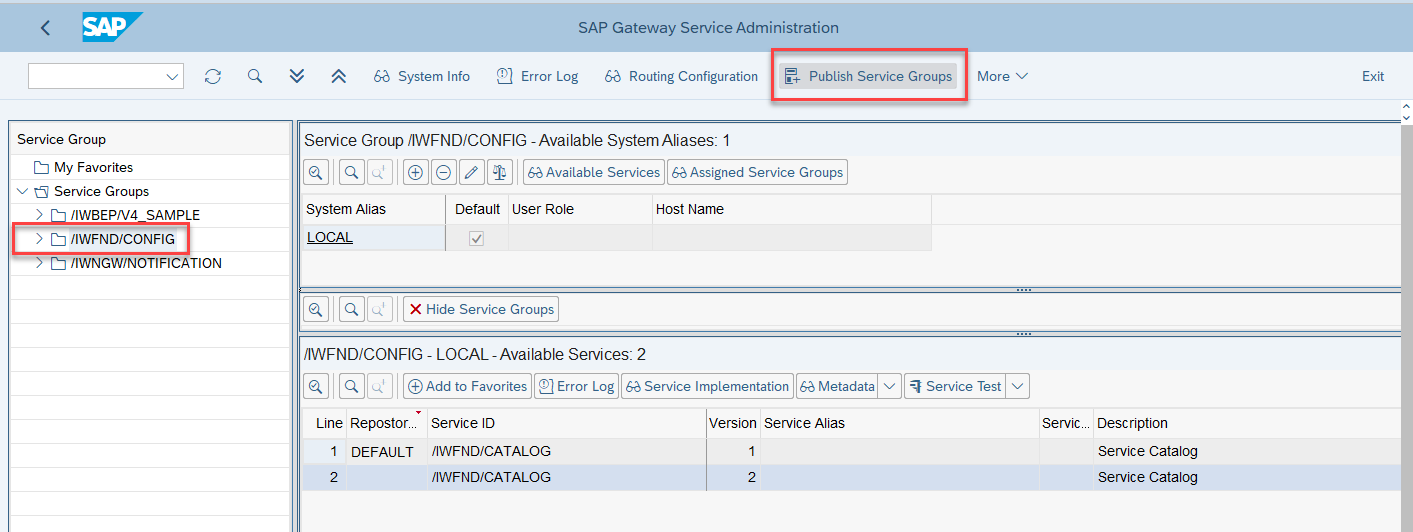
If you don't see it here then you have to use the Publish Service Groups button which will open the following screen where you have to provide LOCAL as the System Alias and search for the service group /IWFND/CONFIG.

The successful response of the OData V4 service catalog using the above mentioned URI looks like follows. (here I used the additional query parameter sap-ds-debug=true to get this nicely formatted response).

Possible problems:
- Today I encountered an error when following my own blog post. This was when trying to press the Publish Service Group button after having selected the service group /IWFND/CONFIG using the alias LOCAL.
The flag Local GW in the configuration of the system alias LOCAL was missing.
You can reach the configuration of system aliases using transaction /IWFND/V4_ADMIN by pressing the button Routing Configuration.

- SAP Managed Tags:
- OData,
- SAP Gateway
Labels:
15 Comments
You must be a registered user to add a comment. If you've already registered, sign in. Otherwise, register and sign in.
Labels in this area
-
ABAP CDS Views - CDC (Change Data Capture)
2 -
AI
1 -
Analyze Workload Data
1 -
BTP
1 -
Business and IT Integration
2 -
Business application stu
1 -
Business Technology Platform
1 -
Business Trends
1,661 -
Business Trends
88 -
CAP
1 -
cf
1 -
Cloud Foundry
1 -
Confluent
1 -
Customer COE Basics and Fundamentals
1 -
Customer COE Latest and Greatest
3 -
Customer Data Browser app
1 -
Data Analysis Tool
1 -
data migration
1 -
data transfer
1 -
Datasphere
2 -
Event Information
1,400 -
Event Information
65 -
Expert
1 -
Expert Insights
178 -
Expert Insights
280 -
General
1 -
Google cloud
1 -
Google Next'24
1 -
Kafka
1 -
Life at SAP
784 -
Life at SAP
11 -
Migrate your Data App
1 -
MTA
1 -
Network Performance Analysis
1 -
NodeJS
1 -
PDF
1 -
POC
1 -
Product Updates
4,577 -
Product Updates
330 -
Replication Flow
1 -
RisewithSAP
1 -
SAP BTP
1 -
SAP BTP Cloud Foundry
1 -
SAP Cloud ALM
1 -
SAP Cloud Application Programming Model
1 -
SAP Datasphere
2 -
SAP S4HANA Cloud
1 -
SAP S4HANA Migration Cockpit
1 -
Technology Updates
6,886 -
Technology Updates
408 -
Workload Fluctuations
1
Related Content
- Analyze Expensive ABAP Workload in the Cloud with Work Process Sampling in Technology Blogs by SAP
- CF Deployment Error: Error getting tenant t0 in Technology Q&A
- SAP Fiori Frontend 6.0 App installation and connection to SAP Business Suite in Technology Q&A
- Annotation in SEGW in Technology Q&A
- Fiori Elements App - With Intent Based Navigation doesn't get rendered in Technology Q&A
Top kudoed authors
| User | Count |
|---|---|
| 13 | |
| 10 | |
| 10 | |
| 9 | |
| 8 | |
| 7 | |
| 6 | |
| 5 | |
| 5 | |
| 5 |