
- SAP Community
- Products and Technology
- Enterprise Resource Planning
- ERP Blogs by SAP
- SAP Retail Reference Sites
Enterprise Resource Planning Blogs by SAP
Get insights and updates about cloud ERP and RISE with SAP, SAP S/4HANA and SAP S/4HANA Cloud, and more enterprise management capabilities with SAP blog posts.
Turn on suggestions
Auto-suggest helps you quickly narrow down your search results by suggesting possible matches as you type.
Showing results for
paul_gendreau
Contributor
Options
- Subscribe to RSS Feed
- Mark as New
- Mark as Read
- Bookmark
- Subscribe
- Printer Friendly Page
- Report Inappropriate Content
10-09-2020
4:59 PM

We use the words Reference Sites imprecisely. It’s a problem because there are many kinds of Reference Sites. Two, in particular, are often conflated and thus misunderstood.
This concept applies to both SAP S/4HANA Retail for Merchandise Management and SAP S/4HANA for Fashion and Vertical Business. I use SAP Retail as shorthand to mean both applications. [[ Yes, I get the irony of using shorthand while signaling the folly of imprecise language! ]]
Let’s begin by recognizing two kinds of Reference Sites:
Topic 1: Reference Sites used as Templates

Reference Sites used as a Template for new Sites.
This kind of Reference Site is typically assigned in a Plant Profile. When a new Retail Site is created, it’s mandatory to specify a Plant Profile in the initial screen. The assigned Reference Site is proposed as the so-called Reference Plant. The user is free to specify an alternate Reference Plant.
Regardless of chosen Reference Plant, the purpose is the same. At the time of creating a new Site Master, master data and customizing are copied from the Reference Plant to the new Site Master. This SAP Retail concept is the basis for hiding massive complexity from users while enabling reliable and repeatable creation of Stores with minimal effort.
The technical and business purpose of this kind of Reference Site is very clear. It serves as a template from which to consistently create new Site Masters.
Topic 2: Reference Sites used for Article Master
This kind of Reference Site establishes data retention levels for Article Master. These are the very foundation of your design of Article Master Reference Handling.
If that sounds mysterious, then this short video — The Secret of SAP Retail Master Data — exposes the secret in only 12:58 minutes. In this article, I’ll go a bit deeper into the usage of such Reference Sites.
Global Reference Sites
It’s possible to assign one Global Reference Distribution Center and one Global Reference Store in T-Code WSS1. It’s difficult to imagine very many SAP Retail implementations where this would not be the case.
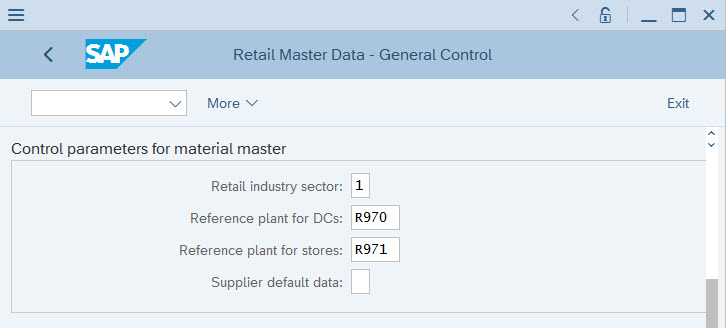
T-Code WSS1.
Warning: After a Global Reference Distribution Center or a Global Reference Store is assigned in T-Code WSS1 the assigned reference plant can neither be changed nor removed! This is because reference data has been created using these plant numbers as materials are created.
The assignment of a Reference DC in WSS1 makes it possible to maintain the Logistics DC view of an Article Master without specifying a Validity Area:

T-Code MM42.
When a Validity Area is not specified then the system creates and maintains a row of data in table MARC (and others) using the Plant number of the assigned Global Reference Distribution Center. In the above example, a row of data would exist in table MARC for Plant R970 and Material 29.
Without a Global Reference Distribution Center assigned in WSS1 it would not be possible to maintain Logistics DC view of an Article Master without specifying a DC. The global data retention level — the validity area — is established by assignment of the Global Reference Distribution Center.
The assignment of a Reference Store in WSS1 makes it possible to maintain the Logistics Store view of an Article Master without specifying a Validity Area:

T-Code MM42.
When a Validity Area is not specified then the system creates and maintains a row of data in table MARC (and others) using the Plant number of the assigned Global Reference Store. In the above example, a row of data would exist in table MARC for Plant R971 and Material 29.
Without a Global Reference Store assigned in WSS1 it would not be possible to maintain Logistics Store view of an Article Master without specifying a Store. The global data retention level — the validity area — is established by assignment of the Global Reference Store.
Again, the Global Reference Distribution Center and Global Reference Store, combined with Reference Articles, are The Secret of SAP Retail Master Data.
How does this assignment look like in the context of an example organization structure?

Example Organization Structure and Global Reference Sites.
- For Logistics DC view, a Global validity area is established using Reference DC R970, which is assigned to Distribution Chain US01 / 20 (Distribution Centers) on Basic Data view of Site Master maintenance (T-Code WB02).
- For Logistics Store view, a Global validity area is established using Reference Store R971, which is assigned to Distribution Chain US01 / 10 (Retail) on Basic Data view of Site Master maintenance (T-Code WB02).
Distribution-Chain-Specific Reference Stores
For simple implementations, global and site-specific validity areas in Article Master may satisfy business requirements.
With respect to Logistics DC view, in standard, those are the only possibilities. It’s a constraint that will prompt further thought if additional data retention levels prove useful to your Article Master design.
As you consider a requirement to maintain validity areas for Logistics Store, consider the Distribution-Chain-specific validity area. The Reference Sites assigned in T-Code WSS1 are used to establish a global data retention level. But switching to a Distribution-Chain-specific validity area is possible in the Logistics Store view of Article Master.
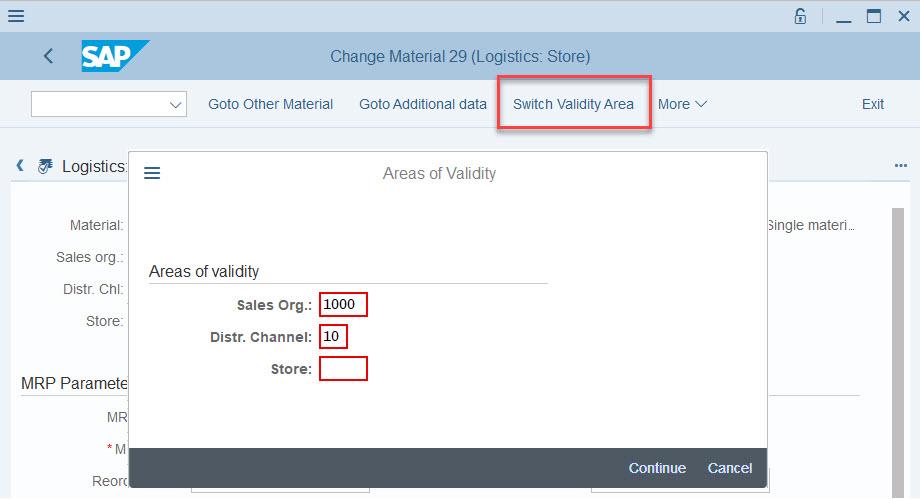
Choosing a distribution-chain validity area.
Out the box, choosing such a Validity Area results in display of a hard error:

Hard error without assigned Reference Store.
If you want to establish Distribution-Chain-specific data retention levels — validity areas — then you must assign Distribution-Chain-specific Reference Stores in customizing, per Distribution-Chain. Here’s the customizing path: SPRO > Logistics – General > Basic Data Retail > Distribution Chain Control.
Implementing Distribution-Chain-specific Reference Stores introduces three possible validity areas for Logistics Store view in Article Master maintenance: Global, Distribution Chain, and Site.
Consider the implications of such a possibility in your Article Master design. For example, in a multi-country implementation, might it be an advantage to maintain Logistics Store data per Distribution Chain rather than at Site Level when system-wide deviations exist for an Article?
Then consider the master-data-process implications resulting from no possibility for assignment of Distribution-Chain-specific Distribution Centers. Only global and site-specific validity areas are possible for Logistics DC view in Article Master maintenance. As a practical matter, in standard, that typically means Plant-specific data maintenance and mass maintenance.
How might this assignment look like in the context of an example organization structure?
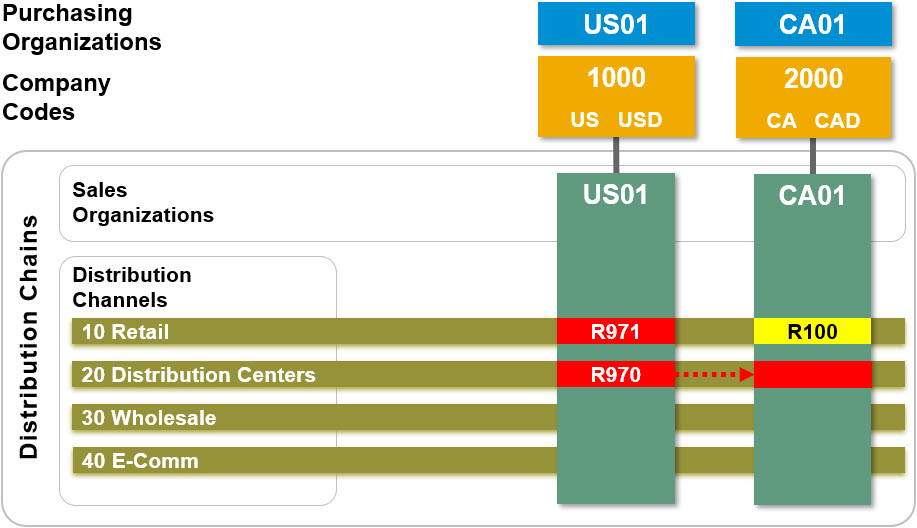
Example Organization Structure and Reference Sites.
- For Logistics DC view, a Global validity area is established using Reference DC R970, which is assigned to Distribution Chain US01 / 20 (Distribution Centers) on Basic Data view of Site Master maintenance (T-Code WB02).
- For Logistics Store view, a Global validity area is established using Reference Store R971, which is assigned to Distribution Chain US01 / 10 (Retail) on Basic Data view of Site Master maintenance (T-Code WB02).
- For Logistics Store view, a distribution-chain-specific validity area is established using Reference Store R100, which is assigned to Distribution Chain CA01 / 10 (Retail) on Basic Data view of Site Master maintenance (T-Code WB02). Plant R100 is also assigned to Distribution Chain CA01 / 10 (Retail) in customizing path: SPRO > Logistics – General > Basic Data Retail > Distribution Chain Control.
What’s interesting about the above scenario is that there isn’t any distribution-chain-specific validity area established for Distribution Chain US01 / 10 (Retail). The Global Reference Store R971 is not assigned in customizing to Distribution Chain US01 / 10 (Retail), so there is no such validity area. Moreover, Reference Store R971 cannot be assigned in customizing to Distribution Chain US01 / 10 (Retail).
This is true for two reasons. In the first place, Reference Store R971 already establishes the Global validity area; one Reference Store cannot establish two validity areas. Secondarily, the distribution chain of the Reference Stores (maintained on Basic Data view of Site Master maintenance) must be unique for assignment in customizing. If the global Reference Store is Distribution Chain US01 / 10 (Retail) then no other Reference Store can be assigned in customizing to Distribution Chain US01 / 10 (Retail).
What to do if the requirement is for separate Logistics Store validity areas for:
- Global
- Distribution Chain US01 / 10 Retail
- Distribution Chain CA01 / 10 Retail
To establish 3 validity areas will require three Reference Stores. But there is a constraint with respect to organization structure assignment.
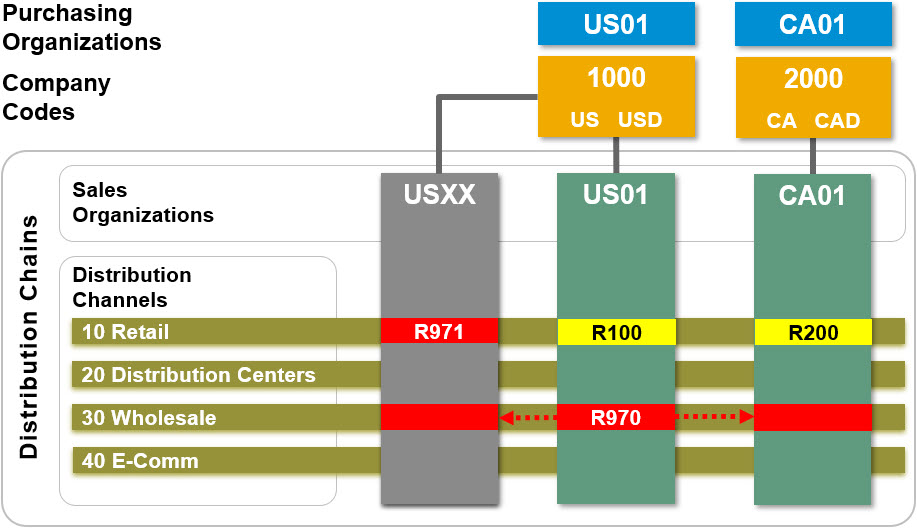
Example Organization Structure and Reference Sites.
In the above example, a “dummy” Sales Organization is created for Global Reference Store R971.
- For Logistics DC view, a Global validity area is established using Reference DC R970, which is assigned to Distribution Chain US01 / 20 (Distribution Centers) on Basic Data view of Site Master maintenance (T-Code WB02).
- For Logistics Store view, a Global validity area is established using Reference Store R971, which is assigned to Distribution Chain USXX / 10 (Retail) on Basic Data view of Site Master maintenance (T-Code WB02).
- For Logistics Store view, a distribution-chain-specific validity area is established using Reference Store R100, which is assigned to Distribution Chain US01 / 10 (Retail) on Basic Data view of Site Master maintenance (T-Code WB02). Plant R100 is also assigned to Distribution Chain US01 / 10 (Retail) in customizing path: SPRO > Logistics – General > Basic Data Retail > Distribution Chain Control.
- For Logistics Store view, a distribution-chain-specific validity area is established using Reference Store R200, which is assigned to Distribution Chain CA01 / 10 (Retail) on Basic Data view of Site Master maintenance (T-Code WB02). Plant R200 is also assigned to Distribution Chain CA01 / 10 (Retail) in customizing path: SPRO > Logistics – General > Basic Data Retail > Distribution Chain Control.
Why be Precise?
It’s true that we commonly use the same words as shorthand to refer to both kinds of Reference Sites. But they serve two separate, unrelated, and distinctly important purposes.
It is also true that it is possible to use a Reference Site from Topic 1 and assign it for use in Topic 2. As a case in point, Model Company for Core Retail is set up this way. For single-country and simple implementations, I’ve used this approach myself in the past. Nowadays, I avoid such shared usage because it conflates two purposes.
To be precise, I prefer separate Reference Sites for Topic 1 and Topic 2. But there are also technical reasons for separation.
Reference Plants assigned in T-Code WSS1 cannot be changed or removed from WSS1. Also consider that the organization assignments of Reference Stores must be unique at global and — if assigned — at distribution-chain-level. It’s possible that implementing distribution-chain-level Reference Stores may require creating dummy organization structures. Thus the Reference Sites used for Article Master Reference Handling are somewhat inflexible, and possible long term use cases (desired data retention levels) should be considered when initially setting up the system.
With respect to Reference Sites, your Article Master design must be determined by examining your specific business requirements to maintain data at various validity areas.
- SAP Managed Tags:
- Retail,
- SAP ERP add-on for retail,
- SAP Fashion Management
Labels:
You must be a registered user to add a comment. If you've already registered, sign in. Otherwise, register and sign in.
Labels in this area
-
Artificial Intelligence (AI)
1 -
Business Trends
363 -
Business Trends
23 -
Customer COE Basics and Fundamentals
1 -
Digital Transformation with Cloud ERP (DT)
1 -
Event Information
461 -
Event Information
24 -
Expert Insights
114 -
Expert Insights
158 -
General
1 -
Governance and Organization
1 -
Introduction
1 -
Life at SAP
415 -
Life at SAP
2 -
Product Updates
4,684 -
Product Updates
218 -
Roadmap and Strategy
1 -
Technology Updates
1,502 -
Technology Updates
89
Related Content
- Deep Dive into SAP Build Process Automation with SAP S/4HANA Cloud Public Edition - Retail in Enterprise Resource Planning Blogs by SAP
- SAP ERP Functionality for EDI Processing: Material Determination for Inbound Orders in Enterprise Resource Planning Blogs by Members
- SAP Fiori for SAP S/4HANA – Upgrade Faster – Managing app lifecycle impacts on users in Enterprise Resource Planning Blogs by SAP
- Creation of a Work Permit Using Create Work Permit Request App (App Id: F4691) in Enterprise Resource Planning Blogs by Members
- Electronic Bank Statement in Enterprise Resource Planning Blogs by Members
Top kudoed authors
| User | Count |
|---|---|
| 13 | |
| 11 | |
| 10 | |
| 7 | |
| 7 | |
| 6 | |
| 5 | |
| 4 | |
| 4 | |
| 4 |