
- SAP Community
- Products and Technology
- Enterprise Resource Planning
- ERP Blogs by SAP
- Matching, Reconciliation & Elimination
Enterprise Resource Planning Blogs by SAP
Get insights and updates about cloud ERP and RISE with SAP, SAP S/4HANA and SAP S/4HANA Cloud, and more enterprise management capabilities with SAP blog posts.
Turn on suggestions
Auto-suggest helps you quickly narrow down your search results by suggesting possible matches as you type.
Showing results for
Advisor
Options
- Subscribe to RSS Feed
- Mark as New
- Mark as Read
- Bookmark
- Subscribe
- Printer Friendly Page
- Report Inappropriate Content
09-30-2020
7:55 AM
This blog is a continuation of the blog "The Next Generation Intercompany Solution: Intercompany Matching & Reconciliation" for some new ICMR features in SAP S/4HANA Cloud 2008 and OP 2020, among which, my favorite one is the Reconciliation to Elimination. With this feature, ICMR now supports the continuous process from daily matching, to month-end reconciliation close, and finally to generate intercompany elimination entries in Group Reporting.
The intercompany AR and AP need to be eliminated to form the group view. However, in reality, the AR and AP from 2 companies may not offset to each other. Thus, elimination difference could be occurred. Traditionally, consolidation system can only split the difference into currency translation difference and other difference. Because the "other difference" is unknown to the consolidation system. Now, ICMR can break down the other difference into more detail granularity.
During matching, AR and AP items get matched on transaction level. In case a discrepancy is figured out, a corresponding reason code is attached to give the possible reason on why the discrepancy happened. If the discrepancy cannot be resolved before consolidation, the reason code will be carried to consolidation. Thus the elimination difference can be broken down by reason code. And one can further drill through to the detail AR and AP items.
To teach the system how to post elimination entries, a new Fiori App "Define Posting Rules" is delivered. Elimination entries are categorized into 4 item groups. In each group, you can set values to the available fields. Values can be fixed values, or can be converted by various functions. For example, The function "DERIVE_FROM_TARGET_ATTR('S-ELIMINATION-TARGET')" returns the FS Item from the original FS Item's attribute 'S-ELIMINATION-TARGET'.
If you want to know how the 4 item groups work, please check the online help, where examples are also given.
Posting rules are not only for elimination posting, but can also be used for adjustment posting. By resolving the discrepancies with automatic adjustment postings in Accounting, you can avoid elimination difference in consolidation. Below, you can see a different variant of posting rule. It has 2 item groups, but with more control options. With that, you can define flexible posting rules to clear the variance.
In the previous release, Posting Document Template was used for variance adjustment. Now, we recommend to use Posting Rule as it is more powerful and flexible. You can check the online help for more detail.
Now, let's string the existing functions together. First, the local accountants use the ICMR Apps to run daily transaction matching. Occasionally, they check the reconciliation status and balance to get a high level view. Then, at the period end, they decide to close the reconciliation status and maybe get approved from the supervisor. After that, they release the reconciled data to the group accountants, who can then run currency translation and elimination in the consolidation system. Finally, the reconciliation details are reflected in the group reporting and can be traced back to the original postings.
The App Manage Reconciliation Close is newly introduced as a connection point between reconciliation and elimination. The App lists the pairs of leading unit and partner unit with intercompany differences and difference breakdown by reason code. The information is clear enough for the decision of reconciliation close. And it can also be used for the auditing purposes. The information is then transferred to Group Reporting for elimination. With that, the daily operations, the month-end close, and the consolidation activities can be streamlined.
More information on Mange Reconciliation Close can be found in online help. And watch the video below to get a more intuitive feeling.
The story of intercompany accounting continues in SAP S4HANA. We have already done some work from reconciliation to elimination. However, there is more work to do in intercompany data preparation and recording. With the planned features in Parallel Accounting(like Group Valuation), intercompany process will be more streamlined.
The list keeps on update.
Elimination
The intercompany AR and AP need to be eliminated to form the group view. However, in reality, the AR and AP from 2 companies may not offset to each other. Thus, elimination difference could be occurred. Traditionally, consolidation system can only split the difference into currency translation difference and other difference. Because the "other difference" is unknown to the consolidation system. Now, ICMR can break down the other difference into more detail granularity.
During matching, AR and AP items get matched on transaction level. In case a discrepancy is figured out, a corresponding reason code is attached to give the possible reason on why the discrepancy happened. If the discrepancy cannot be resolved before consolidation, the reason code will be carried to consolidation. Thus the elimination difference can be broken down by reason code. And one can further drill through to the detail AR and AP items.

Elimination Difference Breakdown by Reason Code
Posting Rule
To teach the system how to post elimination entries, a new Fiori App "Define Posting Rules" is delivered. Elimination entries are categorized into 4 item groups. In each group, you can set values to the available fields. Values can be fixed values, or can be converted by various functions. For example, The function "DERIVE_FROM_TARGET_ATTR('S-ELIMINATION-TARGET')" returns the FS Item from the original FS Item's attribute 'S-ELIMINATION-TARGET'.

Elimination Posting Rule
If you want to know how the 4 item groups work, please check the online help, where examples are also given.
Posting rules are not only for elimination posting, but can also be used for adjustment posting. By resolving the discrepancies with automatic adjustment postings in Accounting, you can avoid elimination difference in consolidation. Below, you can see a different variant of posting rule. It has 2 item groups, but with more control options. With that, you can define flexible posting rules to clear the variance.

Adjustment Posting Rule
In the previous release, Posting Document Template was used for variance adjustment. Now, we recommend to use Posting Rule as it is more powerful and flexible. You can check the online help for more detail.
The End-2-End Process
Now, let's string the existing functions together. First, the local accountants use the ICMR Apps to run daily transaction matching. Occasionally, they check the reconciliation status and balance to get a high level view. Then, at the period end, they decide to close the reconciliation status and maybe get approved from the supervisor. After that, they release the reconciled data to the group accountants, who can then run currency translation and elimination in the consolidation system. Finally, the reconciliation details are reflected in the group reporting and can be traced back to the original postings.
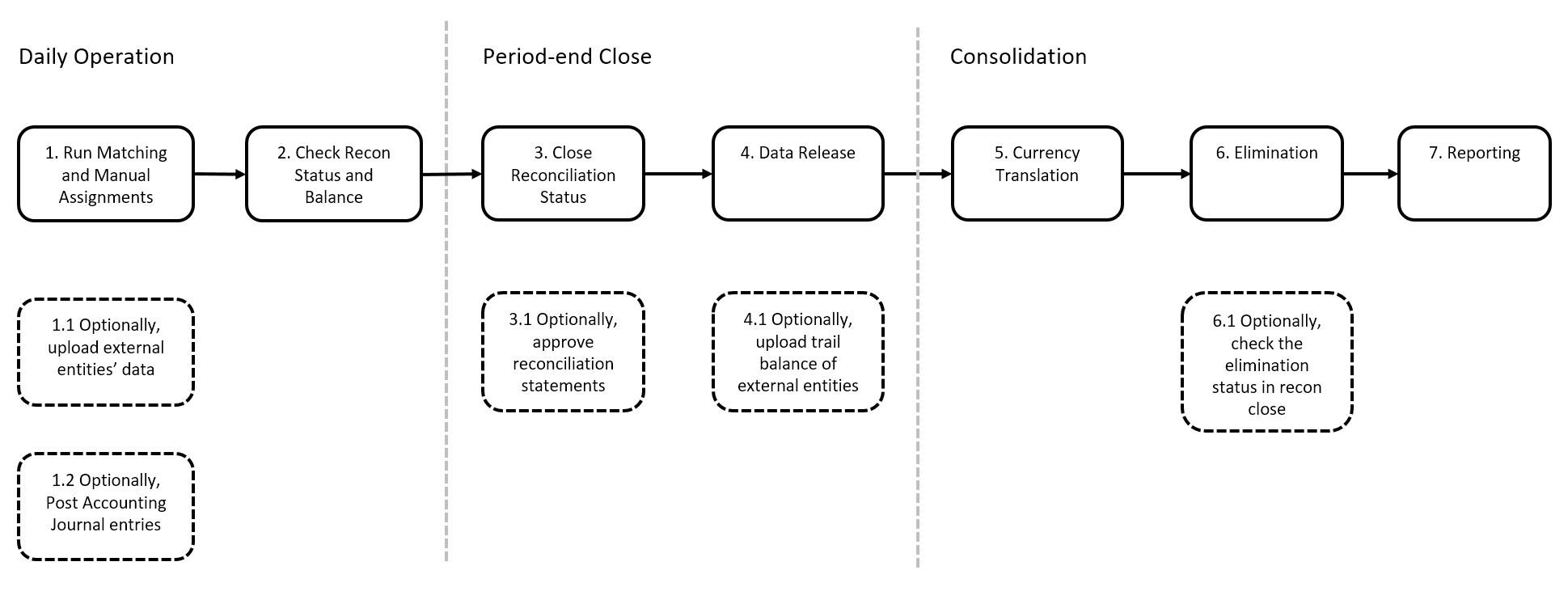
Reconciliation to Elimination Process
The App Manage Reconciliation Close is newly introduced as a connection point between reconciliation and elimination. The App lists the pairs of leading unit and partner unit with intercompany differences and difference breakdown by reason code. The information is clear enough for the decision of reconciliation close. And it can also be used for the auditing purposes. The information is then transferred to Group Reporting for elimination. With that, the daily operations, the month-end close, and the consolidation activities can be streamlined.

Manage Reconciliation Close
More information on Mange Reconciliation Close can be found in online help. And watch the video below to get a more intuitive feeling.
Outlook
The story of intercompany accounting continues in SAP S4HANA. We have already done some work from reconciliation to elimination. However, there is more work to do in intercompany data preparation and recording. With the planned features in Parallel Accounting(like Group Valuation), intercompany process will be more streamlined.
Related Materials
The list keeps on update.
- The main documentation:
- SAP S/4HANA Cloud: https://help.sap.com/s4_ce_icmr
- SAP S/4HANA: https://help.sap.com/s4_op_icmr
- Introduction Video:
- FAQ: SAP Note for Cloud(2815332) and OP(2815304).
- Configuration Guide: https://launchpad.support.sap.com/#/notes/2916087
- The Next Generation Intercompany Solution: Intercompany Matching & Reconciliation
Labels:
16 Comments
You must be a registered user to add a comment. If you've already registered, sign in. Otherwise, register and sign in.
Labels in this area
-
Artificial Intelligence (AI)
1 -
Business Trends
363 -
Business Trends
20 -
Customer COE Basics and Fundamentals
1 -
Digital Transformation with Cloud ERP (DT)
1 -
Event Information
461 -
Event Information
23 -
Expert Insights
114 -
Expert Insights
150 -
General
1 -
Governance and Organization
1 -
Introduction
1 -
Life at SAP
415 -
Life at SAP
2 -
Product Updates
4,687 -
Product Updates
202 -
Roadmap and Strategy
1 -
Technology Updates
1,502 -
Technology Updates
85
Related Content
- SAP ICMR Fiori Apps in SAP GUI in Enterprise Resource Planning Q&A
- Multiple SAP Instance and Non-SAP Data | SAP ICMR in Enterprise Resource Planning Q&A
- Scope ID 40Y Intercompany Reconciliation will not help to clear the items like Automatic Clearing in Enterprise Resource Planning Q&A
- SAP S/4HANA Cloud Private Edition | 2023 FPS01 Release – Part 2 in Enterprise Resource Planning Blogs by SAP
- Deletion of Master and Transactional Data (ILM) in SAP S/4HANA Cloud,Public Edition-Link Collection in Enterprise Resource Planning Blogs by SAP
Top kudoed authors
| User | Count |
|---|---|
| 5 | |
| 5 | |
| 4 | |
| 4 | |
| 3 | |
| 3 | |
| 3 | |
| 2 | |
| 2 | |
| 2 |