
- SAP Community
- Products and Technology
- Enterprise Resource Planning
- ERP Blogs by Members
- How to check and download all BC (Business Configu...
Enterprise Resource Planning Blogs by Members
Gain new perspectives and knowledge about enterprise resource planning in blog posts from community members. Share your own comments and ERP insights today!
Turn on suggestions
Auto-suggest helps you quickly narrow down your search results by suggesting possible matches as you type.
Showing results for
xshyam
Explorer
Options
- Subscribe to RSS Feed
- Mark as New
- Mark as Read
- Bookmark
- Subscribe
- Printer Friendly Page
- Report Inappropriate Content
09-17-2020
3:02 PM
Business Configuration Set (BC Set)
In the R/3 system from SAP, a Business Configuration Set (BC Set) is a management tool that allows the user to record, save, and share customized settings. By creating a BC Set, the user is provided with a snapshot of the customized settings of a system that can be used later on as a template; SAP also provides pre-packaged BC sets designed for specific industries and applications. BC Sets are useful because they provide continuity and prevent project team members from overwriting each other's settings.
By using 2 T-CODES we can perform all BC set activities.
Types of BC sets:
How to Check and Download All BC sets:
Run T-CODE: SCPR3
System might restrict the entries displayed, based on your user setting. Refer below screenshot.
For changing the user setting, go to “More” on right side and navigate utilities-> user setting
Reload all BC sets to see all the entries.
To activate the BC sets we should know the sequence. By the help of BASIS team can activate BC sets. Also BASIS can import of BC sets from one environment to another.
BC sets are hierarchical and that they were done manually, given that this is an Assemble to Order environment.
In the R/3 system from SAP, a Business Configuration Set (BC Set) is a management tool that allows the user to record, save, and share customized settings. By creating a BC Set, the user is provided with a snapshot of the customized settings of a system that can be used later on as a template; SAP also provides pre-packaged BC sets designed for specific industries and applications. BC Sets are useful because they provide continuity and prevent project team members from overwriting each other's settings.
By using 2 T-CODES we can perform all BC set activities.
- SCPR3 – Display and Maintain BC sets
- SCPR20 – Activation of BC sets
- BC sets can also be used in group roll-outs where the customization settings can be compiled for pilot and passed on in a structured way to other roll-out locations.
- SAP also provides Pre-packaged BC sets for selected industry sectors.
- When BC Set is created, values from original customizing tables are copied into BC Set.
- When you activate this BC set in other system the values stored in BC sets are copied to corresponding customizing tables of the system.
Types of BC sets:
- Simple BC Set - BC set contains data from customizing table rows and columns. There is no limitation on the size of BC set. BC set can contain data.
- Hierarchical BC Set - Hierarchical BC Set consists of other BC sets which can be simple BC sets or Hierarchical BC sets. They represent Hierarchy.
How to Check and Download All BC sets:
Run T-CODE: SCPR3


System might restrict the entries displayed, based on your user setting. Refer below screenshot.

For changing the user setting, go to “More” on right side and navigate utilities-> user setting

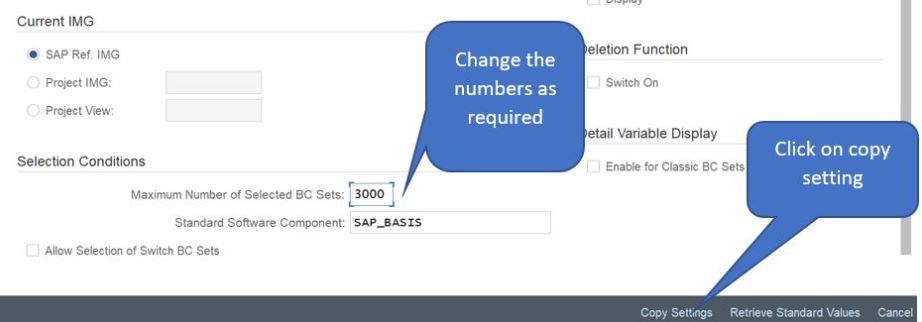
Reload all BC sets to see all the entries.
To activate the BC sets we should know the sequence. By the help of BASIS team can activate BC sets. Also BASIS can import of BC sets from one environment to another.
BC sets are hierarchical and that they were done manually, given that this is an Assemble to Order environment.
- SAP Managed Tags:
- SAP R/3,
- SAP S/4HANA,
- Basis Technology
5 Comments
You must be a registered user to add a comment. If you've already registered, sign in. Otherwise, register and sign in.
Labels in this area
-
"mm02"
1 -
A_PurchaseOrderItem additional fields
1 -
ABAP
1 -
ABAP Extensibility
1 -
ACCOSTRATE
1 -
ACDOCP
1 -
Adding your country in SPRO - Project Administration
1 -
Advance Return Management
1 -
AI and RPA in SAP Upgrades
1 -
Approval Workflows
1 -
ARM
1 -
ASN
1 -
Asset Management
1 -
Associations in CDS Views
1 -
auditlog
1 -
Authorization
1 -
Availability date
1 -
Azure Center for SAP Solutions
1 -
AzureSentinel
2 -
Bank
1 -
BAPI_SALESORDER_CREATEFROMDAT2
1 -
BRF+
1 -
BRFPLUS
1 -
Bundled Cloud Services
1 -
business participation
1 -
Business Processes
1 -
CAPM
1 -
Carbon
1 -
Cental Finance
1 -
CFIN
1 -
CFIN Document Splitting
1 -
Cloud ALM
1 -
Cloud Integration
1 -
condition contract management
1 -
Connection - The default connection string cannot be used.
1 -
Custom Table Creation
1 -
Customer Screen in Production Order
1 -
Data Quality Management
1 -
Date required
1 -
Decisions
1 -
desafios4hana
1 -
Developing with SAP Integration Suite
1 -
Direct Outbound Delivery
1 -
DMOVE2S4
1 -
EAM
1 -
EDI
2 -
EDI 850
1 -
EDI 856
1 -
edocument
1 -
EHS Product Structure
1 -
Emergency Access Management
1 -
Energy
1 -
EPC
1 -
Financial Operations
1 -
Find
1 -
FINSSKF
1 -
Fiori
1 -
Flexible Workflow
1 -
Gas
1 -
Gen AI enabled SAP Upgrades
1 -
General
1 -
generate_xlsx_file
1 -
Getting Started
1 -
HomogeneousDMO
1 -
IDOC
2 -
Integration
1 -
learning content
2 -
LogicApps
2 -
low touchproject
1 -
Maintenance
1 -
management
1 -
Material creation
1 -
Material Management
1 -
MD04
1 -
MD61
1 -
methodology
1 -
Microsoft
2 -
MicrosoftSentinel
2 -
Migration
1 -
MRP
1 -
MS Teams
2 -
MT940
1 -
Newcomer
1 -
Notifications
1 -
Oil
1 -
open connectors
1 -
Order Change Log
1 -
ORDERS
2 -
OSS Note 390635
1 -
outbound delivery
1 -
outsourcing
1 -
PCE
1 -
Permit to Work
1 -
PIR Consumption Mode
1 -
PIR's
1 -
PIRs
1 -
PIRs Consumption
1 -
PIRs Reduction
1 -
Plan Independent Requirement
1 -
Premium Plus
1 -
pricing
1 -
Primavera P6
1 -
Process Excellence
1 -
Process Management
1 -
Process Order Change Log
1 -
Process purchase requisitions
1 -
Product Information
1 -
Production Order Change Log
1 -
Purchase requisition
1 -
Purchasing Lead Time
1 -
Redwood for SAP Job execution Setup
1 -
RISE with SAP
1 -
RisewithSAP
1 -
Rizing
1 -
S4 Cost Center Planning
1 -
S4 HANA
1 -
S4HANA
3 -
Sales and Distribution
1 -
Sales Commission
1 -
sales order
1 -
SAP
2 -
SAP Best Practices
1 -
SAP Build
1 -
SAP Build apps
1 -
SAP Cloud ALM
1 -
SAP Data Quality Management
1 -
SAP Maintenance resource scheduling
2 -
SAP Note 390635
1 -
SAP S4HANA
2 -
SAP S4HANA Cloud private edition
1 -
SAP Upgrade Automation
1 -
SAP WCM
1 -
SAP Work Clearance Management
1 -
Schedule Agreement
1 -
SDM
1 -
security
2 -
Settlement Management
1 -
soar
2 -
SSIS
1 -
SU01
1 -
SUM2.0SP17
1 -
SUMDMO
1 -
Teams
2 -
User Administration
1 -
User Participation
1 -
Utilities
1 -
va01
1 -
vendor
1 -
vl01n
1 -
vl02n
1 -
WCM
1 -
X12 850
1 -
xlsx_file_abap
1 -
YTD|MTD|QTD in CDs views using Date Function
1
- « Previous
- Next »
Related Content
- Migrating data from SAP ECC to SAP S4/HANA with the migration cockpit in Enterprise Resource Planning Blogs by Members
- How to set BOM when splitting material codes from different suppliers for the same material in Enterprise Resource Planning Q&A
- Integration of SAP Service and Asset Manager(SSAM) with SAP FSM to support S/4HANA Service Processes in Enterprise Resource Planning Blogs by SAP
- SAP S/4HANA Cloud Public Edition: Security Configuration APIs in Enterprise Resource Planning Blogs by SAP
- SAP S/4HANA Cloud, public edition, ABAP Environment Case 8: Material Shelf Life Management in Enterprise Resource Planning Blogs by SAP
Top kudoed authors
| User | Count |
|---|---|
| 2 | |
| 2 | |
| 2 | |
| 2 | |
| 2 | |
| 2 | |
| 2 | |
| 2 | |
| 1 | |
| 1 |