
- SAP Community
- Products and Technology
- Enterprise Resource Planning
- ERP Blogs by SAP
- SAP S/4HANA International Trade – Managing License...
- Subscribe to RSS Feed
- Mark as New
- Mark as Read
- Bookmark
- Subscribe
- Printer Friendly Page
- Report Inappropriate Content
Business Scenario
Licences are managed centrally in SAP S/4HANA International trade. At the time of creation of Sales Order, Business would like to review the available valid licenses automatically as per the legal regulation of the Company code, Country, Business Partner, Product, Control class etc (in a flexible way). If a valid license is found, Sales document shall be released for further processing (Delivery and Billing). Otherwise The sales document will have to be kept on block for further processing. Trade compliance specialist can review the blocked documents and can release them either by assigning a new valid license or an exception licence to release them for further processing.
SAP S/4HANA Product Coverage on International Trade
S/4 International trade covers the following functional areas.
(1) Classification for International Trade
(2) International Trade Compliance
(2.1) Legal Control
(2.1.1) Control of legal regulations for import and export.
(2.1.2) Managing of licenses in accordance with legal control
(2.1.3) Managing and release of blocked legal control documents
(2.2) Embargo
(3) Intrastat
This blog focuses on managing of license checks (Green Highlighted above) at the time of sales processing.
Configuration
Step C.1 : SPRO → Governance, Risk and Compliance → International Trade → General Settings → Trade Compliance → Activate Trade Compliance for Sales Order Document
Activate trade compliance for document type.
Step C.2 : SPRO→ Governance, Risk and Compliance → International Trade → General Settings → Trade Compliance → Activate checks for company codes
Activate Check for Company Codes at “Company code / Document type Level” and activate flag “Legal Control”
Add the relevant document type and flag “Legal Control” (if activation level is company code / document type level)
Step C.3 : SPRO→ Governance, Risk and Compliance → International Trade → General Settings → Trade Compliance → Switch off Subsequent function in SD Processes
This configuration node allows to decide what are the follow-on process permitted when the sales document is blocked because of no valid license availability

Note : The blocked sales document generally will be set with status “Decision Pending”.
Step C.4 : SPRO→ Governance, Risk and Compliance → International Trade → General Settings → Partner Roles → Define Partner Roles

Step C.5 : SPRO→ Governance, Risk and Compliance → International Trade → General Settings → Partner Roles → Mapping of Partner function to Partner roles

Step C.6 : SPRO→ Governance, Risk and Compliance → International Trade → General Settings → Legal regulations → Define Legal Regulations

Step C.7 : SPRO→ Governance, Risk and Compliance → International Trade → Legal control → Activate Legal regulation

Step C.8 : Before you can create rules for legal control, please see SAP Note 2748526.
This contains all the necessary information about how the application and the rules of the Business Rules Framework (BRF+) can be imported into the system. This is a pre-requisite to complete configuration in Step C.9.
(Use the transaction Code : /SAPSLL/BRF_LCC or Fiori app : Manage Legal control rules to maintain the sequence / licence type determination)
Step C.9 : SPRO→ Governance, Risk and Compliance → International Trade → Legal control → Control Setting for Legal Regulations

Note : (Optional) If you want license check should be activated only for specific Product, Please change the option for Product Maint. to “B-Only specifically selected products are relevant for checks”. You however will have to activate the Control Relevance in Fiori App: F2390 (Classify Products - Legal Control) for the specific products
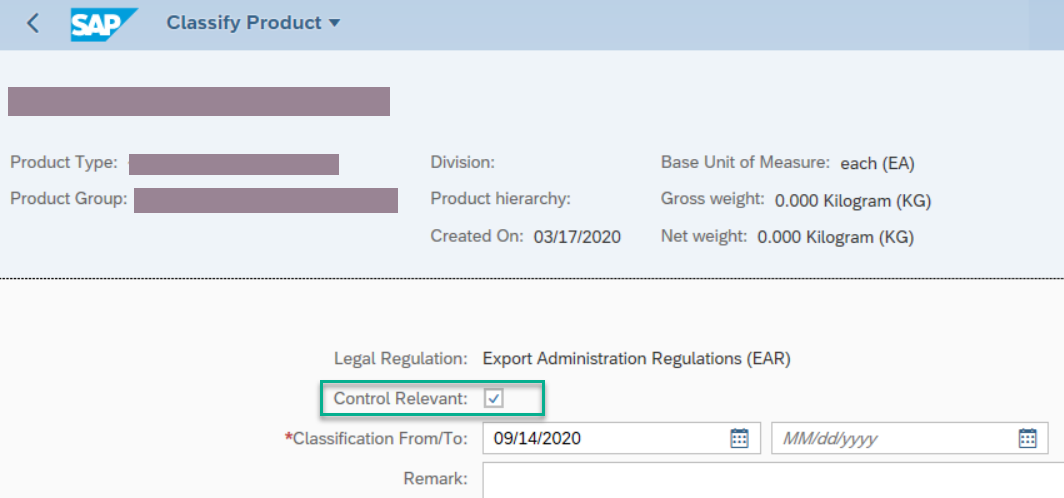
Step C.10 : SPRO→ Governance, Risk and Compliance → International Trade → Legal control → Define Number Ranges for Licenses

Step C.11 : SPRO→ Governance, Risk and Compliance → International Trade → Legal control → Define License Type


Note : General Attribute controls the license master data views. It is used in determination of right license during sales order creation.
Roles
To use the International Trade Compliance apps, the following roles must be assigned to the user:
· SAP_BR_TRD_CLS_SPECIALIST (Classification Specialist)
· SAP_BR_TRD_CMPLNC_SPECIALIST (Trade Compliance Specialist)
SAP Fiori Apps
| App ID | App Name | Role |
| F2545 | Manage Licenses | SAP_BR_TRD_CMPLNC_SPECIALIST |
| F2792 | Resolve Blocked Documents | SAP_BR_TRD_CMPLNC_SPECIALIST |
| F2826 | Manage Documents | SAP_BR_TRD_CMPLNC_SPECIALIST |
| W0127 | Manage Legal Control Rules | SAP_BR_TRD_CMPLNC_SPECIALIST |
| F2390 | Manage Legal Control Rules | SAP_BR_TRD_CLS_SPECIALIST |
| F2391 | Reclassify Products | SAP_BR_TRD_CLS_SPECIALIST |
Process flow

Master Data (License)
Create License and set to Expired to continue scenario 1.


Note
During sales order creation, License will be determined considering the validity (1) and available amount (2) and quantity (3). Also Configuration step (C.11) general attribute decides the parameters (4) that can be maintained in license and also it is used while automatic determination of license during sales order creation. Please maintain all the parameters in license as flagged in the license type configuration. (In this example, Company code, Country, Partner, Product is maintained)
Set the License to Expiry by Clicking to continue the Scenario 1

This will change the license to Status “License Expired (C)”
Scenario 1 (S1) : License is expired.
Sales order created but set to blocked status, as there is no valid license available (License Expired). User manually extends the license and assigns to Sales document and releases for further processing.
Step S1.1 : Create Sales Order

Step S1.2 : Create Delivery

Delivery Creation Failed. The schedule line is blocked by legal control as there is no suitable license.
Step S1.3 : Review document  Document is blocked as there is no active and valid license available.
Document is blocked as there is no active and valid license available.
Legal control status for the document item is set to “Decision Pending”.
Step S1.4 : Activate license 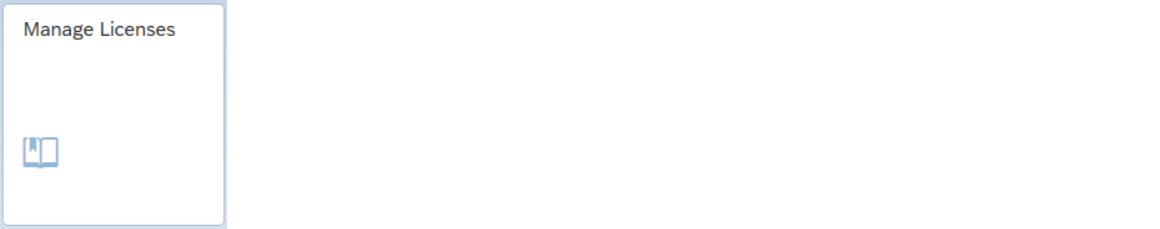 Set the License to Active
Set the License to Active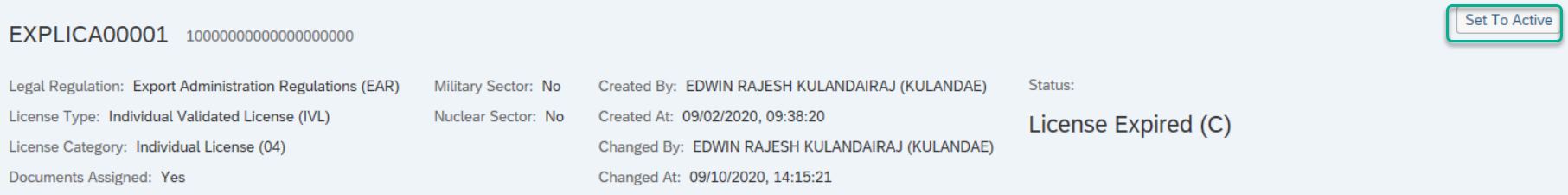
This will change the license to Status “License Active (B)”
Step S1.5 : Resolve document  Select the Sales document
Select the Sales document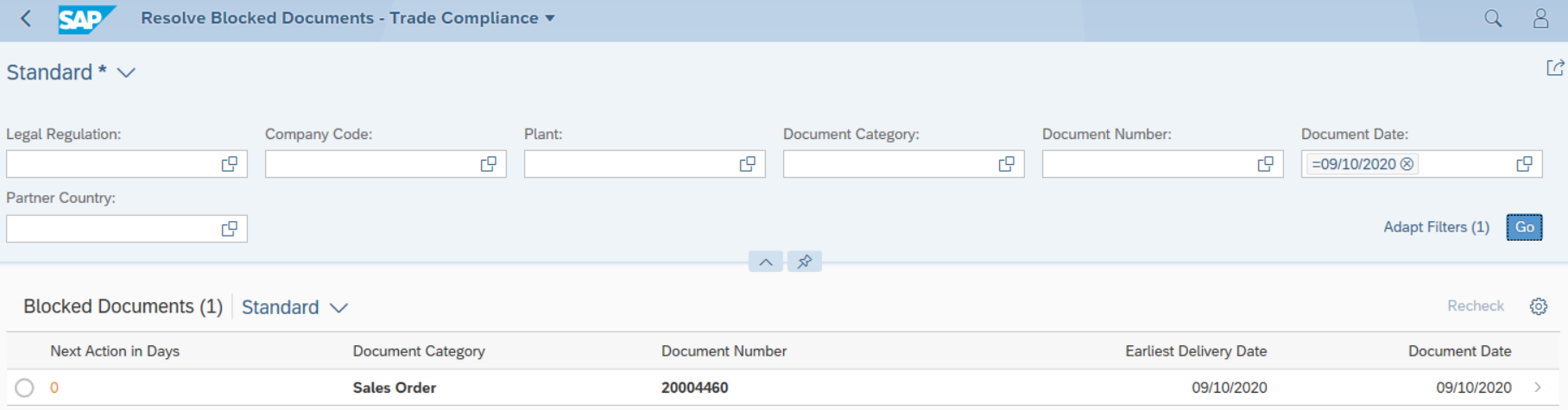
Input the valid license (Activated in Step S1.4) and save.

This will reset the legal control status of Sales Document to “Released by user” and will release for further processing. Status reset can be verified in App : Manage Documents – Trade compliance ( as explained in Step S1.3).
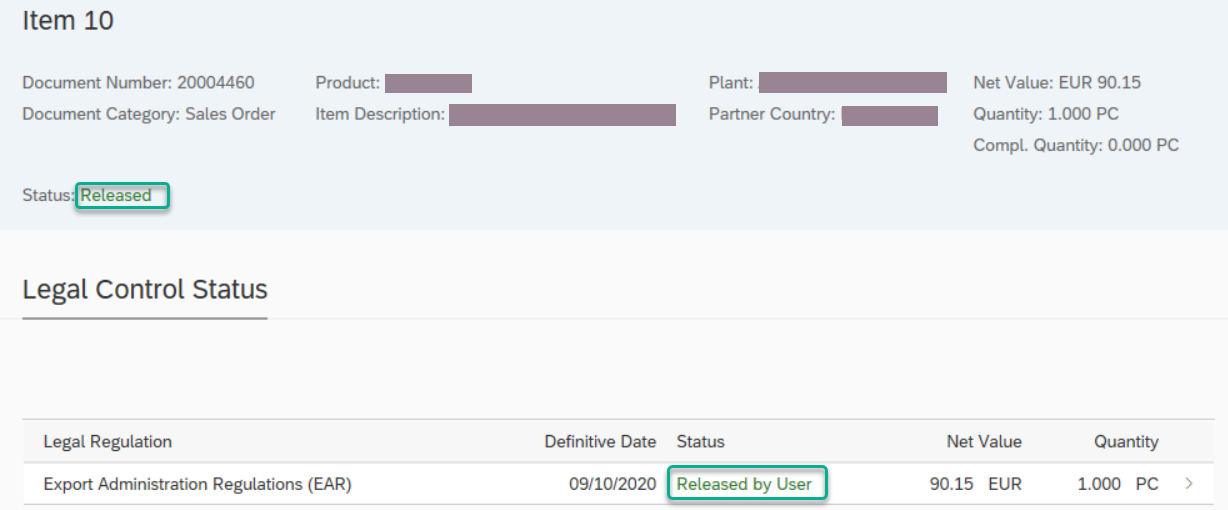
Scenario 2 (S2) : License is Active
Valid License Exists (as license is already activated ins Step S1.4). License determined based on selected parameters and assigned to sales document. Sales document is released automatically for further processing.
Step S2.1 : Create Sales Order
Step S2.2 : Review document 

Document is set to status “released” automatically by system and also Legal control status is set to “Released by System Check”.
Important Tables
SAP S/4HANA International trade uses a separate name space /SAPSLL
| Table Name | Description |
| /SAPSLL/CLDLA | Trade Compliance Document: License Assignments |
| /SAPSLL/CLDLR | Trade Compliance Document: Legal Regulations |
| /SAPSLL/CLDIT | Trade Compliance Document: Item Data |
| /SAPSLL/LCLIC | License Master Header |
Debugging Tips
License Type Determination using BRF+ Function can be analysed within Function Module : /SAPSLL/ITM_LC_BRF_RULES_EXEC
License Determination can be analysed within Method /SAPSLL/CL_LICENSE_TYPE_CHECK~GET_LICENSES
SAP Notes
2748526 - Configuration of rules for legal control in international trade
Acknowledgement
Thanks to my colleague jemco01 and teophane for the motivation and review.
Conclusion
This blog post is to share an insight on how the licenses can be managed within Trade Compliance module of SAP S/4HANA International Trade. You can refer more details in the link below from help.sap.com
https://help.sap.com/viewer/dfb1ceeb602c4a1dbde1171e3493209e/1909.002/en-US/6edbee556fd5692de1000000...
Note : International Trade is now integrated into the apps Sales Order Fulfillment - Analyze and Resolve Issues and Track Sales Orders.
The following trade compliance issues are now available:
Trade compliance issue in sales orders
Trade compliance issue in delivery
- SAP Managed Tags:
- SAP S/4HANA
You must be a registered user to add a comment. If you've already registered, sign in. Otherwise, register and sign in.
-
Artificial Intelligence (AI)
1 -
Business Trends
363 -
Business Trends
20 -
Customer COE Basics and Fundamentals
1 -
Digital Transformation with Cloud ERP (DT)
1 -
Event Information
461 -
Event Information
23 -
Expert Insights
114 -
Expert Insights
150 -
General
1 -
Governance and Organization
1 -
Introduction
1 -
Life at SAP
415 -
Life at SAP
2 -
Product Updates
4,687 -
Product Updates
202 -
Roadmap and Strategy
1 -
Technology Updates
1,502 -
Technology Updates
85
- Futuristic Aerospace or Defense BTP Data Mesh Layer using Collibra, Next Labs ABAC/DAM, IAG and GRC in Enterprise Resource Planning Blogs by Members
- SLD, License and Extension Manager Error Installing SAP Business One SP2402 SQL Version in Enterprise Resource Planning Q&A
- SAP S/4HANA Cloud Private Edition | 2023 FPS01 Release – Part 2 in Enterprise Resource Planning Blogs by SAP
- SAP S/4HANA Cloud Public Edition: the Right Cloud ERP Solution for Your Business in Enterprise Resource Planning Blogs by SAP
- SAP S/4HANA Cloud Private Edition | 2023 FPS01 Release – Part 1 in Enterprise Resource Planning Blogs by SAP
| User | Count |
|---|---|
| 5 | |
| 5 | |
| 4 | |
| 4 | |
| 3 | |
| 3 | |
| 3 | |
| 2 | |
| 2 | |
| 2 |