
- SAP Community
- Products and Technology
- Technology
- Technology Blogs by SAP
- SAP Cloud Integration – Swagger/OpenAPI Spec JSON ...
Technology Blogs by SAP
Learn how to extend and personalize SAP applications. Follow the SAP technology blog for insights into SAP BTP, ABAP, SAP Analytics Cloud, SAP HANA, and more.
Turn on suggestions
Auto-suggest helps you quickly narrow down your search results by suggesting possible matches as you type.
Showing results for
Associate
Options
- Subscribe to RSS Feed
- Mark as New
- Mark as Read
- Bookmark
- Subscribe
- Printer Friendly Page
- Report Inappropriate Content
09-16-2020
12:18 PM
Introduction
SAP Cloud Integration version 3.30.**/ 4.17.** comes with an enhancements/feature for message mapping where in you can upload and map the Swagger/Open API Spec JSON file. This blog describes about this new enhancement.
Swagger/Open API Spec JSON
When we say Swagger/Open API Spec JSON, we are supporting the JSON files based on OpenAPI Spec 2.0 and 3.0 version and especially the JSON definition files of the REST APIs hosted on https://api.sap.com . For a given REST API, you can download the definition file of the same as shown in the screenshot below. Here a JSON specification file of an Ariba REST API is used.

Ariba Asset Management API on SAP API Hub

Click on Download API Specification -> JSON

JSON File Downloaded
Once you download the Swagger JSON, you can use it in your message mapping. To use this feature, you need Message Mapping flow step version 1.1. When you drag and drop the message mapping flow step of the said SAP Cloud Integration version, it will be of the latest one, i.e. version 1.1.
Below are the screenshot on how to see a flow step version.

Click on (i) icon

Version number of the flow step
You can upload this JSON file similar to other currently supported XSD, WSDL or EDMX file. Just click on source OR target part of the message mapping an upload it. Below sequence of screenshots shows the different UI screens you see once you select and upload the swagger JSON file.

Search and add Message Mapping Flow step after click (+) on Content Modifier

Click on Create icon/speed button

Provide a name for the message mapping
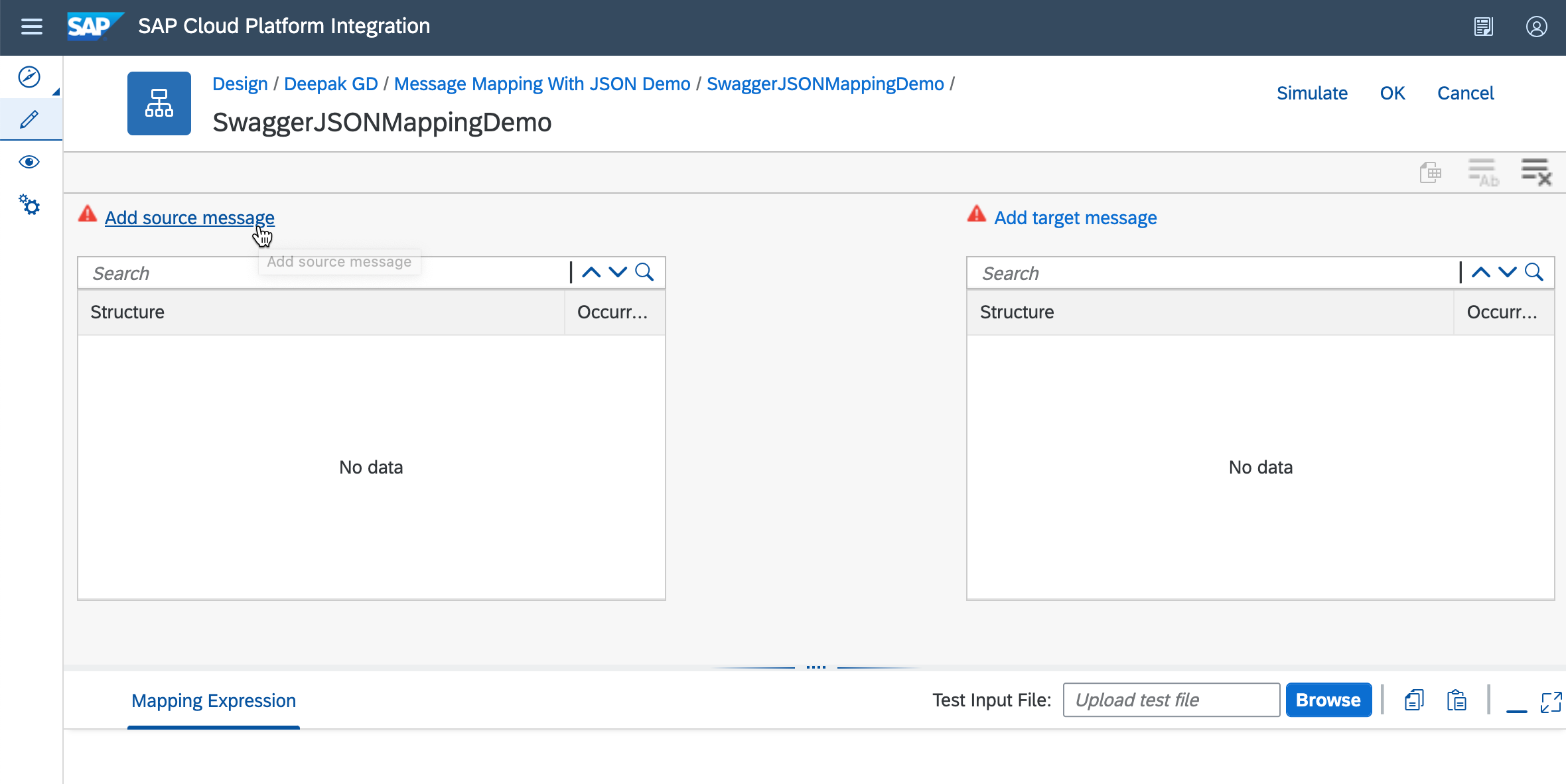
Mapping Editor Opens up -> Add source message

Upload the downloaded JSON file

Select API Path




Source structure in Mapping
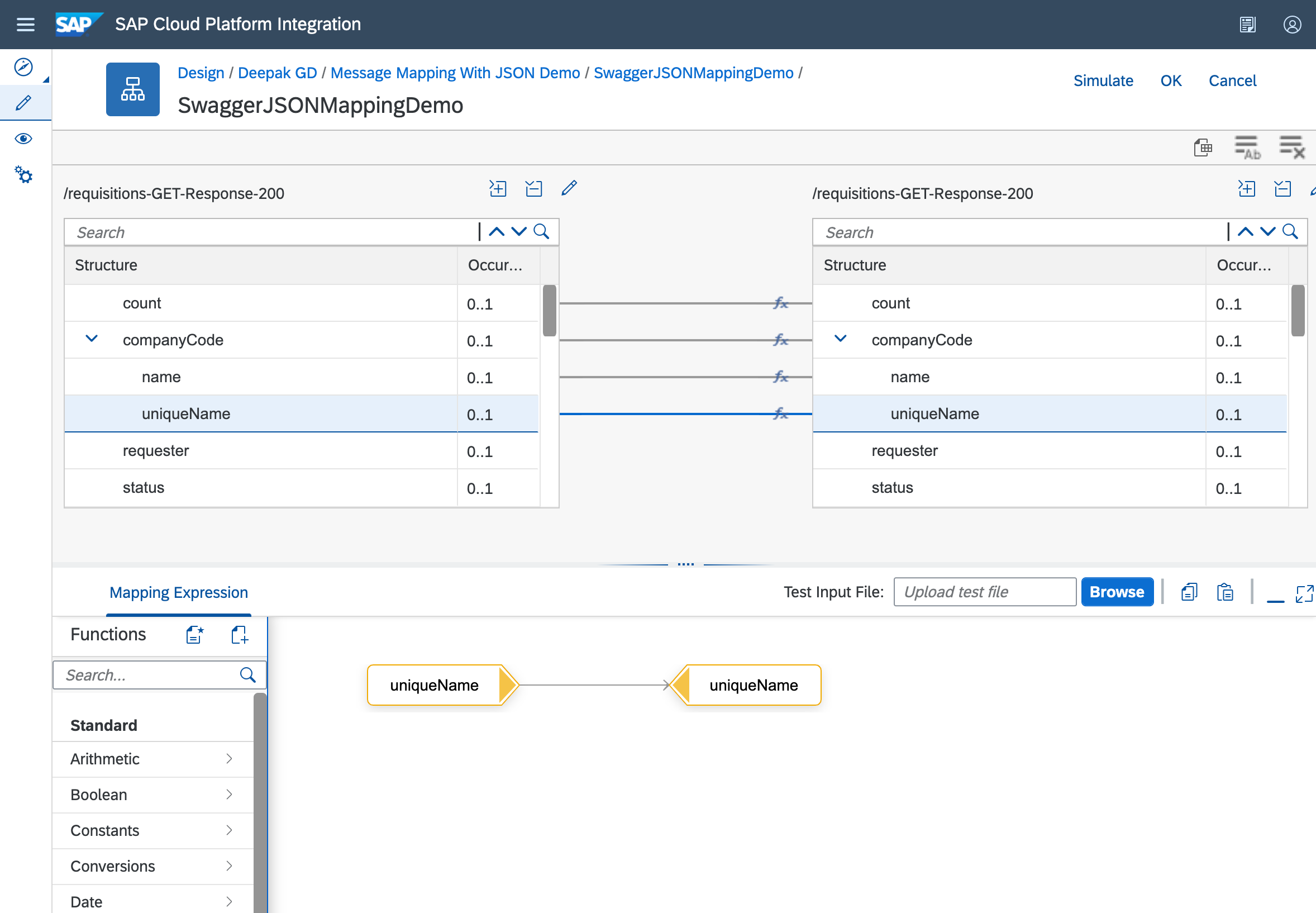
Upload the target structure and define mapping
All the standard functions, along with Groovy script based custom functions/user defined functions (UDFs) of the mapping expression editor are supported for the uploaded swagger JSON. You can use these functions for your mapping definition needs.
You can upload other supported file as well in combination with JSON. That is, JSON file at the source side and a WSDL file at the target side (or vice versa) of the message mapping as per your integration scenario needs.
Further, you can complete the message mapping and/or integration flow development as usual and deploy, run the integration scenario.
Planned Enhancements
Below topics are planned for the future enhancements.
JSON Schema as per https://json-schema.org/
As of now, only swagger JSON files are supported, and going forward we will be working on the provide the support for JSON files which adhere to the specifications as defined in https://json-schema.org/. This shall come handy when you have a JSON structure for other kind/third party systems of integrations which understands JSON data files/payloads adhering to said spec.
Multi Mapping
Currently, the Swagger JSON is not supported in multi mapping. In feature increments we will be working on to enable it.
Summary
Support of swagger JSON will now enable you to develop the integration scenarios, which probably pure JSON based scenarios communicating with REST APIs without the need of JSON <-> XML converter steps which were previously mandatorily required because message mappings were able to only understand XML payloads. Now can you avoid JSON <-> XML converter steps for such scenarios.
- SAP Managed Tags:
- SAP Integration Suite,
- Cloud Integration
Labels:
43 Comments
You must be a registered user to add a comment. If you've already registered, sign in. Otherwise, register and sign in.
Labels in this area
-
ABAP CDS Views - CDC (Change Data Capture)
2 -
AI
1 -
Analyze Workload Data
1 -
BTP
1 -
Business and IT Integration
2 -
Business application stu
1 -
Business Technology Platform
1 -
Business Trends
1,661 -
Business Trends
88 -
CAP
1 -
cf
1 -
Cloud Foundry
1 -
Confluent
1 -
Customer COE Basics and Fundamentals
1 -
Customer COE Latest and Greatest
3 -
Customer Data Browser app
1 -
Data Analysis Tool
1 -
data migration
1 -
data transfer
1 -
Datasphere
2 -
Event Information
1,400 -
Event Information
64 -
Expert
1 -
Expert Insights
178 -
Expert Insights
281 -
General
1 -
Google cloud
1 -
Google Next'24
1 -
Kafka
1 -
Life at SAP
784 -
Life at SAP
11 -
Migrate your Data App
1 -
MTA
1 -
Network Performance Analysis
1 -
NodeJS
1 -
PDF
1 -
POC
1 -
Product Updates
4,577 -
Product Updates
330 -
Replication Flow
1 -
RisewithSAP
1 -
SAP BTP
1 -
SAP BTP Cloud Foundry
1 -
SAP Cloud ALM
1 -
SAP Cloud Application Programming Model
1 -
SAP Datasphere
2 -
SAP S4HANA Cloud
1 -
SAP S4HANA Migration Cockpit
1 -
Technology Updates
6,886 -
Technology Updates
408 -
Workload Fluctuations
1
Related Content
- Convert multiple xml's into single Xlsx(MS Excel) using groovy script in Technology Blogs by Members
- 10+ ways to reshape your SAP landscape with SAP Business Technology Platform - Blog 7 in Technology Blogs by SAP
- Top Picks: Innovations Highlights from SAP Business Technology Platform (Q1/2024) in Technology Blogs by SAP
- It has never been easier to print from SAP with Microsoft Universal Print in Technology Blogs by Members
- Consuming SAP with SAP Build Apps - Connectivity options for low-code development - part 2 in Technology Blogs by SAP
Top kudoed authors
| User | Count |
|---|---|
| 13 | |
| 10 | |
| 10 | |
| 7 | |
| 6 | |
| 5 | |
| 5 | |
| 5 | |
| 5 | |
| 4 |