
- SAP Community
- Products and Technology
- Human Capital Management
- HCM Blogs by Members
- How Compensation Hierarchies Are Used And Configur...
Human Capital Management Blogs by Members
Gain valuable knowledge and tips on SAP SuccessFactors and human capital management from member blog posts. Share your HCM insights with a post of your own.
Turn on suggestions
Auto-suggest helps you quickly narrow down your search results by suggesting possible matches as you type.
Showing results for
former_member25
Explorer
Options
- Subscribe to RSS Feed
- Mark as New
- Mark as Read
- Bookmark
- Subscribe
- Printer Friendly Page
- Report Inappropriate Content
09-16-2020
9:07 AM
While working with SAP SuccessFactors Compensation, one would frequently deal with the terms Compensation Hierarchy and Planner, as it effects how the forms are created and for whom.
A planning hierarchy represents the organizational levels and units in the company for which you want to plan. The compensation form is generated based on the hierarchy. It remains constant during planning. The compensation planner has the responsibility for recommending the compensation changes for employees.
SAP SuccessFactors Compensation supports three methods of designating the planners:
Setting up the hierarchy can be done in Plan Setup.
Go to Compensation Home--> Select the template --> Plan Setup --> Manage Users --> Define Planners.
Standard Suite Hierarchy:
This hierarchy uses the “Manager” column of the “UDF”. It is the standard reporting structure which can be found on the Organization chart. Every person with a direct report is the Planner and will be responsible for recommending salary changes for his direct reports.
Configuring Route Maps:
Here is an example on how we can configure the route map for Standard Hierarchy.Below is the set of employees for whom we would be configuring the hierarchy.Bobby Morena, Janet Wise, Michael, Paul Steve and Tom report to Carla Grante. And Carla Grante reports to Reilly Francis.
The form uses a two-step approval process.
The first step would be the direct reports’ immediate manager’s approval. This is configured using the role Employee (E).
In the next step the form is routed to the 2nd level manager (i.e., the manager’s manager) which is configured using the role Manager (EM).
When the compensation worksheet is launched, the form will first reach the inbox of Carla Grante and then to Reilly Francis who is Carla Grante’s Manager.
Note:
E= Employee’s Manager
EM= Manager’s Manager
Route maps for compensation uses the "E" role specifically for users identified as Compensation Planners, unlike in Performance Management where “E” refers to Individual Contributor.
Merits:
Limitations:
Compensation Hierarchy (Second Manager) :
This hierarchy is used when the compensation planning is independent from the organization changes/or managerial movement. It uses SECOND_MANAGER (a specific) UDF column, which determines the compensation planners (or who the employee’s manager will be for the Compensation Process). The system creates a separate hierarchy from the organizational structure. Using the SECOND_MANAGER column, each planner is assigned his/her direct reports.
NOTE:
Configuring Route Maps:
In the example below the planner in green is responsible for a group that he doesn’t directly manage. (The same set of people as in our previous example)
The same reflects in the UDF as:
Here Mark Taylor is the planner and his USERID is mapped in the SECOND_MANAGER column.
In the above Route Map, the form would be routed first to the Second Manager’s approval even though the Employee role is selected in the route map. This is configured using the role Employee.
In the next step the form is routed to the Second Manager’s Manager which is configured using the role Manager. (Here the form will move to Sarah Davis as she is the manager for Mark Taylor)
Note:
If you want to use Custom Roles in Route Map, ensure that you use the role value as E (second manager for whom worksheet is created), EA (second manager of E), EAA, and so on.
Merits:
Limitations:
Rollup Hierarchy:
In some use cases the compensation planning is not performed by the direct managers but by higher level management, such as senior managers.
The senior level managers are designated as the compensation manager and the employees below them ‘rolls up’ in the compensation worksheet.
Compensation planners can be defined both in the UDF and in the admin interface.
In the above scenario since Mohan Kumar and Alex Chua are selected as a planners.
Now Alex Chua has the responsibility for planning for Gabriel Lee and Antonius Hendry’s direct reports as well, they are rolled up in Alex Chua’s compensation worksheet.
This can also be achieved in UDF, by adding a column in the UDF, COMPENSATION_PLANNER_XX, where XX is replaced with the template number. Planners will have “TRUE” in this column and they will have the forms created for them.
Configuring Route Maps:
Following is an example on how we can configure the route map for Rollup Hierarchy.
The same set of employees as in our previous example.
Here Sarah Davis is the planner, she will be responsible to plan for Reilly Francis, Victor Stokes, Nanci Elizabeth, Mark Robert Hoffe, Carla Grante’s and their direct reports.
The same would reflect in the UDF too. Where “COMPENSATION_PLANNER_1200” (where 1200 is the “template_ID” or Form ID) column will have “TRUE” for Sarah Davis and “FALSE” for the employees who will be on this form.
When the worksheet is launched, the form reaches Sarah Davis as she is the Compensation Planner, and then it moves to Sarah Davis’s Manager, Elieen Amos.
Note:
E= Planner
EM= Planner’s Manager
Merits:
Limitations:
Changes in hierarchy can be made by navigating to Plan Details → Manage Users. If there are forms already launched using the compensation template then the hierarchy cannot be changed. The forms should be deleted and then the hierarchy can be changed.
SAP SuccessFactors Compensation supports the above hierarchy methods and each one has its own advantages and disadvantages.One should choose a hierarchy method that best suits the customer's requirement and also helps in optimizing the process.
A planning hierarchy represents the organizational levels and units in the company for which you want to plan. The compensation form is generated based on the hierarchy. It remains constant during planning. The compensation planner has the responsibility for recommending the compensation changes for employees.
SAP SuccessFactors Compensation supports three methods of designating the planners:
- Standard Suite Hierarchy
- Compensation Manager Hierarchy
- Rollup Hierarchy
Setting up the hierarchy can be done in Plan Setup.
Go to Compensation Home--> Select the template --> Plan Setup --> Manage Users --> Define Planners.

Standard Suite Hierarchy:
This hierarchy uses the “Manager” column of the “UDF”. It is the standard reporting structure which can be found on the Organization chart. Every person with a direct report is the Planner and will be responsible for recommending salary changes for his direct reports.

Configuring Route Maps:
Here is an example on how we can configure the route map for Standard Hierarchy.Below is the set of employees for whom we would be configuring the hierarchy.Bobby Morena, Janet Wise, Michael, Paul Steve and Tom report to Carla Grante. And Carla Grante reports to Reilly Francis.

The form uses a two-step approval process.


The first step would be the direct reports’ immediate manager’s approval. This is configured using the role Employee (E).
In the next step the form is routed to the 2nd level manager (i.e., the manager’s manager) which is configured using the role Manager (EM).
When the compensation worksheet is launched, the form will first reach the inbox of Carla Grante and then to Reilly Francis who is Carla Grante’s Manager.

Note:
E= Employee’s Manager
EM= Manager’s Manager
Route maps for compensation uses the "E" role specifically for users identified as Compensation Planners, unlike in Performance Management where “E” refers to Individual Contributor.
Merits:
- Simple
- No additional configuration
- Managers have the control
Limitations:
- Creates too many forms
- It is impacted by the organizational changes
Compensation Hierarchy (Second Manager) :
This hierarchy is used when the compensation planning is independent from the organization changes/or managerial movement. It uses SECOND_MANAGER (a specific) UDF column, which determines the compensation planners (or who the employee’s manager will be for the Compensation Process). The system creates a separate hierarchy from the organizational structure. Using the SECOND_MANAGER column, each planner is assigned his/her direct reports.
NOTE:
- Each employee can have only one SECOND_MANAGER.
- The ID which needs to be inserted should be the USERID.
- The person at the top of the hierarchy needs to have a blank in their SECOND_MANAGER column.
Configuring Route Maps:
In the example below the planner in green is responsible for a group that he doesn’t directly manage. (The same set of people as in our previous example)

The same reflects in the UDF as:
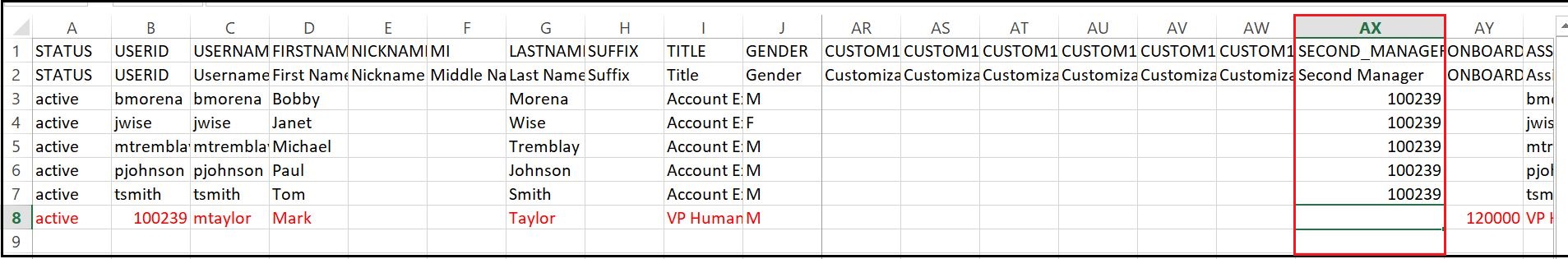
Here Mark Taylor is the planner and his USERID is mapped in the SECOND_MANAGER column.

In the above Route Map, the form would be routed first to the Second Manager’s approval even though the Employee role is selected in the route map. This is configured using the role Employee.
In the next step the form is routed to the Second Manager’s Manager which is configured using the role Manager. (Here the form will move to Sarah Davis as she is the manager for Mark Taylor)
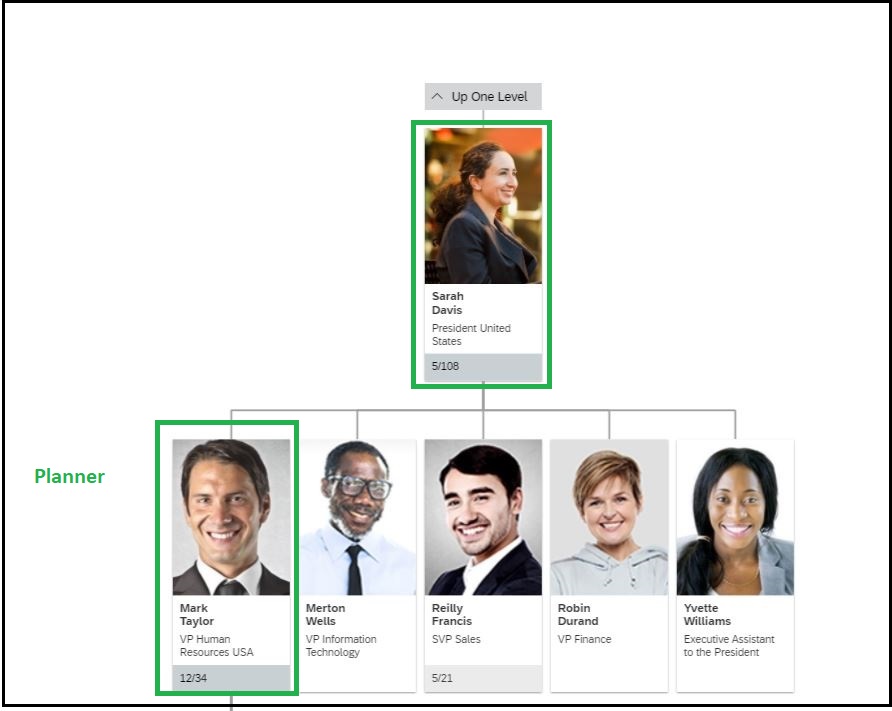

Note:
If you want to use Custom Roles in Route Map, ensure that you use the role value as E (second manager for whom worksheet is created), EA (second manager of E), EAA, and so on.
Merits:
- The hierarchy will remain unaffected by the organizational changes as compensation planners are different from People Managers.
Limitations:
- Additional configuration is required for route map roles.
Rollup Hierarchy:
In some use cases the compensation planning is not performed by the direct managers but by higher level management, such as senior managers.
The senior level managers are designated as the compensation manager and the employees below them ‘rolls up’ in the compensation worksheet.
Compensation planners can be defined both in the UDF and in the admin interface.


In the above scenario since Mohan Kumar and Alex Chua are selected as a planners.
Now Alex Chua has the responsibility for planning for Gabriel Lee and Antonius Hendry’s direct reports as well, they are rolled up in Alex Chua’s compensation worksheet.
This can also be achieved in UDF, by adding a column in the UDF, COMPENSATION_PLANNER_XX, where XX is replaced with the template number. Planners will have “TRUE” in this column and they will have the forms created for them.
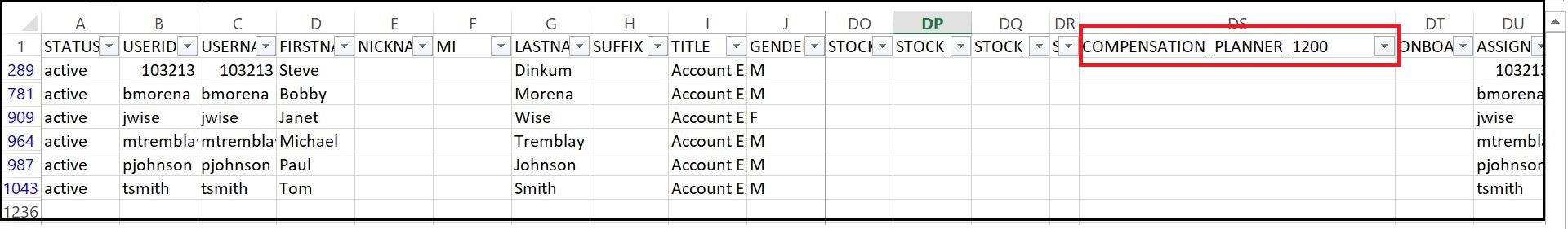
Configuring Route Maps:
Following is an example on how we can configure the route map for Rollup Hierarchy.
The same set of employees as in our previous example.

Here Sarah Davis is the planner, she will be responsible to plan for Reilly Francis, Victor Stokes, Nanci Elizabeth, Mark Robert Hoffe, Carla Grante’s and their direct reports.
The same would reflect in the UDF too. Where “COMPENSATION_PLANNER_1200” (where 1200 is the “template_ID” or Form ID) column will have “TRUE” for Sarah Davis and “FALSE” for the employees who will be on this form.

When the worksheet is launched, the form reaches Sarah Davis as she is the Compensation Planner, and then it moves to Sarah Davis’s Manager, Elieen Amos.

Note:
E= Planner
EM= Planner’s Manager
Merits:
- Easy to assign planners
- Reduces the number of forms
Limitations:
- Remove inactive users, add, move and user to manager will not work as a specific manager logic is not used
Changes in hierarchy can be made by navigating to Plan Details → Manage Users. If there are forms already launched using the compensation template then the hierarchy cannot be changed. The forms should be deleted and then the hierarchy can be changed.
SAP SuccessFactors Compensation supports the above hierarchy methods and each one has its own advantages and disadvantages.One should choose a hierarchy method that best suits the customer's requirement and also helps in optimizing the process.
- SAP Managed Tags:
- SAP SuccessFactors Compensation,
- SAP SuccessFactors HXM Suite,
- SAP SuccessFactors HXM Core
13 Comments
You must be a registered user to add a comment. If you've already registered, sign in. Otherwise, register and sign in.
Labels in this area
-
1H 2024 Product Release
1 -
2H 2023 Product Release
1 -
ACCRUAL TRANSFER
1 -
Advanced Workflow
1 -
Anonymization
1 -
BTP
1 -
Business Rules
1 -
Canvas Report
1 -
Career Development
1 -
Certificate-Based Authentication
1 -
Cloud Platform Integration
1 -
Compensation
1 -
Compensation Information Management
1 -
Compensation Management
1 -
Compliance
2 -
Content
1 -
Conversational AI
2 -
Custom Data Collection
1 -
custom portlet
1 -
Data & Analytics
1 -
Data Integration
1 -
Dayforce
1 -
deep link
1 -
deeplink
1 -
Delimiting Pay Components
1 -
Deprecation
1 -
Employee Central
1 -
Employee Central Global Benefits
1 -
Employee Central Payroll
1 -
employee profile
1 -
Employee Rehires
1 -
external terminal
1 -
external time events
1 -
Generative AI
2 -
Getting Started
1 -
Global Benefits
1 -
Guidelines
1 -
H2 2023
1 -
HR
2 -
HR Data Management
1 -
HR Transformation
1 -
ilx
1 -
Incentive Management Setup (Configuration)
1 -
Integration Center
2 -
Integration Suite
1 -
internal mobility
1 -
Introduction
1 -
learning
3 -
LMS
2 -
LXP
1 -
Massively MDF attachments download
1 -
Mentoring
1 -
Metadata Framework
1 -
Middleware Solutions
1 -
OCN
1 -
OData APIs
1 -
ONB USA Compliance
1 -
Onboarding
2 -
Opportunity Marketplace
1 -
Pay Component Management
1 -
Platform
1 -
portlet
1 -
POSTMAN
1 -
Predictive AI
2 -
Recruiting
1 -
recurring payments
1 -
Role Based Permissions (RBP)
2 -
SAP CPI (Cloud Platform Integration)
1 -
SAP HCM (Human Capital Management)
2 -
SAP HR Solutions
2 -
SAP Integrations
1 -
SAP release
1 -
SAP SuccessFactors
5 -
SAP SuccessFactors Customer Community
1 -
SAP SuccessFactors OData API
1 -
SAP Workzone
1 -
SAP-PAYROLL
1 -
skills
1 -
Skills Management
1 -
sso deeplink
1 -
Stories in People Analytics
3 -
Story Report
1 -
SuccessFactors
2 -
SuccessFactors Employee central home page customization.
1 -
successfactors onboarding i9
1 -
Table Report
1 -
talent
1 -
Talent Intelligence Hub
2 -
talents
1 -
Tax
1 -
Tax Integration
1 -
Time Accounts
1 -
Workflows
1 -
XML Rules
1
Related Content
- Country Compliance - Configure overrides for US WTPA Form fields in Human Capital Management Blogs by SAP
- Deep linking to SAP SuccessFactors Standard Portlets and Custom MDF portlets in Human Capital Management Blogs by Members
- EC Job Info - custom field for Compensation portlet in Human Capital Management Q&A
- Compensation tool Field filter for Promote event not working in Human Capital Management Q&A
- Automatic creation of the job info and compensation portlet in Success Factors in Human Capital Management Q&A
Top kudoed authors
| User | Count |
|---|---|
| 4 | |
| 4 | |
| 2 | |
| 2 | |
| 2 | |
| 1 | |
| 1 | |
| 1 | |
| 1 | |
| 1 |