
- SAP Community
- Products and Technology
- Human Capital Management
- HCM Blogs by SAP
- Automate the National ID Population from SAP Succe...
- Subscribe to RSS Feed
- Mark as New
- Mark as Read
- Bookmark
- Subscribe
- Printer Friendly Page
- Report Inappropriate Content
Introduction:
SAP SuccessFactors portfolio has many solutions and features. Each module is integrated and interrelated. SAP SuccessFactors Onboarding solutions and SAP SuccessFactors Employee Central solutions are such modules which are tightly integrated. National ID is an important object/data element which needs to be integrated/updated from SAP SuccessFactors Onboarding solutions. Usually, customer won’t prefer any manual intervention for these kinds of objects.
National ID identifier field and properties of SAP SuccessFactors Employee Central solutions are not directly identical with that of SAP SuccessFactors Onboarding solutions.
National ID SSN is applicable for many countries. Example, Azerbaijan (AZE) & Angola (AGO). However, SAP SuccessFactors Onboarding solutions do not have such identifier or differentiator to get uniqueness. SAP SuccessFactors Onboarding solutions gets the National ID data from picklist. But picklist can’t have non-unique id. Parent-child relationship is one-to-one which means one country can have one unique National ID.
Hence its not possible to map SSN to two different countries.
Its mandatory to have same National ID in SAP SuccessFactors Employee Central solutions and SAP SuccessFactors Onboarding solutions.
Here is a solution through which we can address the disparities of mapping between SAP SuccessFactors Onboarding solutions and SAP SuccessFactors Employee central solutions. I have considered an example of AZE & AGO countries to elucidate the complete flow.
How to map Unique National ID from SAP SuccessFactors Onboarding solutions to SAP SuccessFactors Employee Central solutions non-unique National ID?
National ID identifier in SAP SuccessFactors Employee Central solutions are not unique for example there are multiple National ID’s with the code ‘SSN’.
Here is screenshots depicting two different countries national ids.


Step by Step process
Create a National ID Panel in SAP SuccessFactors Onboarding solutions
Create fields Country, ID Number, & Document Type.
Tip 1: Panel can be multi Panel or single Panel.

Below screen shot illustrates the configuration that need to be maintained for each field.
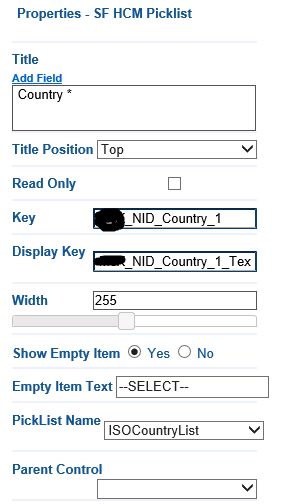
Tip 2 : ID Number – Regular Expression for National ID must match with SAP SuccessFactors Employee Central solutions National ID -> Regular Expression (it is country specific).

Regular Expression

Document Type – Parent picklist is Country for Document Type.

2. SAP SuccessFactors Employee Central solutions and SAP SuccessFactors Onboarding solutions Field Mapping

In this scenario the National ID’s primary data is coming from Super Admin. Field can be created in Panel to pass the value.
3. SAP SuccessFactors Onboarding solutions National ID Picklist Management
We have moved to new MDF Picklist recently.
We have two options : External codes & non- unique external code. External code can be the actual one, but we can store the mapping in non-unique external code.
It doesn’t matter that the External Code is different between SAP SuccessFactors Onboarding solutions and SAP SuccessFactors Employee Central solutions as far as the value maintained by SAP SuccessFactors Employee Central solutions is same in the ‘non-unique external code’ value:

Conclusion:
In this way we can address the National ID replication from SAP SuccessFactors Onboarding solutions to SAP SuccessFactors Employee Central solutions for multiple countries.
- SAP Managed Tags:
- SAP SuccessFactors Employee Central,
- SAP SuccessFactors Onboarding
You must be a registered user to add a comment. If you've already registered, sign in. Otherwise, register and sign in.
-
1H 2023 Product Release
3 -
2H 2023 Product Release
3 -
Business Trends
104 -
Business Trends
4 -
Cross-Products
13 -
Event Information
75 -
Event Information
9 -
Events
5 -
Expert Insights
26 -
Expert Insights
19 -
Feature Highlights
16 -
Hot Topics
20 -
Innovation Alert
8 -
Leadership Insights
4 -
Life at SAP
67 -
Life at SAP
1 -
Product Advisory
5 -
Product Updates
499 -
Product Updates
40 -
Release
6 -
Technology Updates
408 -
Technology Updates
10
- Latest Updates to the Reimagined Applicant Management Tool in SAP SuccessFactors Recruiting in Human Capital Management Blogs by SAP
- Mobile user login tracking in Human Capital Management Q&A
- New 1H 2024 SAP Successfactors Time (Tracking) Features in Human Capital Management Blogs by SAP
- Final Review Step in Onboarding 2.0 Process in Human Capital Management Blogs by Members
- Explore the Enhanced New Hire Experience in SAP SuccessFactors Onboarding in Human Capital Management Blogs by SAP
| User | Count |
|---|---|
| 6 | |
| 4 | |
| 3 | |
| 2 | |
| 2 | |
| 2 | |
| 2 | |
| 2 | |
| 2 | |
| 2 |