
What is Expert Chat?
Expert Chat is a live chat service from SAP’s Product Support, and best suited for new medium or high priority issues and when immediate help is needed. This channel connects you instantly to SAP technical support experts and offers to clarify your questions before filing an incident. In many cases, this already may solve your problem and you might be able to continue working with no disruption. It’s available for all support levels and almost all solutions – at no additional cost.
How to start your chat with an SAP Product Support Expert?
If you have been using Expert Chat before, you have probably started the channel through its respective Expert Chat tile.
Since end of August 2020, the ‘Report an Incident’ tile in
SAP ONE Support Launchpad provides you a central entry point for SAP support channels like traditional incident, Expert Chat and Schedule an Expert. This way, you benefit by easily choosing your preferred support channel when describing your issue and there is no need to navigate through different support channel tiles anymore.

SAP product support requires 3 key information about your technical problem before starting an Expert Chat session:
- The system information where your technical issue happens
- Description of your technical problem and steps to reproduce
- The Product Function or component
Details in the workflow:
- Select the system you are facing the technical challenge with and select the product area which belongs to the system/installation.

- Enter the description of your technical issue and reproduction steps:
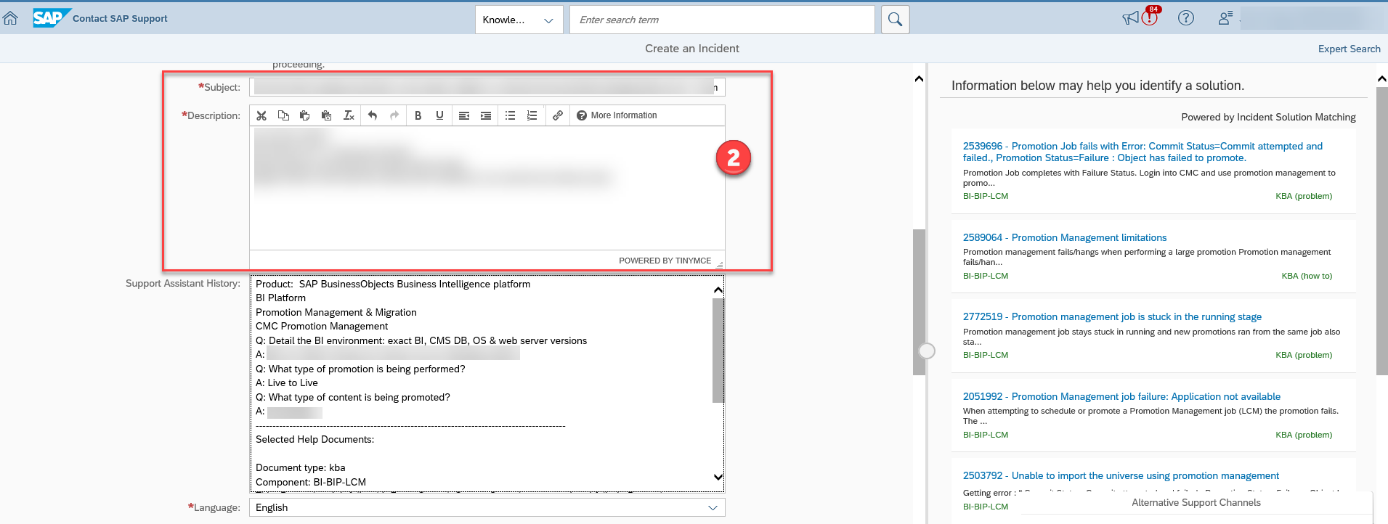
- Finally select the relevant Product Function (or component):

To learn more about the product functions check this blog post from Amanda.
The “
Start Expert Chat” or “
Join Chat Queue” (4) button will be enabled and highlighted, if Expert Chat is supported for selected product function (component) and a support expert is available to reply to your request. In case all experts for your specific area are currently busy, either try again shortly after, or choose alternative support channels like traditional incident or Schedule an Expert.
All information from the Expert Chat session will be documented in a written incident by the support expert for your convenience.
Tips:
- support assistant – automatically offered if it is available for the product area you selected. We recommend to use support assistant, since it may help you to get a solution before event starting a chat or helps to collect the relevant information in a structured way.
- If you have log files, use support log assistant to check for known issues and solutions before the chat session.
Summary
Expert Chat is a powerful pillar of SAP real-time support offerings. It connects you with the same expert who works on your incident, offers screen sharing and bi-direction attachment exchange. If the support expert is not able to solve you issue during a chat session, will create an follow-up incident for you, which will contain all the information has been shared during the chat session.
If you interested in real-time support service offerings from SAP product support, join to a free webinar:
