
- SAP Community
- Products and Technology
- Technology
- Technology Blogs by SAP
- What's New - SAP HANA Cloud | June 2020
Technology Blogs by SAP
Learn how to extend and personalize SAP applications. Follow the SAP technology blog for insights into SAP BTP, ABAP, SAP Analytics Cloud, SAP HANA, and more.
Turn on suggestions
Auto-suggest helps you quickly narrow down your search results by suggesting possible matches as you type.
Showing results for
Product and Topic Expert
Options
- Subscribe to RSS Feed
- Mark as New
- Mark as Read
- Bookmark
- Subscribe
- Printer Friendly Page
- Report Inappropriate Content
09-03-2020
12:55 PM
With this blog post series we provide an update with the latest information about SAP HANA Cloud on the SAP Business Technology Platform.
For the blog post series about getting started, see For a comparison between SAP HANA and SAP HANA Cloud, see Questions? Post as comment. Useful? Give us a like and share on social media. Thanks!  |


SAP HANA Cloud Service
End of June, SAP HANA Cloud Quarterly Release Cycle (QRC) 2 2020 was released. In this blog post you will find most of the highlights for the service, the database, and the tools with references to the documentation.
For the blog post from product management, see
The following updates are available for the SAP HANA Cloud service:
- Update notifications
- Support for AFL and scriptserver,
- Support for the command line interface (cf CLI)
- Share database across Cloud Foundry orgs and spaces
- Whitelisting self-service
Update Available
When a new version of the SAP HANA Cloud is released the database instance card on the SAP Cloud Platform cockpit will display an Update Available link. Every version can be used up to six months after which it will be automatically upgraded.

Machine Learning, AFL, and Script Server
You can dramatically increase performance by executing complex computations in the database instead of at the application server level. SAP HANA provides several techniques to move application logic into the database, and one of the most important is to use application functions. Application functions are database procedures written in C++ and called from outside to perform data-intensive and complex operations. These application functions are bundled in application function libraries (AFL) of which the Predictive Analytics Library (PAL) and the Automated Predictive Library (APL) are common examples.
AFLs are executed in the separate memory space of the script server.
On the SAP HANA platform we enable the script server with an ALTER DATABASE statement executed from the system database but for SAP HANA Cloud we need to create a service ticket.
Note that a minimum of three vCPUs is required.
As documented:
- Service Requests, SAP HANA Cloud Getting Started Guide
- SAP HANA Cloud Predictive Analysis Library (PAL)
For some hands-on tutorials using the PAL and APL with SAP HANA Cloud, see
cf CLI
You can use the Cloud Foundry command line interface (cf CLI) to manage SAP HANA Cloud instances.
This not only enables you to create (and delete) service instances but also to start and stop an instance.
cf update-service my_hana_db -c '{"data": {"serviceStopped":true}}'You can download the cf CLI from GitHub:
For the documentation, see
- Using the Cloud Foundry Command Line Interface (cf CLI) - Cloud Foundry documentation
- Using the Cloud Foundry CLI with SAP HANA Cloud - SAP HANA Cloud documentation
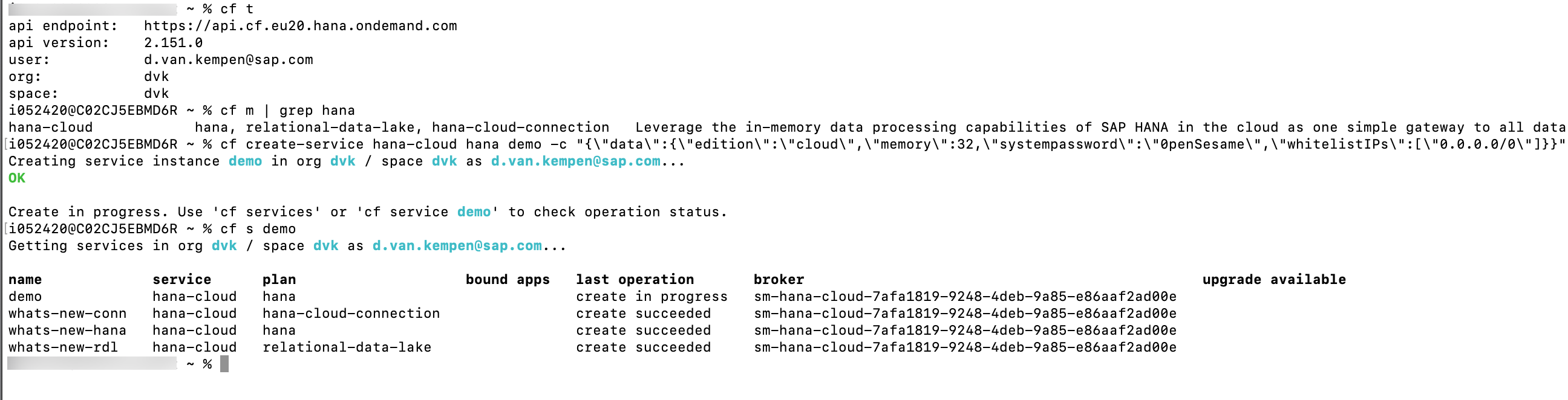
Share Database
You can now share the SAP HANA Cloud database instance with other Cloud Foundry organizations and spaces. It will not be listed in the SAP HANA Cloud section of the SAP Cloud Platform Cockpit but you can use it to bind HDI containers, for example.
As documented:
To see this demonstrated or try it out yourself, see
- Getting Started with SAP HANA Cloud II | Basics
- Getting Started with SAP HANA Cloud IV | Cloud Foundry

Whitelisting
You can edit whitelisted connections on the instance card. A service request is no longer necessary.


SAP HANA Cloud Database
Security
The database "super" user for SAP HANA Cloud is not SYSTEM but DBADMIN. This database administration account has the same system privileges as SYSTEM expect for one: USER ADMIN.
The SYSTEM user, just like the system database associated with our tenant database, is reserved for use by SAP.
DBADMIN is the user group administrator of the DEFAULT user group and can perform most of the user administration tasks like creating users, assigning roles, etc.
As DBADMIN lacks the USER ADMIN privilege some user administration SQL commands have been replaced by stored procedures.
New in this release are the stored procedures: alter_pse_provider and alter_pse_certificate.
As documented:

SQL
The system privilege CREATE USERGROUP has been added and we can now use DBADMIN to manage usergroups with the CREATE|ALTER|DROP USERGROUP statement (or the corresponding dialog in the SAP HANA cockpit).
When creating a user the SET USERGROUP clause is now optional when the user group operator (e.g. DBADMIN) has the privilege to create users only on a single usergroup (e.g. DEFAULT).
As documented:
- SAP HANA Cloud Security Guide
- SAP HANA Cloud SQL Reference Guide
- CREATE USERGROUP Statement (Access Control)
- GRANT Statement (Access Control)
- CREATE USER Statement (Access Control)

Table Management
We can now use the IMPORT and EXPORT statements
There is also support to import and export data from/to Amazon S3 and Azure Storage.
As documented:
- SAP HANA Cloud Getting Started Guide
- SAP HANA Cloud SQL Reference Guide
- IMPORT Statement (Data Import Export)
- EXPORT Statement (Data Import Export)
- IMPORT FROM Statement (Data Import Export)
- EXPORT INTO Statement (Data Import Export)
Machine Learning (Advanced Analytics)
As mentioned above under SAP HANA Cloud service, the script server service is now supported and this (re-)introduces the Predictive Analysis Library (PAL) and Automated Predictive Library (APL).
As documented:
- SAP HANA Cloud Predictive Analysis Library (PAL)
- SAP HANA Cloud Getting Started Guide
- SAP HANA Automated Predictive Library Developer Guide (generic)
For some hands-on tutorials using the PAL and APL with SAP HANA Cloud, see
Graph
A new function (VERTEX_EXITS), a new parameter (<edge_direction> for SHORTEST PATH), but above all significant improvements for path finding algorithms and an update to reference guide with new demo data.
As documented:
For more information about creating Graphs with SAP HANA Cloud, see
- Create graphs on SAP HANA Cloud by maxime.simon
- Get Started with SAP HANA Graph - SAP Developer Center tutorial (group)
Search
For the specialist: the AUTH operator supports the definition of privileges when accessing a search view and support for fuzzy search modes identifier and alphanum_identifier.
Spatial
Methods
Five new methods have been added to give you a little more choice:
- ST_GeoHash, ST_GeomFromGeoHash, ST_PointFromGeoHash
- ST_VoronoiCell
- CT_CulsterCell (K-Means clustering)

Reference System
Spatial reference system WGS 84 / Pseudo-Mercator (SRS-ID 3857) is included with SQL support to create spatial reference system (CREATE PREDEFINED SPATIAL REFERENCE SYSTEMS) and a systems view (ST_SPATIAL REFERENCE_SYSTEMS).
Spatial is also added to M_FEATURES as are the session variables to M_SESSION_CONTEXT and the unit of measures to ST_UNIT_OF_MEASURE.
For the spatial columns, definitions for the attributes Column Internal Layout (PLAIN, HILBERT CURVE) and Column Spatial Index Preference (DEFAULT, RDICT, RTREE) have been added.
Spatial data types can be now converted using an explicit data type conversion function: TO_BLOB, TO_CHAR, etc.

As documented:
- SAP HANA Spatial Reference for SAP HANA Cloud
- Spatial Reference Systems (SRS) and Spatial Reference Identifiers (SRID)
- Column Definition and Column Configuration
- Spatial Data Type Conversions
See also:
- Web Mercator projection (Wikipedia)


SAP HANA Cockpit and Database Explorer
Buffer Cache Size Editor for Native Storage Extension
The Buffer Cache Monitor and Memory Paging Monitor graphically display current configuration with editors to configure the buffer cache and the load unit for the table (default, table, column). Previously only the SQL interface could be used.


Navigation
From the header of each app (view) you can navigate to related app and now also Search for Applications. This avoids frequent visits to the Database Overview app.
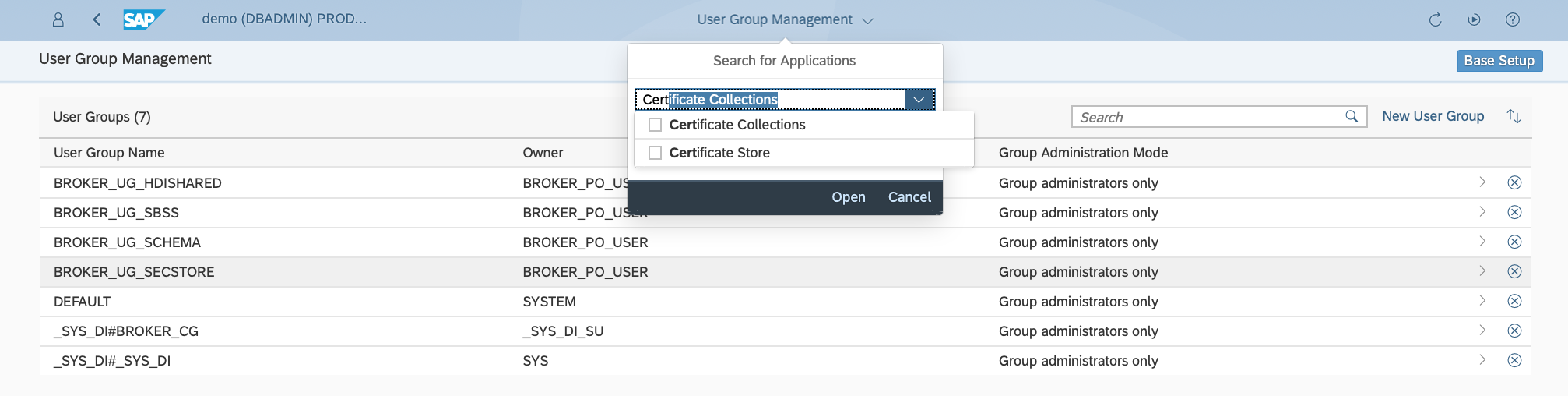
The trace file view now displays file name, change, and size information.


SAP HANA Cloud Data Lake
SQL Reference
You can query the size of a data table or index with the system procedures sp_iqtablesize and sp_indexsize.
As documented:

SAP HANA Cloud
Free Trial
Probably not exactly news for most of the readers as we covered this topic in some detail in our getting started blog.
The YouTube video tutorial series has grown to 33 videos by now and well over 10K views. Thanks for watching!

For the excellent learning track from the SAP HANA Cloud Product Marketing team, visit
You can sign up for the trial here:
The trial period is valid for 30 days but you have the option to extend your trial for an additional 30 days twice (90 day maximum).
https://youtu.be/L9fEBtS4vL0

Learn More
Discovery Center
The SAP HANA Cloud service references the service as listed on the SAP Cloud Platform. See the entry on the Discover Center for a general description of the features and service plans with pricing.

Road Map Explorer and Documentation
For the complete list and the fine print, see the What's New Guide and the SAP Road Map Explorer with filter on Q2 2020. For information about future development, filter on Q3 or later.

Share and Connect
Questions? Post as comment.
Useful? Give a like and share on social media. Thanks!
If you would like to receive updates, connect with me on
- LinkedIn > linkedin.com/in/dvankempen
- Twitter > @dvankempen
For the author page of SAP Press, visit


- SAP Managed Tags:
- SAP HANA Cloud,
- SAP HANA,
- SAP Business Technology Platform
Labels:
You must be a registered user to add a comment. If you've already registered, sign in. Otherwise, register and sign in.
Labels in this area
-
ABAP CDS Views - CDC (Change Data Capture)
2 -
AI
1 -
Analyze Workload Data
1 -
BTP
1 -
Business and IT Integration
2 -
Business application stu
1 -
Business Technology Platform
1 -
Business Trends
1,658 -
Business Trends
91 -
CAP
1 -
cf
1 -
Cloud Foundry
1 -
Confluent
1 -
Customer COE Basics and Fundamentals
1 -
Customer COE Latest and Greatest
3 -
Customer Data Browser app
1 -
Data Analysis Tool
1 -
data migration
1 -
data transfer
1 -
Datasphere
2 -
Event Information
1,400 -
Event Information
66 -
Expert
1 -
Expert Insights
177 -
Expert Insights
294 -
General
1 -
Google cloud
1 -
Google Next'24
1 -
Kafka
1 -
Life at SAP
780 -
Life at SAP
13 -
Migrate your Data App
1 -
MTA
1 -
Network Performance Analysis
1 -
NodeJS
1 -
PDF
1 -
POC
1 -
Product Updates
4,577 -
Product Updates
341 -
Replication Flow
1 -
RisewithSAP
1 -
SAP BTP
1 -
SAP BTP Cloud Foundry
1 -
SAP Cloud ALM
1 -
SAP Cloud Application Programming Model
1 -
SAP Datasphere
2 -
SAP S4HANA Cloud
1 -
SAP S4HANA Migration Cockpit
1 -
Technology Updates
6,873 -
Technology Updates
420 -
Workload Fluctuations
1
Related Content
- FAQ for C4C Certificate Renewal in Technology Blogs by SAP
- What’s New in SAP Analytics Cloud Release 2024.08 in Technology Blogs by SAP
- SAP Enable Now setup in Technology Blogs by Members
- Deep dive into Q4 2023, What’s New in SAP Cloud ALM for Implementation Blog Series in Technology Blogs by SAP
- Best practice how to deal with action parameters in RAP service in Technology Q&A
Top kudoed authors
| User | Count |
|---|---|
| 35 | |
| 25 | |
| 14 | |
| 13 | |
| 7 | |
| 7 | |
| 6 | |
| 6 | |
| 5 | |
| 5 |

