
- SAP Community
- Products and Technology
- Technology
- Technology Blogs by SAP
- Update your Fiori Launchpad to Fiori 3.0 using you...
Technology Blogs by SAP
Learn how to extend and personalize SAP applications. Follow the SAP technology blog for insights into SAP BTP, ABAP, SAP Analytics Cloud, SAP HANA, and more.
Turn on suggestions
Auto-suggest helps you quickly narrow down your search results by suggesting possible matches as you type.
Showing results for
Advisor
Options
- Subscribe to RSS Feed
- Mark as New
- Mark as Read
- Bookmark
- Subscribe
- Printer Friendly Page
- Report Inappropriate Content
08-31-2020
12:26 PM
Hello all! 🙂
In this short blog post I’ll guide you through updating your Fiori Launchpad Portal to Fiori 3.0. I’m using my SAP Cloud Platform Portal Service trial account in the Neo environment which takes the Fiori 2.0 theme by default. Please be advised that the Neo environment for trial accounts is going down in November 2020.
Still, this is an useful blog post for our customer's users who have their productive Portal Service accounts currently in the Neo environment.
Here there is a Fiori Launchpad Portal I deployed some time ago, but as you can see it remains with the Fiori 2.0 theme:
So, let’s start!
Go to the Site Directory of your Portal Service and click Edit in the Fiori Launchpad Portal (FLP) you want to update:
As you can see in the green box in the right side, I’m using by default the sap_belize fiori 2.0 theme. Let’s change that. Go to Service and Tools on the menu:
Now click on Configure UI Theme Designer:
Now click on Import a Theme and import this zip file I’m attaching here: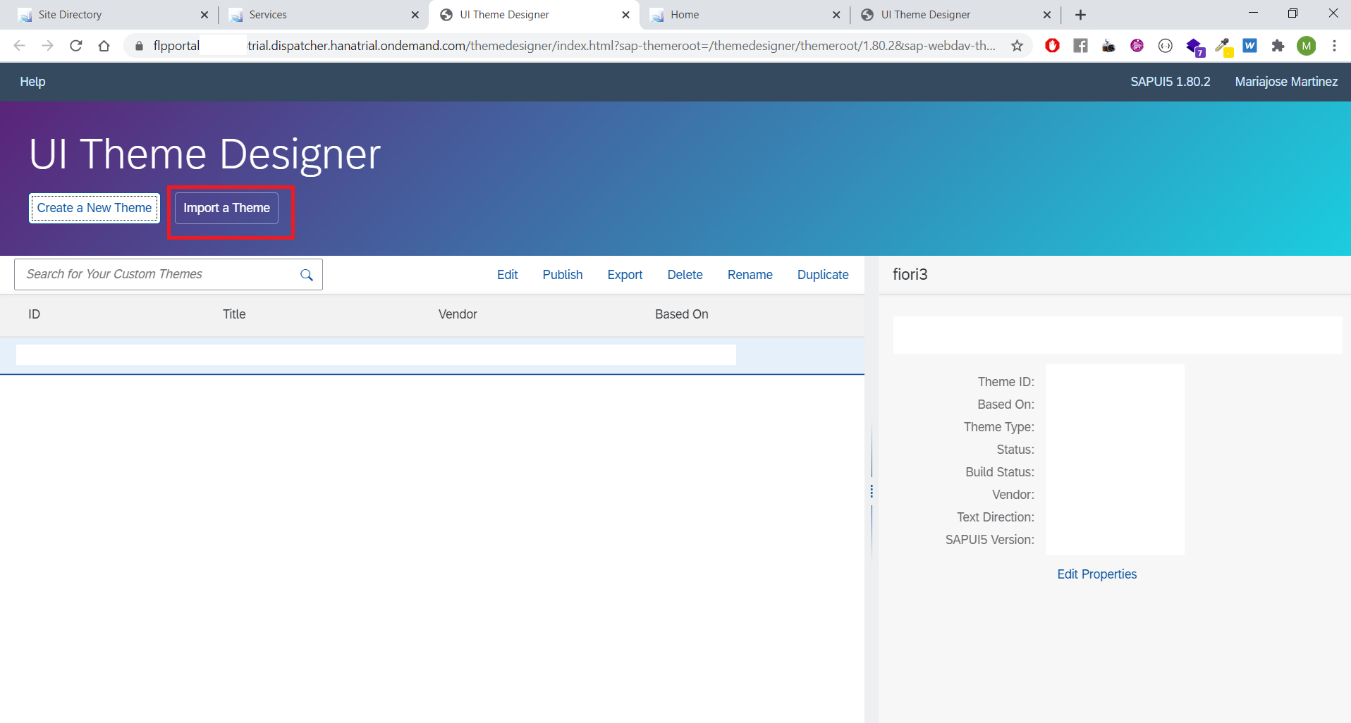
See the zip file and finish the import:
Now click on Edit to see the theme:
As you can see the theme has the look and feel of Fiori 3.0. To publish click at Theme and later Save & Publish:
Wait a few seconds while it’s saving the theme, performing test build and building the theme:
When the process is done. You can see the confirmation that it is already published:
Later, go back to the Fiori Configuration Cockpit Service and Tools, and now click on Configure Theme Manager:
Select fiori3 Theme and click at the right bottom Assign to Site:
Now to finish, check the box to clear the cache of the application and click Publish and Open the portal:
Now you got it:
This is a quick exercise of how you can update themes within the Portal Service of the SAP Cloud Platform and keep an enterprise look and feel for your applications! 🙂
In this short blog post I’ll guide you through updating your Fiori Launchpad Portal to Fiori 3.0. I’m using my SAP Cloud Platform Portal Service trial account in the Neo environment which takes the Fiori 2.0 theme by default. Please be advised that the Neo environment for trial accounts is going down in November 2020.
Still, this is an useful blog post for our customer's users who have their productive Portal Service accounts currently in the Neo environment.
Here there is a Fiori Launchpad Portal I deployed some time ago, but as you can see it remains with the Fiori 2.0 theme:

So, let’s start!
Go to the Site Directory of your Portal Service and click Edit in the Fiori Launchpad Portal (FLP) you want to update:

As you can see in the green box in the right side, I’m using by default the sap_belize fiori 2.0 theme. Let’s change that. Go to Service and Tools on the menu:

Now click on Configure UI Theme Designer:

Now click on Import a Theme and import this zip file I’m attaching here:
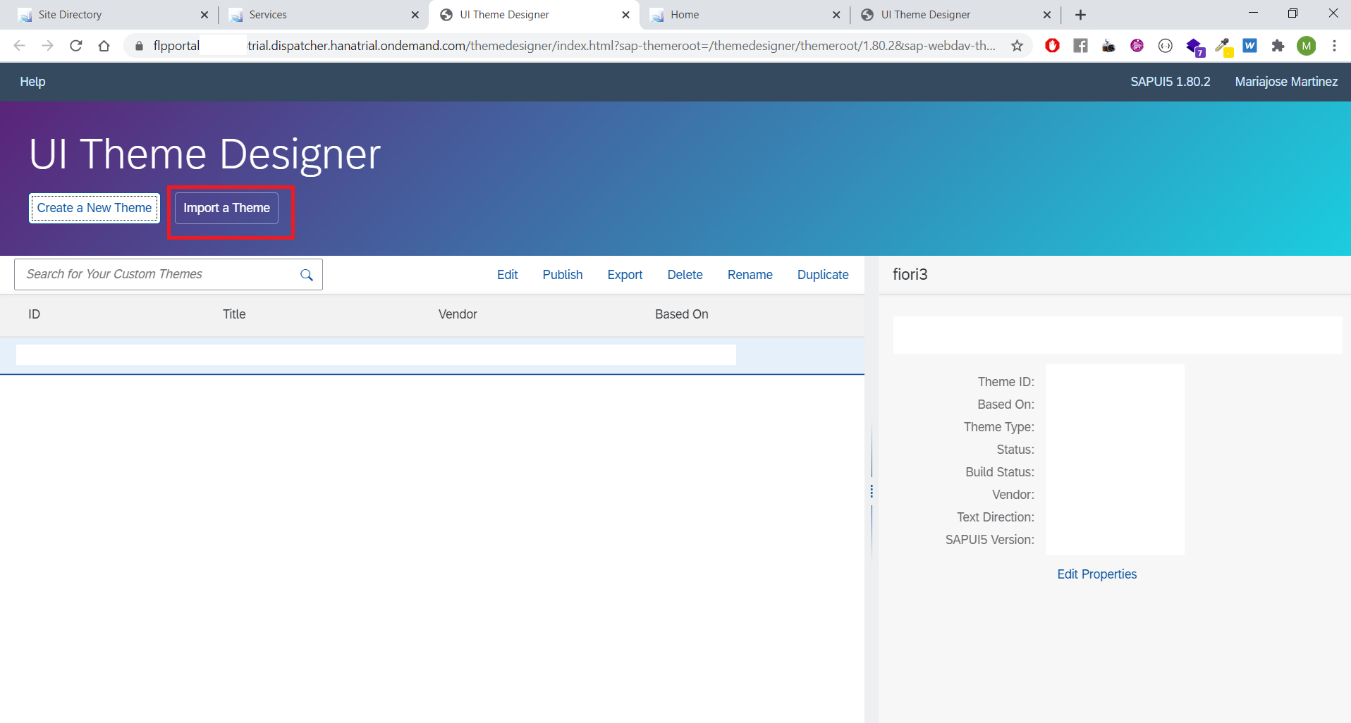
See the zip file and finish the import:

Now click on Edit to see the theme:

As you can see the theme has the look and feel of Fiori 3.0. To publish click at Theme and later Save & Publish:

Wait a few seconds while it’s saving the theme, performing test build and building the theme:

When the process is done. You can see the confirmation that it is already published:

Later, go back to the Fiori Configuration Cockpit Service and Tools, and now click on Configure Theme Manager:

Select fiori3 Theme and click at the right bottom Assign to Site:

Now to finish, check the box to clear the cache of the application and click Publish and Open the portal:

Now you got it:

This is a quick exercise of how you can update themes within the Portal Service of the SAP Cloud Platform and keep an enterprise look and feel for your applications! 🙂
- SAP Managed Tags:
- SAP Fiori,
- UI theme designer,
- SAP Fiori Launchpad,
- SAP Business Technology Platform
Labels:
4 Comments
You must be a registered user to add a comment. If you've already registered, sign in. Otherwise, register and sign in.
Labels in this area
-
ABAP CDS Views - CDC (Change Data Capture)
2 -
AI
1 -
Analyze Workload Data
1 -
BTP
1 -
Business and IT Integration
2 -
Business application stu
1 -
Business Technology Platform
1 -
Business Trends
1,661 -
Business Trends
88 -
CAP
1 -
cf
1 -
Cloud Foundry
1 -
Confluent
1 -
Customer COE Basics and Fundamentals
1 -
Customer COE Latest and Greatest
3 -
Customer Data Browser app
1 -
Data Analysis Tool
1 -
data migration
1 -
data transfer
1 -
Datasphere
2 -
Event Information
1,400 -
Event Information
65 -
Expert
1 -
Expert Insights
178 -
Expert Insights
280 -
General
1 -
Google cloud
1 -
Google Next'24
1 -
Kafka
1 -
Life at SAP
784 -
Life at SAP
11 -
Migrate your Data App
1 -
MTA
1 -
Network Performance Analysis
1 -
NodeJS
1 -
PDF
1 -
POC
1 -
Product Updates
4,577 -
Product Updates
330 -
Replication Flow
1 -
RisewithSAP
1 -
SAP BTP
1 -
SAP BTP Cloud Foundry
1 -
SAP Cloud ALM
1 -
SAP Cloud Application Programming Model
1 -
SAP Datasphere
2 -
SAP S4HANA Cloud
1 -
SAP S4HANA Migration Cockpit
1 -
Technology Updates
6,886 -
Technology Updates
408 -
Workload Fluctuations
1
Related Content
- ABAP Cloud Developer Trial 2022 Available Now in Technology Blogs by SAP
- Analyze Expensive ABAP Workload in the Cloud with Work Process Sampling in Technology Blogs by SAP
- Usage of Custom Destination Service in BTP, ABAP Environment in Technology Blogs by Members
- 10+ ways to reshape your SAP landscape with SAP Business Technology Platform – Blog 4 in Technology Blogs by SAP
- Top Picks: Innovations Highlights from SAP Business Technology Platform (Q1/2024) in Technology Blogs by SAP
Top kudoed authors
| User | Count |
|---|---|
| 13 | |
| 11 | |
| 10 | |
| 9 | |
| 9 | |
| 7 | |
| 6 | |
| 5 | |
| 5 | |
| 5 |