
- SAP Community
- Products and Technology
- Technology
- Technology Blogs by SAP
- Data Coherence Between SAP HANA and Microsoft Azur...
Technology Blogs by SAP
Learn how to extend and personalize SAP applications. Follow the SAP technology blog for insights into SAP BTP, ABAP, SAP Analytics Cloud, SAP HANA, and more.
Turn on suggestions
Auto-suggest helps you quickly narrow down your search results by suggesting possible matches as you type.
Showing results for
Associate
Options
- Subscribe to RSS Feed
- Mark as New
- Mark as Read
- Bookmark
- Subscribe
- Printer Friendly Page
- Report Inappropriate Content
08-28-2020
2:27 PM
Regardless of where your data is, there is a method to move your data into SAP HANA. Our Customer Innovation team has compiled this blog series to provide step-by-step instructions for moving your data.
In this installment, we will show you how to move your data from Microsoft Azure Data Explorer to SAP HANA Cloud. We will go through a case where we want to access data in Azure Data Explorer using SAP Data Intelligence. When researching solutions within SAP channels, we found that there was no standard process for addressing this, so we wrote this article in hopes that people in a similar situation will find it useful.
As Azure Data Explorer provides a RESTful way with Oauth2 for data consuming, we decided to use the SAP Data Intelligence built-in operator OpenAPI Client. Here are the main steps:
- First of all, we need a database created under a cluster of Azure Data Explorer. This database supports kusto query language and can be accessed via RESTful services with Oauth2.

- Creat a test graph in SAP Data Intelligence looking like this:
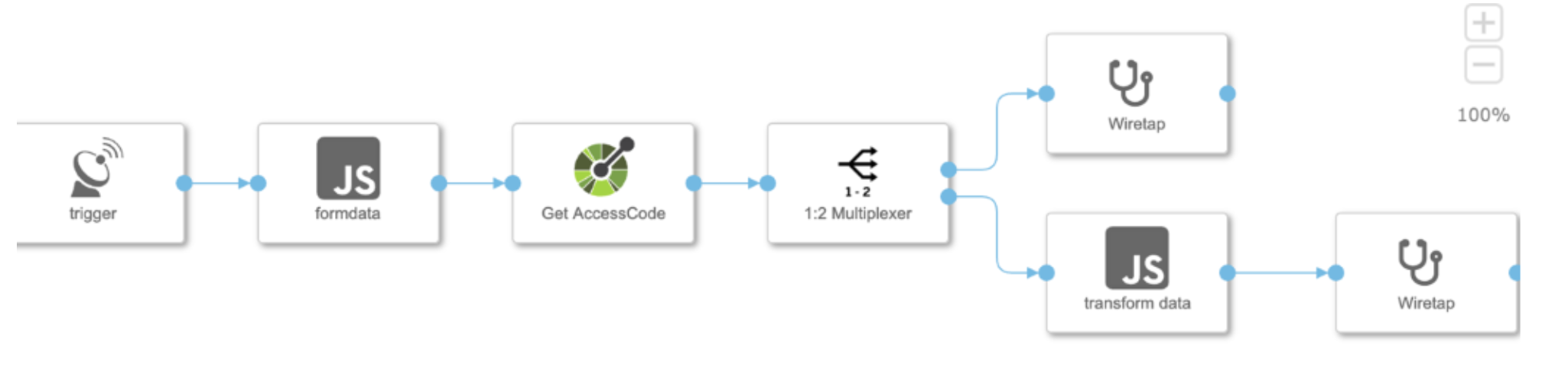
The JS operator, FormData, sends necessary message header information needed by the built-in operator OpenAPI Client. The JS code inside the FormData operator should include some information like payload in the message body:

Payload is what needed REST APIs from Azure data explorer. Attribute csl is the kusto query you should run. You can refer to the Azure documentation for more information.
Configure the OpenAPI Client operator:
The most important part is Oauth2 Scope. In our case, we set it to https://help.kusto.windows.net/.default. You will find instructions in Azure documents for the detailed values of attributes like host, base path, Token URL, Client ID and Client Secret. As for Oauth2 Flow, it should be set to “application.” If your configuration is set correctly, after running the graph, you should be able to see following output from OpenAPI Client :
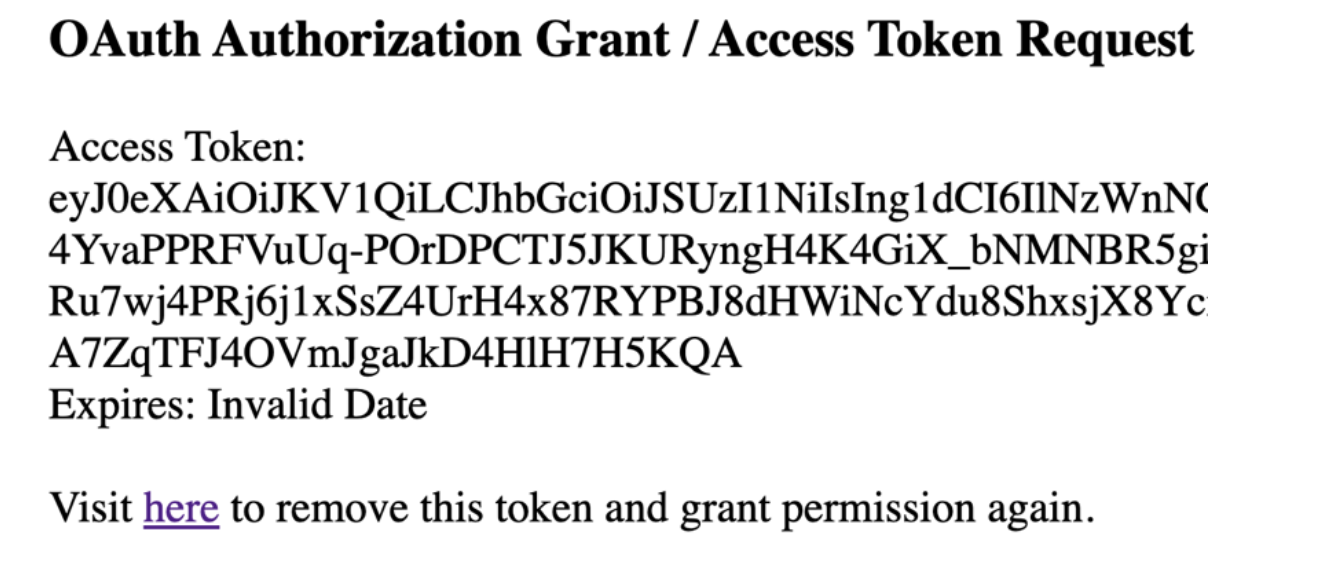
- The last JS operator “transform data” uses Javascript to transform data from byte array to csv which will be read and saved into other data bases like SAP HANA Cloud later using HanaClient operator from SAP Data Intelligence. If everything is OK, we should see a csv data result in the wiretap operator.

Before we wrap up, it is important to note that the OpenAPI Client operator is compatible with Oauth2. Make sure to double-check Azure documents regarding REST APIs in Azure Data Explorer, to ensure that you refer to the right version.
Thanks for reading. If you have any questions, please reach out to ci_sce@sap.com.
- SAP Managed Tags:
- SAP Data Intelligence,
- SAP HANA Cloud,
- SAP Business Technology Platform
Labels:
You must be a registered user to add a comment. If you've already registered, sign in. Otherwise, register and sign in.
Labels in this area
-
ABAP CDS Views - CDC (Change Data Capture)
2 -
AI
1 -
Analyze Workload Data
1 -
BTP
1 -
Business and IT Integration
2 -
Business application stu
1 -
Business Technology Platform
1 -
Business Trends
1,658 -
Business Trends
93 -
CAP
1 -
cf
1 -
Cloud Foundry
1 -
Confluent
1 -
Customer COE Basics and Fundamentals
1 -
Customer COE Latest and Greatest
3 -
Customer Data Browser app
1 -
Data Analysis Tool
1 -
data migration
1 -
data transfer
1 -
Datasphere
2 -
Event Information
1,400 -
Event Information
67 -
Expert
1 -
Expert Insights
177 -
Expert Insights
301 -
General
1 -
Google cloud
1 -
Google Next'24
1 -
GraphQL
1 -
Kafka
1 -
Life at SAP
780 -
Life at SAP
13 -
Migrate your Data App
1 -
MTA
1 -
Network Performance Analysis
1 -
NodeJS
1 -
PDF
1 -
POC
1 -
Product Updates
4,577 -
Product Updates
346 -
Replication Flow
1 -
REST API
1 -
RisewithSAP
1 -
SAP BTP
1 -
SAP BTP Cloud Foundry
1 -
SAP Cloud ALM
1 -
SAP Cloud Application Programming Model
1 -
SAP Datasphere
2 -
SAP S4HANA Cloud
1 -
SAP S4HANA Migration Cockpit
1 -
Technology Updates
6,873 -
Technology Updates
429 -
Workload Fluctuations
1
Related Content
- UNVEILING THE INNOVATIONS OF ARTIFICIAL INTELLIGENCE in Technology Q&A
- AI Engineering in Technology Q&A
- Deliver Real-World Results with SAP Business AI: Q4 2023 & Q1 2024 Release Highlights in Technology Blogs by SAP
- Recap — SAP Data Unleashed 2024 in Technology Blogs by Members
- SAP Datasphere News in February in Technology Blogs by SAP
Top kudoed authors
| User | Count |
|---|---|
| 34 | |
| 17 | |
| 16 | |
| 15 | |
| 11 | |
| 9 | |
| 8 | |
| 8 | |
| 8 | |
| 7 |