
- SAP Community
- Products and Technology
- Technology
- Technology Blogs by SAP
- Using GitHub as a Helping Hand in SAP Intelligent ...
Technology Blogs by SAP
Learn how to extend and personalize SAP applications. Follow the SAP technology blog for insights into SAP BTP, ABAP, SAP Analytics Cloud, SAP HANA, and more.
Turn on suggestions
Auto-suggest helps you quickly narrow down your search results by suggesting possible matches as you type.
Showing results for
former_member68
Explorer
Options
- Subscribe to RSS Feed
- Mark as New
- Mark as Read
- Bookmark
- Subscribe
- Printer Friendly Page
- Report Inappropriate Content
08-14-2020
10:33 AM
GitHub is an open source version control software that allows users to collaborate and build projects in a systematic manner. This means a developer can clone code locally to their system, add to it, and push it back to the master branch for the rest of a team to access. This makes it a perfect fit for assisting in the development of SAP Intelligent Robotic Process Automation bots as it lends itself to easy collaboration, version control, and storage for future reference and use.
The purpose of the following instructions is to show how to begin to use GitHub in synchronization with SAP Intelligent Robotic Process Automation. It is also assumed that the user has previous GitHub experience.
This post will be broken down into three parts: Collaboration, Version Control, and Bot Storage.
GitHub is an excellent tool for collaboration when it comes to SAP Intelligent Robotic Process Automation. It allows multiple users to contribute and work on the same project. However, it should be noted that if two people try to both commit changes to a Desktop Studio file at the same time as opposed to having one person commit to the master branch, the other person cloning the updated repository locally, making their changes, and then committing what they wanted to add, merge issues will occur. The following steps show how to push your Desktop Studio code to the master branch and make it available to your entire team.
Step 1: Create a repository and clone it within the Desktop Studio file on your system.
Step 2: Take an already existing SAP Intelligent Robotic Process Automation project and copy its files into your newly created GitHub repository.
Step 3: Now go into the GitHub Desktop GUI and commit all your new changes.
Step 4: Next, push your changes to the master branch so other members of the team can clone the updated repository locally, contribute their part, commit their changes, and push it back to the master branch exactly like we just did. Also, make sure that other team members are added as collaborators on the repository or they will run into multiple issues.
GitHub is also a great tool for version control. Each time changes are committed to a project it acts as an update. This means that a new version is created. Within GitHub it is very simple to revert to previous versions and vice versa. Also, when creating new commits, or versions, you can enter a summary and description of what the commit contains. This keeps things succinct and easy to locate. The following steps will show how to do a simple reversion of a Desktop Studio project.
Step 1: Locate and go to your history in the GitHub Desktop GUI.
Step 2: Choose the commit you want to revert to and right click on it and select “Revert this commit”.
Another great use for GitHub is to create an area for storage. This does not require any instruction but is rather just food for thought. In the case of SAP Intelligent Robotic Process Automation, teams can create bots and store them on GitHub so other team members can go back and reference them or clone them locally for use in another project. This has the potential to save a lot of time down the road.
The benefits of using GitHub as an aid for SAP Intelligent Robotic Process Automation development are clear. These were just a few simple examples where GitHub can provide aid as this post was supposed to serve as some instruction but more so as inspiration to use GitHub during the bot development process. Thanks for the read and please feel free to share your thoughts in the comments!
The purpose of the following instructions is to show how to begin to use GitHub in synchronization with SAP Intelligent Robotic Process Automation. It is also assumed that the user has previous GitHub experience.
This post will be broken down into three parts: Collaboration, Version Control, and Bot Storage.
Collaboration
GitHub is an excellent tool for collaboration when it comes to SAP Intelligent Robotic Process Automation. It allows multiple users to contribute and work on the same project. However, it should be noted that if two people try to both commit changes to a Desktop Studio file at the same time as opposed to having one person commit to the master branch, the other person cloning the updated repository locally, making their changes, and then committing what they wanted to add, merge issues will occur. The following steps show how to push your Desktop Studio code to the master branch and make it available to your entire team.
Step 1: Create a repository and clone it within the Desktop Studio file on your system.

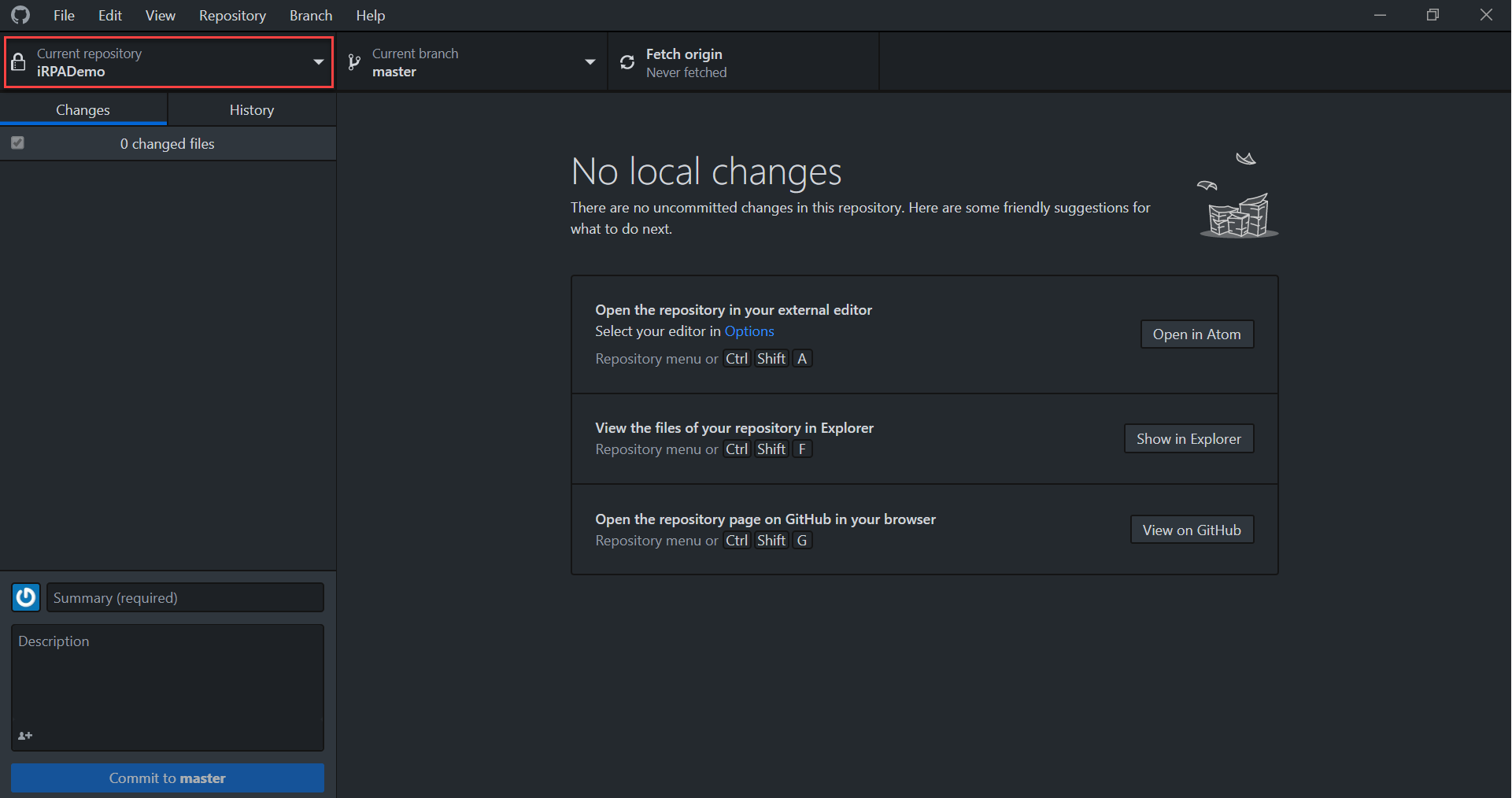
Step 2: Take an already existing SAP Intelligent Robotic Process Automation project and copy its files into your newly created GitHub repository.

Step 3: Now go into the GitHub Desktop GUI and commit all your new changes.
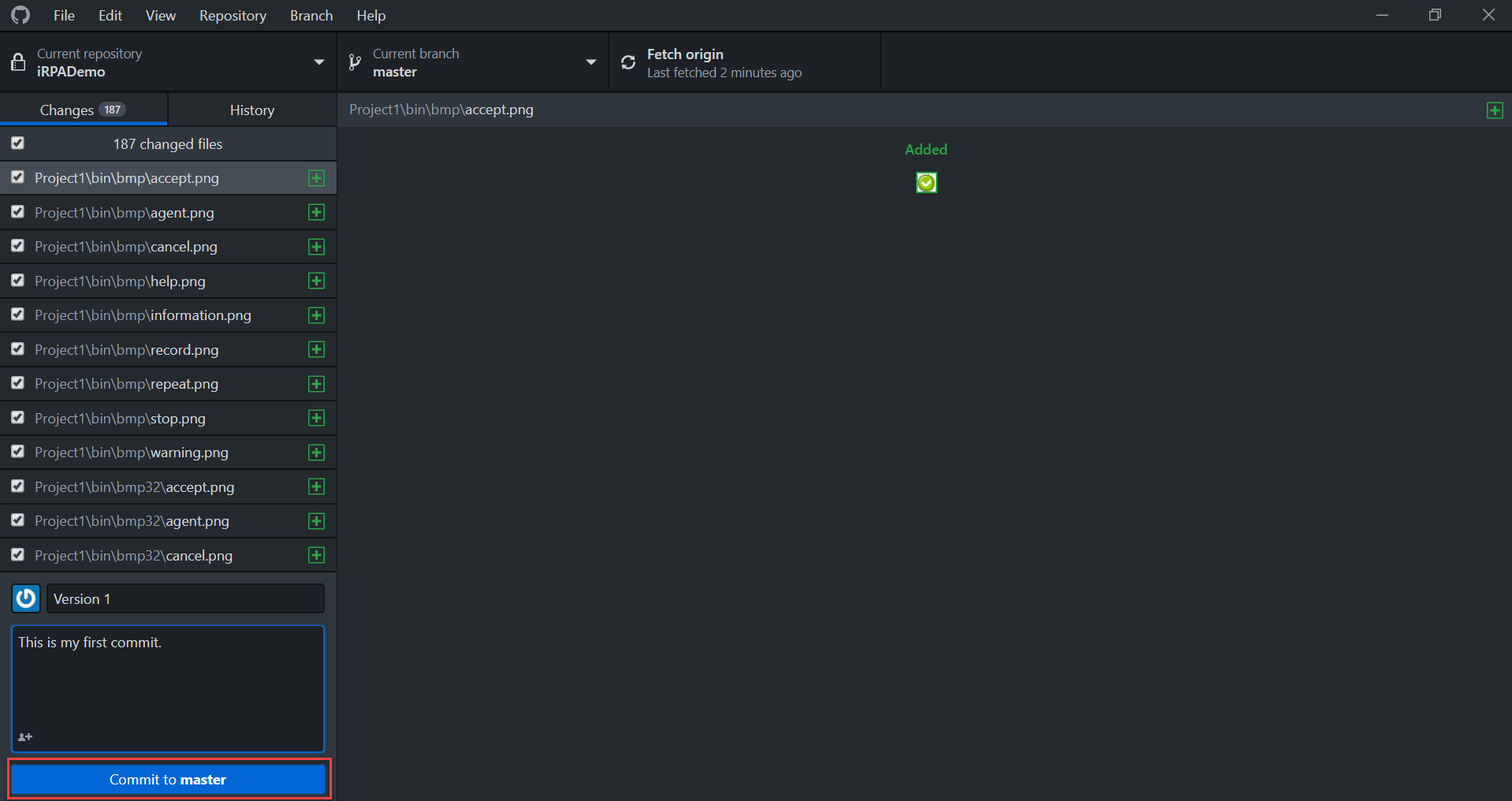
Step 4: Next, push your changes to the master branch so other members of the team can clone the updated repository locally, contribute their part, commit their changes, and push it back to the master branch exactly like we just did. Also, make sure that other team members are added as collaborators on the repository or they will run into multiple issues.


Version Control
GitHub is also a great tool for version control. Each time changes are committed to a project it acts as an update. This means that a new version is created. Within GitHub it is very simple to revert to previous versions and vice versa. Also, when creating new commits, or versions, you can enter a summary and description of what the commit contains. This keeps things succinct and easy to locate. The following steps will show how to do a simple reversion of a Desktop Studio project.
Step 1: Locate and go to your history in the GitHub Desktop GUI.

Step 2: Choose the commit you want to revert to and right click on it and select “Revert this commit”.
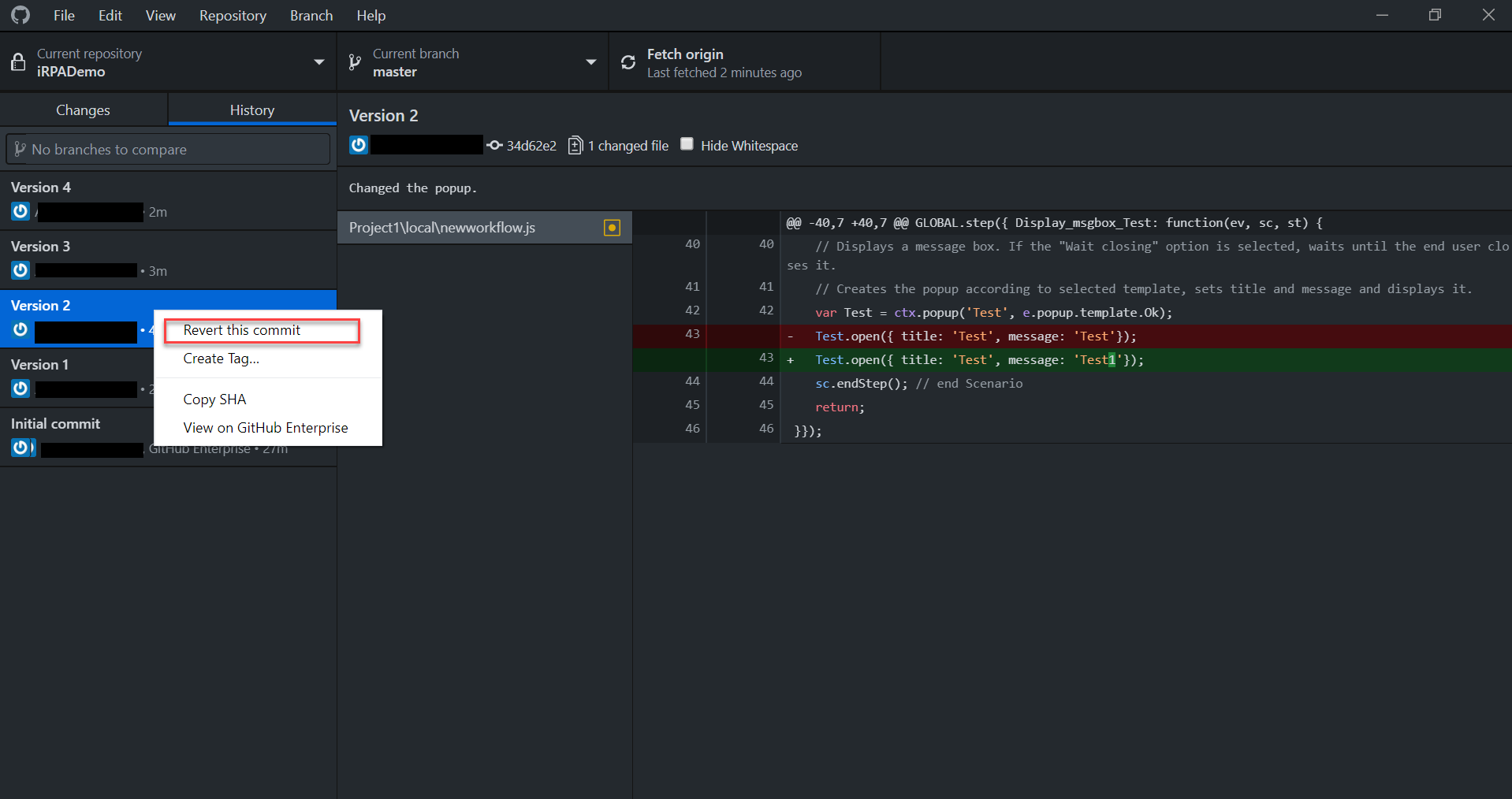
Bot Storage
Another great use for GitHub is to create an area for storage. This does not require any instruction but is rather just food for thought. In the case of SAP Intelligent Robotic Process Automation, teams can create bots and store them on GitHub so other team members can go back and reference them or clone them locally for use in another project. This has the potential to save a lot of time down the road.
The benefits of using GitHub as an aid for SAP Intelligent Robotic Process Automation development are clear. These were just a few simple examples where GitHub can provide aid as this post was supposed to serve as some instruction but more so as inspiration to use GitHub during the bot development process. Thanks for the read and please feel free to share your thoughts in the comments!
![]()
- SAP Managed Tags:
- SAP Intelligent Robotic Process Automation
Labels:
You must be a registered user to add a comment. If you've already registered, sign in. Otherwise, register and sign in.
Labels in this area
-
ABAP CDS Views - CDC (Change Data Capture)
2 -
AI
1 -
Analyze Workload Data
1 -
BTP
1 -
Business and IT Integration
2 -
Business application stu
1 -
Business Technology Platform
1 -
Business Trends
1,658 -
Business Trends
93 -
CAP
1 -
cf
1 -
Cloud Foundry
1 -
Confluent
1 -
Customer COE Basics and Fundamentals
1 -
Customer COE Latest and Greatest
3 -
Customer Data Browser app
1 -
Data Analysis Tool
1 -
data migration
1 -
data transfer
1 -
Datasphere
2 -
Event Information
1,400 -
Event Information
66 -
Expert
1 -
Expert Insights
177 -
Expert Insights
299 -
General
1 -
Google cloud
1 -
Google Next'24
1 -
Kafka
1 -
Life at SAP
780 -
Life at SAP
13 -
Migrate your Data App
1 -
MTA
1 -
Network Performance Analysis
1 -
NodeJS
1 -
PDF
1 -
POC
1 -
Product Updates
4,577 -
Product Updates
345 -
Replication Flow
1 -
RisewithSAP
1 -
SAP BTP
1 -
SAP BTP Cloud Foundry
1 -
SAP Cloud ALM
1 -
SAP Cloud Application Programming Model
1 -
SAP Datasphere
2 -
SAP S4HANA Cloud
1 -
SAP S4HANA Migration Cockpit
1 -
Technology Updates
6,873 -
Technology Updates
424 -
Workload Fluctuations
1
Related Content
- Supporting Multiple API Gateways with SAP API Management – using Azure API Management as example in Technology Blogs by SAP
- SAP Build Process Automation Pre-built content for Finance Use cases in Technology Blogs by SAP
- Start page of SAP Signavio Process Insights, discovery edition, the 4 pillars and documentation in Technology Blogs by SAP
- SAP Signavio is the highest ranked Leader in the SPARK Matrix™ Digital Twin of an Organization (DTO) in Technology Blogs by SAP
- Accelerate Business Process Development with SAP Build Process Automation Pre-Built Content in Technology Blogs by SAP
Top kudoed authors
| User | Count |
|---|---|
| 40 | |
| 25 | |
| 17 | |
| 14 | |
| 8 | |
| 7 | |
| 7 | |
| 7 | |
| 6 | |
| 6 |