
- SAP Community
- Products and Technology
- Spend Management
- Spend Management Blogs by SAP
- Intelligent Enterprise Technology - SAP Fiori fram...
Spend Management Blogs by SAP
Stay current on SAP Ariba for direct and indirect spend, SAP Fieldglass for workforce management, and SAP Concur for travel and expense with blog posts by SAP.
Turn on suggestions
Auto-suggest helps you quickly narrow down your search results by suggesting possible matches as you type.
Showing results for
akshay_s
Explorer
Options
- Subscribe to RSS Feed
- Mark as New
- Mark as Read
- Bookmark
- Subscribe
- Printer Friendly Page
- Report Inappropriate Content
08-13-2020
3:29 PM
Innovation has made the lives of customers easier in the Central Procurement landscape. In this blog post, we’ll be discussing two of the innovative Fiori frameworks which are implemented in the Central Procurement solutions widely. They are “Responsibility Management” and “Situations Handling”. We’ll see in detail what exactly is the need for implementing these frameworks and how it will ease the life of the users. Let’s get into the details!
In this era of intelligent enterprise, systems are expected to determine agents who are automatically notified about events and who are responsible for business processes and objects. It is essential to define and manage these responsibilities, including authorizations for various contexts, and retrieve the correct contacts that can react to tasks and activities.
Responsibility Management (RM) introduces the concept of Teams through which you can group respective team members with appropriate definitions for responsibilities. These members are assigned functions which uniquely describe the nature of their work. Functions and responsibility definitions help as a selection criterion for refining agent determination. A team category comprises one or more team types.
In Responsibility Management, a team category represents a business process (Procurement, Sales and Distribution, and so on). SAP provides the current list of team categories. A business process could comprise subprocesses which are represented as team types. For example, the Operational Purchasing and Strategic Purchasing team types in the Procurement team category.
Now that we have a broad idea on responsibility management is, let’s see how it is implemented in Central Procurement solutions. Here, we’ll be covering one of the nuclear use cases of RM where in Manage Purchase Requisitions Centrally and Manage Purchase Orders Centrally applications, a toggle is provided in the filter bar, which will enable to filter out the responsible work items of the user who has logged in.
For example, let’s say a central purchaser, John Doe, has logged in, who is responsible for handling the Central Purchase Requisitions of Company Code 1010 and Material Group L001 and L002. On logging in the application, the app will load all the data by default. By enabling the Responsibility Management toggle in the filter bar, then the list will show only the Purchase Requisitions which are in Company Code 1010 and which are of Material Group L001 and L002. The filters values for Company Code and Material Group will be dynamically populated.
Here are the before and after the behaviour of the application when Responsibility management filter is toggled.
Here, we can see that the values for Company Code, Material Group and Connected Systems automatically gets populated when the Responsibility Management button is toggled.
Now let’s see how the roles, responsibility definitions and member functions can be added for the team members.
Manage Teams and Responsibilities application lets us manage teams, responsibility definitions, and team member functions in Responsibility Management. You can use responsibility definitions and member functions to determine members that are responsible for workflows, business scenarios, and situation handling.
The application is very intuitive and lets us create, edit and delete teams. Additionally, we can create team owners who are responsible for the team header, responsibility definitions, team members, and associated functions. We can maintain team members and assign functions to each member. For Central Procurement, the team category defined is CPROC. Thus, a clear line of responsibility can be drawn in a systematic manner with the help of this application. It is supported in Desktops, Tablets and Smartphones!
With that, we come to an end and hopefully, you got a holistic picture on how Responsibility Management works in Central Procurement. Responsibility Management framework is used in alignment with other frameworks like Situation Handling, which we’ll discuss in the section below.
Getting the users attention in case of any important event/incident is essential to improve the user experience. This helps them focus on specific circumstances, for instance, provide a heads-up for an upcoming deadline or inform people across workstreams about an event. In Central Procurement, we have enabled Situation handling to improve usability in a multitude of scenarios. For example, in Manage Purchase Orders Centrally application, we have enabled Situation Handling which would notify the users about the Purchase Order Items whose delivery date has been overdue (i.e. delivery date of the purchase order item has passed).
The users have the provision to customize the conditions by which the situations must be created. Say, customer Alice wants to get notified for the Purchase Order Items whose delivery date has been in the past week; customer Bob wants to get notified for the Purchase Order Items whose delivery date has been in the past month. This can be done with the help of Manage Situation Types application. Expert business users can use this application to create the custom messages to be displayed to the users and can decide which all personnel gets the notification.
Let’s get into some details on how Situation Handling has been implemented in Central Procurement. In this post, we’ll investigate the Manage Purchase Orders Centrally application, where the overdue purchase order items will be notified to the responsible recipients. (As the name suggests, the recipients for the situation notification is configured by the Responsible Management framework!)
SAP has delivered a standard situation template (for every scenario), which can be used as the framework for creating a custom situation handler as per the customer’s needs. The delivered template is - PROC_OVERDUECENTRALLYMNGDPO_ITEM.
So, if Alice wants to see the overdue purchase order items in Manage Purchase Orders Centrally application, she can create a ready-to-use template, which will be based on the standard template for that scenario provided by SAP. In the newly created template, Alice can customize the text message which will be shown in the UI and the notification message text. Additionally, she can set the recipients to which the notification has to be sent. All these changes will be made in the Manage Situation Types application.
Let’s have a look at the various components in a situation template.
Alice creates a copy out of the standard template, and she can customize the new template which would cater to her requirement.
The situation trigger condition, in this case, is the delivery date field. She’s allowed to add any date range as the delivery date overdue condition. This will be the condition which would trigger the situation engine. In this case, when the for all the purchase order items whose delivery date is the previous day would be identified.
Batch job scheduling parameter signifies when the check for the condition (delivery date check in this case) must be triggered. This can be set at any hour for a day. So, in this case, the situation engine will trigger the job at 12:00 PM IST and identify the purchase order items whose delivery date is on the previous day.
This is how the information would be displayed in the Manage Purchase Orders Centrally application. Alice has the freedom to customize the messages to whatever she feels is appropriate.
Similarly, this notification text and the email messages which would be shown in the Fiori Launchpad and in the email clients respectively. Again, Alice has the freedom to alter the texts and make it suite for her requirements.
The Recipients tab in the application shows the people who should be notified when the purchase order items are overdue. This can be configured by Responsibility Management framework. The team category with be CPROC for Central Procurement. The Responsibility Definition and the Member function fields can be filled by Alice as per the requirement/business scenario.
Additionally, to monitor situation instances that are created, we can enable to situation monitoring. That will be a toggle which is OFF by default, and Alice can switch it ON if necessary. The generated situations can be seen through the Monitor Situations application. Insights into the status of the situation instances let you optimize situation handling and the related business processes.
This is the entire procedure on how a ready to use situation template can be created by a customer. After creating the template, let’s assume that the Situation Engine has found out that a Purchase Order Item is overdue. The handler would then identify the recipients who should be alerted/notified regarding this information with the help of Responsibility Management Framework. A Fiori notification is sent to the respective personnel. Additionally, a new facet is added in the Item detail (object) page of the Manage Purchase Orders Centrally Application, which indicates the user that the Purchase Order Item has been overdue.
This pretty much covers how we have implemented Situations framework in our Manage Purchase Orders Centrally application.
With this, we’ve come to the end of this post and we hope that the article was informative to you! Kindly share your feedback, thoughts or any queries regarding this post, in the comments section below. In case of any further queries, feel free to write back to ask or ask a question in the forum! 🙂
Central Procurement Community Page – Ask a question
For more information on SAP S/4HANA for Central Procurement, check out the below links:
SAP Help Portal Product page
Central Procurement Community Page
Responsibility Management
In this era of intelligent enterprise, systems are expected to determine agents who are automatically notified about events and who are responsible for business processes and objects. It is essential to define and manage these responsibilities, including authorizations for various contexts, and retrieve the correct contacts that can react to tasks and activities.
Responsibility Management (RM) introduces the concept of Teams through which you can group respective team members with appropriate definitions for responsibilities. These members are assigned functions which uniquely describe the nature of their work. Functions and responsibility definitions help as a selection criterion for refining agent determination. A team category comprises one or more team types.
In Responsibility Management, a team category represents a business process (Procurement, Sales and Distribution, and so on). SAP provides the current list of team categories. A business process could comprise subprocesses which are represented as team types. For example, the Operational Purchasing and Strategic Purchasing team types in the Procurement team category.
Now that we have a broad idea on responsibility management is, let’s see how it is implemented in Central Procurement solutions. Here, we’ll be covering one of the nuclear use cases of RM where in Manage Purchase Requisitions Centrally and Manage Purchase Orders Centrally applications, a toggle is provided in the filter bar, which will enable to filter out the responsible work items of the user who has logged in.

This is the Responsibility Management filter toggle in Manage Purchase Requisitions Centrally. The same has been introduced in the Manage Purchase Orders Centrally application as well.
For example, let’s say a central purchaser, John Doe, has logged in, who is responsible for handling the Central Purchase Requisitions of Company Code 1010 and Material Group L001 and L002. On logging in the application, the app will load all the data by default. By enabling the Responsibility Management toggle in the filter bar, then the list will show only the Purchase Requisitions which are in Company Code 1010 and which are of Material Group L001 and L002. The filters values for Company Code and Material Group will be dynamically populated.
Here are the before and after the behaviour of the application when Responsibility management filter is toggled.

Responsibility Management is turned OFF

Responsibility Management is turned ON in the smart filter bar
Here, we can see that the values for Company Code, Material Group and Connected Systems automatically gets populated when the Responsibility Management button is toggled.
Now let’s see how the roles, responsibility definitions and member functions can be added for the team members.
Manage Teams and Responsibilities
Manage Teams and Responsibilities application lets us manage teams, responsibility definitions, and team member functions in Responsibility Management. You can use responsibility definitions and member functions to determine members that are responsible for workflows, business scenarios, and situation handling.
The application is very intuitive and lets us create, edit and delete teams. Additionally, we can create team owners who are responsible for the team header, responsibility definitions, team members, and associated functions. We can maintain team members and assign functions to each member. For Central Procurement, the team category defined is CPROC. Thus, a clear line of responsibility can be drawn in a systematic manner with the help of this application. It is supported in Desktops, Tablets and Smartphones!
With that, we come to an end and hopefully, you got a holistic picture on how Responsibility Management works in Central Procurement. Responsibility Management framework is used in alignment with other frameworks like Situation Handling, which we’ll discuss in the section below.
Situations Handling
Getting the users attention in case of any important event/incident is essential to improve the user experience. This helps them focus on specific circumstances, for instance, provide a heads-up for an upcoming deadline or inform people across workstreams about an event. In Central Procurement, we have enabled Situation handling to improve usability in a multitude of scenarios. For example, in Manage Purchase Orders Centrally application, we have enabled Situation Handling which would notify the users about the Purchase Order Items whose delivery date has been overdue (i.e. delivery date of the purchase order item has passed).
The users have the provision to customize the conditions by which the situations must be created. Say, customer Alice wants to get notified for the Purchase Order Items whose delivery date has been in the past week; customer Bob wants to get notified for the Purchase Order Items whose delivery date has been in the past month. This can be done with the help of Manage Situation Types application. Expert business users can use this application to create the custom messages to be displayed to the users and can decide which all personnel gets the notification.
Let’s get into some details on how Situation Handling has been implemented in Central Procurement. In this post, we’ll investigate the Manage Purchase Orders Centrally application, where the overdue purchase order items will be notified to the responsible recipients. (As the name suggests, the recipients for the situation notification is configured by the Responsible Management framework!)
SAP has delivered a standard situation template (for every scenario), which can be used as the framework for creating a custom situation handler as per the customer’s needs. The delivered template is - PROC_OVERDUECENTRALLYMNGDPO_ITEM.
So, if Alice wants to see the overdue purchase order items in Manage Purchase Orders Centrally application, she can create a ready-to-use template, which will be based on the standard template for that scenario provided by SAP. In the newly created template, Alice can customize the text message which will be shown in the UI and the notification message text. Additionally, she can set the recipients to which the notification has to be sent. All these changes will be made in the Manage Situation Types application.
Let’s have a look at the various components in a situation template.

Alice creates a copy out of the standard template, and she can customize the new template which would cater to her requirement.

The situation trigger condition, in this case, is the delivery date field. She’s allowed to add any date range as the delivery date overdue condition. This will be the condition which would trigger the situation engine. In this case, when the for all the purchase order items whose delivery date is the previous day would be identified.

Batch job scheduling parameter signifies when the check for the condition (delivery date check in this case) must be triggered. This can be set at any hour for a day. So, in this case, the situation engine will trigger the job at 12:00 PM IST and identify the purchase order items whose delivery date is on the previous day.

This is how the information would be displayed in the Manage Purchase Orders Centrally application. Alice has the freedom to customize the messages to whatever she feels is appropriate.

Similarly, this notification text and the email messages which would be shown in the Fiori Launchpad and in the email clients respectively. Again, Alice has the freedom to alter the texts and make it suite for her requirements.
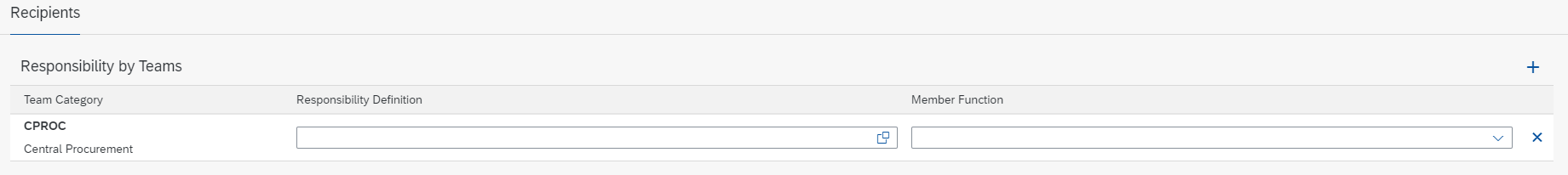
The Recipients tab in the application shows the people who should be notified when the purchase order items are overdue. This can be configured by Responsibility Management framework. The team category with be CPROC for Central Procurement. The Responsibility Definition and the Member function fields can be filled by Alice as per the requirement/business scenario.

Additionally, to monitor situation instances that are created, we can enable to situation monitoring. That will be a toggle which is OFF by default, and Alice can switch it ON if necessary. The generated situations can be seen through the Monitor Situations application. Insights into the status of the situation instances let you optimize situation handling and the related business processes.
This is the entire procedure on how a ready to use situation template can be created by a customer. After creating the template, let’s assume that the Situation Engine has found out that a Purchase Order Item is overdue. The handler would then identify the recipients who should be alerted/notified regarding this information with the help of Responsibility Management Framework. A Fiori notification is sent to the respective personnel. Additionally, a new facet is added in the Item detail (object) page of the Manage Purchase Orders Centrally Application, which indicates the user that the Purchase Order Item has been overdue.
This pretty much covers how we have implemented Situations framework in our Manage Purchase Orders Centrally application.
With this, we’ve come to the end of this post and we hope that the article was informative to you! Kindly share your feedback, thoughts or any queries regarding this post, in the comments section below. In case of any further queries, feel free to write back to ask or ask a question in the forum! 🙂
Central Procurement Community Page – Ask a question
For more information on SAP S/4HANA for Central Procurement, check out the below links:
SAP Help Portal Product page
Central Procurement Community Page
- SAP Managed Tags:
- SAP Ariba Central Procurement,
- MM (Materials Management),
- MM Purchasing
Labels:
You must be a registered user to add a comment. If you've already registered, sign in. Otherwise, register and sign in.
Labels in this area
-
Business Trends
113 -
Business Trends
10 -
Event Information
44 -
Event Information
2 -
Expert Insights
18 -
Expert Insights
24 -
Life at SAP
32 -
Product Updates
253 -
Product Updates
24 -
Technology Updates
82 -
Technology Updates
13
Related Content
- AI & External Workforce: A New Technology Trend that unlocks tremendous value to businesses. in Spend Management Blogs by SAP
- Release Navigator for Spend Management and Business Network, 2402 Edition in Spend Management Blogs by SAP
- Taxonomy in SAP Ariba Category Management in Spend Management Blogs by SAP
- Procurement Definition, A Historical and Future Perspective in Spend Management Blogs by SAP
- The Future of Buying: SAP Ariba Buying (Buying 360) in Spend Management Blogs by SAP
Top kudoed authors
| User | Count |
|---|---|
| 4 | |
| 3 | |
| 1 | |
| 1 | |
| 1 | |
| 1 | |
| 1 | |
| 1 |