
- SAP Community
- Products and Technology
- Enterprise Resource Planning
- ERP Blogs by Members
- Manage Time and Data Volume During SAP S/4HANA Con...
Enterprise Resource Planning Blogs by Members
Gain new perspectives and knowledge about enterprise resource planning in blog posts from community members. Share your own comments and ERP insights today!
Turn on suggestions
Auto-suggest helps you quickly narrow down your search results by suggesting possible matches as you type.
Showing results for
TammyPowlas
Active Contributor
Options
- Subscribe to RSS Feed
- Mark as New
- Mark as Read
- Bookmark
- Subscribe
- Printer Friendly Page
- Report Inappropriate Content
08-10-2020
9:51 AM

Source: SAP
Figure 1
So much data, and so little time available.
Do you have a large system that you want to convert to SAP S/4HANA? Do you have too much data and too little downtime available to move?
In addition to being vital in the battle to maintain a manageable system size during business operations, SAP Data Volume Management is an integral part of your SAP S/4HANA conversion project to help you reduce the existing volume of data in your system as well as growth rates, both of which are crucial to ensuring a manageable downtime during the actual migration.
Source: <https://www.asug.com/events/manage-time-and-data-volume-during-sap-s-4hana-conversion>

Source: SAP
Figure 2
Agenda is shown above
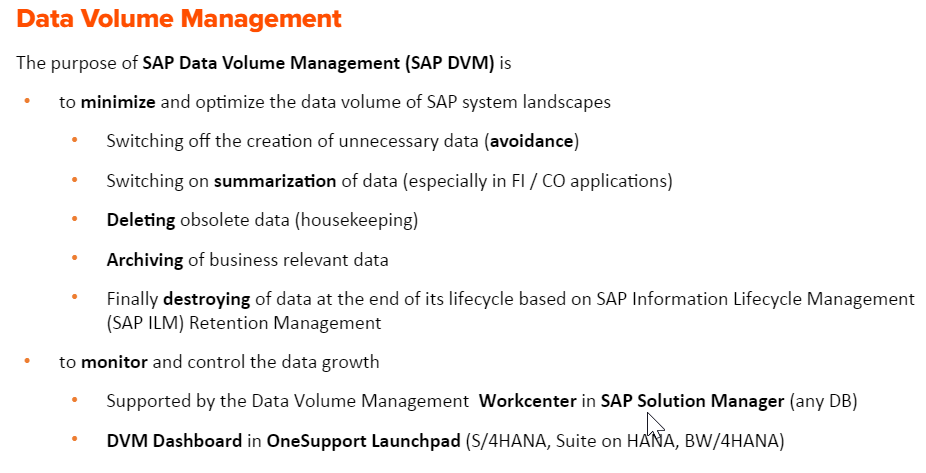
Source: SAP
Figure 3
Purpose of data volume management is to control your growth rates in your SAP system
How to reduce volume
Data avoidance - do not write data unnecessary data to database
Turn on summarization in FICO
Housekeeping - deletion reports available
Archiving will have a positive impact if you have an old system
Can use DVM in Solution Manager
If using SAP HANA, option to use DVM dashboard in one support launchpad
Why?

Source: SAP
Figure 4
Only bring over the data you require to S/4HANA
Benefits include less hardware, cost is smaller with less data, shorter conversion times

Source: SAP
Figure 5
Scenarios to move to S/4HANA
What to highlight when run conversion

Source: SAP
Figure 6
Early watch services
Statistics on the age footprint of data
After 2 years, value of data is less; not accessed frequently, think of data archiving
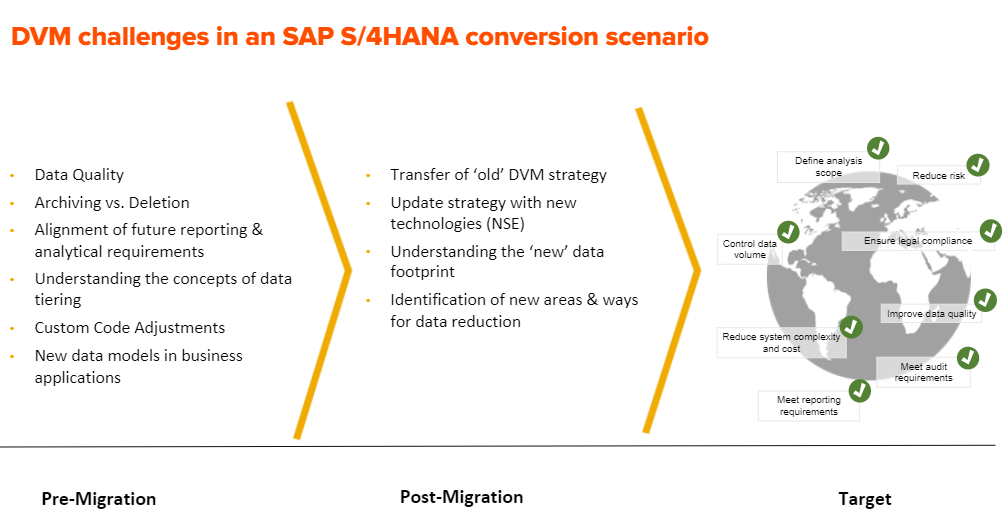
Source: SAP
Figure 7
What are the challenges?
Why do we do this?
Old data to migrate to S/4HANA and where the data structures are checked, old data may fail checks, and you may see data quality issues
Archive vs. delete; decision to make with the users
Future reporting requirements; S/4HANA has some built-in analytics
Data tiering concepts - what data to focus on
Custom code adjustments for archiving or data aging
New models and applications
After migration, adjust technology
- Clustered tables before S/4HANA, declustered after
How to prioritize?

Source: SAP
Figure 8
Data quality - run a test conversion
You can run a financial data quality service via SAP Support
Do as early as you can
Archive as much as possible
Conversion run times - reduce size of clustered tables will help reduce run times
Check the sizing report
DVM is in readiness check

Source: SAP
Figure 9
Sizing report will tell you what to expect and what to pay for
DVM is not a must if you are OK with sizing report results

Source: SAP
Figure 10
Clean up results, some calculations based on data aging
Obsolete data can be deleted

Source: SAP
Figure 11
Largest tables
Look at deletion or archiving before S/4HANA conversion

Source: SAP
Figure 12
Readiness check sizing has a DVM area
Reduction based on 24 or 12 months
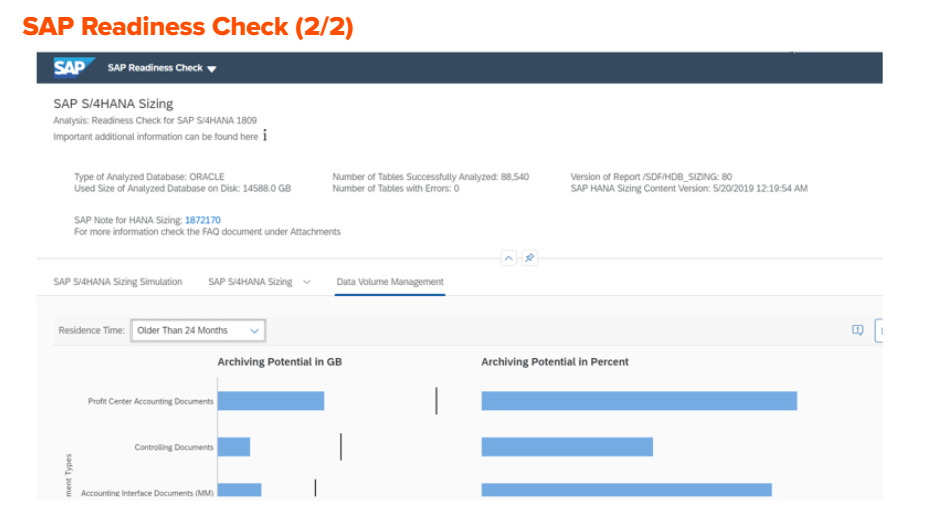
Source: SAP
Figure 13
Sizing and archiving potential

Source: SAP
Figure 14
SolMan Launchpad
Reorg and compression can be simulated
Forecasting and simulation - how big system will be
Archive or delete data
If not migrate for some time - stop data going into the system

Source: SAP
Figure 15
Guided self service, one of the HANA quick wins

Source: SAP
Figure 16
Analyze data from ECC system
Might see data outside of your retention policy, which could be a "quick win"
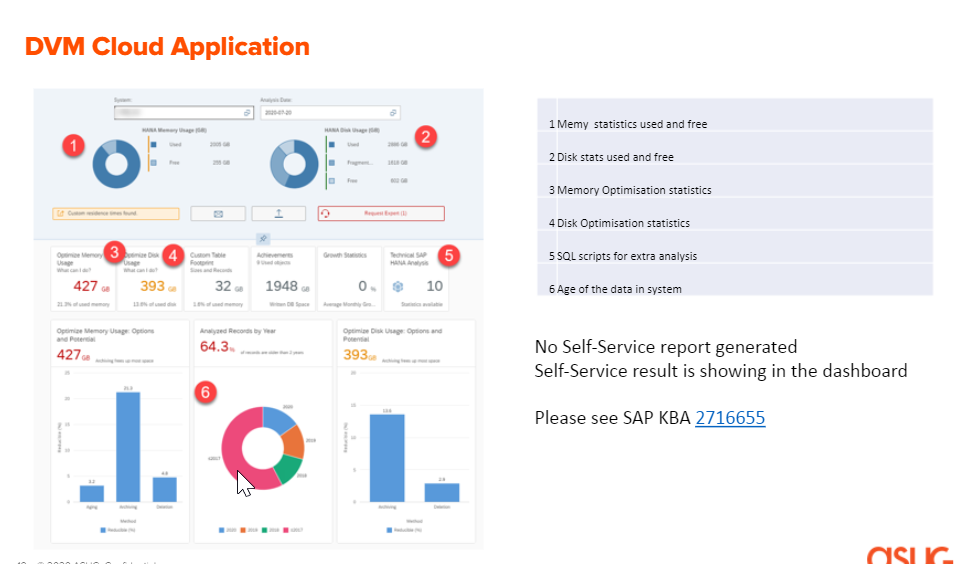
Source: SAP
Figure 17
DVM available on launchpad, must be on HANA
See tiles - top left, memory statistic - used and free
2 upper right- disk stats - used and free
3 (middle) memory optimization statistics
4 - click into it to see archiving/deletion object
5 - additional scripts that can be run on data collected
6 - age of data in system (bottom middle)
How access archived data in S/4HANA?

Source: SAP
Figure 18
See changes in data for accounting
Archived data stays in old data structure
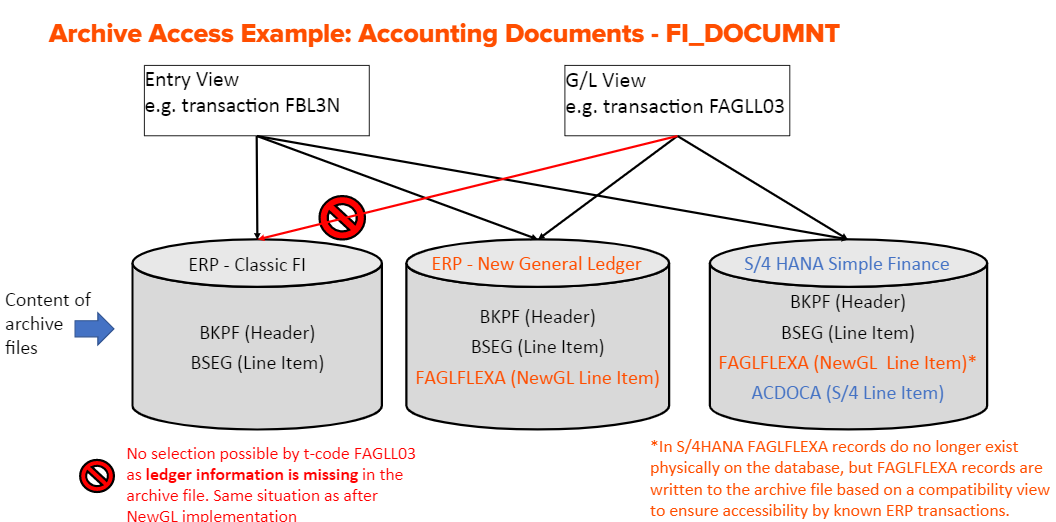
Source: SAP
Figure 19
Example archive access
Can't access classic FI archived files
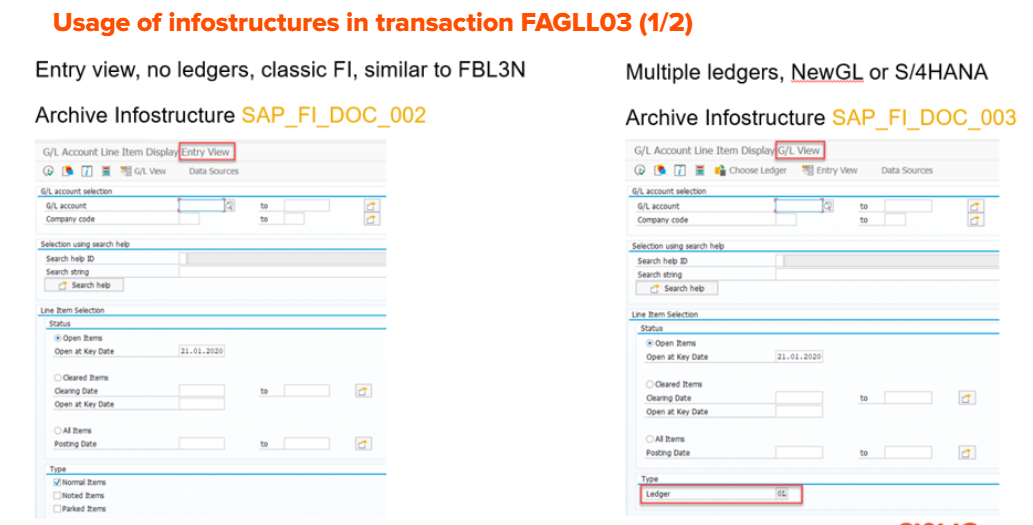
Source: SAP
Figure 20
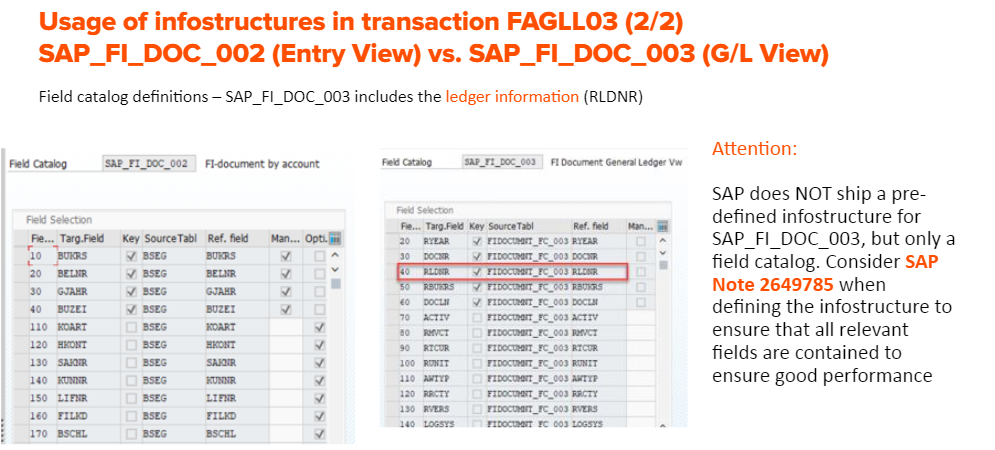
Source: SAP
Figure 21
Define info structure on your own; see SAP note to see fields necessary
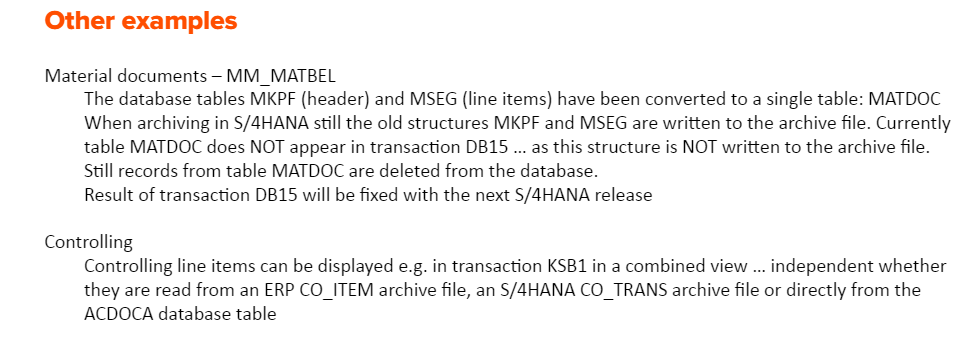
Source: SAP
Figure 22
More examples
CO_ITEM is replaced by CO_TRANS

Source: SAP
Figure 23
Changes as a result of S/4HANA

Source: SAP
Figure 24
Best practice guide
https://wiki.scn.sap.com/wiki/display/TechOps/Data+Volume+Management
Have you started archiving as part of your journey to S/4HANA?
- SAP Managed Tags:
- SAP S/4HANA,
- SAP S/4HANA Finance,
- NW ABAP Data Archiving
1 Comment
You must be a registered user to add a comment. If you've already registered, sign in. Otherwise, register and sign in.
Labels in this area
-
"mm02"
1 -
A_PurchaseOrderItem additional fields
1 -
ABAP
1 -
ABAP Extensibility
1 -
ACCOSTRATE
1 -
ACDOCP
1 -
Adding your country in SPRO - Project Administration
1 -
Advance Return Management
1 -
AI and RPA in SAP Upgrades
1 -
Approval Workflows
1 -
ARM
1 -
ASN
1 -
Asset Management
1 -
Associations in CDS Views
1 -
auditlog
1 -
Authorization
1 -
Availability date
1 -
Azure Center for SAP Solutions
1 -
AzureSentinel
2 -
Bank
1 -
BAPI_SALESORDER_CREATEFROMDAT2
1 -
BRF+
1 -
BRFPLUS
1 -
Bundled Cloud Services
1 -
business participation
1 -
Business Processes
1 -
CAPM
1 -
Carbon
1 -
Cental Finance
1 -
CFIN
1 -
CFIN Document Splitting
1 -
Cloud ALM
1 -
Cloud Integration
1 -
condition contract management
1 -
Connection - The default connection string cannot be used.
1 -
Custom Table Creation
1 -
Customer Screen in Production Order
1 -
Data Quality Management
1 -
Date required
1 -
Decisions
1 -
desafios4hana
1 -
Developing with SAP Integration Suite
1 -
Direct Outbound Delivery
1 -
DMOVE2S4
1 -
EAM
1 -
EDI
2 -
EDI 850
1 -
EDI 856
1 -
EHS Product Structure
1 -
Emergency Access Management
1 -
Energy
1 -
EPC
1 -
Find
1 -
FINSSKF
1 -
Fiori
1 -
Flexible Workflow
1 -
Gas
1 -
Gen AI enabled SAP Upgrades
1 -
General
1 -
generate_xlsx_file
1 -
Getting Started
1 -
HomogeneousDMO
1 -
IDOC
2 -
Integration
1 -
Learning Content
2 -
LogicApps
2 -
low touchproject
1 -
Maintenance
1 -
management
1 -
Material creation
1 -
Material Management
1 -
MD04
1 -
MD61
1 -
methodology
1 -
Microsoft
2 -
MicrosoftSentinel
2 -
Migration
1 -
MRP
1 -
MS Teams
2 -
MT940
1 -
Newcomer
1 -
Notifications
1 -
Oil
1 -
open connectors
1 -
Order Change Log
1 -
ORDERS
2 -
OSS Note 390635
1 -
outbound delivery
1 -
outsourcing
1 -
PCE
1 -
Permit to Work
1 -
PIR Consumption Mode
1 -
PIR's
1 -
PIRs
1 -
PIRs Consumption
1 -
PIRs Reduction
1 -
Plan Independent Requirement
1 -
Premium Plus
1 -
pricing
1 -
Primavera P6
1 -
Process Excellence
1 -
Process Management
1 -
Process Order Change Log
1 -
Process purchase requisitions
1 -
Product Information
1 -
Production Order Change Log
1 -
Purchase requisition
1 -
Purchasing Lead Time
1 -
Redwood for SAP Job execution Setup
1 -
RISE with SAP
1 -
RisewithSAP
1 -
Rizing
1 -
S4 Cost Center Planning
1 -
S4 HANA
1 -
S4HANA
3 -
Sales and Distribution
1 -
Sales Commission
1 -
sales order
1 -
SAP
2 -
SAP Best Practices
1 -
SAP Build
1 -
SAP Build apps
1 -
SAP Cloud ALM
1 -
SAP Data Quality Management
1 -
SAP Maintenance resource scheduling
2 -
SAP Note 390635
1 -
SAP S4HANA
2 -
SAP S4HANA Cloud private edition
1 -
SAP Upgrade Automation
1 -
SAP WCM
1 -
SAP Work Clearance Management
1 -
Schedule Agreement
1 -
SDM
1 -
security
2 -
Settlement Management
1 -
soar
2 -
SSIS
1 -
SU01
1 -
SUM2.0SP17
1 -
SUMDMO
1 -
Teams
2 -
User Administration
1 -
User Participation
1 -
Utilities
1 -
va01
1 -
vendor
1 -
vl01n
1 -
vl02n
1 -
WCM
1 -
X12 850
1 -
xlsx_file_abap
1 -
YTD|MTD|QTD in CDs views using Date Function
1
- « Previous
- Next »
Related Content
- SAP ERP Functionality for EDI Processing: UoMs Determination for Inbound Orders in Enterprise Resource Planning Blogs by Members
- Advanced WIP reporting in S/4HANA Cloud Public Edition in Enterprise Resource Planning Blogs by SAP
- SAP S/4HANA Cloud Private Edition | 2023 FPS01 Release – Part 1 in Enterprise Resource Planning Blogs by SAP
- 采购含税价自动计算净价详解 in Enterprise Resource Planning Blogs by SAP
- Asset Management in SAP S/4HANA Cloud, Private Edition 2023 in Enterprise Resource Planning Blogs by SAP
Top kudoed authors
| User | Count |
|---|---|
| 2 | |
| 2 | |
| 2 | |
| 2 | |
| 2 | |
| 1 | |
| 1 | |
| 1 | |
| 1 | |
| 1 |