
- SAP Community
- Products and Technology
- Enterprise Resource Planning
- ERP Blogs by SAP
- All About Service Control Center in SAP Business B...
- Subscribe to RSS Feed
- Mark as New
- Mark as Read
- Bookmark
- Subscribe
- Printer Friendly Page
- Report Inappropriate Content
In this work center we have the following views:
- SAP Store Orders.
- Maintenance Schedule.
- Calendar
- List
- System Availability.
- Systems and Service Requests.
- Systems
- Service Requests
- Contact Details.
- User Subscriptions.

SAP Store Orders:
The SAP Store Orders view gives you an overview of the SAP Store solutions to which you are subscribed. You can access this view from Service Control Center work center.
The SAP Store Orders view gives you details such as, what solutions have been requested from the SAP Store, by whom they have been requested, and the status of these orders. It also tells you whether these solutions are installed or uninstalled.
You have to activate the solution from Business Configuration -> Implementation Projects -> Edit Scope, even if your solution has been installed. You can also Request Cancellation of Order from this view & also Change your order from here (Changing order needs you to be an Authorized SAP Store buyer).

Maintenance Schedule:
Maintenance Schedule view is a part of Service Control Center work center.
This view gives you an overview of maintenance activities performed for Productive and Non Productive systems in two views i.e. Calendar & List view.
Calendar Sub-View:
To see the maintenance schedule please follow the below steps:
- Login to ByD System.
- Go to Service Control Center work center.
- Click on Calendar sub-view Maintenance Schedule view.
- Select the System Type from the drop down.
- Highlight the system to see the overview of the corresponding maintenance activity.
In this view you can get an overview of the maintenance schedule for you systems in a calendar format.
The maintenance activities are color-coded, so you can see at a glance what events have been scheduled for which system.

There are four different types of maintenance activities:
- Maintenance: A regular period of maintenance, as agreed in your contract.
- Upgrade: A period of downtime that is required when installing a newer version of your SAP solution.
- Emergency: A non-schedule period of maintenance that is required due to issues with the system.
- Service Operations: A downtime scheduled due to additional service requests, such as copying a system, or a request for a test system.
List Sub-View:
To see the maintenance schedule please follow the below steps:
- Login to ByD System.
- Go to Service Control Center work center.
- Click on List sub-view Maintenance Schedule view.
- Select the System Type from the drop down.
- Highlight the system to see the overview of the corresponding maintenance activity.
To see more information about a maintenance schedule item, simply highlight one of the items in the list. The details are automatically displayed at the bottom of the content area.

We can also restrict the information which is shown by choosing Productive, Non-Productive, or All Systems, entering dates in the Date From/To fields and then clicking Go.
The default selection is usually for the current month and productive systems.
System Availability:
In the Service Control Center work center, the System Availability view shows the average availability of your productive system and also gives details on any downtimes.

You can view the data in chart or table format. To switch formats, simply click on the table or chart icon in the top left corner of the embedded report.
Systems and Service Requests:
Systems:
- This view gives you an overview of your productive and test systems and their current status. You can sort system information, view system details, and manage your systems. Note that several functions are only available when you are logged on to your productive systems.
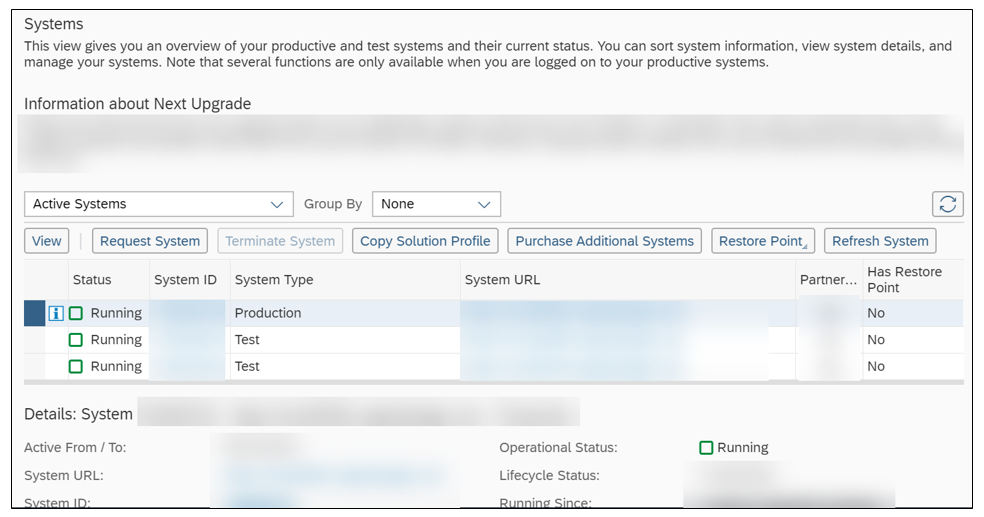
- In this view you can request tenant related operations like, Request New test/production tenant, Terminate Test tenant, Copy Solution Profile, Restore Point creation/termination/restore requests & Refresh request. Further you can refer the links provided at the below.
Service Requests:
- This view displays an overview of the service requests for your systems, their status, and their scheduled execution time. You can use this to check when you can expect a new system, restore point, tenant refresh or copy of your solution profile to be delivered. Note: If a service request encounters an error, SAP will resolve this automatically. You do not need to open an incident here.
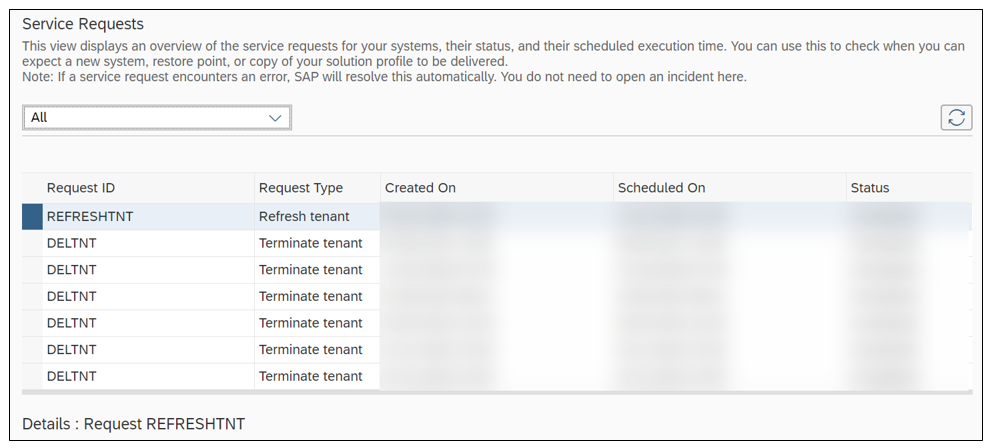
- This view gives you an overview of your productive and test systems and their current status. You can sort system information, view system details, and manage your systems. Note that several functions are only available when you are logged on to your productive systems.
Contact Details:
In the Service Control Center work center, the Contact Details view gives you an overview of the information maintained for your contacts. Here you can Edit, Create new contacts, Remove created contacts and View company details(which is not editable).

There are three contact types:
•IT Contact: A contact person in your organization who gives you system information and to whom you report downtimes.
Note: You maintain the notification subscriptions of IT contact persons in the Cloud System Notification Subscriptions Tool (CSNS).
Without a notification subscription in the CSNS, the IT contact person will not receive any notification.
For more information about the CSNS tool, open the Support Portal
Open the CSNS tool here.
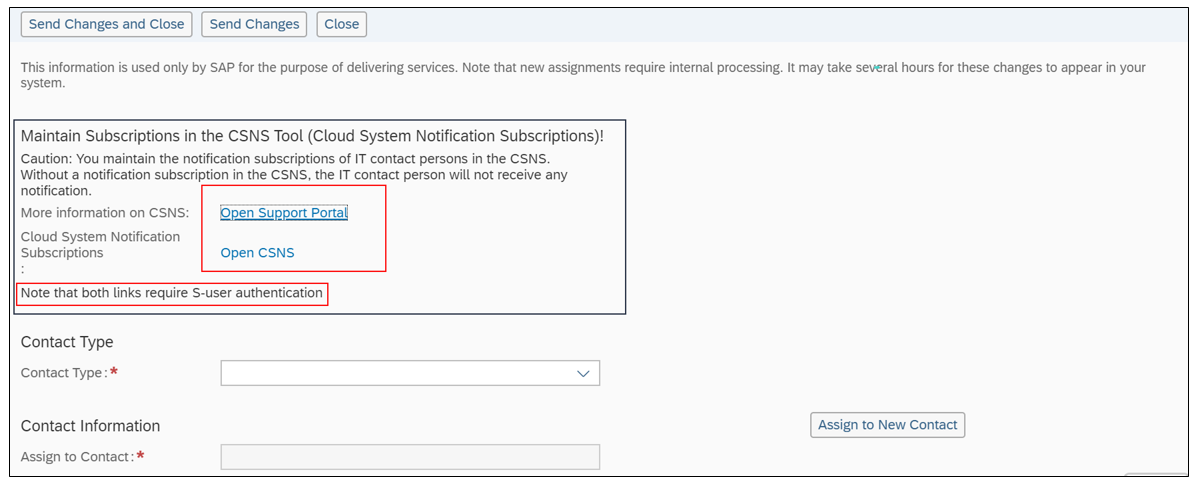
•SAP Store Buyer: A contact person in your organization who is authorized to procure solutions on your behalf in the SAP Store.
During initial implementation, you can assign service agents as contacts of the type SAP Store Buyer to allow them to purchase partner solutions. Once employees are available, we strongly recommend that you change the contact assignment to an employee assignment. After go-live, we recommend that you only assign employees as SAP Store buyers.
•Commercial Contact: A contact person in your organization who is authorized to order services from SAP Business By Design, such as purchasing additional licenses.
You can view this details by accessing to the Service Control Work Center.
Note: There must always be at least one commercial contact , one IT contact and one SAP Store Buyer assigned in the Contact Details view.
User Subscriptions:
Here you can get a clear cut picture of the different type of users that can be assigned to the business users in the SAP Business By Design Solution.

You can also request for additional user licenses from the User Subscription view.
There are 8 types of user subscriptions. They are as follows:
Standard Self-Service User
Standard Enterprise User
SCM Enterprise User
CRM Sales Team User
SCM Self-Service User
SCM Team User
Project Manager Self-Service User
Project Management Team User
Note:
- Active Business Users from the production system will only consume the License Type in the ByD and will be considered for the Billing Cycle.
- Counted User Check box is for customer reference to know the overview of License Type assignments and the Active Users in the production system.
- Adding User Subscription for a user will reflect these details in the User Subscription view in the Service Control Center work center in which you will be able to see the License Types, Traffic Signals, about the License Type Usages and Users assigned to a License Types.
Further you can refer the Below Links:
Service Control Center Quick Guide.
Cloud System Notification Subscriptions
All About Maintenance Schedule in SAP Business by Design(ByD)
Systems Quick Guide.
Terminate/Delete C4C Tenants.
Tenant Creation Scenarios – ByD/C4C.
All About Restore Point – Byd/C4C.
Tenant Refresh Request for SAP Business ByDesign.
Regards,
Ankit K
- SAP Managed Tags:
- SAP Business ByDesign
You must be a registered user to add a comment. If you've already registered, sign in. Otherwise, register and sign in.
-
Artificial Intelligence (AI)
1 -
Business Trends
363 -
Business Trends
22 -
Customer COE Basics and Fundamentals
1 -
Digital Transformation with Cloud ERP (DT)
1 -
Event Information
461 -
Event Information
24 -
Expert Insights
114 -
Expert Insights
156 -
General
1 -
Governance and Organization
1 -
Introduction
1 -
Life at SAP
415 -
Life at SAP
2 -
Product Updates
4,685 -
Product Updates
217 -
Roadmap and Strategy
1 -
Technology Updates
1,502 -
Technology Updates
89
- Advance Return Management complete configuration(SAP ARM) in Enterprise Resource Planning Blogs by Members
- SAP Fiori for SAP S/4HANA - Composite Roles in launchpad content and layout tools in Enterprise Resource Planning Blogs by SAP
- Building Low Code Extensions with Key User Extensibility in SAP S/4HANA and SAP Build in Enterprise Resource Planning Blogs by SAP
- FP2402 New Installation in Enterprise Resource Planning Q&A
- FAQ: S/4HANA Cloud, public edition - Sales in Enterprise Resource Planning Blogs by SAP
| User | Count |
|---|---|
| 12 | |
| 11 | |
| 8 | |
| 8 | |
| 6 | |
| 6 | |
| 4 | |
| 4 | |
| 4 | |
| 3 |