
- SAP Community
- Products and Technology
- Supply Chain Management
- SCM Blogs by Members
- How to get all the Custom Enhancements(BADIs/User ...
Supply Chain Management Blogs by Members
Learn about SAP SCM software from firsthand experiences of community members. Share your own post and join the conversation about supply chain management.
Turn on suggestions
Auto-suggest helps you quickly narrow down your search results by suggesting possible matches as you type.
Showing results for
arghadipkar3013
Contributor
Options
- Subscribe to RSS Feed
- Mark as New
- Mark as Read
- Bookmark
- Subscribe
- Printer Friendly Page
- Report Inappropriate Content
08-08-2020
1:24 AM
Introduction
Most of the Projects or Companies are already using SAP and if you are working on one of them as an ABAPer or Functional Consultant it is always useful to know what are the Enhancements already Implemented in the Standard Transaction. Based on my Experience 30% of the WRICEFF objects are Enhancements hence this will help you to know what is already in the system so you can Optimize it further 🙂
Solution
What is WRICEFF?
Check the below diagram and everyone needs to know what are they and the Full Form.
Now lets get into the SAP Enhancement Business
Go To Transaction Code ANST
Now enter the Transaction Code you want to check and a Description. In this case we are checking ME21N Transaction Code, Now Execute
The PO Entry Screen is presented. Here I can just hit back or you can create a PO also.
Select the appropriate Module which is Material master here and Select Customer Code.
Wala here is the Z Implementation we did
We can double click and we are in the Implementation.
Conclusion
You can use this to find SAP Enhancements.
Below is the Video Version
https://youtu.be/eiIKpHIwWg0
Most of the Projects or Companies are already using SAP and if you are working on one of them as an ABAPer or Functional Consultant it is always useful to know what are the Enhancements already Implemented in the Standard Transaction. Based on my Experience 30% of the WRICEFF objects are Enhancements hence this will help you to know what is already in the system so you can Optimize it further 🙂
Solution
What is WRICEFF?
Check the below diagram and everyone needs to know what are they and the Full Form.

Now lets get into the SAP Enhancement Business
Go To Transaction Code ANST
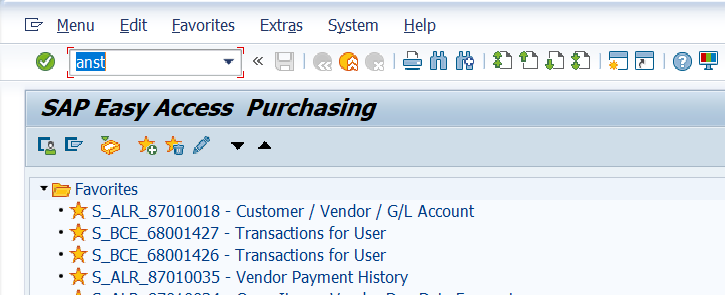
Now enter the Transaction Code you want to check and a Description. In this case we are checking ME21N Transaction Code, Now Execute

The PO Entry Screen is presented. Here I can just hit back or you can create a PO also.

Select the appropriate Module which is Material master here and Select Customer Code.

Wala here is the Z Implementation we did

We can double click and we are in the Implementation.

Conclusion
You can use this to find SAP Enhancements.
Below is the Video Version
https://youtu.be/eiIKpHIwWg0
- SAP Managed Tags:
- ABAP Connectivity,
- ABAP Development,
- ABAP Extensibility,
- SAP ERP,
- SAP S/4HANA,
- SAP Supply Chain Management,
- User Interface
10 Comments
You must be a registered user to add a comment. If you've already registered, sign in. Otherwise, register and sign in.
Labels in this area
-
aATP
1 -
ABAP Programming
1 -
Activate Credit Management Basic Steps
1 -
Adverse media monitoring
1 -
Alerts
1 -
Ausnahmehandling
1 -
bank statements
1 -
Bin Sorting sequence deletion
1 -
Bin Sorting upload
1 -
BP NUMBER RANGE
1 -
Brazil
1 -
Business partner creation failed for organizational unit
1 -
Business Technology Platform
1 -
Central Purchasing
1 -
Charge Calculation
2 -
Cloud Extensibility
1 -
Compliance
1 -
Controlling
1 -
Controlling Area
1 -
Data Enrichment
1 -
DIGITAL MANUFACTURING
1 -
digital transformation
1 -
Dimensional Weight
1 -
Direct Outbound Delivery
1 -
E-Mail
1 -
ETA
1 -
EWM
6 -
EWM - Delivery Processing
2 -
EWM - Goods Movement
4 -
EWM Outbound configuration
1 -
EWM-RF
1 -
EWM-TM-Integration
1 -
Extended Warehouse Management (EWM)
3 -
Extended Warehouse Management(EWM)
7 -
Finance
1 -
Freight Settlement
1 -
Geo-coordinates
1 -
Geo-routing
1 -
Geocoding
1 -
Geographic Information System
1 -
GIS
1 -
Goods Issue
2 -
GTT
2 -
IBP inventory optimization
1 -
inbound delivery printing
1 -
Incoterm
1 -
Innovation
1 -
Inspection lot
1 -
intraday
1 -
Introduction
1 -
Inventory Management
1 -
Localization
1 -
Logistics Optimization
1 -
Map Integration
1 -
Material Management
1 -
Materials Management
1 -
MFS
1 -
New Feature
1 -
Outbound with LOSC and POSC
1 -
Packaging
1 -
PPF
1 -
PPOCE
1 -
PPOME
1 -
print profile
1 -
Process Controllers
1 -
Production process
1 -
QM
1 -
QM in procurement
1 -
Real-time Geopositioning
1 -
Risk management
1 -
S4 HANA
1 -
S4 HANA 2022
1 -
S4-FSCM-Custom Credit Check Rule and Custom Credit Check Step
1 -
S4SCSD
1 -
Sales and Distribution
1 -
SAP DMC
1 -
SAP ERP
1 -
SAP Extended Warehouse Management
2 -
SAP Hana Spatial Services
1 -
SAP IBP IO
1 -
SAP MM
1 -
sap production planning
1 -
SAP QM
1 -
SAP REM
1 -
SAP repetiative
1 -
SAP S4HANA
1 -
SAP TM
1 -
SAP Transportation Management
3 -
SAP Variant configuration (LO-VC)
1 -
SD (Sales and Distribution)
1 -
Source inspection
1 -
Storage bin Capacity
1 -
Supply Chain
1 -
Supply Chain Disruption
1 -
Supply Chain for Secondary Distribution
1 -
Technology Updates
1 -
TMS
1 -
Transportation Cockpit
1 -
Transportation Management
2 -
Visibility
2 -
warehouse door
1 -
WOCR
1
- « Previous
- Next »
Related Content
- Preferred Alternative UoM for Warehouse Operation in EWM in Supply Chain Management Blogs by Members
- AI-powered supply chain solutions: Better decisions, better outcomes in Supply Chain Management Blogs by SAP
- Automatic E-Mail Alert when Exception in EWM MFS is fired in Supply Chain Management Blogs by Members
- SAP EWM FAQ Series: How to setup monitoring and alerts in Supply Chain Management Blogs by SAP
- Freight Generation in Data Collation Document using Freight Rate Table or Pricing Multireference in Supply Chain Management Blogs by Members
Top kudoed authors
| User | Count |
|---|---|
| 3 | |
| 2 | |
| 2 | |
| 1 | |
| 1 | |
| 1 | |
| 1 | |
| 1 | |
| 1 | |
| 1 |