
- SAP Community
- Products and Technology
- Supply Chain Management
- SCM Blogs by Members
- Handling Unit Type Check at Putaway aginst storage...
Supply Chain Management Blogs by Members
Learn about SAP SCM software from firsthand experiences of community members. Share your own post and join the conversation about supply chain management.
Turn on suggestions
Auto-suggest helps you quickly narrow down your search results by suggesting possible matches as you type.
Showing results for
former_member18
Active Contributor
Options
- Subscribe to RSS Feed
- Mark as New
- Mark as Read
- Bookmark
- Subscribe
- Printer Friendly Page
- Report Inappropriate Content
08-08-2020
6:41 PM
This blog explains, how the EWM system checks suitable storage bins during HU/Product putaway in Extended warehouse management.
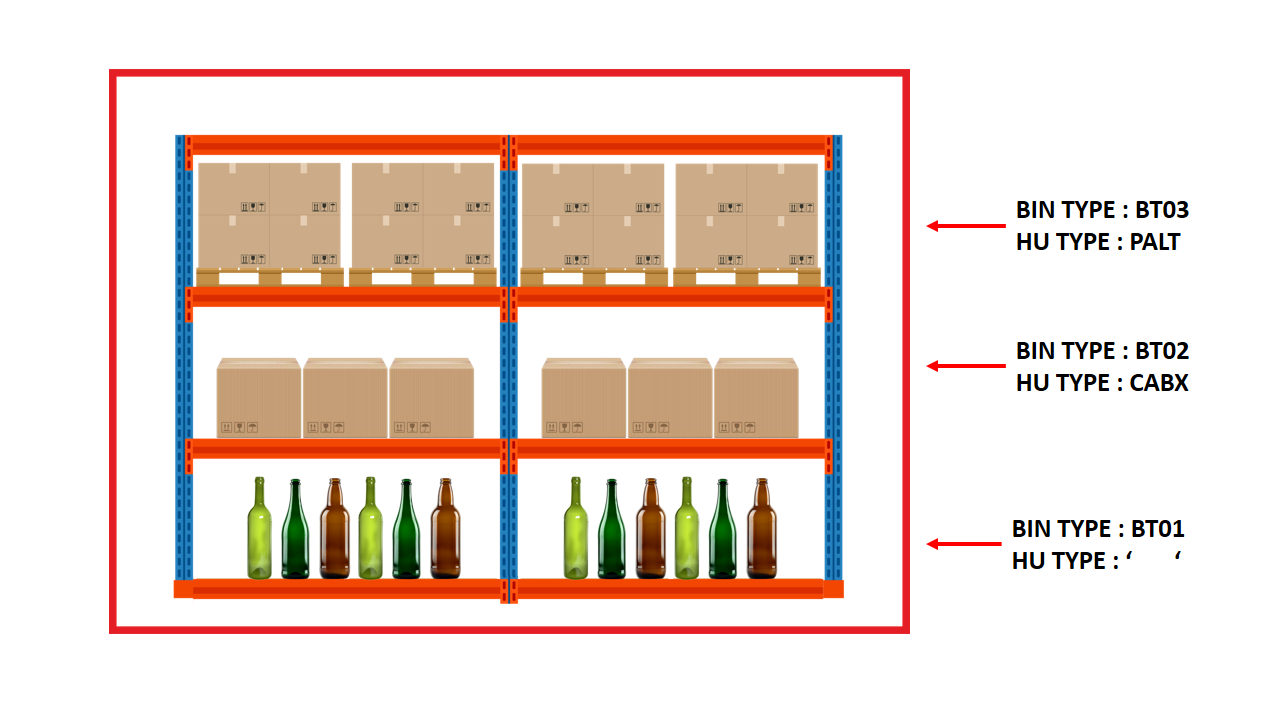
If we observe the above image, loose products ( without HUs ) stored in the lower level, carton boxes stored at the middle level, and Pallets stored at top level.]
It means the system able to identify suitable storage bins with reference to product packaging attributes ( without HUs 'or' with reference to different HU types ).
To achieve this it is required to activate ' HU Type Check " at the storage type level under the putaway control area.
Spro-SCM Extended Warehouse Management-Extended Warehouse Management-Master Data-Define Storage Type

The HU type check and the storage bin type check are only performed if activated the attribute HU Type Check for the storage type.
Now, it is required to assign permitted HU types for putaway in this storage type
Define HU Types for Each Storage Type
Spro-SCM Extended Warehouse Management-Extended Warehouse Management-Goods Receipt Process-Strategies-Storage Bin Determination-HU Types-Define HU Types for Each Storage Type

here a blank entry also maintained to allow loose products into this storage type.
Assign Storage Bin Types to Storage Types
In this area, maintain different types of storage bin types within the storage type.
Spro-SCM Extended Warehouse Management-Extended Warehouse Management-Goods Receipt Process-Strategies-Storage Bin Determination-Assign Storage Bin Types to Storage Types

Define HU Types for Each Storage Bin Type
Maintain allowed storage bin types for each HU type, the system checks whether a storage bin can be used.
Spro-SCM Extended Warehouse Management-Extended Warehouse Management-Goods Receipt Process-Strategies-Storage Bin Determination-HU Types-Define HU Types for Each Storage Bin Type

One blank entry ( ' ' ) in the HU type field maintained to allow in the bin type BT01. It means the system allows to store loose products in the storage bins, which are assigned with bin type ' BT01.'
HU Type 'PALT' assigned for bin type ' BT02 '
HU Type 'CABX' assigned to bin type ' BT03 '
Maintain storage bins with relevant bin types.

Maintain HU Types for packaging materials
/N/SCWM/MAT1


Process flow for validating putaway process
Create inbound delivery and items pack into different packaging materials ( which are assigned to different HU Types in EWM ).

Out of three line items, two are packed in two different packaging materials and HUs are built.

As per the decentralized WMS parameters shipping notification distributed to EWM.
Check the inbound delivery in EWM system
/N/SCWM/PRDI


Now check the HU details against inbound delivery



Create warehouse tasks
The system creates three WTs, one is product WT and two are HU WTs
- Product warehouse task

Here system performed HU type check and HU type is initial ( HU type is ' ' ( blank ) and assigns to Bin type ' BT01 '
2. HU warehouse task for carton box ( HU Type: CABX )
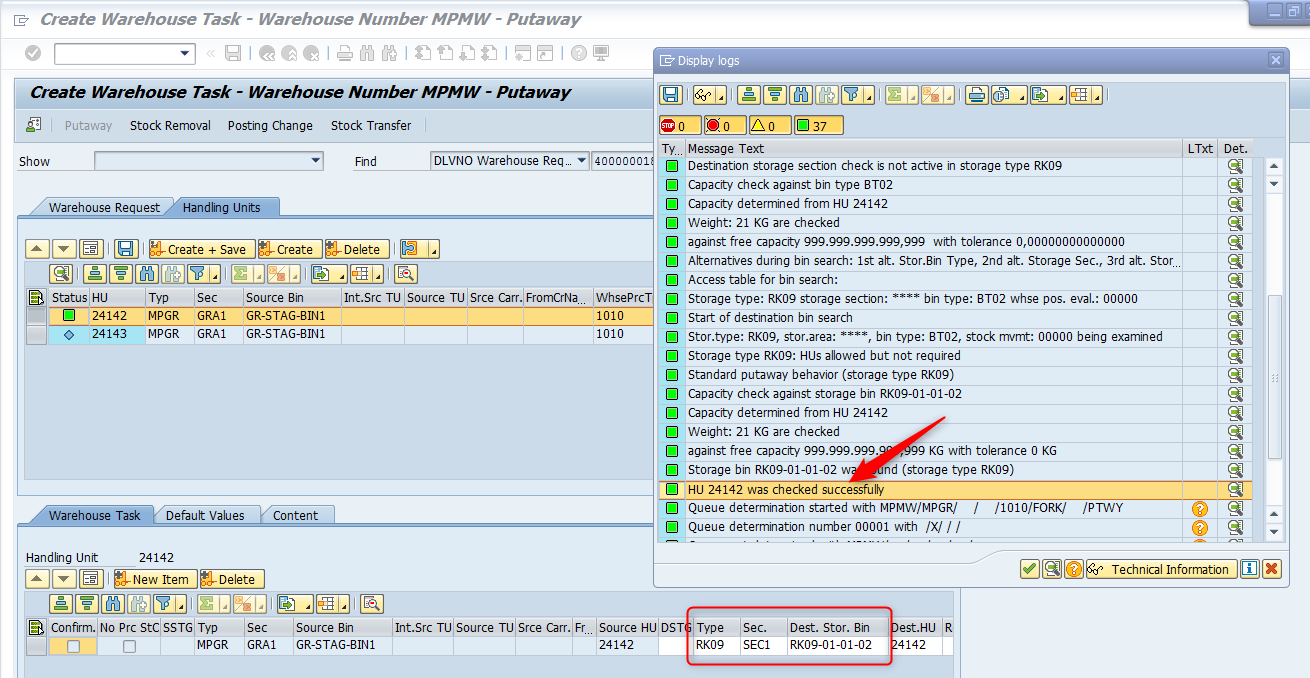
Here system performed HU type check and HU type ' CABX ' and assigns to Bin type ' BT02 '
3. HU warehouse task for carton box ( HU Type: PALT)

Here system performed HU type check and HU type ' PALT ' and assigns to Bin type ' BT03 '
Conclusion: We can perform the HU type check during putaway with maintaining 'blank ' value also against required storage bin types also.
Highly appreciate for valuable comments and suggestions.
Best Regards
C K Reddy
- SAP Managed Tags:
- SAP Extended Warehouse Management
8 Comments
You must be a registered user to add a comment. If you've already registered, sign in. Otherwise, register and sign in.
Labels in this area
-
aATP
1 -
ABAP Programming
1 -
Activate Credit Management Basic Steps
1 -
Adverse media monitoring
1 -
Alerts
1 -
Ausnahmehandling
1 -
bank statements
1 -
Bin Sorting sequence deletion
1 -
Bin Sorting upload
1 -
BP NUMBER RANGE
1 -
Brazil
1 -
Business partner creation failed for organizational unit
1 -
Business Technology Platform
1 -
Central Purchasing
1 -
Charge Calculation
2 -
Cloud Extensibility
1 -
Compliance
1 -
Controlling
1 -
Controlling Area
1 -
Data Enrichment
1 -
DIGITAL MANUFACTURING
1 -
digital transformation
1 -
Dimensional Weight
1 -
Direct Outbound Delivery
1 -
E-Mail
1 -
ETA
1 -
EWM
6 -
EWM - Delivery Processing
2 -
EWM - Goods Movement
3 -
EWM Outbound configuration
1 -
EWM-RF
1 -
EWM-TM-Integration
1 -
Extended Warehouse Management (EWM)
3 -
Extended Warehouse Management(EWM)
7 -
Finance
1 -
Freight Settlement
1 -
Geo-coordinates
1 -
Geo-routing
1 -
Geocoding
1 -
Geographic Information System
1 -
GIS
1 -
Goods Issue
2 -
GTT
2 -
IBP inventory optimization
1 -
inbound delivery printing
1 -
Incoterm
1 -
Innovation
1 -
Inspection lot
1 -
intraday
1 -
Introduction
1 -
Inventory Management
1 -
Localization
1 -
Logistics Optimization
1 -
Map Integration
1 -
Material Management
1 -
Materials Management
1 -
MFS
1 -
Outbound with LOSC and POSC
1 -
Packaging
1 -
PPF
1 -
PPOCE
1 -
PPOME
1 -
print profile
1 -
Process Controllers
1 -
Production process
1 -
QM
1 -
QM in procurement
1 -
Real-time Geopositioning
1 -
Risk management
1 -
S4 HANA
1 -
S4-FSCM-Custom Credit Check Rule and Custom Credit Check Step
1 -
S4SCSD
1 -
Sales and Distribution
1 -
SAP DMC
1 -
SAP ERP
1 -
SAP Extended Warehouse Management
2 -
SAP Hana Spatial Services
1 -
SAP IBP IO
1 -
SAP MM
1 -
sap production planning
1 -
SAP QM
1 -
SAP REM
1 -
SAP repetiative
1 -
SAP S4HANA
1 -
SAP Transportation Management
2 -
SAP Variant configuration (LO-VC)
1 -
SD (Sales and Distribution)
1 -
Source inspection
1 -
Storage bin Capacity
1 -
Supply Chain
1 -
Supply Chain Disruption
1 -
Supply Chain for Secondary Distribution
1 -
Technology Updates
1 -
TMS
1 -
Transportation Cockpit
1 -
Transportation Management
2 -
Visibility
2 -
warehouse door
1 -
WOCR
1
Related Content
- Automatic E-Mail Alert when Exception in EWM MFS is fired in Supply Chain Management Blogs by Members
- SAP Field Logistics: Centralized Supplier Item Repository for an Optimized Rental Process in Supply Chain Management Blogs by SAP
- EWM Putaway Storage Section Indicator Defaulting to Incorrect Putaway Bin in Supply Chain Management Q&A
- Practical Insights into New Features of SAP EWM in S/4HANA 2023 in Supply Chain Management Blogs by Members
- EWM - Delete Handling Unit when adding to existing Handling Unit - Putaway strategy in Supply Chain Management Q&A
Top kudoed authors
| User | Count |
|---|---|
| 3 | |
| 2 | |
| 2 | |
| 1 | |
| 1 | |
| 1 | |
| 1 | |
| 1 |