
- SAP Community
- Products and Technology
- Technology
- Technology Blogs by SAP
- SAP Fiori for SAP S/4HANA – Successors of SAP Busi...
- Subscribe to RSS Feed
- Mark as New
- Mark as Read
- Bookmark
- Subscribe
- Printer Friendly Page
- Report Inappropriate Content

SAP Fiori apps for SAP Business Suite in the SAP Fiori apps reference library
When you are on the journey to SAP S/4HANA or looking to upgrade your SAP S/4HANA solution to a new release, SAP Fiori is a very important part of that journey. SAP Fiori is important because SAP Fiori is how business users access the new business value of SAP S/4HANA. That includes:
- The new user experience itself
- Embedded analytics, such as Smart Business KPIs and Overview Pages
- Intelligent features such as chatbots, machine learning, robotic process automation, and Situation Handling
- New business processes such as Group Reporting, Central Procurement, and Demand-driven MRP.
When you look at the SAP Fiori and SAP S/4HANA history and roadmap, it is not surprising that some early apps are now deprecated and/or superseded by newer apps. A little history to keep in mind:
- It has been 7 years since SAP introduced SAP Fiori, in that time it has traversed 2 major shifts in design: from Casual Worker (SAP Fiori 1) to Power/Knowledge Worker (SAP Fiori 2.0) to Intelligence-enabled Worker (SAP Fiori 3).
- It has been 5 years since SAP introduced SAP S/4HANA where SAP Fiori for SAP S/4HANA becomes the primary user experience.

The evolution of SAP Fiori
That history does leave you with a few extra challenges if you already implemented SAP Fiori in SAP Business Suite and are now moving to SAP S/4HANA. The usual challenges are:
- How do I know if the SAP Fiori app I am currently using is still available in SAP S/4HANA?
- If the SAP Fiori app I am currently using is deprecated, what is the recommended replacement?
- If my app still exists but has a new and improved successor app, how do I find the successor?
- What happens when I was using an add-on in SAP Business Suite that is not supported in SAP S/4HANA? Especially if the equivalent processes have been brought into SAP S/4HANA in another way, such as a switchable business function or embedded add-on?
- What resources can I use to help me work through all this?
The main tools you can use to work through this identification are:
- SAP Fiori apps reference library
- SAP Simplification Item Catalog and/or SAP Simplification Item List
You will need to understand the key factors that impact the journey from SAP Fiori in SAP Business Suite to SAP Fiori in SAP S/4HANA. These include:
- Add-on support in SAP S/4HANA
- Simplifications in SAP S/4HANA, in both SAP S/4HANA and ABAP
- Compatibility Scope – might be Fiori 1.0 design for compatibility scope area
You will also need to understand what you need to look for in the SAP Fiori apps reference library when you are checking out specific apps. In this blog post you will learn how to :
- Find available/unavailable apps in the SAP Fiori apps library
- Confirm add-on support
- Assess simplifications
- Deal with compatibility scope
Because there are a wide range of possible use cases for each of the key factors above, you will find examples to get you going that you can extrapolate to your specific use case.
Important: This blog post is focussed on SAP Fiori apps. For custom-built Fiori apps you should also consider:
- SAPUI5 version compatibility – refer to SAP Note 2443826 - How to determine Fiori application compatibility with Front-end
- Deprecation of the standalone app - From SAP NetWeaver 7.52 i.e. SAP S/4HANA 1709, the running of standalone applications has been deprecated as explained in Running Standalone Applications (Deprecated)
- Theming impacts of new themes - as a result of the move from SAP Belize to SAP Quartz themes, or custom versions of those themes
How to find SAP Business Suite apps that are still available in SAP S/4HANA and any direct successors
You can reach the SAP Fiori apps reference library through this easy to remember quick link: https://sap.com/fiori-apps-library
You start by selecting the main filter SAP Fiori apps for SAP Business Suite.

Main filter SAP Fiori apps for SAP Business Suite in the SAP Fiori apps reference library
Select the filter All Apps

Sub filter All Apps
Select All the apps (via the Select All icon at the top of the app list) and then press Aggregate (using the button in the app list footer).

Select All apps and Aggregate buttons
Aggregation combines all of the details for the selected apps and makes it easier to see which apps are available for which solutions and which releases.

Aggregated list of SAP Fiori apps for SAP Business Suite
To find out which of the apps are still supported in SAP S/4HANA use the drop down to change the selected Product Suite from SAP Business Suite to SAP S/4HANA. The display will default to the latest available release and Feature Pack Stack (FPS) - you can adjust this if needed.

Changing the aggregated selection from SAP Business Suite to SAP S/4HANA
You can then see which apps from SAP Business Suite are still available in your target SAP S/4HANA release. In SAP S/4HANA 1909 FPS02 you can see only 235 of the total 746 apps for SAP Business Suite are still supported.

List of SAP Fiori apps for SAP Business Suite still supported in SAP S/4HANA
Expand the list to see which of these have successor apps in SAP S/4HANA.
The link Successor also chosen indicates this app has a successor. The link Alternatives available indicates this app is the successor, for which older alternatives are still available.
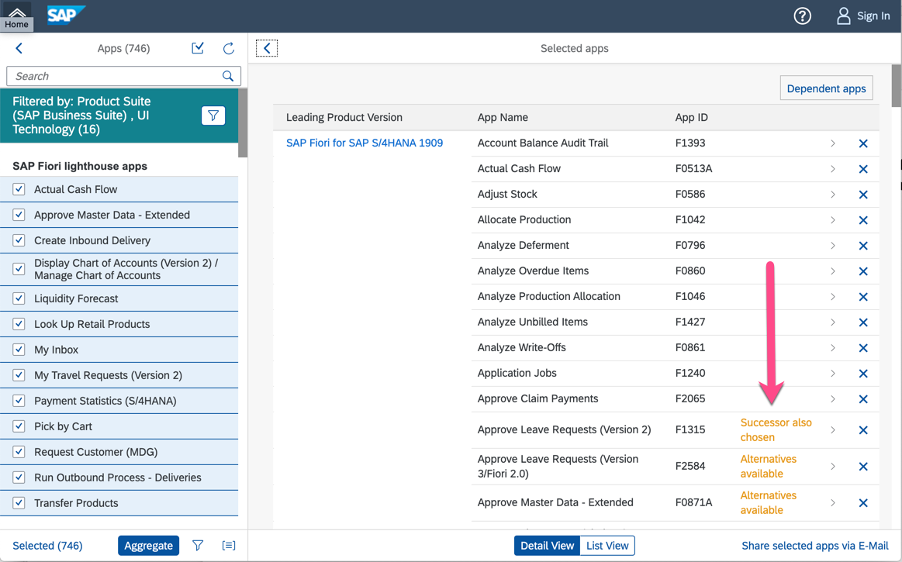
Expanded list of apps still supported in SAP S/4HANA showing Successor also chosen and Alternatives available links
In other words, Successor also chosen indicates that this app is superseded by a successor app. Alternatives available indicates this is the current recommended successor app, however continued use of the predecessor app is still possible.
Important: SAP recommends you move to the successor app if at all possible. This is because any new features and improvements are focussed on the successor app. There can also be some unintended consequences of remaining with the predecessor app, e.g. some older apps may have challenges when moved to the Quartz theme.
Select any of these successor/alternative links to get a list of all the alternatives. The title of each section indicates the recommended successor app of the listed alternatives.

Successor vs Alternatives available apps list
How to find SAP Business Suite apps that are NOT available in SAP S/4HANA
Once you have reviewed the available apps, return to the aggregation. Now expand the list Select apps not available in SAP S/4HANA <your release>. These apps cannot be used in your SAP S/4HANA release. Typically they no longer exist.

Aggregated list showing apps not available in SAP S/4HANA
Expand the list to see the details. You can use the download icon to download the list to spreadsheet for further study.

List of unsupported apps showing download button
When you scan through the list you will find that the vast majority of unsupported apps are:
- Part of add-ons that are not supported in SAP S/4HANA
- You should move to the recommended alternative to the add-on
- Factsheets that have been superseded by Object Pages in SAP S/4HANA
- You should move to the equivalent Object Page
- Smart Business apps that have been superseded by new Smart Business apps in SAP S/4HANA
- You should move to the equivalent new Smart Business app
- Other apps that have been deprecated due to other SAP S/4HANA or ABAP simplifications
- You should read the simplification note carefully to understand your choices.
Read on for recommended approaches to handle all of these with examples.
Tip: Some SAP Notes give further advice on specific successor apps where these are no obvious such as:
SAP Fiori apps impacted by add-on support in SAP S/4HANA
If your SAP Fiori app is provided via a software add-on and the add-on is not compatible with SAP S/4HANA, this will be flagged during by the Maintenance Planner and when executing the Software Update Manager (SUM).
Tip: In the SAP Fiori apps reference library you can find SAP Fiori apps belonging to an add-on by using the main filter SAP Fiori apps for SAP Business Suite and sub-filter by Product Version.

Result list of sub filter by Product Version within main filter SAP Fiori apps for SAP Business Suite
Maintenance Planner and SUM will confirm if:
- the frontend software component is supported by the SAP Fiori frontend server release for your SAP S/4HANA system, e.g. FES 6.0 for SAP S/4HANA 1909
- the backend software component is supported by your SAP S/4HANA release, e.g. SAP S/4HANA 1909
So that you can continue to use the SAP Fiori app, both the frontend and backend software components must be supported on both and there can be restrictions, as can be seen in this extract from SAP Note 2750164 - SAP S/4HANA FOUNDATION 1909: Release Information Note
"...
- Please note that the product version SAP S/4HANA FOUNDATION is not allowed to be used Standalone but only as a foundation in combination with the following Add-on product versions instances:
- SAP Customer Activity Repository applications bundle 4.0 - CAR Retail Application Bundle (SAP CARAB 4.0) and SAP Fiori for SAP Customer Activity Repository applications bundle 4.0 - UI for SAP CARAB 4.0(SAP FIORI FOR SAP CARAB 4.0)
- SAP Marketing 1909 - Marketing (SAP MARKETING 1909)
- SAP Transactional Banking for SAP S/4HANA 1.0 - Transactional Banking and Process Orchestration (SAP S/4HANA TRBK 1.0 ...
..."
Refer to:
- SAP Note 2825540 - Release of Fiori Product Versions for SAP Fiori front-end server 6.0
- SAP Note 2750164 - SAP S/4HANA FOUNDATION 1909: Release Information Note
- SAP Note 2771798 - S/4HANA readiness of Fiori Business Suite Add-Ons
Important: Unsupported components will be deinstalled.
Refer to:
- 2408541 - Uninstallation of Fiori based Front End Software Components.
- 2011192 - Uninstallation of ABAP add-ons
Another way to confirm what are the available alternatives is to use the Platform Availability Matrix.
Search for your current add-on and open it. In the General Information > Related Product Versions look for the “Upgrade to” box.
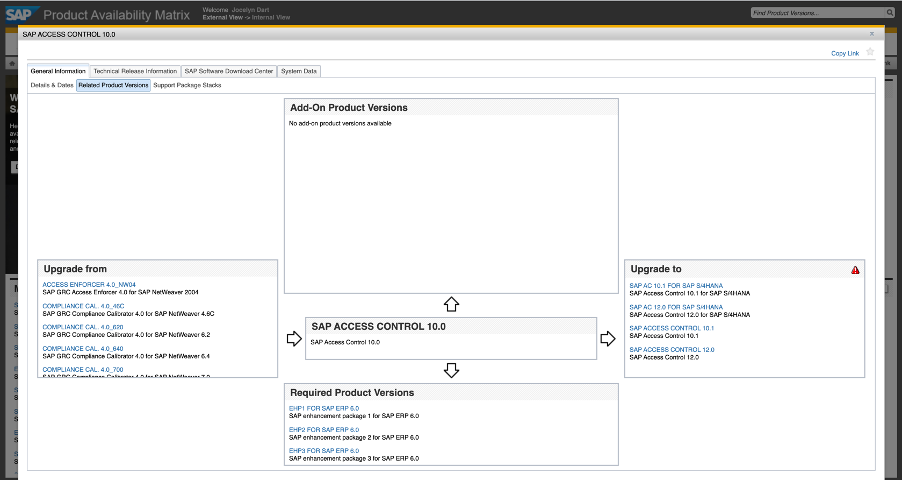
Upgrade to box in the Platform Availability Matrix
For more details on the SUM process itself, refer to blog post: Upgrade to SAP S/4HANA – time to change
How to handle add-ons that are not supported
You must move to the recommended alternative to the add-on for SAP S/4HANA. You should review which SAP Fiori apps are provided by the new add-on.
Warning! The new add-on may not support the same list of SAP Fiori apps as before.
Example: Add-on SAP Fiori 1.0 for Extended Warehouse Management
Software Component: SAP EWM 9.4-EWM UI or SAP EWM 9.5-EWM UI
Response: You must move to the equivalent latest versions of these apps that are part of SAP Fiori for SAP S/4HANA software component. In other words this add-on is now part of SAP S/4HANA, i.e. embedded EWM
The relevant SAP Note is highlighted by the Maintenance Planner.
SAP Note 2771897 - S/4HANA readiness of SAP EWM as Add-On to SAP ERP
Similar notes for other add-ons are:
- SAP Note 2919780 - Deleted Fiori Apps in SAP Transactional Banking for SAP S/4HANA 1.0 (UICB4H)
- SAP Note 2654402 - CAR Fiori apps are not supported with S/4HANA until CARAB 2.0 SPS4 only
- SAP Fiori apps for CAR are supported for deployment to SAP S/4HANA from CARAB 2.0 SPS5.
- SAP Note 2371973 - EC-CS in the context of SAP S/4HANA OP ( "on premise" )
- Consolidation EC-CS moves to Group Reporting
SAP Fiori apps impacted by Simplifications
Simplifications explain the step-wise approach SAP is taking to re-architecting its SAP S/4HANA solution to support the modern business processes that the ever-increasing digitization of the world demands.
Where SAP Fiori apps are impacted by Simplifications you can usually find a SAP Note that explains how these apps are to be handled.
You can search the Simplifications Catalog using the keyword search fiori or by the relevant Line of Business area.

Simplification Item Catalog showing keyword search on keyword fiori
These are some examples of SAP Notes for Simplifications that speak directly to how SAP Fiori apps for SAP Business Suite are being replaced:
- SAP Note 2288828 - S4TWL - Fiori Applications for SAP Business Suite powered by SAP HANA
- SAP Note 2343825 - S4TWL - 'Inspect Safety Control' Fiori app no longer available
- SAP Note 2343826 - S4TWL - 'Retrieve Safety Information' Fiori app no longer available
- SAP Note 2360044 - S4TWL - Fiori apps of UI FOR SAP PORTF PROJ MGMT 6.0 in SAP Portfolio and Project Manageme...
- SAP Note 2436143 - S4TWL - Retail Store Fiori App - Transfer Products
- SAP Note 2451873 - S4TWL - Retail Store Fiori App - Order Product (F&R Enhancements)
- SAP Note 2320143 - S4TWL – Fiori Apps of SAP Commercial Project Management
- SAP Note 2468737 - Business Impact Note for S4TWL - Changes in ACM (Agricultural Contract Management) Functio...
- SAP Note 2273108 - S4TWL - General HCM Approach within SAP S/4HANA
- SAP Note 2497966 - S4TWL - Removed SAP Fiori Fact Sheets for QM for SAP Business Suite
- SAP Note 2270562 - S4TWL - SAP Smart Business for SAP Simple Finance
- SAP Note 2377767 - S4TWL - SAP Smart Business for Retail Promotion Execution
How to handle SAP Fiori apps impacted by Simplifications
Follow the advice in the relevant SAP Note.
Be aware that if you need to move to a successor app then any extensions will NOT be retained. So you need to examine any extensions done to the predecessor app in SAP Business Suite and review the successor app to see if these extensions need to be reapplied.
If there is no successor app then you have a choice to make. You could:
- Revert to using a classic UI (GUI, Web Dynpro ABAP or Web Client UI)
- Revert to using a classic UI and improve its usability using SAP Screen Personas
- Create your own custom SAP Fiori app
- Purchase a partner-developed SAP Fiori app, where available, from the SAP App Center
Examples: SAP Fiori apps for QM, PPM, and Retail
The SAP Note indicates that some fact sheets are replaced by successor apps that use the SAP Fiori floorplan Object Page, and others will use the equivalent classic UI (GUI, Web Dynpro ABAP or Web Client UI) until replaced in a later release.
SAP Note 2360044 - S4TWL - Fiori apps of UI FOR SAP PORTF PROJ MGMT 6.0 in SAP Portfolio and Project Manageme...
The SAP Note recommends using the ABAP Web Dynpro application equivalents. Since the ABAP Web Dynpro applications will run with SAP Fiori Visual Theme, they will have a similar look and feel to SAP Fiori
In Retail, the SAP Fiori apps are being more gradually replaced with successors.For example, the app Transfer Products and Order Product have had successors since 1709.
In some cases, no alternative is provided in SAP S/4HANA. Such as for the SAP Fiori app Retrieve Safety Information.
SAP Fiori apps impacted by Compatibility Scope
Compatibility Scope include the few remaining areas of SAP Business Suite that have not yet been fully moved to SAP S/4HANA. For more information on this refer to: The future of Compatibility Packs in SAP S/4HANA.
SAP Fiori apps that are part of Compatibility Scope in general are able to be supported provided:
- The relevant frontend software component is supported by the SAP Fiori frontend server release for your SAP S/4HANA
- There are no Simplification impacts on the underlying technology
There can still be impacts related to the change in the SAPUI5 release for your SAP Fiori frontend server, e.g. certain UI controls can be deprecated.
How to handle apps impacted by Compatibility Scope
Regression test these apps carefully!
Some apps may not be affected, e.g. SAP Note 2697028 - SRM Fiori apps compatibility with S/4HANA
However you may not be so fortunate with others.
Example: SAP Fiori apps for CRM and SAP Customer Management
Due to the Simplification explained in SAP Note 2270382 - S4TWL - SAP HANA Live Reporting, in releases SAP S/4HANA 1511 to SAP S/4HANA 1809, SAP Fiori apps were not supported. Refer to: SAP Note 2693656 - Interactive Reporting and SAP HANA Live are not supported
However in SAP S/4HANA 1909 or higher SAP Customer Management became part of SAP S/4HANA, and this comes with a range of SAP Fiori apps and SAP Business Roles, such as Customer Service Representative (Customer Management).
Refer to:
- SAP Note 2824120 - Further Information about SAP S/4HANA for Customer Management needed
- Blog post SAP S/4HANA for customer management
Other Considerations
Where the best alternative is to move to a classic UI, you may want to use SAP Screen Personas to improve the usability. You should ensure you have migrated to the latest support pack for SAP Screen Personas 3.0.
Refer to:
- SAP Community topic SAP Screen Personas
- SAP Note 2919666 - SAP Screen Personas 3.0 SP11: Released Notes Information
- SAP Note 2050838 - SAP Screen Personas - Limitations / Restrictions / Behavior
Becoming an SAP Fiori for SAP S/4HANA guru
You’ll find much more on the community topic page for SAP Fiori for SAP S/4HANA
Other helpful links in the SAP Community:
- Follow our tag SAP S/4HANA RIG for more from the SAP S/4HANA Customer Care and RIG
- See all questions and answers about SAP Fiori for SAP S/4HANA
- Follow SAP Fiori for SAP S/4HANA for more blogs and updates
- Ask a Question about SAP Fiori for SAP S/4HANA
Brought to you by the SAP S/4HANA Customer Care and RIG.
You must be a registered user to add a comment. If you've already registered, sign in. Otherwise, register and sign in.
-
ABAP CDS Views - CDC (Change Data Capture)
2 -
AI
1 -
Analyze Workload Data
1 -
BTP
1 -
Business and IT Integration
2 -
Business application stu
1 -
Business Technology Platform
1 -
Business Trends
1,661 -
Business Trends
87 -
CAP
1 -
cf
1 -
Cloud Foundry
1 -
Confluent
1 -
Customer COE Basics and Fundamentals
1 -
Customer COE Latest and Greatest
3 -
Customer Data Browser app
1 -
Data Analysis Tool
1 -
data migration
1 -
data transfer
1 -
Datasphere
2 -
Event Information
1,400 -
Event Information
64 -
Expert
1 -
Expert Insights
178 -
Expert Insights
273 -
General
1 -
Google cloud
1 -
Google Next'24
1 -
Kafka
1 -
Life at SAP
784 -
Life at SAP
11 -
Migrate your Data App
1 -
MTA
1 -
Network Performance Analysis
1 -
NodeJS
1 -
PDF
1 -
POC
1 -
Product Updates
4,577 -
Product Updates
324 -
Replication Flow
1 -
RisewithSAP
1 -
SAP BTP
1 -
SAP BTP Cloud Foundry
1 -
SAP Cloud ALM
1 -
SAP Cloud Application Programming Model
1 -
SAP Datasphere
2 -
SAP S4HANA Cloud
1 -
SAP S4HANA Migration Cockpit
1 -
Technology Updates
6,886 -
Technology Updates
402 -
Workload Fluctuations
1
- Empowering Retail Business with a Seamless Data Migration to SAP S/4HANA in Technology Blogs by Members
- How can I ensure that a leading Business Object Fiori application uses Attachment Service component? in Technology Q&A
- Single Sign On to SAP Cloud Integration (CPI runtime) from an external Identity Provider in Technology Blogs by SAP
- MTO item Category in Sales Inquiry in Technology Q&A
- Release Assessment and Scope Dependency for SAP S/4HANA Cloud Public Edition: What is new in 2024 in Technology Blogs by SAP
| User | Count |
|---|---|
| 12 | |
| 9 | |
| 7 | |
| 7 | |
| 7 | |
| 6 | |
| 6 | |
| 6 | |
| 6 | |
| 4 |