
- SAP Community
- Products and Technology
- Enterprise Resource Planning
- ERP Blogs by SAP
- Asset Management in SAP S/4HANA Cloud 2008
Enterprise Resource Planning Blogs by SAP
Get insights and updates about cloud ERP and RISE with SAP, SAP S/4HANA and SAP S/4HANA Cloud, and more enterprise management capabilities with SAP blog posts.
Turn on suggestions
Auto-suggest helps you quickly narrow down your search results by suggesting possible matches as you type.
Showing results for
Product and Topic Expert
Options
- Subscribe to RSS Feed
- Mark as New
- Mark as Read
- Bookmark
- Subscribe
- Printer Friendly Page
- Report Inappropriate Content
08-05-2020
3:38 PM
This blog provides an overview of innovations in SAP S/4HANA Cloud 2008 for Asset Management.
The innovations are related to the following scope items:
Watch my video and get a quick overview of our 2008 highlights:
In the SAP API Business Hub you find the white-listed APIs which allow you to access your cloud data and integrate your application with SAP S/4HANA Cloud.
With the 2008 release 4 new important APIs are available in the area of Maintenance Management:
With this synchronous inbound service, you can create, update, and read functional location.
With this synchronous inbound service, you can create, update, and read an equipment
With this synchronous inbound service, you can create, update, read, activate, deactivate, and change
measuring point categories.
With this synchronous inbound service, you can create, update, read, set reversal indicator and reset reversal indicator.
Here is an overview of the ODATA APIs:
Fig.2: New synchronous inbound services for Functional Location, Equipment, Measuring Point, Measurement Document
As a key user, you can now create and maintain custom fields and implementations of custom logic to change the properties of header fields for certain applications without changing the standard logic.
App extensibility is available for the applications listed below:
The new History tab on the Find Technical Object app enables you to review the change history of a technical object. You can use the History tab to display changes grouped by System Status Change, User Status Change, and Attribute Value Change. Fig.4: Revision History for Find Technical Object App
Fig.4: Revision History for Find Technical Object App
With the 2008 release, new configuration steps for making settings related to Asset Management have been added to Configure Your Solution in the Manage Your Solution app.
The video shows the new configuration steps for maintenance order and operations in the SAP S/4HANA Cloud system:
Fig.5: Configure Your Solution in the Manage Your Solution app
The maintenance activity types are stored in the header of each maintenance order. The maintenance activity types are used as a grouping element for maintenance orders. So, first off you need to define what maintenance activity types are available. SAP gives you a group of types by default.
In the Maintenance Scheduling Board app, you can now change operations with cross-order relationships and choose any future start date for multiple operations. You can navigate to view an equipment's structure and its maintenance schedule. The Work Center column is renamed to Maintenance Work Center. The table column and width settings are retained when you return to the app.
In the Manage Schedules app, we have enhanced the Activity Log. Now, you can view the activities logged for frozen schedules as well and keep track of the schedule execution. You can also delete your own comments in the activity log if it has not been replied to by someone.
In the Maintenance Order Operations table, you can also view the column Production Work Center. A production work center is used to plan the production work on the technical object.
Fig.9: Manage Schedules app - New column Production Work Center
In the Manage Work Center Utilization app, certain limitations while changing operations have been removed.
You can change the operations that have cross-order relationships. You can also change the start date to any future date for multiple operations at once.
You can view the maintenance schedule of an equipment, and its subordinate pieces, by clicking the link in the Equipment column and choosing to open its maintenance Schedule.
Fig.10: Manage Work Center Utilization app - View the maintenance schedule of an equipment
In the View Maintenance Schedule for Assets app, you can now navigate to other assets, share the maintenance schedule of the current asset, and also view additional work center columns. The table column and width settings are retained when you return to the app.
The video shows how the user can navigate to the superior asset of the current asset from the link in the header section.
Fig.11: View Maintenance Schedule for Assets app - Navigate to the superior asset of the current asset
You can navigate to an order or its referenced objects, such as a functional location or an equipment, from the Assets table. The order opens in the Change Maintenance Order app, which the reference object opens in the Display Technical Object app.
You can share the maintenance schedule or the current asset with reviewers or planners via email by using the Share option. You can also choose to save the link as a new tile on your SAP Fiori launchpad.
The Assets table now has additional work center columns, namely Maintenance Work Center and Production Work Center. If you have added or hidden columns, or have changed the width of columns or the tree view, these settings are retained when you return to this app.
The roadmap for Asset Management in SAP S/4HANA Cloud is full packed:.
Fig.12: Asset Management in SAP S/4HANA Cloud roadmap for Q4 2020
For more information on SAP S/4HANA Cloud, check out the following links:
Follow us via @SAP and #S4HANA, or myself via @GerhardWelker and LinkedIn
The innovations are related to the following scope items:
- BH1 (Corrective Maintenance)
- BH2 (Emergency Maintenance)
- BJ2 (Preventive Maintenance)
- 43R (Maintenance Resource Scheduling)
Watch my video and get a quick overview of our 2008 highlights:
Maintenance Operations
New ODATA APIs
In the SAP API Business Hub you find the white-listed APIs which allow you to access your cloud data and integrate your application with SAP S/4HANA Cloud.
With the 2008 release 4 new important APIs are available in the area of Maintenance Management:
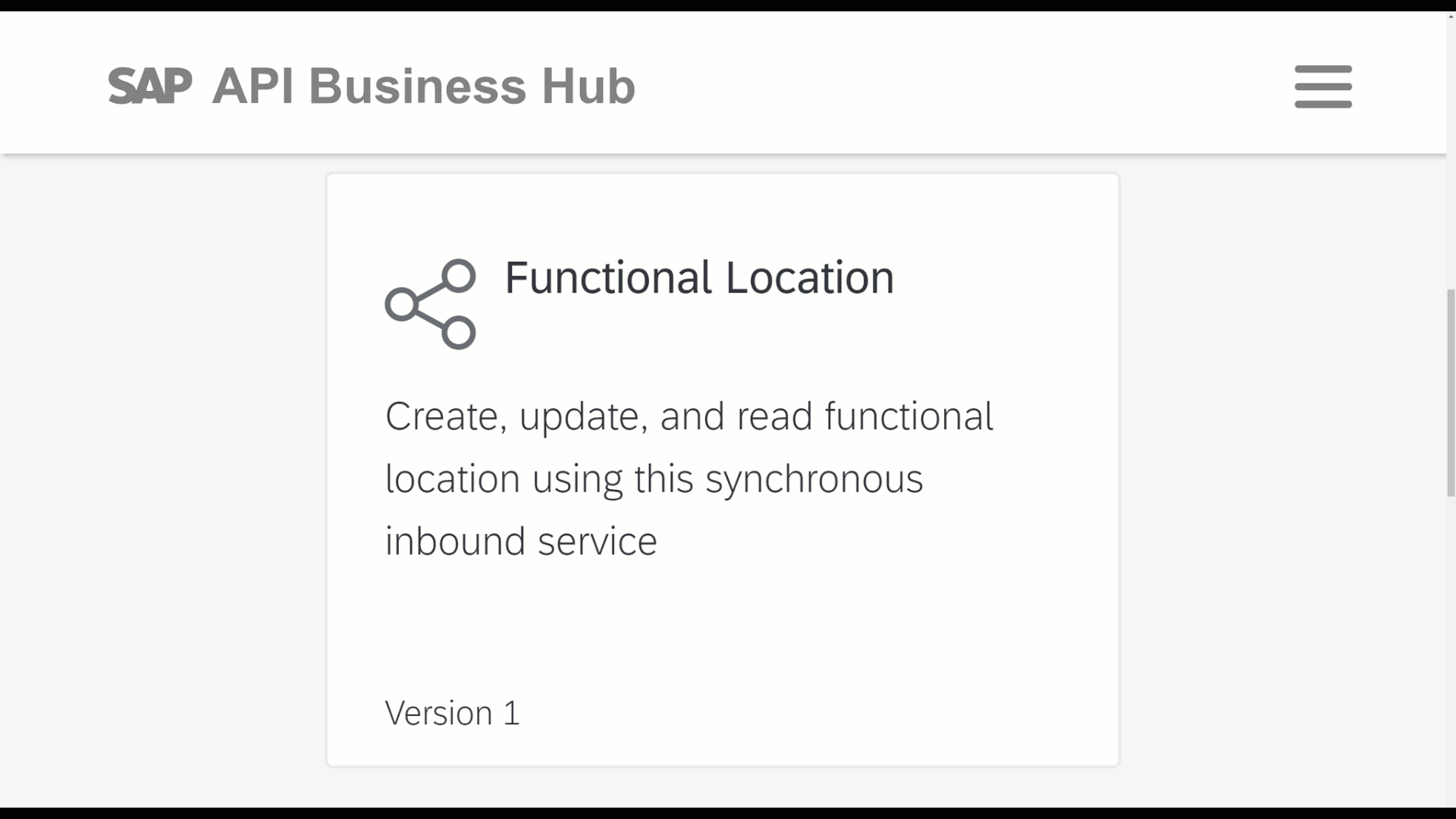 Fig.1: New ODATA APIs for Functional Location, Equipment, Measuring Point, Measurement Document
Fig.1: New ODATA APIs for Functional Location, Equipment, Measuring Point, Measurement Document
API for Functional Location
With this synchronous inbound service, you can create, update, and read functional location.
API for Equipment
With this synchronous inbound service, you can create, update, and read an equipment
API for Measuring Point
With this synchronous inbound service, you can create, update, read, activate, deactivate, and change
measuring point categories.
API for Measurement Document
With this synchronous inbound service, you can create, update, read, set reversal indicator and reset reversal indicator.
Here is an overview of the ODATA APIs:

Fig.2: New synchronous inbound services for Functional Location, Equipment, Measuring Point, Measurement Document
Extensibility for Maintenance Operations
As a key user, you can now create and maintain custom fields and implementations of custom logic to change the properties of header fields for certain applications without changing the standard logic.
 Fig.3: Extensibility for Maintenance Operations
Fig.3: Extensibility for Maintenance Operations
App extensibility is available for the applications listed below:
- Change Maintenance Notification
- Change Maintenance Order
- Change Maintenance Plan
- Change Technical Object
- Create Maintenance Notification
- Create Maintenance Order
- Create Maintenance Plan
- Create Technical Object
- Display Maintenance Item
- Display Maintenance Notification
- Display Maintenance Order
- Display Maintenance Plan
- Display Technical Object
- Find Maintenance Items
- Find Maintenance Notification
- Find Maintenance Order
- Find Maintenance Plans
- Find Technical Object
- Manage Malfunction Reports
- Repair Malfunctions
- Report Malfunction
- Find Maintenance Order Confirmation
- Find Maintenance Order and Operation
Revision History for Find Technical Object App
The new History tab on the Find Technical Object app enables you to review the change history of a technical object. You can use the History tab to display changes grouped by System Status Change, User Status Change, and Attribute Value Change.
 Fig.4: Revision History for Find Technical Object App
Fig.4: Revision History for Find Technical Object AppConfiguration for Maintenance Activity Types
With the 2008 release, new configuration steps for making settings related to Asset Management have been added to Configure Your Solution in the Manage Your Solution app.
The video shows the new configuration steps for maintenance order and operations in the SAP S/4HANA Cloud system:
- Define Maintenance Activity Types
- This configuration step allows you to define maintenance activity types to classify maintenance order.
- Assign Valid Maintenance Activity Types to Maintenance Order Types
- This configuration step allows you to assign a maintenance activity type to a maintenance order type.
- Default Values for Maintenance Activity Type for Each Order Type
- This configuration step allows you to provide a default maintenance type to an order type.
Fig.5: Configure Your Solution in the Manage Your Solution app
The maintenance activity types are stored in the header of each maintenance order. The maintenance activity types are used as a grouping element for maintenance orders. So, first off you need to define what maintenance activity types are available. SAP gives you a group of types by default.

Fig.6: Select Maintenance Activity Type in the Create Maintenance Order app
Resource Scheduling
Maintenance Scheduling Board
In the Maintenance Scheduling Board app, you can now change operations with cross-order relationships and choose any future start date for multiple operations. You can navigate to view an equipment's structure and its maintenance schedule. The Work Center column is renamed to Maintenance Work Center. The table column and width settings are retained when you return to the app.

Fig.7: Maintenance Scheduling Board app with renamed column Maintenance Work Center
Manage Schedules
In the Manage Schedules app, we have enhanced the Activity Log. Now, you can view the activities logged for frozen schedules as well and keep track of the schedule execution. You can also delete your own comments in the activity log if it has not been replied to by someone.

Fig.8: Manage Schedules app: View activities logged for frozen schedules in the Activity Log as well
In the Maintenance Order Operations table, you can also view the column Production Work Center. A production work center is used to plan the production work on the technical object.

Fig.9: Manage Schedules app - New column Production Work Center
Manage Work Center Utilization
In the Manage Work Center Utilization app, certain limitations while changing operations have been removed.
You can change the operations that have cross-order relationships. You can also change the start date to any future date for multiple operations at once.
You can view the maintenance schedule of an equipment, and its subordinate pieces, by clicking the link in the Equipment column and choosing to open its maintenance Schedule.

Fig.10: Manage Work Center Utilization app - View the maintenance schedule of an equipment
View Maintenance Schedule for Assets
In the View Maintenance Schedule for Assets app, you can now navigate to other assets, share the maintenance schedule of the current asset, and also view additional work center columns. The table column and width settings are retained when you return to the app.
The video shows how the user can navigate to the superior asset of the current asset from the link in the header section.
Fig.11: View Maintenance Schedule for Assets app - Navigate to the superior asset of the current asset
You can navigate to an order or its referenced objects, such as a functional location or an equipment, from the Assets table. The order opens in the Change Maintenance Order app, which the reference object opens in the Display Technical Object app.
You can share the maintenance schedule or the current asset with reviewers or planners via email by using the Share option. You can also choose to save the link as a new tile on your SAP Fiori launchpad.
The Assets table now has additional work center columns, namely Maintenance Work Center and Production Work Center. If you have added or hidden columns, or have changed the width of columns or the tree view, these settings are retained when you return to this app.
Outlook
The roadmap for Asset Management in SAP S/4HANA Cloud is full packed:.
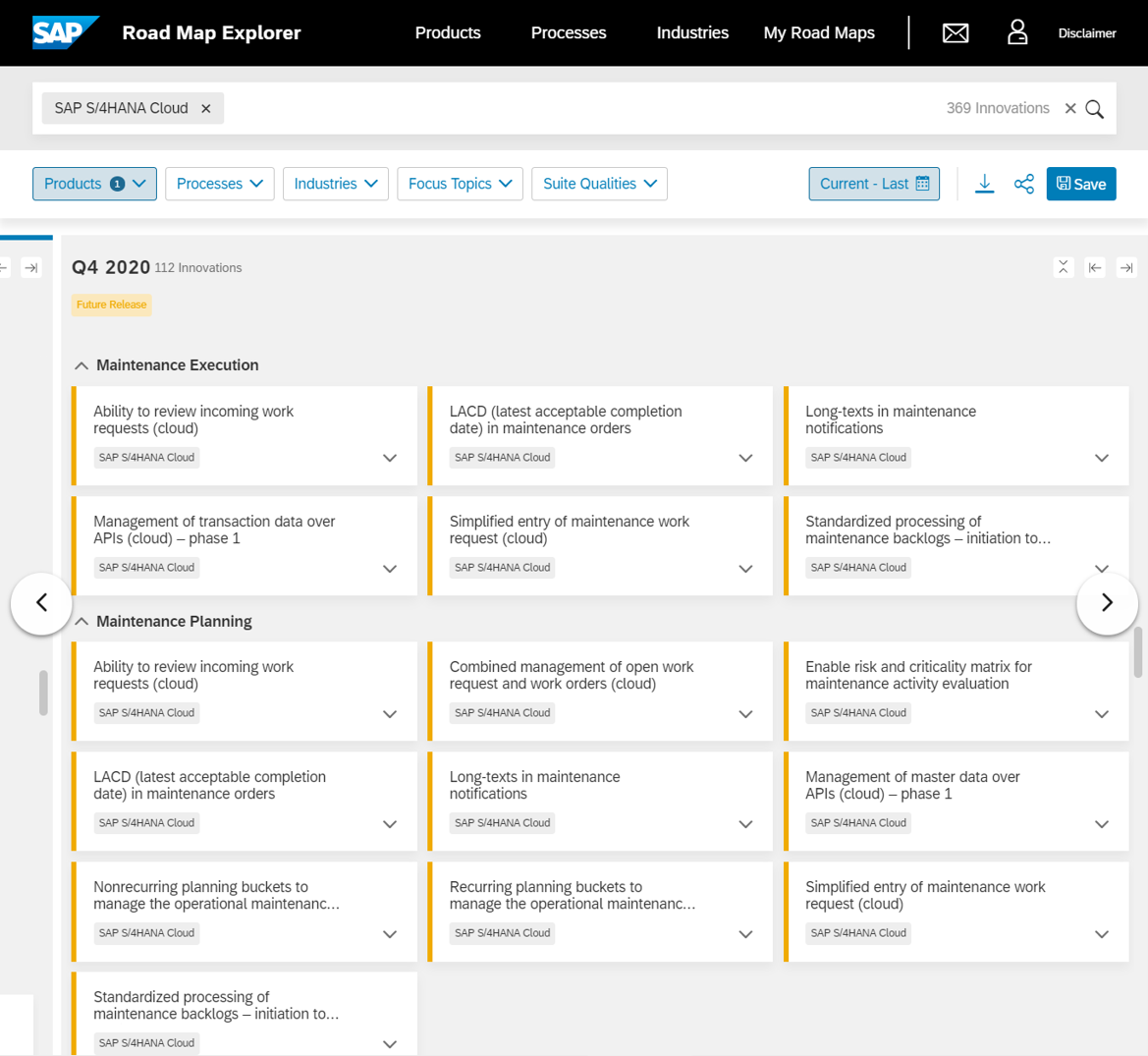
Fig.12: Asset Management in SAP S/4HANA Cloud roadmap for Q4 2020
Thanks for reading this blog post. Stay tuned!
For more information on SAP S/4HANA Cloud, check out the following links:
- SAP S/4HANA Cloud release info: http://www.sap.com/s4-cloudrelease
- Sven Denecken’s SAP S/4HANA Cloud 2008 Release Blog
- The Link Collection for Asset Management here
- The Link Collection for Manufacturing & Supply Chain here
- SAP S/4HANA Microlearning (OP/CL) – The ultimate collection blog
- Inside SAP S/4HANA Podcast here
- Best practices for SAP S/4HANA Cloud here
- SAP S/4HANA Cloud Customer Community: register here
- Feature Scope Description here
- What’s New here
- Help Portal Product Page here
- Implementation Portal here
Follow us via @SAP and #S4HANA, or myself via @GerhardWelker and LinkedIn
Labels:
4 Comments
You must be a registered user to add a comment. If you've already registered, sign in. Otherwise, register and sign in.
Labels in this area
-
Artificial Intelligence (AI)
1 -
Business Trends
363 -
Business Trends
22 -
Customer COE Basics and Fundamentals
1 -
Digital Transformation with Cloud ERP (DT)
1 -
Event Information
461 -
Event Information
24 -
Expert Insights
114 -
Expert Insights
157 -
General
1 -
Governance and Organization
1 -
Introduction
1 -
Life at SAP
415 -
Life at SAP
2 -
Product Updates
4,684 -
Product Updates
218 -
Roadmap and Strategy
1 -
Technology Updates
1,502 -
Technology Updates
89
Related Content
- Material has status: Technical Defect (delivery is not allowed) in Enterprise Resource Planning Q&A
- SAP S4HANA Cloud Public Edition Logistics FAQ in Enterprise Resource Planning Blogs by SAP
- ISAE 3000 for SAP S/4HANA Cloud Public Edition - Evaluation of the Authorization Role Concept in Enterprise Resource Planning Blogs by SAP
- CDS view Required - S4Hana Public Cloud MD04 - stock functionality (released) in Enterprise Resource Planning Q&A
- SAP Fiori for SAP S/4HANA - Composite Roles in launchpad content and layout tools in Enterprise Resource Planning Blogs by SAP
Top kudoed authors
| User | Count |
|---|---|
| 13 | |
| 11 | |
| 10 | |
| 8 | |
| 7 | |
| 6 | |
| 4 | |
| 4 | |
| 4 | |
| 3 |