
- SAP Community
- Products and Technology
- Enterprise Resource Planning
- ERP Blogs by SAP
- Obsolete Bill of Materials and Bill of Operations
Enterprise Resource Planning Blogs by SAP
Get insights and updates about cloud ERP and RISE with SAP, SAP S/4HANA and SAP S/4HANA Cloud, and more enterprise management capabilities with SAP blog posts.
Turn on suggestions
Auto-suggest helps you quickly narrow down your search results by suggesting possible matches as you type.
Showing results for
Employee
Options
- Subscribe to RSS Feed
- Mark as New
- Mark as Read
- Bookmark
- Subscribe
- Printer Friendly Page
- Report Inappropriate Content
07-31-2020
12:28 PM
In this blog post, I will have a look at the ‘Obsolete’ status for production master data, that was introduced with SAP Business ByDesign Release 2008.
Product life might come to an end, or the way how products are manufactured, might change significantly over time.
To better organize your production master data, to simplify master data maintenance, and to avoid using outdated production models, this new ‘Obsolete’ status for bill-of-materials (BoMs) and bill of operations (BoOs) can help.
You can set BoMs and BOOs to obsolete either directly from the work lists in the ‘Planning and Production Master Data’ work center, views ‘Production Bills of Materials’ and ‘Production Bills Of Operation’, or from the respective detailed UIs:
As a result, those obsolete BoMs or BoOs will not show up in the corresponding value helps.
Furthermore, the corresponding production models will be set to ‘check pending’ automatically.
When the production models are checked again for consistency, they will move into an ‘inconsistent’ status.
Moreover, the production model release run and the bill-of-material mass maintenance run will ignore any obsolete master data.
Please also check out the video.
Product life might come to an end, or the way how products are manufactured, might change significantly over time.
To better organize your production master data, to simplify master data maintenance, and to avoid using outdated production models, this new ‘Obsolete’ status for bill-of-materials (BoMs) and bill of operations (BoOs) can help.
You can set BoMs and BOOs to obsolete either directly from the work lists in the ‘Planning and Production Master Data’ work center, views ‘Production Bills of Materials’ and ‘Production Bills Of Operation’, or from the respective detailed UIs:
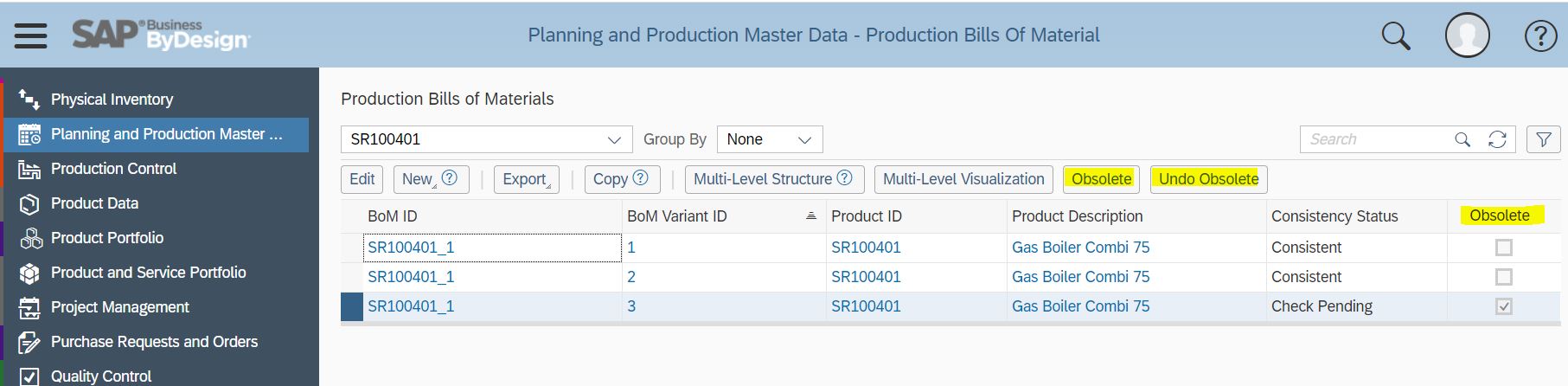

As a result, those obsolete BoMs or BoOs will not show up in the corresponding value helps.
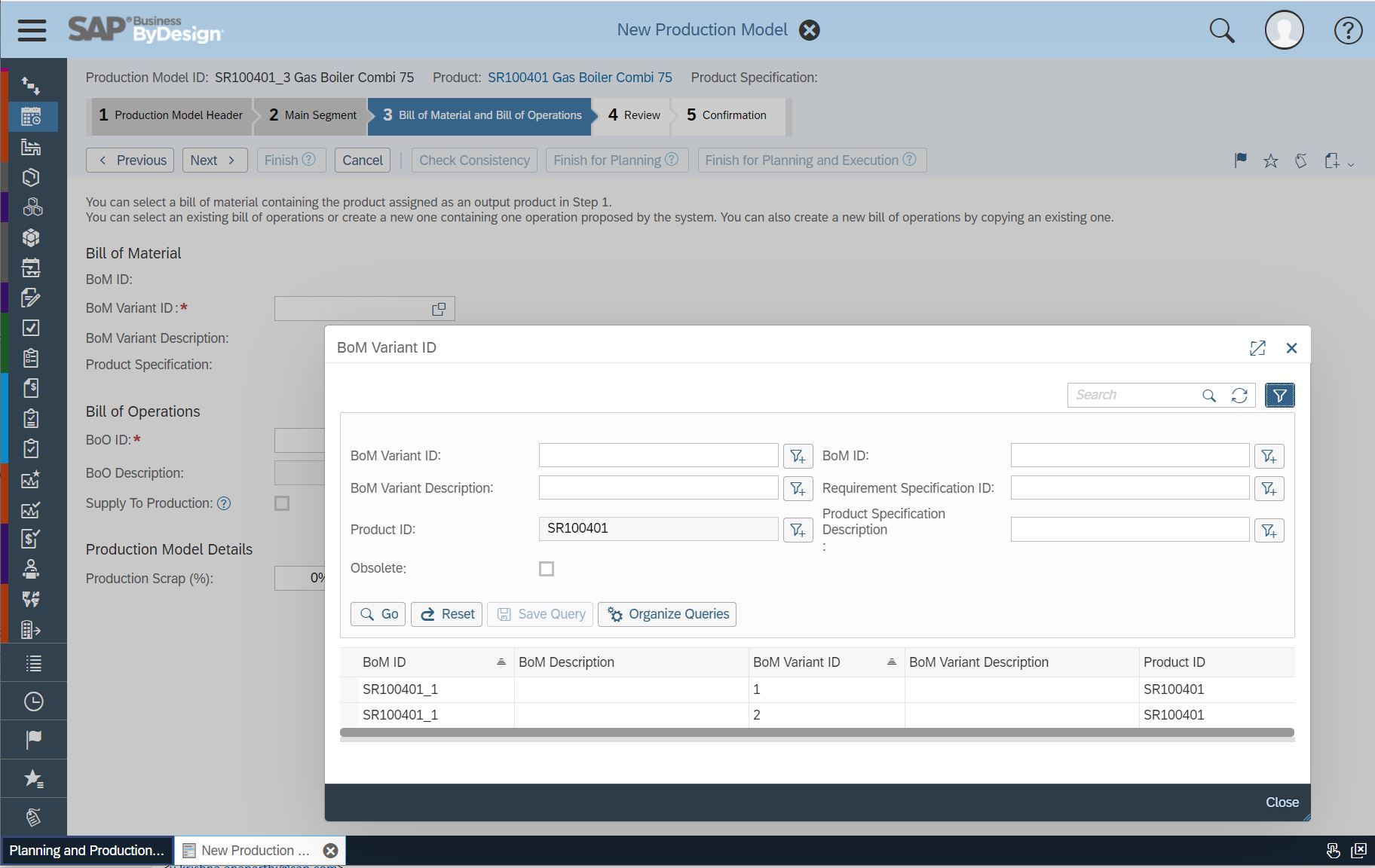
Furthermore, the corresponding production models will be set to ‘check pending’ automatically.

When the production models are checked again for consistency, they will move into an ‘inconsistent’ status.
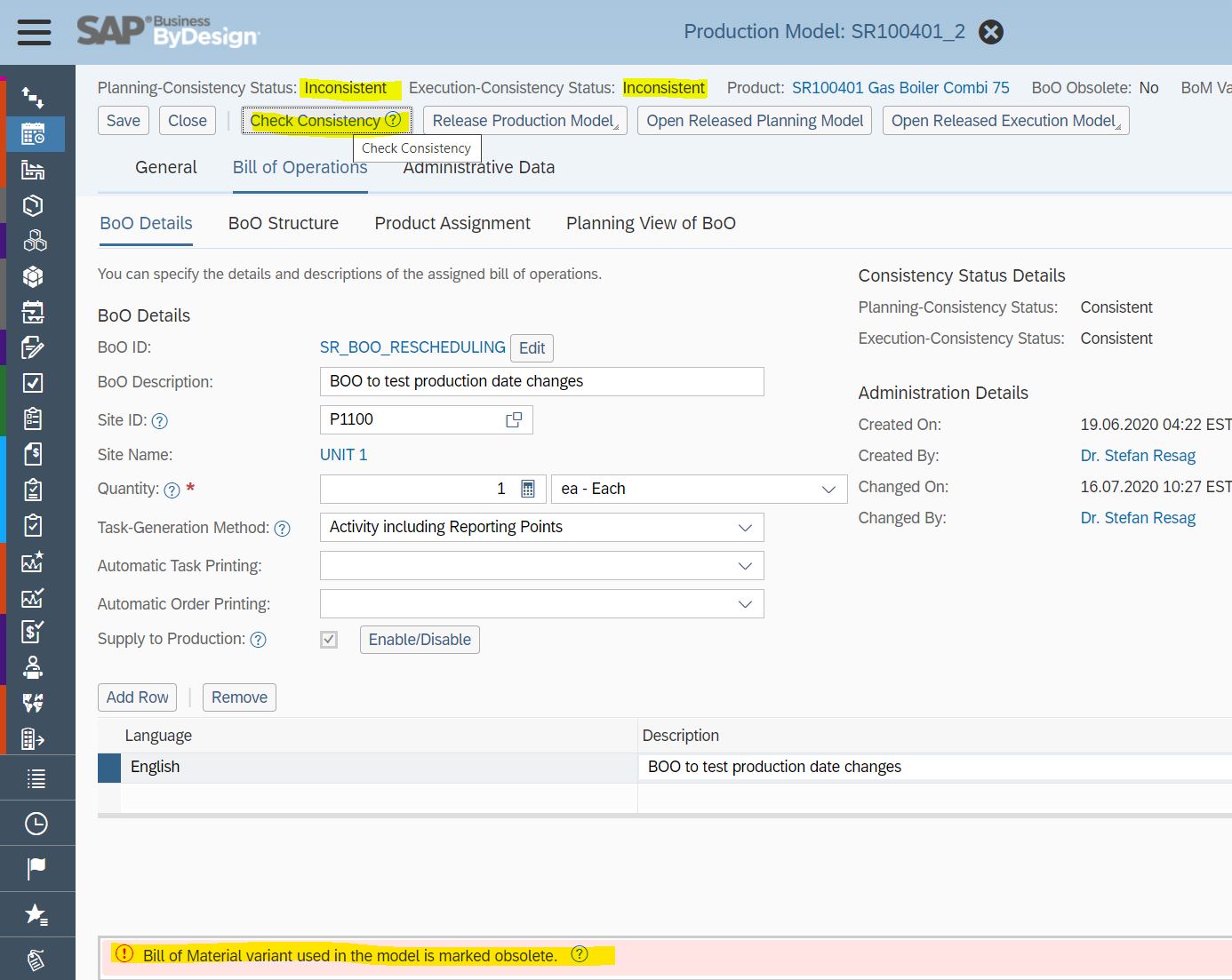
Moreover, the production model release run and the bill-of-material mass maintenance run will ignore any obsolete master data.
Finally, production models with an obsolete BoM or BoO can easily be selected with new queries offered in the production model work list. Also, the obsolete parameters are offered in the advanced find form of the work lists.
Please also check out the video.
- SAP Managed Tags:
- SAP Business ByDesign
Labels:
2 Comments
You must be a registered user to add a comment. If you've already registered, sign in. Otherwise, register and sign in.
Labels in this area
-
Artificial Intelligence (AI)
1 -
Business Trends
363 -
Business Trends
20 -
Customer COE Basics and Fundamentals
1 -
Digital Transformation with Cloud ERP (DT)
1 -
Event Information
461 -
Event Information
23 -
Expert Insights
114 -
Expert Insights
150 -
General
1 -
Governance and Organization
1 -
Introduction
1 -
Life at SAP
415 -
Life at SAP
2 -
Product Updates
4,687 -
Product Updates
202 -
Roadmap and Strategy
1 -
Technology Updates
1,502 -
Technology Updates
85
Related Content
- FAQ on Upgrading SAP S/4HANA Cloud Public Edition in Enterprise Resource Planning Blogs by SAP
- Futuristic Aerospace or Defense BTP Data Mesh Layer using Collibra, Next Labs ABAC/DAM, IAG and GRC in Enterprise Resource Planning Blogs by Members
- How to Create Outbound Delivery With order reference in SAP VL01N in Enterprise Resource Planning Blogs by Members
- Creation of Outbound Delivery using VL01N in SAP in Enterprise Resource Planning Q&A
- Boost SCM Efficiency: Material Expiry Mgmt App Empowers Intelligent Decision-Making for Enterprises in Enterprise Resource Planning Blogs by SAP
Top kudoed authors
| User | Count |
|---|---|
| 5 | |
| 5 | |
| 4 | |
| 4 | |
| 3 | |
| 3 | |
| 3 | |
| 3 | |
| 3 | |
| 2 |