
- SAP Community
- Products and Technology
- Technology
- Technology Blogs by SAP
- Automate your Capital Expenditure Approval Process...
Technology Blogs by SAP
Learn how to extend and personalize SAP applications. Follow the SAP technology blog for insights into SAP BTP, ABAP, SAP Analytics Cloud, SAP HANA, and more.
Turn on suggestions
Auto-suggest helps you quickly narrow down your search results by suggesting possible matches as you type.
Showing results for
Product and Topic Expert
Options
- Subscribe to RSS Feed
- Mark as New
- Mark as Read
- Bookmark
- Subscribe
- Printer Friendly Page
- Report Inappropriate Content
07-26-2020
12:31 PM
Overview
Capital investments are part of every enterprise as part of their business strategy. Capital investments could be acquisitions, purchase of new assets including software and services. Capital Expenditures (CAPEX) involve reviews and decisions across different levels of an organization depending on the type and nature of the investment. Companies are looking for managing investment decisions in a transparent way by automating all the steps of this process. This will not only enable them to track every step and decision, but also ensure the corporate policies are followed as part of an investment decision.
Customers like Delivery Hero implemented Capital Expenditure Approval Process using SAP Cloud Platform Workflow Management. Please go through the business transformation study of Delivery Hero.
SAP Cloud Platform Workflow Management
Digital Process Automation is a key theme in SAP Cloud Platform Extension Suite and SAP Cloud Platform Workflow Management is a key Cloud service, part of Extension suite. SAP Cloud Platform Workflow Management enable customers to automate processes, manage decisions and gain visibility into their end to end business processes.
Workflow Management - Live Process Content
Workflow Management offers live process content enable customers to consume out of the box production ready process content. A live process content consists of digital workflows, decisions, process visibility content including documentation and related integration content. These are process content across industries and line of business solutions published in SAP API Business Hub.
For e.g.: in Souring and Procurement
Capital Expenditure Approval Process is one of the live process contents available in SAP API Business Hub. This process content package contains process, decision and visibility scenario to manage Capital Investments in a company. It provides FIORI user experience to business users and enable them to do their tasks more efficiently. Customers could import, configure and deploy this content for automating their Capital Expenditure Approval process.
Discover and Configure Capital Expenditure Process
SAP Cloud Platform Workflow Management enable Line of Business experts to search and find Live Process content. A well-integrated FIORI launch pad provides access to live process content from SAP API Business Hub.
You can use the FIORI Launch Pad delivered with SAP Cloud Platform Workflow Management to discover and configure live process content. The Process Flexibility Cockpit capability in Workflow Management enable a line of business expert to configure new variants of a process.
Process Flexibility Cockpit enable LOB experts to discover and configure process variants. Process Hub provides a view on SAP API Hub with all published Live Process Content and LOB experts could Import content packages for e.g.: Capital Expenditure Approval Process.
Process Flexibility Cockpit enable LOB experts to discover and configure process variants. Process Flexibility Cockpit also provides a view on the imported process content packages from SAP API Business Hub. You can choose content package Capital Expenditure Approval Process.
Process Flexibility Cockpit also provides a single view of all content in a package including
Process Flexibility Cockpit enable the LOB expert to navigate to a Low-code No-Code tooling, Process Variant Editor to configure and create new process variants.
A LOB expert could modify / drag and drop new Approval Steps, Save and Activate. This will generate a new cloud platform workflow and deploy to SAP Cloud Platform.
Manage Decisions
Decisions / business logic are part of every business process and owned by Line of business. SAP Cloud Platform Workflow Management enable LOB uses to manage or govern decisions centrally in Cloud Platform but deploy decisions to different transnational systems like S/4 HANA and SAP Cloud Platform.
Capital Expenditure Approval Process using Decisions to
Process Flexibility Cockpit enable a LOB expert to Mange / Modify the policies and decisions.
Process Visibility
Process Visibility is a key capability in SAP Cloud Platform Workflow Management enable customers to gain real time visibility into their end to end business process. It provides out of the box visibility to deployed workflows in Cloud Platform but also enable customers to extend this by pushing transactional events from other systems or applications like ECC, S/4 HANA, Ariba , SuccessFactors etc. including 3rd party systems.
LOB Experts could enhance or create new business scenario by consuming the transactional events and configure the process visibility workspace. The scenario editor is configuration based and do not require SAP UI5 expertise.
Create and Complete Capital Expenditure Approval Process
SAP Cloud Platform Workflow Management provides FIORI user experience for business users. A Business user can create a request for Capital expenditure and respective approvers can approve tasks using My Inbox, part of Workflow Management.
Please watch an end to end demo of Workflow Management - Capital Expenditure Approval Scenario.
SAP Cloud Platform Workflow Management accelerate the digital process automation journey of customers by providing various services and content to lower the total cost of development and ownership.
For more information please visit
SAP Cloud Platform Discovery Center
SAP Cloud Platform Workflow Management - Help Portal
Capital investments are part of every enterprise as part of their business strategy. Capital investments could be acquisitions, purchase of new assets including software and services. Capital Expenditures (CAPEX) involve reviews and decisions across different levels of an organization depending on the type and nature of the investment. Companies are looking for managing investment decisions in a transparent way by automating all the steps of this process. This will not only enable them to track every step and decision, but also ensure the corporate policies are followed as part of an investment decision.
Customers like Delivery Hero implemented Capital Expenditure Approval Process using SAP Cloud Platform Workflow Management. Please go through the business transformation study of Delivery Hero.
SAP Cloud Platform Workflow Management
Digital Process Automation is a key theme in SAP Cloud Platform Extension Suite and SAP Cloud Platform Workflow Management is a key Cloud service, part of Extension suite. SAP Cloud Platform Workflow Management enable customers to automate processes, manage decisions and gain visibility into their end to end business processes.

Workflow Management - Live Process Content
Workflow Management offers live process content enable customers to consume out of the box production ready process content. A live process content consists of digital workflows, decisions, process visibility content including documentation and related integration content. These are process content across industries and line of business solutions published in SAP API Business Hub.
For e.g.: in Souring and Procurement
- Purchase Requisition Approval and Release
- Vendor On boarding
- Maintaining Purchase Info Record

Capital Expenditure Approval Process is one of the live process contents available in SAP API Business Hub. This process content package contains process, decision and visibility scenario to manage Capital Investments in a company. It provides FIORI user experience to business users and enable them to do their tasks more efficiently. Customers could import, configure and deploy this content for automating their Capital Expenditure Approval process.

Discover and Configure Capital Expenditure Process
SAP Cloud Platform Workflow Management enable Line of Business experts to search and find Live Process content. A well-integrated FIORI launch pad provides access to live process content from SAP API Business Hub.
You can use the FIORI Launch Pad delivered with SAP Cloud Platform Workflow Management to discover and configure live process content. The Process Flexibility Cockpit capability in Workflow Management enable a line of business expert to configure new variants of a process.

Process Flexibility Cockpit enable LOB experts to discover and configure process variants. Process Hub provides a view on SAP API Hub with all published Live Process Content and LOB experts could Import content packages for e.g.: Capital Expenditure Approval Process.

Process Flexibility Cockpit enable LOB experts to discover and configure process variants. Process Flexibility Cockpit also provides a view on the imported process content packages from SAP API Business Hub. You can choose content package Capital Expenditure Approval Process.

Process Flexibility Cockpit also provides a single view of all content in a package including
- Process Variants in active and draft state.
- Decisions consumed by the process variants.
- Visibility Scenario and access to the scenario editor.
- An aggregated view of current state of run time instances of a process area and access to process visibility workspace.

Process Flexibility Cockpit enable the LOB expert to navigate to a Low-code No-Code tooling, Process Variant Editor to configure and create new process variants.

A LOB expert could modify / drag and drop new Approval Steps, Save and Activate. This will generate a new cloud platform workflow and deploy to SAP Cloud Platform.
Manage Decisions
Decisions / business logic are part of every business process and owned by Line of business. SAP Cloud Platform Workflow Management enable LOB uses to manage or govern decisions centrally in Cloud Platform but deploy decisions to different transnational systems like S/4 HANA and SAP Cloud Platform.
Capital Expenditure Approval Process using Decisions to
- Determine Approvers of each step in the process
- Calculate due date of a Capital Expenditure Approval Request
Process Flexibility Cockpit enable a LOB expert to Mange / Modify the policies and decisions.

Process Visibility
Process Visibility is a key capability in SAP Cloud Platform Workflow Management enable customers to gain real time visibility into their end to end business process. It provides out of the box visibility to deployed workflows in Cloud Platform but also enable customers to extend this by pushing transactional events from other systems or applications like ECC, S/4 HANA, Ariba , SuccessFactors etc. including 3rd party systems.
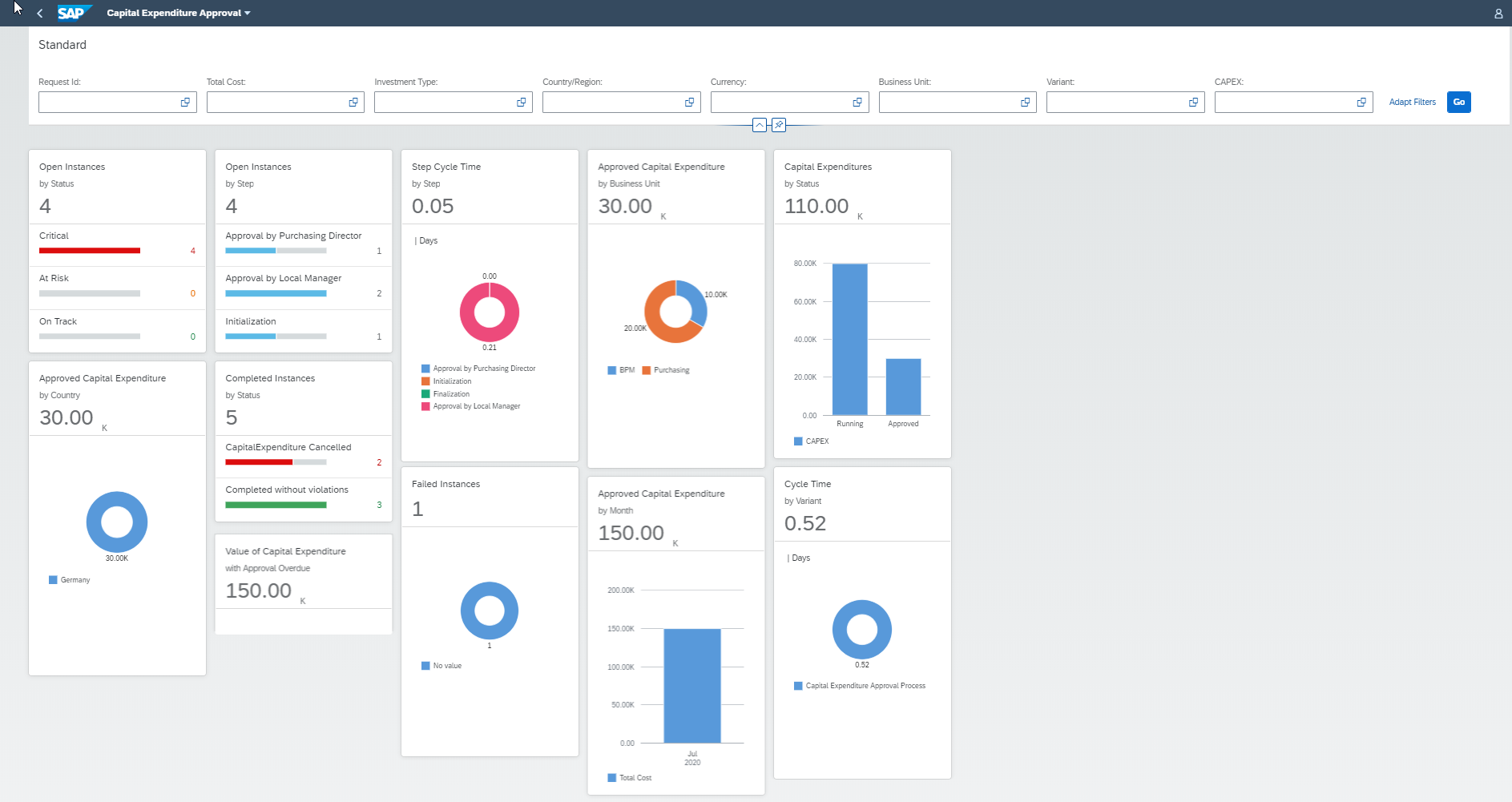
LOB Experts could enhance or create new business scenario by consuming the transactional events and configure the process visibility workspace. The scenario editor is configuration based and do not require SAP UI5 expertise.

Create and Complete Capital Expenditure Approval Process
SAP Cloud Platform Workflow Management provides FIORI user experience for business users. A Business user can create a request for Capital expenditure and respective approvers can approve tasks using My Inbox, part of Workflow Management.

Capital Expenditure Approval - Watch online demo
Please watch an end to end demo of Workflow Management - Capital Expenditure Approval Scenario.
Summary
SAP Cloud Platform Workflow Management accelerate the digital process automation journey of customers by providing various services and content to lower the total cost of development and ownership.
For more information please visit
SAP Cloud Platform Discovery Center
SAP Cloud Platform Workflow Management - Help Portal
Labels:
10 Comments
You must be a registered user to add a comment. If you've already registered, sign in. Otherwise, register and sign in.
Labels in this area
-
ABAP CDS Views - CDC (Change Data Capture)
2 -
AI
1 -
Analyze Workload Data
1 -
BTP
1 -
Business and IT Integration
2 -
Business application stu
1 -
Business Technology Platform
1 -
Business Trends
1,658 -
Business Trends
93 -
CAP
1 -
cf
1 -
Cloud Foundry
1 -
Confluent
1 -
Customer COE Basics and Fundamentals
1 -
Customer COE Latest and Greatest
3 -
Customer Data Browser app
1 -
Data Analysis Tool
1 -
data migration
1 -
data transfer
1 -
Datasphere
2 -
Event Information
1,400 -
Event Information
67 -
Expert
1 -
Expert Insights
177 -
Expert Insights
301 -
General
1 -
Google cloud
1 -
Google Next'24
1 -
GraphQL
1 -
Kafka
1 -
Life at SAP
780 -
Life at SAP
13 -
Migrate your Data App
1 -
MTA
1 -
Network Performance Analysis
1 -
NodeJS
1 -
PDF
1 -
POC
1 -
Product Updates
4,577 -
Product Updates
346 -
Replication Flow
1 -
REST API
1 -
RisewithSAP
1 -
SAP BTP
1 -
SAP BTP Cloud Foundry
1 -
SAP Cloud ALM
1 -
SAP Cloud Application Programming Model
1 -
SAP Datasphere
2 -
SAP S4HANA Cloud
1 -
SAP S4HANA Migration Cockpit
1 -
Technology Updates
6,873 -
Technology Updates
429 -
Workload Fluctuations
1
Related Content
- Supporting Multiple API Gateways with SAP API Management – using Azure API Management as example in Technology Blogs by SAP
- SAP Build Process Automation Pre-built content for Finance Use cases in Technology Blogs by SAP
- Streamlining Time Sheet Approvals in SuccessFactors: Time Sheet Approval Center in Technology Blogs by Members
- Top Picks: Innovations Highlights from SAP Business Technology Platform (Q1/2024) in Technology Blogs by SAP
- SBPA - How to handle Intermediate Message Event requirement in Technology Q&A
Top kudoed authors
| User | Count |
|---|---|
| 34 | |
| 17 | |
| 16 | |
| 15 | |
| 11 | |
| 9 | |
| 8 | |
| 8 | |
| 8 | |
| 7 |