
- SAP Community
- Products and Technology
- Technology
- Technology Blogs by SAP
- Automatically Setup Workflow Management in SAP Clo...
Technology Blogs by SAP
Learn how to extend and personalize SAP applications. Follow the SAP technology blog for insights into SAP BTP, ABAP, SAP Analytics Cloud, SAP HANA, and more.
Turn on suggestions
Auto-suggest helps you quickly narrow down your search results by suggesting possible matches as you type.
Showing results for
Product and Topic Expert
Options
- Subscribe to RSS Feed
- Mark as New
- Mark as Read
- Bookmark
- Subscribe
- Printer Friendly Page
- Report Inappropriate Content
07-19-2020
4:15 PM
We have released SAP Cloud Platform Workflow Management in June this year as part of Digital Process Automation in SAP Cloud Platform Extension Suite. It comprises of workflow, business rules and process visibility capabilities.
One of the challenges that are faced by the users are installation and setup of these different services in cloud platform. It involves standard steps like adding entitlements, assigning quota, creating services instances, creating role collections, assigning these role collections to users etc. Though these steps are standard and can be easily done but as they are manual and have to performed in an order - there are high chances of slip-ups which eventually lead to numerous failures while implementing a use case or working on PoC. It then leads to tedious activities of debugging to find the cause of failures - which could have been avoided if the setup has been done accurately, without mistakes.
Automation is the key. With Booster, we have now fully automated the setup of workflow, business rules and process visibility services in cloud platform, cloud foundry environment.
With just one-click and few configuration options, you can now easily and effectively setup all the services in your cloud platform account.
This not only improves your experience with setting up these services but also boosts your productivity and gives you quick access to the tools to start working on your project.
This onboarding booster is currently available in cloud foundry trial. This onboarding booster is now available in cloud foundry trial and enterprise accounts.
Follow the tutorial to setup your trial account using this booster. When the booster completes, you will have these setups done in your trial account:
This is a major step towards improving your cloud account installation experience. Go and try this booster to onboard workflow management in your account, and let us know your experience.
>>>> WORKFLOW MANAGEMENT BOOSTER IS NOW AVAILABLE FOR ENTERPRISE ACCOUNTS AS WELL

One of the challenges that are faced by the users are installation and setup of these different services in cloud platform. It involves standard steps like adding entitlements, assigning quota, creating services instances, creating role collections, assigning these role collections to users etc. Though these steps are standard and can be easily done but as they are manual and have to performed in an order - there are high chances of slip-ups which eventually lead to numerous failures while implementing a use case or working on PoC. It then leads to tedious activities of debugging to find the cause of failures - which could have been avoided if the setup has been done accurately, without mistakes.
Automation is the key. With Booster, we have now fully automated the setup of workflow, business rules and process visibility services in cloud platform, cloud foundry environment.
⇒ to know more about booster in general follow these blogs: blog1 and blog2
With just one-click and few configuration options, you can now easily and effectively setup all the services in your cloud platform account.

This not only improves your experience with setting up these services but also boosts your productivity and gives you quick access to the tools to start working on your project.
Follow the tutorial to setup your trial account using this booster. When the booster completes, you will have these setups done in your trial account:


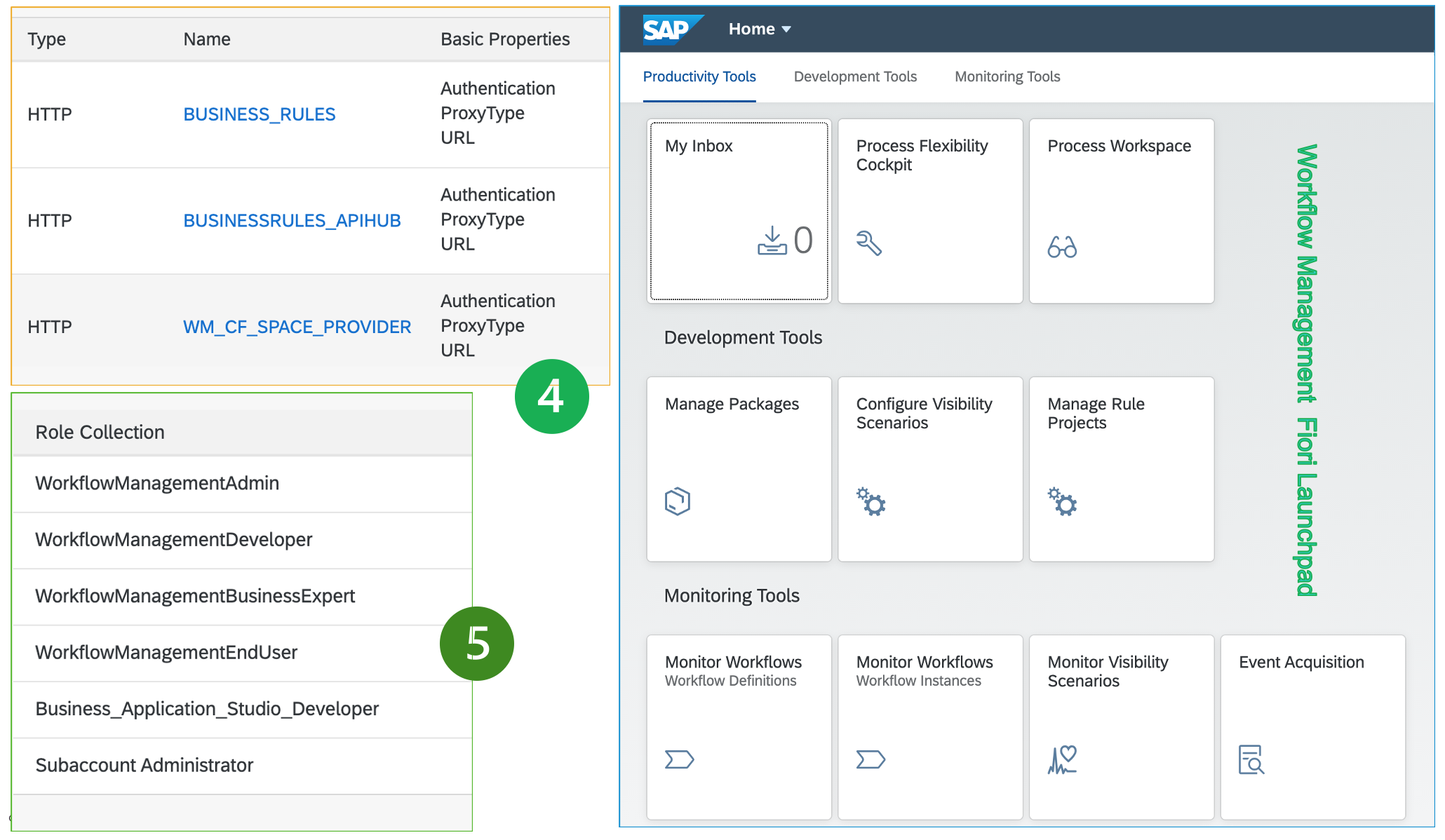
This is a major step towards improving your cloud account installation experience. Go and try this booster to onboard workflow management in your account, and let us know your experience.
>>>> WORKFLOW MANAGEMENT BOOSTER IS NOW AVAILABLE FOR ENTERPRISE ACCOUNTS AS WELL
Labels:
17 Comments
You must be a registered user to add a comment. If you've already registered, sign in. Otherwise, register and sign in.
Labels in this area
-
ABAP CDS Views - CDC (Change Data Capture)
2 -
AI
1 -
Analyze Workload Data
1 -
BTP
1 -
Business and IT Integration
2 -
Business application stu
1 -
Business Technology Platform
1 -
Business Trends
1,661 -
Business Trends
88 -
CAP
1 -
cf
1 -
Cloud Foundry
1 -
Confluent
1 -
Customer COE Basics and Fundamentals
1 -
Customer COE Latest and Greatest
3 -
Customer Data Browser app
1 -
Data Analysis Tool
1 -
data migration
1 -
data transfer
1 -
Datasphere
2 -
Event Information
1,400 -
Event Information
65 -
Expert
1 -
Expert Insights
178 -
Expert Insights
280 -
General
1 -
Google cloud
1 -
Google Next'24
1 -
Kafka
1 -
Life at SAP
784 -
Life at SAP
11 -
Migrate your Data App
1 -
MTA
1 -
Network Performance Analysis
1 -
NodeJS
1 -
PDF
1 -
POC
1 -
Product Updates
4,577 -
Product Updates
330 -
Replication Flow
1 -
RisewithSAP
1 -
SAP BTP
1 -
SAP BTP Cloud Foundry
1 -
SAP Cloud ALM
1 -
SAP Cloud Application Programming Model
1 -
SAP Datasphere
2 -
SAP S4HANA Cloud
1 -
SAP S4HANA Migration Cockpit
1 -
Technology Updates
6,886 -
Technology Updates
408 -
Workload Fluctuations
1
Related Content
- ABAP Cloud Developer Trial 2022 Available Now in Technology Blogs by SAP
- Hack2Build on Business AI – Highlighted Use Cases in Technology Blogs by SAP
- It’s Official - SAP BTP is Again a Leader in G2’s Reports in Technology Blogs by SAP
- SAP HANA Cloud Vector Engine: Quick FAQ Reference in Technology Blogs by SAP
- Receive a notification when your storage quota of SAP Cloud Transport Management passes 85% in Technology Blogs by SAP
Top kudoed authors
| User | Count |
|---|---|
| 13 | |
| 11 | |
| 10 | |
| 9 | |
| 9 | |
| 7 | |
| 6 | |
| 5 | |
| 5 | |
| 5 |