
- SAP Community
- Products and Technology
- Human Capital Management
- HCM Blogs by Members
- User Data considerations when implementing Employe...
Human Capital Management Blogs by Members
Gain valuable knowledge and tips on SAP SuccessFactors and human capital management from member blog posts. Share your HCM insights with a post of your own.
Turn on suggestions
Auto-suggest helps you quickly narrow down your search results by suggesting possible matches as you type.
Showing results for
JSmith_Groupex1
Explorer
Options
- Subscribe to RSS Feed
- Mark as New
- Mark as Read
- Bookmark
- Subscribe
- Printer Friendly Page
- Report Inappropriate Content
07-16-2020
7:56 PM
The introduction of Employee Central into the SuccessFactors suite presents complexity in the user data, especially where the Learning module is concerned. You are likely aware that user data needs to be exported out of the SuccessFactors platform to create corresponding user records in the Learning module. This data is not automatically shared between the platform and Learning like it is with other modules in the SuccessFactors suite. When the Employee Central module is added to the suite, the ability to manage Concurrent Employment and Global Assignments results in the creation of multiple records for the same person. There are fields that identify the unique records, and fields that tie the records together for the same person. These fields are:
This complexity and the details to integrate Employee Central successfully with the Learning module have been documented in this IDP (https://d.dam.sap.com/a/ZgMShsd). In collaboration with SAP, the contributors of this IDP were sunil.arwari from EPI-USE and myself and Raj Thayaparan from GroupeX Solutions.
One area in particular that was addressed in this document is the use of Integration Center over Provisioning Jobs for the user data export. There are many concerns using the standard Employee Export job in Provisioning:
The Integration Center can be used to address some of the gaps that are inherent in using the Employee Export job in Provisioning. As pictured below, the Integration Center replaces the Provisioning job in the flow of data and can directly transfer information to the intermediate SFTP server for use in the LMS.
The Integration Center provides the ability for customers to:
The Integration Center method also supports SAP’s go-forward strategy to reduce the usage of the User Connector in favor of the SF User Connector. While both the User Connector and the SF User Connector contain fields for the USER_ID and PERSON_ID_EXTERNAL fields, only the SF User Connector contains the PERSON_GUID field. The PERSON_GUID field will serve as the common identifier across the SuccessFactors suite and will be especially important when Global Assignments or Concurrent Employment is in use.
The IDP covers the details of the structure and definition of the Integration Center jobs for Users, Organization Hierarchies, and Jobs Structures. The document also provides sample templates to facilitate the migration from Provisioning to the Integration Center.
The result of this configuration is more improved and consistent data. User data is critical to the management and reporting of data. If learning administrators can’t count on the consistency of user data, then automated learning assignment and compliance reporting is fraught with error and manual intervention.
- PERSON_GUID: this field is auto-generated and the common identifier across the suite
- PERSON_ID_EXTERNAL: this field is the display ID that can be manipulated
- USER_ID: this is the unique ID defined by the client and it is mapped to the STUD_ID in Learning
This complexity and the details to integrate Employee Central successfully with the Learning module have been documented in this IDP (https://d.dam.sap.com/a/ZgMShsd). In collaboration with SAP, the contributors of this IDP were sunil.arwari from EPI-USE and myself and Raj Thayaparan from GroupeX Solutions.
One area in particular that was addressed in this document is the use of Integration Center over Provisioning Jobs for the user data export. There are many concerns using the standard Employee Export job in Provisioning:
- The data values and how they are structured is not customizable. For example, the ID and Description of the Department field is concatenated into one field. This means that a change to a Department description will cause the creation of a new Organization when this data is mapped to Learning.
- The filtering options are limited. The only way to limit records in the Employee Export job is to align the job with an Admin account that has limited user data access within SuccessFactors.
- Provisioning is not available to clients, only to implementation partners. This limits the ability for clients to troubleshoot and manage their own user data.
The Integration Center can be used to address some of the gaps that are inherent in using the Employee Export job in Provisioning. As pictured below, the Integration Center replaces the Provisioning job in the flow of data and can directly transfer information to the intermediate SFTP server for use in the LMS.
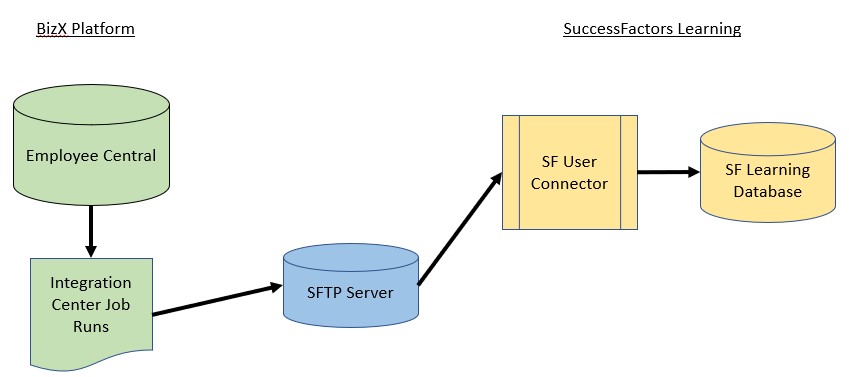
Data flow using Integration Center
The Integration Center provides the ability for customers to:
- Control the specific user population that should be transferred to the LMS through the use of filters
- Perform field-level transformations of Employee Central data before it reaches the LMS
- Add fields specifically to the LMS without modifying the Employee Profile
- Maintain complete control over the schedule of the job without having Provisioning access
- Transfer data that the Provisioning export jobs do not support (e.g. Organization Hierarchy Data and Job Structure Data)
The Integration Center method also supports SAP’s go-forward strategy to reduce the usage of the User Connector in favor of the SF User Connector. While both the User Connector and the SF User Connector contain fields for the USER_ID and PERSON_ID_EXTERNAL fields, only the SF User Connector contains the PERSON_GUID field. The PERSON_GUID field will serve as the common identifier across the SuccessFactors suite and will be especially important when Global Assignments or Concurrent Employment is in use.
The IDP covers the details of the structure and definition of the Integration Center jobs for Users, Organization Hierarchies, and Jobs Structures. The document also provides sample templates to facilitate the migration from Provisioning to the Integration Center.
The result of this configuration is more improved and consistent data. User data is critical to the management and reporting of data. If learning administrators can’t count on the consistency of user data, then automated learning assignment and compliance reporting is fraught with error and manual intervention.
- SAP Managed Tags:
- SAP SuccessFactors Employee Central,
- SAP SuccessFactors Learning
2 Comments
You must be a registered user to add a comment. If you've already registered, sign in. Otherwise, register and sign in.
Labels in this area
-
1H 2024 Product Release
1 -
2H 2023 Product Release
1 -
ACCRUAL TRANSFER
1 -
Advanced Workflow
1 -
Anonymization
1 -
BTP
1 -
Business Rules
1 -
Canvas Report
1 -
Career Development
1 -
Certificate-Based Authentication
1 -
Cloud Platform Integration
1 -
Compensation
1 -
Compensation Information Management
1 -
Compensation Management
1 -
Compliance
2 -
Content
1 -
Conversational AI
2 -
Custom Data Collection
1 -
custom portlet
1 -
Data & Analytics
1 -
Data Integration
1 -
Dayforce
1 -
deep link
1 -
deeplink
1 -
Delimiting Pay Components
1 -
Deprecation
1 -
Employee Central
1 -
Employee Central Global Benefits
1 -
Employee Central Payroll
1 -
employee profile
1 -
Employee Rehires
1 -
external terminal
1 -
external time events
1 -
Generative AI
2 -
Getting Started
1 -
Global Benefits
1 -
Guidelines
1 -
H2 2023
1 -
HR
2 -
HR Data Management
1 -
HR Transformation
1 -
ilx
1 -
Incentive Management Setup (Configuration)
1 -
Integration Center
2 -
Integration Suite
1 -
internal mobility
1 -
Introduction
1 -
learning
3 -
LMS
2 -
LXP
1 -
Massively MDF attachments download
1 -
Mentoring
1 -
Metadata Framework
1 -
Middleware Solutions
1 -
OCN
1 -
OData APIs
1 -
ONB USA Compliance
1 -
Onboarding
2 -
Opportunity Marketplace
1 -
Pay Component Management
1 -
Platform
1 -
portlet
1 -
POSTMAN
1 -
Predictive AI
2 -
Recruiting
1 -
recurring payments
1 -
Role Based Permissions (RBP)
2 -
SAP CPI (Cloud Platform Integration)
1 -
SAP HCM (Human Capital Management)
2 -
SAP HR Solutions
2 -
SAP Integrations
1 -
SAP release
1 -
SAP SuccessFactors
5 -
SAP SuccessFactors Customer Community
1 -
SAP SuccessFactors OData API
1 -
SAP Workzone
1 -
SAP-PAYROLL
1 -
skills
1 -
Skills Management
1 -
sso deeplink
1 -
Stories in People Analytics
3 -
Story Report
1 -
SuccessFactors
2 -
SuccessFactors Employee central home page customization.
1 -
successfactors onboarding i9
1 -
Table Report
1 -
talent
1 -
Talent Intelligence Hub
2 -
talents
1 -
Tax
1 -
Tax Integration
1 -
Time Accounts
1 -
Workflows
1 -
XML Rules
1
Related Content
- Standard integration templates in Talent Intelligence Hub in Human Capital Management Blogs by SAP
- AI shaping the future of HR: Is your organisation ready to embrace the change? in Human Capital Management Blogs by Members
- Checklist for Integrating Open content network(OCN) courses with SuccessFactors Learning(LMS) Part 2 in Human Capital Management Blogs by Members
- Talent Intelligence Hub Migration and Impacts in Human Capital Management Q&A
- From Code to Logic: XML to Business Rule Shift in Human Capital Management Blogs by Members
Top kudoed authors
| User | Count |
|---|---|
| 4 | |
| 4 | |
| 2 | |
| 2 | |
| 2 | |
| 1 | |
| 1 | |
| 1 | |
| 1 | |
| 1 |