
- SAP Community
- Products and Technology
- Human Capital Management
- HCM Blogs by Members
- SAP SuccessFactors Time Off – Temporary Time Infor...
Human Capital Management Blogs by Members
Gain valuable knowledge and tips on SAP SuccessFactors and human capital management from member blog posts. Share your HCM insights with a post of your own.
Turn on suggestions
Auto-suggest helps you quickly narrow down your search results by suggesting possible matches as you type.
Showing results for
vpathangi
Participant
Options
- Subscribe to RSS Feed
- Mark as New
- Mark as Read
- Bookmark
- Subscribe
- Printer Friendly Page
- Report Inappropriate Content
07-08-2020
12:23 PM
SAP Success Factors has come up with a very effective, easy to configure and maintain cloud solution i.e EC Time Off. TIME OFF as the name suggests, is related to booking “time off” for an employee. Success Factors has come up with a very good feature of making non-working days as working days for certain days using the feature called Temporary Time Information.
Most of the Countries want to have some of the non-working days to working days despite creating a standard work schedule.
If we consider one of the examples for this case, suddenly because of STRIKE company might have declared Holiday on a particular day. Now want their staff to work on the weekend as a replacement and so want to make those days as working day. Such cases can be handled using this option Temporary Time Information.
Also, in CHINA every year the work schedule is decided by State Council who make week ends as working days; allowing people to have a continuous break during National Holiday. It’s different each year and normally announced in late December every year.
For example: In the year 2019 the following days are working days - Sep 29 & Oct 12.
The below steps outlines how to make the above weekends (Sep 29 & Oct 12) as working days in the system for the employees.
Step 1:
Create Work Schedule for all the days which are designated as Working Days by State Council/Local HR.
For example: 12th Oct 2019.
Its a Saturday hence you added on 6th Day as 8 hours.
Step 2:
Go To Import and Export Data and Download the Template – “Temporary Time Information”
Step 3:
Fill the template with the required info (screenshot below).
Example for 12th Oct 2019 with User, Start date and End date(temporary Working date), new temporary work schedule that has been created in Step 1, valid external code.
Step 4:
Go to Import and Export Data and Import the Template that has been created in Step 3.
Now whichever Employees you have added in the import template for those Employees that particular day becomes as working day.
Hope it gave a nice information.
Thanks a lot and have a nice day.
Venkata Subbarao Pathangi
Most of the Countries want to have some of the non-working days to working days despite creating a standard work schedule.
If we consider one of the examples for this case, suddenly because of STRIKE company might have declared Holiday on a particular day. Now want their staff to work on the weekend as a replacement and so want to make those days as working day. Such cases can be handled using this option Temporary Time Information.
Also, in CHINA every year the work schedule is decided by State Council who make week ends as working days; allowing people to have a continuous break during National Holiday. It’s different each year and normally announced in late December every year.
For example: In the year 2019 the following days are working days - Sep 29 & Oct 12.
The below steps outlines how to make the above weekends (Sep 29 & Oct 12) as working days in the system for the employees.
Step 1:
Create Work Schedule for all the days which are designated as Working Days by State Council/Local HR.
For example: 12th Oct 2019.
Its a Saturday hence you added on 6th Day as 8 hours.


Step 2:
Go To Import and Export Data and Download the Template – “Temporary Time Information”

Step 3:
Fill the template with the required info (screenshot below).
Example for 12th Oct 2019 with User, Start date and End date(temporary Working date), new temporary work schedule that has been created in Step 1, valid external code.

Step 4:
Go to Import and Export Data and Import the Template that has been created in Step 3.
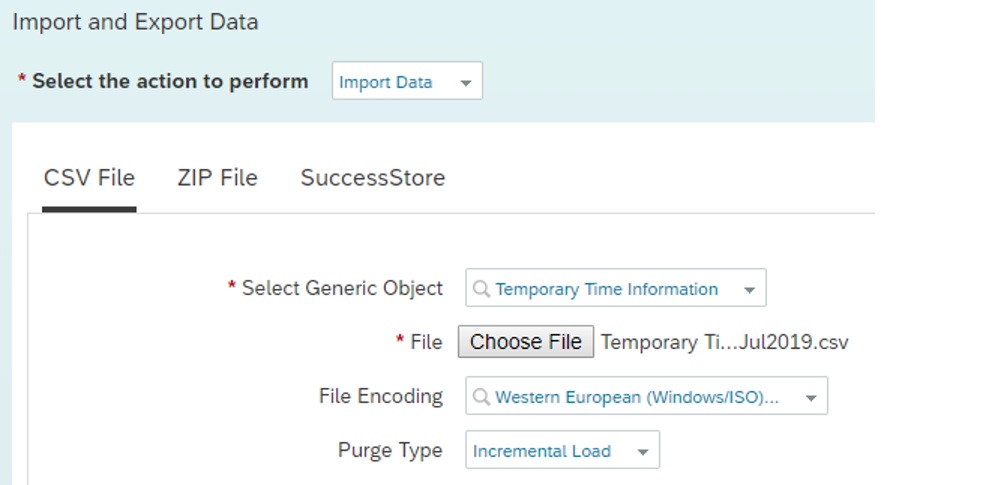
Now whichever Employees you have added in the import template for those Employees that particular day becomes as working day.
Hope it gave a nice information.
Thanks a lot and have a nice day.
Venkata Subbarao Pathangi
- SAP Managed Tags:
- SAP SuccessFactors Employee Central
1 Comment
You must be a registered user to add a comment. If you've already registered, sign in. Otherwise, register and sign in.
Labels in this area
-
1H 2024 Product Release
5 -
2H 2023 Product Release
1 -
ACCRUAL TRANSFER
1 -
Advanced Workflow
1 -
Anonymization
1 -
BTP
1 -
Business Rules
1 -
Canvas Report
1 -
Career Development
1 -
Certificate-Based Authentication
1 -
Cloud Platform Integration
1 -
Compensation
1 -
Compensation Information Management
1 -
Compensation Management
1 -
Compliance
2 -
Content
1 -
Conversational AI
2 -
Custom Data Collection
1 -
custom portlet
1 -
Data & Analytics
1 -
Data Integration
1 -
Dayforce
1 -
deep link
1 -
deeplink
1 -
Delimiting Pay Components
1 -
Deprecation
1 -
Employee Central
1 -
Employee Central Global Benefits
1 -
Employee Central Payroll
1 -
employee profile
1 -
Employee Rehires
1 -
external terminal
1 -
external time events
1 -
Generative AI
2 -
Getting Started
1 -
Global Benefits
1 -
Guidelines
1 -
H2 2023
1 -
HR
2 -
HR Data Management
1 -
HR Transformation
1 -
ilx
1 -
Incentive Management Setup (Configuration)
1 -
Integration Center
2 -
Integration Suite
1 -
internal mobility
1 -
Introduction
1 -
learning
3 -
LMS
2 -
LXP
1 -
Massively MDF attachments download
1 -
Mentoring
1 -
Metadata Framework
1 -
Middleware Solutions
1 -
OCN
1 -
OData APIs
1 -
ONB USA Compliance
1 -
Onboarding
2 -
Opportunity Marketplace
1 -
Pay Component Management
1 -
Platform
1 -
portlet
1 -
POSTMAN
1 -
Predictive AI
2 -
Recruiting
1 -
recurring payments
1 -
Role Based Permissions (RBP)
2 -
SAP CPI (Cloud Platform Integration)
1 -
SAP HCM (Human Capital Management)
2 -
SAP HR Solutions
2 -
SAP Integrations
1 -
SAP release
1 -
SAP successfactors
5 -
SAP SuccessFactors Customer Community
1 -
SAP SuccessFactors OData API
1 -
SAP Workzone
1 -
SAP-PAYROLL
1 -
skills
1 -
Skills Management
1 -
sso deeplink
1 -
Stories in People Analytics
3 -
Story Report
1 -
SuccessFactors
2 -
SuccessFactors Employee central home page customization.
1 -
successfactors onboarding i9
1 -
Table Report
1 -
talent
1 -
Talent Intelligence Hub
2 -
talents
1 -
Tax
1 -
Tax Integration
1 -
Time Accounts
1 -
Workflows
1 -
XML Rules
1
Related Content
- First Half 2024 Release: What’s New in SAP SuccessFactors HCM in Human Capital Management Blogs by SAP
- 3 key steps to kick-start your migration to Stories in People Analytics in Human Capital Management Blogs by Members
- 1H 2024 - Release highlights of SuccessFactors Performance and Goals in Human Capital Management Blogs by Members
- SAP SuccessFactors Employee Central: 1H 2024 Release Highlights in Human Capital Management Blogs by Members
- Simplifying Employee and Manager Experiences with Employee Central Quick Actions in Human Capital Management Blogs by SAP
Top kudoed authors
| User | Count |
|---|---|
| 10 | |
| 5 | |
| 4 | |
| 4 | |
| 4 | |
| 2 | |
| 1 | |
| 1 | |
| 1 | |
| 1 |