
- SAP Community
- Products and Technology
- Supply Chain Management
- SCM Blogs by SAP
- Shopfloor Simplification App
Supply Chain Management Blogs by SAP
Expand your SAP SCM knowledge and stay informed about supply chain management technology and solutions with blog posts by SAP. Follow and stay connected.
Turn on suggestions
Auto-suggest helps you quickly narrow down your search results by suggesting possible matches as you type.
Showing results for
Jörg_Michaelis
Active Participant
Options
- Subscribe to RSS Feed
- Mark as New
- Mark as Read
- Bookmark
- Subscribe
- Printer Friendly Page
- Report Inappropriate Content
06-29-2020
12:33 PM
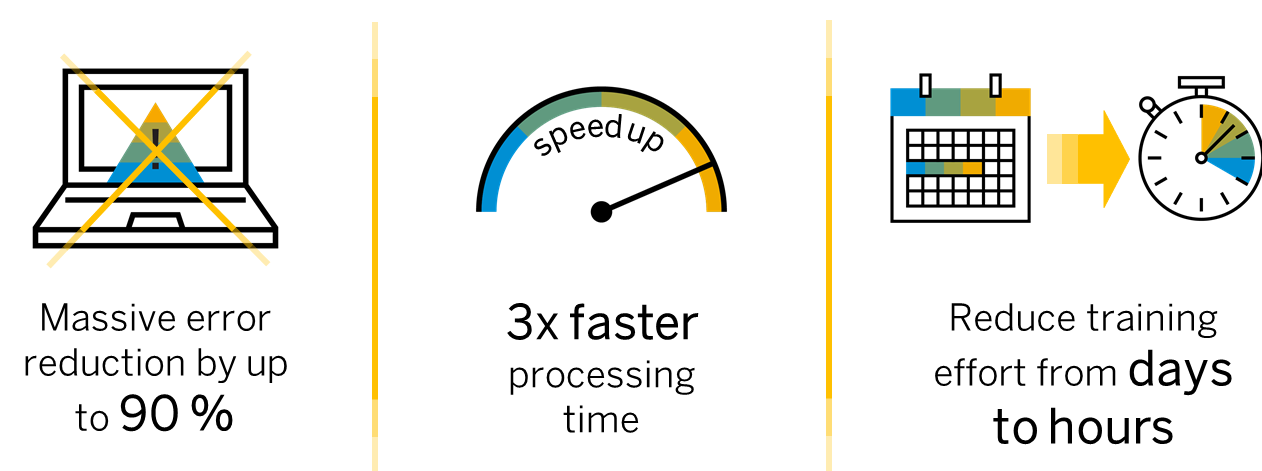
Introduction
Today I would like to highlight a solution coming from our SAP Consulting Digital Supply Chain, the Shopfloor Simplification App for mobile devices on Android SDK.
The shopfloor worker often has to adapt to, navigate and work in various environments, such as production order handling, production execution and warehousing. This can lead to reporting issues and lower productivity, where each onboarding involves a lot of training, consuming lots of time and resources.
To make it easier for shopfloor workers to adapt and communicate in this environment, a new tool is required. This tool must be easy to pick up, learn and handle, so that everybody can intuitively start using it. This is where the Shopfloor Simplification App comes in.
The Shopfloor Simplification App significantly streamlines and guides the worker along logistic processes in production. Workers need only to be familiar with the App in order to accomplish their daily tasks and reporting, as well as organizing the staging processes.
From a system perspective, some backend processes are sometimes hard to remember for starting workers. To learn and get accustomed to each transaction and transaction sequences, workers often need significant training and practical hands-on experience. With the Shopfloor Simplification App, the processes become clearer and self-explanatory, requiring much shorter trainings, and leading to reduced efforts for production supply and reporting. The worker can focus more on their main tasks and keep production machinery running at its green range.
Motivation and Scope
This application was created for companies in Discrete Manufacturing industry. Companies using SAP Extended Warehouse Management (SAP EWM) that a wish to improve the communication between the shopfloor and the warehouse. The App can be used with Advanced Production Integration on S/4HANA embedded EWM.
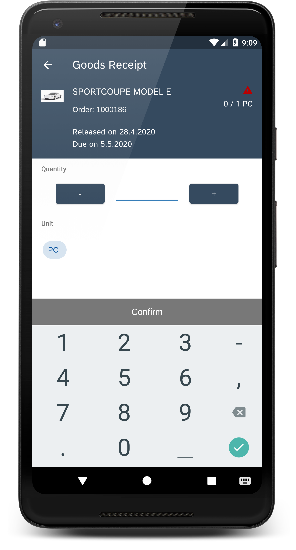
Shopfloor Simplification covers all relevant processes of EWM Advanced Production Integration, listing released production orders, performing staging, consumption, goods receipt and clear Production Supply Areas as well as set completion of orders.
Technical Architecture

Functionality
As an initial step, a user profile is created in the Shopfloor App, which is connected to the user in the EWM system. When setting up the user profile, some basic settings can be configured such as production line channel selection, printer selection and the possibility to list support contacts for direct mail communication with the user. After these basic settings are configured once, the workers can simply jump into the released production orders for their respective production channel and will right away receive all relevant information they need at that early stage.
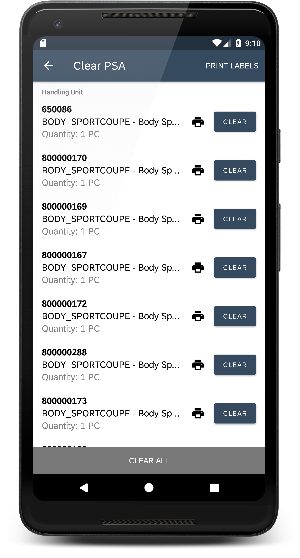
Some of the other technical functionalities available for the workers after the setup stage include:
- Staging and clearing of handling units with one click
- Easy to use scrap, consume and label reprint functionalities
- Simplified goods receipt posting and production order completion
- Individual unit of measure selection with automatic recalculation
- Push notifications to stay up to date about material arrivals
Key Benefits
The main objective of the Shopfloor Simplification App is to increase the efficiency and empowerment of shopfloor workers. This is achieved through the following benefits:
- Zero errors due to guided procedure – Guided procedure reduces errors in reporting and increases efficiency
- Location independency – access the system from every place via the mobile network
- Accessible login – login based on fingerprint or face detection enables fast and easy access to system
- Enhanced user experience – easy to use interface and no need to change the device for scanning which increases employee satisfaction
- Reduction of training effort – focus on most essential functionality make training effective, ensure moderate learning effort and lowers entry barriers for new users
- Push notifications – Push notifications enable employees to be fully aware of material movements inside production

Service Outlook
The basic version of this service has been live since 02/21/2020. However, the Consulting Service will not stop there. New functionalities like auto-staging and auto-consumption are currently in development to further reduce the efforts for shopfloor personnel while performing their tasks. Whereby new customer requirements will be used to build in some further functionality.
ADDITIONAL INFORMATION
This service is offered as an Add-on to enhance the SAP EWM solution. You can find this Add-on under scope item 15 of the Consulting Solution “Enhancement service for SAP EWM”, which you can find in our Services and Support catalog by accessing the following link:
Services & Support Catalog – Enhancement Services for SAP EWM.
Shopfloor Simplification App – OnePager: https://dam.sap.com/mac/embed/public/pdf/v/2oX5k2y.htm
For more information about SAP Extended Warehouse Management, please follow us on social media, our YouTube channel or our community pages:
SAP EWM Community:
https://www.sap.com/community/topics/extended-warehouse-management.html
SAP Digital Supply Chain Channel:
https://www.youtube.com/channel/UCELmE2CEAkcwqpBLnuZHufA
EWM LinkedIn Community:
https://www.linkedin.com/groups/1952257/
- SAP Managed Tags:
- SAP Extended Warehouse Management
Labels:
3 Comments
You must be a registered user to add a comment. If you've already registered, sign in. Otherwise, register and sign in.
Labels in this area
-
Business Trends
169 -
Business Trends
23 -
Catalog Enablement
1 -
Event Information
47 -
Event Information
2 -
Expert Insights
12 -
Expert Insights
35 -
intelligent asset management
1 -
Life at SAP
63 -
Product Updates
500 -
Product Updates
60 -
Release Announcement
1 -
SAP Digital Manufacturing for execution
1 -
Super Bowl
1 -
Supply Chain
1 -
Sustainability
1 -
Swifties
1 -
Technology Updates
187 -
Technology Updates
14
Related Content
- Five Ways Business Networks Are Helping Industrial Manufacturers Be More Competitive in Supply Chain Management Blogs by SAP
- Simplifying the IoT Puzzle with SAP Asset Performance Management and Cumulocity IoT in Supply Chain Management Blogs by SAP
- Is SAP Field Service Management a good fit for utilities to enhance maintenance, metering and service processes? in Supply Chain Management Blogs by Members
- EWM components staging and backflush S4HANA in Supply Chain Management Q&A
- SAP S/4HANA warehousing options in Supply Chain Management Blogs by SAP
Top kudoed authors
| User | Count |
|---|---|
| 9 | |
| 6 | |
| 4 | |
| 3 | |
| 3 | |
| 3 | |
| 2 | |
| 2 | |
| 2 | |
| 2 |