
- SAP Community
- Products and Technology
- Technology
- Technology Blogs by SAP
- Green Field System Sizing (SAP Netweaver BW on HAN...
Technology Blogs by SAP
Learn how to extend and personalize SAP applications. Follow the SAP technology blog for insights into SAP BTP, ABAP, SAP Analytics Cloud, SAP HANA, and more.
Turn on suggestions
Auto-suggest helps you quickly narrow down your search results by suggesting possible matches as you type.
Showing results for
Advisor
Options
- Subscribe to RSS Feed
- Mark as New
- Mark as Read
- Bookmark
- Subscribe
- Printer Friendly Page
- Report Inappropriate Content
06-23-2020
4:54 PM
Introduction
Sizing implies deciding hardware necessities such as memory, CPU control, disk space, I/O capacity, and network transmission capacity. It is an iterative process to translate business requirements into necessary hardware requirements and is ordinarily performed early within the phase of the project.
Scenario
There are some steps that are mandatory to be carried out when you are planning to implement a Green Field SAP Netweaver (BW on HANA) system or SAP BW/4HANA. Each SAP HANA client must perform memory estimating as the initial step to sizing an SAP HANA deployment.
In this blog post, I will explain what are the important things you need to be aware of and what you would need in order to carry out successful and reliable sizing results.
What is Green Field System?
The Greenfield approach is a new implementation of any SAP system. For example, a new BW/4HANA system or SAP BW powered by HANA system where you would be building all data models from scratch and also have the opportunity to rethink and optimize “old” data flows.
The term “greenfield sizing” is mostly used in the context of new implementations without or with only a little experience with SAP software. It refers to the process of finding out what the main load drivers are and attaching some sizing value to them. Very often, this is done in the early phases of a project where actual business processes and required data volumes are not available in detail. So greenfield has two meanings: new to SAP and/or early in the project. In greenfield sizing, standard tools, such as Quick Sizer and sizing guidelines are used.
For any new implementation, it is an essential step to size the memory for the SAP HANA system using the SAP Quick Sizer tool.
| Starting Point | Sizing for BW on HANA | Sizing for Suite on HANA | Sizing non-NetWeaver |
| Greenfield / new implementation | Quick Sizer Questionnaire for BW on HANA | Quick Sizer Questionnaire plus additional formula | Sizing guide as available |
The result of the memory measuring is the premise for the hardware suggestion for an SAP HANA framework. The result of the memory sizing is the basis for the hardware recommendation for an SAP HANA system. If you decide to buy the In-Memory Appliance (HANA), you have a selection of certified appliances from certified hardware partners. You should check the SAP Certified and Supported SAP HANA Hardware for hardware that matches your memory sizing results. For an In-Memory Appliance, you don’t need to consider storage and CPU sizing, because they are inclusive in the certified appliance offering.
So when we are actually filling out the quick sizer especially for SAP Netweaver Business Warehouse (BW) systems since that is our focus, we should be as much precise as possible with our inputs to get reliable calculated results that would look right to us, for example, the data uploads expected and then the configurations of the data models, for example, would be the key points that quick sizer tool needs to interpret to do its job.
Below is some information as to what is required to carry out the sizing for greenfield SAP BW on HANA or SAP BW/4HANA.
For green filed BW on HANA implementation, you need a “Quick Sizer” project to be created as the first step to determine what the application and database sizing requirement would be looking like based on the information you will add in the quick sizer.
The calculated results in the quick sizer are determined based on the inputs values you have given in the tool. Hence it is important to be as accurate as possible when entering these inputs in the quick sizer.
There are 3 types of quick sizer tools. (SAP HANA Version | Classic Version | SAP HANA Cloud Version) Choose the appropriate one for your need. See more information here.
Important aspects of (BW) quick sizer project - Green Field Implementation
Some of the details you will be required for the quick sizer tool is as follows:
User Groups Embedded Business Planning and IP Planning Sequences.

The general idea is to define user groups which are determined by the number and size of data records they work with and the types of planning functions they execute. Additionally, you can define elements (users) for planning sequences (BPS or IP). Therefore, each planning function is considered to execute one planning step. If you are not sure exactly how much data is involved, you can take the proposed values, which are based on internal measurements and customer feedback.
User Groups: Reporting & Analysis BW on HANA.
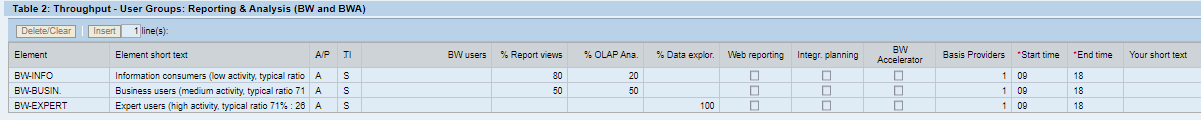
In SAP NetWeaver BW, we distinguish roughly between user types according to their frequency of activity and the reporting they will normally do.
The below 3 categories are highlighted in the quick sizer therefore fill out the columns accordingly. Review the questionnaire guide if needed for any clarifications of what each column means.
- BW-INFO – Information consumers – Generally with low activity
- BW-BUSI – Business users – Generally with a medium activity
- BW-EXPER – Expert users – Generally with high activity.
Data Upload to SAP Netweaver BW

In this section, you will be able to specify the number of records you would like to transfer during your peak time interim. You or your basis team might know already which are your peak period when data upload capacity is high i.e. Month-end closing etc.
As this will be new systems it is likely you will know this information however if in case you already have another SAP Netweaver BW system and you expect the new greenfield system to be likely or almost the same in terms of resources and capacity etc. Then it would be a good idea to review the system resources and data loading periods to collect a baseline and use those figures as estimations when completing the quick sizer.
BW on HANA Row Tables Footprint and Column Tables Footprint

This information is important if you intend to migrate an existing SAP NetWeaver BW installation to SAP HANA, however, in the case of Green Field system approach you would not have this information therefore leave this section as is.
In any case, if you plan to migrate an existing (BW) system from any traditional Database to HANA then you should extract sizing information using the sizing report attached to SAP note 2296290. Note: This is not a Green Field Situation.
Definition of Advanced DataStore Objects on HANA (ADSO)

This is the Key section that should be taken seriously as you fill out the valuable information about the expected InfoProviders in the new system with the expected data upload capacity as well. For example, an Advanced DataStore Object serves to store consolidated and debugged transaction data at a document level (atomic level). It describes a consolidated dataset from one or more Info Sources. An Advanced DataStore is the only object that you need for persistence and it is (BW’s) new major modeling object that will play a central role in any SAP BW on HANA data model. Write-optimized DataStore objects serve as storage for an inbound data layer. While these objects provide much faster data load, they do not offer delta information.
Input in the section as many Objects you want based on your requirement however bear in mind that the inputs should be reliable and if not 100% as expected to be in the system but at least close enough to what is expected in the system.
For example, if you provided in quick sizer that your InfoProvider will have 30 Numeric Field and 140 TextField and the sizing requirement from the tool says it requires 10 GB approximately, what happens is that when quick sizer is doing the sizing calculation, it assumes that all fields of the Info provider which is (140 + 30 = 170) will have data. At a later stage when the system is live and you notice the space taken up is far less than what quick sizer tool calculates, then the reason for that could be that some or all records have NULL values in a field.
Below is the overview of what kind of information you will need to enter for these objects;
- The number of numeric fields in the ADSO
- The number of text fields in the ADSO
- The average length of character fields in uncompressed bytes
- Specify if any object is Advanced DataStore Object is write-optimized.
- Enter the compression factor, i.e. the ratio of the sizes of uncompressed data tables (without their indexes) on the source database and the memory requirements of these tables in HANA. We strongly recommend using the default value if you do not have reliable information justifying a different compression factor.
- The number of million records initially loaded into the cube (e.g. if you have 1Mio records you should enter 1 Mio/1Mio = 1 in this column)’.
- The number of records loaded during the periodic upload process divided by 1000 (e.g. if you have 1Mio records you should enter 1 Mio/1000 = 1000 in this column)’.
- The total number of uploads which will be kept in the InfoCube
- Choose the duration of a period between hours, days, weeks, months, quarters, or years.
These are the 5 key aspects to be careful about when planning to implement greenfield BW on HANA system. You can also get more information and guidance on each of these sections in the (How to fill in the questionnaire) that is highlighted within the tool itself.

Further sizing documentation can also be accessed and viewed at the main login page of the quick sizer tool.

Quick sizer Tool (BW on HANA VS BW/4HANA option)
You do not see “SAP Business Warehouse powered by SAP HANA” in SAP Quick sizer?
During the creation of the quick sizer project, you might come across the fact that you are unable to see (“SAP Business Warehouse powered by SAP HANA”) option but rather you see BW/4HANA under the HANA quick sizer tool. There is no difference here actually the sizing for BWonHANA and BW/4HANA is identical except for the case of InfoCubes (which don’t exist anymore in BW/4 – we used ADSOs instead). However, since our go-to release is BW/4, we don’t offer a dedicated BWonHANA sizing anymore in QuickSizer. Customers should use BW/4 results instead.
Even though you are planning to have “BW on HANA” system you can still use the same option (BW/4HANA) to create your quick sizer project as the resources requirements for an SAP BW/4HANA are exceptionally near to the ones of a proportionate framework running on SAP BW on HANA
For more clarifications you can see SAP Note 2702067 – SAP BW Powered by HANA Quicksizer tool.

If you have any questions about what is explained above please feel free to ask them below in the comment section. If you have any questions regarding SAP BW on HANA or SAP BW/4HANA Sizings in general, please post them into our Q&A section in the link below:
https://answers.sap.com/index.html

- SAP Managed Tags:
- BW (SAP Business Warehouse)
Labels:
You must be a registered user to add a comment. If you've already registered, sign in. Otherwise, register and sign in.
Labels in this area
-
ABAP CDS Views - CDC (Change Data Capture)
2 -
AI
1 -
Analyze Workload Data
1 -
BTP
1 -
Business and IT Integration
2 -
Business application stu
1 -
Business Technology Platform
1 -
Business Trends
1,658 -
Business Trends
91 -
CAP
1 -
cf
1 -
Cloud Foundry
1 -
Confluent
1 -
Customer COE Basics and Fundamentals
1 -
Customer COE Latest and Greatest
3 -
Customer Data Browser app
1 -
Data Analysis Tool
1 -
data migration
1 -
data transfer
1 -
Datasphere
2 -
Event Information
1,400 -
Event Information
66 -
Expert
1 -
Expert Insights
177 -
Expert Insights
293 -
General
1 -
Google cloud
1 -
Google Next'24
1 -
Kafka
1 -
Life at SAP
780 -
Life at SAP
12 -
Migrate your Data App
1 -
MTA
1 -
Network Performance Analysis
1 -
NodeJS
1 -
PDF
1 -
POC
1 -
Product Updates
4,577 -
Product Updates
340 -
Replication Flow
1 -
RisewithSAP
1 -
SAP BTP
1 -
SAP BTP Cloud Foundry
1 -
SAP Cloud ALM
1 -
SAP Cloud Application Programming Model
1 -
SAP Datasphere
2 -
SAP S4HANA Cloud
1 -
SAP S4HANA Migration Cockpit
1 -
Technology Updates
6,873 -
Technology Updates
416 -
Workload Fluctuations
1
Related Content
- 全ての SAP BW、SAP BW/4HANA リリースの SAP ニアラインストレージ(NLS)ソリューション – SAP IQ in Technology Blogs by SAP
- Supercharge SAP workload on IBM Cloud with PowerVS in Technology Blogs by Members
- Quick Guide to SAP BW/4HANA Migration in Technology Blogs by Members
- White Paper SAP Sizing Solution Based on Users and Workloads – Part 2 in Technology Blogs by Members
- Generic Data Extraction using ABAP CDS view from S/4HANA to BW4HANA in Technology Blogs by Members
Top kudoed authors
| User | Count |
|---|---|
| 31 | |
| 24 | |
| 10 | |
| 7 | |
| 6 | |
| 6 | |
| 5 | |
| 5 | |
| 5 | |
| 4 |