
- SAP Community
- Groups
- Interest Groups
- Open Source
- Blogs
- Kyma Hands-On - Part 1
Open Source Blogs
Immerse yourself in SAP open source! Discover collaborative projects, insights into the latest technologies, and best practices in open source development.
Turn on suggestions
Auto-suggest helps you quickly narrow down your search results by suggesting possible matches as you type.
Showing results for
former_member56
Participant
Options
- Subscribe to RSS Feed
- Mark as New
- Mark as Read
- Bookmark
- Subscribe
- Printer Friendly Page
- Report Inappropriate Content
06-22-2020
6:49 AM
In the recent SAP platform discussions, Kyma has become a ?hot topic. Mainly, the announcement that Kyma will be available as a managed service from SAP seemed to gotten everyone's attention. It certainly caught my attention.
If you haven't heard of Kyma yet, there is a great blog post available that explains what Kyma is in detail. If you're looking for a short version, Kyma is an open source project part of CNCF Cloud Native Landspace that runs on top of Kubernetes to simplify the extension and integration of monolithic software.
At least, that's what I have heard.
I have yet to understand what Kyma is or does on my own. Therefore, I'm going to roll up my sleeves and experience Kyma firsthand.
If you have been curious about Kyma and looking to dig deeper into the core components, I want to encourage you to try out Kyma with me. I will be sharing my experiences in a series of blog posts which will contain a list of the steps I took, the lessons I learned, and the tips I gathered in hopes that it will amplify not only your understanding but mine as well.
To get started with Kyma, we must first install Kyma onto a cluster. Before jumping in, let me share my setup.
With the setup I shared, installing Kyma locally using Minikube can be done with just two commands.
Successful installation output will result in a list of all components installed, a URL for the console, username/password to access the console, and
What does installation tell us?
1. Kyma downloads A LOT of components. A list of components installed can be seen by the log output and felt by the time it takes. Installing Kyma on Minikube took ~17mins for me, so patience seems to be essential.
2. There are two versions of Kyma that's available to install: full (Kyma) and lite (Kyma Lite). The lite version is used for local development and does not install components like logging, monitoring, and etc. A full list of all components installed for full and lite version can be found here.
3. Kyma allows you the flexibility to customize the installation. By modifying a
4. Kyma provides a console for easy visibility into the cluster and to trigger administrative actions to change the state of the cluster.
The first example available to test out Kyma functionality is a tutorial on deploying a sample service. This tutorial goes through the steps of creating a
Even though the tutorial ends after securing the service’s API without details on how to access the API afterward, there is a longer version of the tutorial available if you want to explore how to retrieve tokens necessary to test the secured API.
Using both tutorials, I was able to test out the following cases
A high-level overview of the steps I took are listed below
What does deploying a sample application tell us?
1. Kyma offers its own gateway to expose applications outside of the cluster. Kyma requires the creation of a CustomResourceDefinition
2. Kyma's API Gateway Controller which manages
3. Kyma comes with a self-signed certificate using
--
So far, I see that Kyma offers a set of cloud-native components out of the box and removes the complexity of integrating these technologies.
This may be favorable for a lot of Kubernetes users who want production-grade services. By deferring the decision and implementation to Kyma, you can choose to focus on functionalities instead. However, this doesn't mean you get to look the other way when there's a problem with one of the components. While Kyma takes care of installation and integration, it will still be your responsibility to understand how it all fits together.
I realize that I am just scratching the surface here. This will be an iterative process for me. As I explore more, my perspective on what Kyma is and does will evolve.
I hope you came to similar conclusions as I have. If you have any feedback on my insights or want to share your own insights, I would love to hear from you!
See you in the next post! ?
If you haven't heard of Kyma yet, there is a great blog post available that explains what Kyma is in detail. If you're looking for a short version, Kyma is an open source project part of CNCF Cloud Native Landspace that runs on top of Kubernetes to simplify the extension and integration of monolithic software.
At least, that's what I have heard.
I have yet to understand what Kyma is or does on my own. Therefore, I'm going to roll up my sleeves and experience Kyma firsthand.
If you have been curious about Kyma and looking to dig deeper into the core components, I want to encourage you to try out Kyma with me. I will be sharing my experiences in a series of blog posts which will contain a list of the steps I took, the lessons I learned, and the tips I gathered in hopes that it will amplify not only your understanding but mine as well.
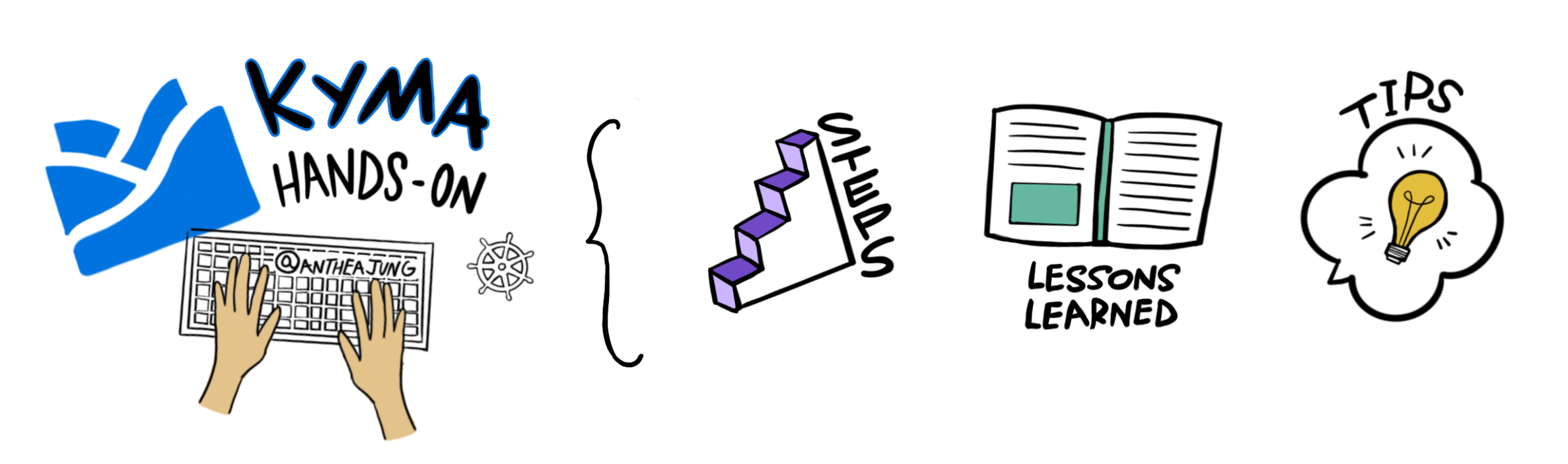
Installation
To get started with Kyma, we must first install Kyma onto a cluster. Before jumping in, let me share my setup.
- Mac OS Catalina version
10.15.4 - Minikube version
v1.11.0 - Hyperkit version
v0.20200224-27-g79c6a4 - Kyma CLI version
v1.13.0
Note: I highly recommend using a non-work device especially if it's heavily locked down by your IT department.
With the setup I shared, installing Kyma locally using Minikube can be done with just two commands.
$ kyma provision minkube$ kyma installSuccessful installation output will result in a list of all components installed, a URL for the console, username/password to access the console, and
"Installation successful! Happy Kyma-ing! :)" message.?Lessons Learned
What does installation tell us?
1. Kyma downloads A LOT of components. A list of components installed can be seen by the log output and felt by the time it takes. Installing Kyma on Minikube took ~17mins for me, so patience seems to be essential.
2. There are two versions of Kyma that's available to install: full (Kyma) and lite (Kyma Lite). The lite version is used for local development and does not install components like logging, monitoring, and etc. A full list of all components installed for full and lite version can be found here.
3. Kyma allows you the flexibility to customize the installation. By modifying a
yaml file used to install components, you can enable or disable them. According to the documentation, it seems there are some components that you can not disable without providing a replacement. However, I was not able to find which components are required and which components are optional.4. Kyma provides a console for easy visibility into the cluster and to trigger administrative actions to change the state of the cluster.
?Tips
- Be patient with the installation
- The installation documentation recommends Minikube version
1.6.2, but I was able to run the installation successfully with versionv1.11.0(So far, I haven't ran into any issues yet) - If installation using
kymaCLI does not work, try running the installation from source code
kyma install --source local --src-path {YOUR_KYMA_SOURCE_PATH}
- Username and Password for accessing the console
- username is
admin@kyma.cx - password can be retrieved by running the following command
kubectl get secret admin-user -n kyma-system -o jsonpath="{.data.password}" | base64 --decode
- username is
Deploy a Sample Application
The first example available to test out Kyma functionality is a tutorial on deploying a sample service. This tutorial goes through the steps of creating a
Deployment, Service, and a custom resource APIRule to deploy and expose the service’s API either insecurely or securely.Even though the tutorial ends after securing the service’s API without details on how to access the API afterward, there is a longer version of the tutorial available if you want to explore how to retrieve tokens necessary to test the secured API.
Using both tutorials, I was able to test out the following cases
- Expose a sample application without authentication
- Expose a sample application with authentication using JSON Web Tokens
- Expose a sample application with authentication using OAuth2
A high-level overview of the steps I took are listed below
- Create a
Deployment - Create a
Service - Create an
APIRule - Add the IP address of Minikube to a local host file
- Make a call to the service without a header
- Modify existing
APIRuleto add jwt rule - Grab a jwt token from
kubeconfig - Make a call to the service with a jwt token in the header
- Modify existing
APIRuleto add OAuth2 rule - Create an
OAuth2Client - Create a
Secretfor OAuth2 - Make a call to retrieve a token
- Make a call to the service with an OAuth2 token in the header
?Lessons Learned
What does deploying a sample application tell us?
1. Kyma offers its own gateway to expose applications outside of the cluster. Kyma requires the creation of a CustomResourceDefinition
apirules.gateway.kyma-project.io which is used to create Istio Virtual Service that specifies traffic routing rules to apply to a Kubernetes service.2. Kyma's API Gateway Controller which manages
apirules.gateway.kyma-project.io also allows you to secure the exposed service using Dex (JWT) and Hydra (OAuth2 Token). Enabling the two options requires interaction with ORY Oathkeeper component and is triggered to create a Rule (rules.oathkeeper.ory.sh) resource when APIRule (apirules.gateway.kyma-project.io) declares an authentication method.3. Kyma comes with a self-signed certificate using
xip.io to allow a 30-days SSL certificate for local development. A certificate can be found in a secret called apiserver-proxy-tls-cert and steps to update TLS certificate is available on their official docs.4. Kyma automatically injects Istio envoy sidecar proxy to all pods in all namespaces except istio-system and kube-system. If needed, sidecar proxy injection can be disabled by modifying the istio-injection label to disabled. Additionally, mutual TLS (mTLS) is enabled cluster-wide with strict configuration which allows only mTLS traffic within the workloads.
?Tips
- "Update your service's API to secure it" part of the tutorial returns
404when trying to apply theyamlfile.
- GitHub issue is open to address the bug
- GitHub issue is open to address the bug
- When fetching
jwttoken via UI, downloadingkubeconfigis not possible in chrome. Try out other browsers instead (Confirmed it works withsafari)
- GitHub issue(s) are open to address the bug
- Download of kubeconfig not possible in chrome
- Gardener unable to download kubeconfig file,CORS Issue
- It might be possible to grab it programmatically, not sure if this is possible.
- GitHub issue(s) are open to address the bug
- Run
kubectl get apirule --all-namespacesto see an existing example ofAPIRuleresource - Using env variable in the header for
jwtandOAuth2Authentication may not work. In that case, try inserting the values instead.
- Example with env variable
curl -ik https://$hostname.$domain/orders -H 'Authorization: Bearer $oauth2-token'
- Example without env variable
curl -ik https://$hostname.$domain/orders -H 'Authorization: Bearer askadjlnckinkfnkidkmowomf'
- Example with env variable
- Local domain for Minikube installation is
kyma.local - Always add the IP address of Minikube to the host file on your local machine for your any services you want to expose
echo "$(minikube ip) $hostname.kyma.local" | sudo tee -a /etc/hosts
- To list
OAuth2Clientresource run the following command
kubectl get oauth2client.hydra.ory.sh
--
So far, I see that Kyma offers a set of cloud-native components out of the box and removes the complexity of integrating these technologies.
This may be favorable for a lot of Kubernetes users who want production-grade services. By deferring the decision and implementation to Kyma, you can choose to focus on functionalities instead. However, this doesn't mean you get to look the other way when there's a problem with one of the components. While Kyma takes care of installation and integration, it will still be your responsibility to understand how it all fits together.
I realize that I am just scratching the surface here. This will be an iterative process for me. As I explore more, my perspective on what Kyma is and does will evolve.
I hope you came to similar conclusions as I have. If you have any feedback on my insights or want to share your own insights, I would love to hear from you!
See you in the next post! ?
- SAP Managed Tags:
- Kyma Open Source,
- Open Source
2 Comments
You must be a registered user to add a comment. If you've already registered, sign in. Otherwise, register and sign in.
Labels in this area
-
30-Day Warranty
1 -
CAP
1 -
Collaboration
1 -
Community Building
1 -
dependencies
1 -
Fiori
1 -
First Contribution
1 -
InnerSource
1 -
K8S
1 -
KUBERNETES
1 -
KYMA
1 -
ODATAV4
1 -
Praise Participants
1 -
Quarkus
1 -
REST
1 -
SAP
1 -
SAP Appreciate program
1 -
service
1 -
Software Development
1 -
SQLITE
1 -
trm
1