
- SAP Community
- Products and Technology
- Technology
- Technology Blogs by SAP
- Content Transport arrived to SAP Cloud Platform Po...
Technology Blogs by SAP
Learn how to extend and personalize SAP applications. Follow the SAP technology blog for insights into SAP BTP, ABAP, SAP Analytics Cloud, SAP HANA, and more.
Turn on suggestions
Auto-suggest helps you quickly narrow down your search results by suggesting possible matches as you type.
Showing results for
Employee
Options
- Subscribe to RSS Feed
- Mark as New
- Mark as Read
- Bookmark
- Subscribe
- Printer Friendly Page
- Report Inappropriate Content
06-21-2020
1:53 PM
I’m happy to update that with the recent SAP Cloud Platform update, we have enhanced the portal functionality on SAP Cloud Platform multi-cloud environment with the option to export & import site content.
The process is quite straight forward (and these are good news!), export content from the source account and import to the target account.
Important aspects to remembers:
Are we complete? No! Additional enhancements are in the pipeline which will allow you to transport content on a more granular level, integrate with Lifecycle Management tools such as the Transport Management Service and more.
Further reading: https://help.sap.com/viewer/ad4b9f0b14b0458cad9bd27bf435637d/Cloud/en-US/b2a3a47749c741faac8fccd1ed4...
The process is quite straight forward (and these are good news!), export content from the source account and import to the target account.
| 1. Export the content package from the source account | 2. Click on the Import button in the target account. | 3. Select the content package and import. |
 |  | 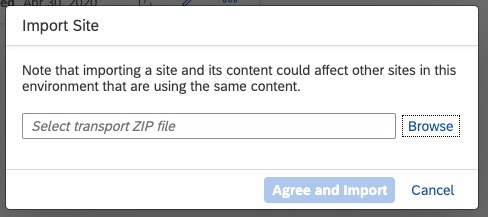 |
Important aspects to remembers:
- Before importing the content to the target account, ensure that you have subscribed all the content packages, similar to your source account.
- Note that the portal content (tiles, catalogs, groups) is cross site content, so any content important can affect multiple sites.
- Take special attention before overwriting your site & content (just ensure you are doing the right thing, as this is a non-reversable activity).
Are we complete? No! Additional enhancements are in the pipeline which will allow you to transport content on a more granular level, integrate with Lifecycle Management tools such as the Transport Management Service and more.
Further reading: https://help.sap.com/viewer/ad4b9f0b14b0458cad9bd27bf435637d/Cloud/en-US/b2a3a47749c741faac8fccd1ed4...
- SAP Managed Tags:
- SAP Cloud Portal service,
- SAP Business Technology Platform
Labels:
3 Comments
You must be a registered user to add a comment. If you've already registered, sign in. Otherwise, register and sign in.
Labels in this area
-
ABAP CDS Views - CDC (Change Data Capture)
2 -
AI
1 -
Analyze Workload Data
1 -
BTP
1 -
Business and IT Integration
2 -
Business application stu
1 -
Business Technology Platform
1 -
Business Trends
1,661 -
Business Trends
87 -
CAP
1 -
cf
1 -
Cloud Foundry
1 -
Confluent
1 -
Customer COE Basics and Fundamentals
1 -
Customer COE Latest and Greatest
3 -
Customer Data Browser app
1 -
Data Analysis Tool
1 -
data migration
1 -
data transfer
1 -
Datasphere
2 -
Event Information
1,400 -
Event Information
64 -
Expert
1 -
Expert Insights
178 -
Expert Insights
273 -
General
1 -
Google cloud
1 -
Google Next'24
1 -
Kafka
1 -
Life at SAP
784 -
Life at SAP
11 -
Migrate your Data App
1 -
MTA
1 -
Network Performance Analysis
1 -
NodeJS
1 -
PDF
1 -
POC
1 -
Product Updates
4,577 -
Product Updates
326 -
Replication Flow
1 -
RisewithSAP
1 -
SAP BTP
1 -
SAP BTP Cloud Foundry
1 -
SAP Cloud ALM
1 -
SAP Cloud Application Programming Model
1 -
SAP Datasphere
2 -
SAP S4HANA Cloud
1 -
SAP S4HANA Migration Cockpit
1 -
Technology Updates
6,886 -
Technology Updates
403 -
Workload Fluctuations
1
Related Content
- Top Picks: Innovations Highlights from SAP Business Technology Platform (Q1/2024) in Technology Blogs by SAP
- S/4HANA 2023 FPS00 Upgrade in Technology Blogs by Members
- New webcast series on “SAP BTP DevOps and Observability in Action” in Technology Blogs by SAP
- SAP Datasphere - Space, Data Integration, and Data Modeling Best Practices in Technology Blogs by SAP
- Integration of CTMS as part of SAP Cloud ALM and CHARM in Technology Blogs by Members
Top kudoed authors
| User | Count |
|---|---|
| 12 | |
| 10 | |
| 9 | |
| 7 | |
| 7 | |
| 7 | |
| 6 | |
| 6 | |
| 5 | |
| 4 |