
- SAP Community
- Products and Technology
- Technology
- Technology Blogs by SAP
- SAP Analytics Cloud - Technical and Administration...
Technology Blogs by SAP
Learn how to extend and personalize SAP applications. Follow the SAP technology blog for insights into SAP BTP, ABAP, SAP Analytics Cloud, SAP HANA, and more.
Turn on suggestions
Auto-suggest helps you quickly narrow down your search results by suggesting possible matches as you type.
Showing results for
Product and Topic Expert
Options
- Subscribe to RSS Feed
- Mark as New
- Mark as Read
- Bookmark
- Subscribe
- Printer Friendly Page
- Report Inappropriate Content
06-19-2020
10:41 AM
If you're starting out with SAP Analytics Cloud and would like to understand more about the technical aspects then this article is perfect for you!
My article covers a very broad set of topics including:

I've really crammed in the content to help answer the vast majority of your initial questions when first adopting SAP Analytics Cloud.
Like most things, when you start to understand something, you'll then have even more questions! This is expected so please don't expect every question to be answered, but I've done my best to address the most common ones.
You'll find 7 demos in the article, a PPT download and if you prefer you can watch a video of me presenting it all. The video is whopping 1 hour 34 minutes!
Access the article which is held in the wiki so you can easily follow updates!
Your feedback is most welcome. Before posting a question, please do read the article carefully and take note of any replies I’ve made to others. Please hit the ‘like’ button on this article or comments to indicate its usefulness.
Sadly, for personal reasons, I will not be replying to posts until about September. So I'm looking forward to seeing your comments upon my return.
Many thanks
Matthew Shaw @MattShaw_on_BI
matthew.shaw/#content:blogposts
My article covers a very broad set of topics including:
- Authentication and how SAP Analytics Cloud is typically configured with your own custom Identity Provider. I include a bunch of best practice recommendations and gotcha's to avoid!

- Authorisations and the key concepts within SAP Analytics Cloud of Roles, Teams and Users and the best practice setup.

- Data Security. Its a complex topic!
- I include an overview of the options available to manage 'row' level security for acquired data.
- Many customers are surprised how live data connections actually works! Thus I describe how this very clever technology works so you head off in the right direction for implementing SAP Analytics Cloud.

- On-premise components. There can be some depending upon your requirements, typically these are the Cloud Connector and the Agent. I present what the components are, when you might need them, the basic architecture, recommended setup and best practice. And I've added in a few handy tips too!
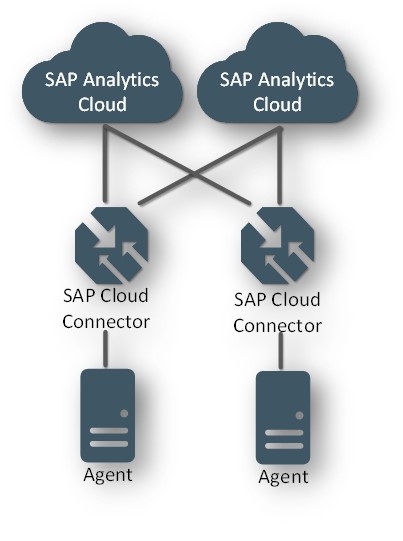
- Advanced live-connection options. Further down your SAP Analytics Cloud adoption journey you may need to use some of our more advanced 'live' features. So I present a high-level overview and the key things you need to know. Things in this section include connectivity and architecture overview of: advanced Mobile App, scheduling/publishing, data blending, Smart Predict and the R-server.

- On-premise dependencies and keeping up-to-date. How exactly do you keep any on-premise components up-to-date and what happens if you didn't? Well these and other very common questions are addressed in my article too.

- Transporting. I present the mechanisms for transporting content around the landscape and the best practices

- Monitoring and Usage Tracking. Here I provide a quick overview of the various tools available to help you understand what's going on inside your SAP Analytics Cloud Service.
![]()
- Finally I finish with other System Administration Tasks and Tips.
I've really crammed in the content to help answer the vast majority of your initial questions when first adopting SAP Analytics Cloud.
Like most things, when you start to understand something, you'll then have even more questions! This is expected so please don't expect every question to be answered, but I've done my best to address the most common ones.
You'll find 7 demos in the article, a PPT download and if you prefer you can watch a video of me presenting it all. The video is whopping 1 hour 34 minutes!
Access the article which is held in the wiki so you can easily follow updates!
Your feedback is most welcome. Before posting a question, please do read the article carefully and take note of any replies I’ve made to others. Please hit the ‘like’ button on this article or comments to indicate its usefulness.
Sadly, for personal reasons, I will not be replying to posts until about September. So I'm looking forward to seeing your comments upon my return.
Many thanks
Matthew Shaw @MattShaw_on_BI
matthew.shaw/#content:blogposts
- SAP Managed Tags:
- SAP Analytics Cloud,
- SAP Analytics Cloud, connectivity,
- SAP Analytics Hub
Labels:
15 Comments
You must be a registered user to add a comment. If you've already registered, sign in. Otherwise, register and sign in.
Labels in this area
-
ABAP CDS Views - CDC (Change Data Capture)
2 -
AI
1 -
Analyze Workload Data
1 -
BTP
1 -
Business and IT Integration
2 -
Business application stu
1 -
Business Technology Platform
1 -
Business Trends
1,658 -
Business Trends
92 -
CAP
1 -
cf
1 -
Cloud Foundry
1 -
Confluent
1 -
Customer COE Basics and Fundamentals
1 -
Customer COE Latest and Greatest
3 -
Customer Data Browser app
1 -
Data Analysis Tool
1 -
data migration
1 -
data transfer
1 -
Datasphere
2 -
Event Information
1,400 -
Event Information
66 -
Expert
1 -
Expert Insights
177 -
Expert Insights
293 -
General
1 -
Google cloud
1 -
Google Next'24
1 -
Kafka
1 -
Life at SAP
780 -
Life at SAP
13 -
Migrate your Data App
1 -
MTA
1 -
Network Performance Analysis
1 -
NodeJS
1 -
PDF
1 -
POC
1 -
Product Updates
4,577 -
Product Updates
341 -
Replication Flow
1 -
RisewithSAP
1 -
SAP BTP
1 -
SAP BTP Cloud Foundry
1 -
SAP Cloud ALM
1 -
SAP Cloud Application Programming Model
1 -
SAP Datasphere
2 -
SAP S4HANA Cloud
1 -
SAP S4HANA Migration Cockpit
1 -
Technology Updates
6,873 -
Technology Updates
419 -
Workload Fluctuations
1
Related Content
- Demystifying the Common Super Domain for SAP Mobile Start in Technology Blogs by SAP
- IoT - Ultimate Data Cyber Security - with Enterprise Blockchain and SAP BTP 🚀 in Technology Blogs by Members
- I cannot cancel an import in SAP Analytics Cloud from SAP Hana. in Technology Q&A
- Consolidation Extension for SAP Analytics Cloud – Automated Eliminations and Adjustments (part 1) in Technology Blogs by Members
- Top Picks: Innovations Highlights from SAP Business Technology Platform (Q1/2024) in Technology Blogs by SAP
Top kudoed authors
| User | Count |
|---|---|
| 35 | |
| 25 | |
| 14 | |
| 13 | |
| 7 | |
| 7 | |
| 6 | |
| 6 | |
| 5 | |
| 5 |